Phones vs computers for video editing
Summary
TLDRThis video explores the pros and cons of editing on smartphones versus desktop computers. While desktops offer more power and larger screens, smartphones have become viable for basic editing, especially for creators who are just starting out or need portability. The video highlights differences in workflow, processing power, cost, and the ability to import assets. Although smartphones perform surprisingly well, they fall short for long-term, complex editing tasks. The video also mentions an intermediate solution using mobile apps like LumaFusion that allow transitioning edits from phone to desktop seamlessly.
Takeaways
- 📱 Smartphones can handle a lot of tasks, but desktop computers still have advantages, especially for editing.
- 💻 Desktop editing is generally more powerful and easier to use due to the larger screen and processing power.
- 🎥 Smartphones can be a great option for editing on the go, especially for those starting out or traveling.
- 🛠️ The small screen of a smartphone can make editing more fiddly and time-consuming, especially beyond basic tasks.
- 💡 A simple workflow on smartphones, like combining A-roll and B-roll, is more practical for quick edits.
- 💰 Smartphones are cheaper than desktops, making them a budget-friendly editing solution.
- 🚀 Smartphones have surprisingly good processing power, especially for handling image-based tasks.
- ⚙️ Importing media assets like fonts and templates is more challenging on smartphones, slowing down workflows.
- 📊 Exporting on smartphones is slower than desktops, but still fast enough to be viable for many projects.
- 🔄 Lumafusion offers a hybrid solution, allowing users to start editing on smartphones and transfer work to desktops for more complex edits.
Q & A
What are some reasons someone might prefer editing on a smartphone instead of a desktop?
-One might prefer editing on a smartphone if they are just starting out and can't afford or don't want to invest in a dedicated computer, if they travel a lot and want to edit on the go, or if they find a smartphone screen more suitable for their needs.
What is the biggest challenge of editing on a smartphone compared to a desktop?
-The biggest challenge is the smaller screen size and limited workflow capabilities. Editing on a smartphone is more fiddly, especially beyond simple edits like A-roll and B-roll, which can lead to frustration and slower progress.
How does the cost of editing on a smartphone compare to using a desktop or laptop?
-Editing on a smartphone is much cheaper because the cost is typically free or lower if the user already owns a smartphone, while a desktop or laptop could cost anywhere from £600 to £2,500 depending on the required specs.
How does the processing power of smartphones compare to desktop computers for video editing?
-Smartphones have solid-state processors and GPUs that are optimized for image processing, which makes them surprisingly powerful for video editing tasks. While desktops are more powerful overall, they are also designed to handle a wider range of tasks, many of which aren't relevant for editing.
What limitations do smartphones have when it comes to branding in video editing?
-Smartphones are limited in terms of importing specific fonts, color codes, templates, and Photoshop art for branding. While it's possible to bring in these assets, it can be time-consuming and less streamlined than on a desktop.
How do export times on smartphones compare to desktops when editing large files like 4K footage?
-While smartphones are slower than desktops when it comes to compression and export, the difference is not as large as one might expect. For instance, the smartphone was only twice as slow as the desktop in one test, which is still considered fast enough for most users.
What is the benefit of using both smartphones and desktops together for video editing?
-An in-between option is to use apps like LumaFusion, which allows users to start editing on a smartphone and export the project as an XML file. This file can then be imported into desktop software, enabling users to continue editing with a more powerful toolset.
What type of projects are smartphones best suited for when it comes to video editing?
-Smartphones are best suited for simple and short editing projects, such as basic A-roll and B-roll editing. They aren't ideal for handling large amounts of content or more complex workflows over the long term.
What makes smartphone editing ads so appealing despite the limitations?
-Smartphone editing ads often look slick and tempting because they showcase the convenience of being able to edit anywhere, such as working on short GoPro footage while traveling. However, they don't fully represent the limitations when dealing with more complex editing tasks.
Why might a desktop still be the preferred choice for some video editors?
-A desktop offers more power, flexibility, and ease when working with various media assets, branding elements, and complex editing workflows. It's a better long-term solution for professionals handling larger or more intricate projects.
Outlines

このセクションは有料ユーザー限定です。 アクセスするには、アップグレードをお願いします。
今すぐアップグレードMindmap

このセクションは有料ユーザー限定です。 アクセスするには、アップグレードをお願いします。
今すぐアップグレードKeywords

このセクションは有料ユーザー限定です。 アクセスするには、アップグレードをお願いします。
今すぐアップグレードHighlights

このセクションは有料ユーザー限定です。 アクセスするには、アップグレードをお願いします。
今すぐアップグレードTranscripts

このセクションは有料ユーザー限定です。 アクセスするには、アップグレードをお願いします。
今すぐアップグレード関連動画をさらに表示
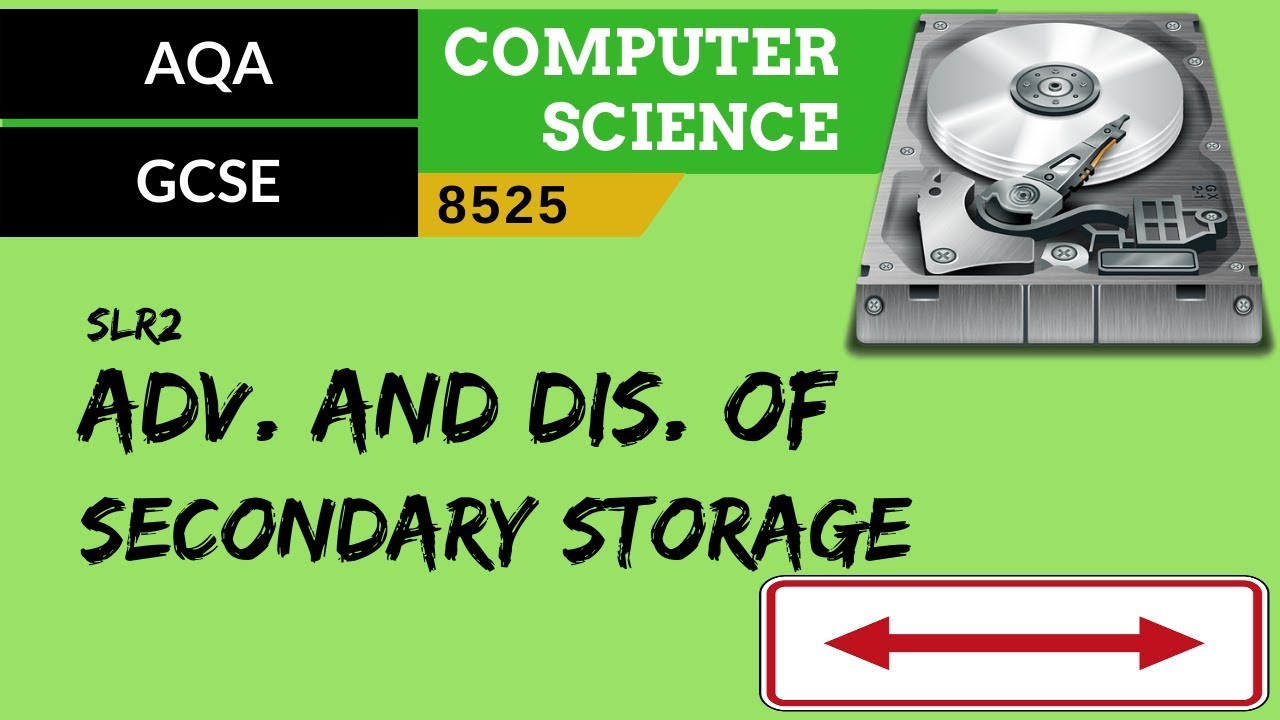
10. AQA GCSE (8525) SLR2 - 3.4 Secondary storage

The Best Keyboard, According to Science
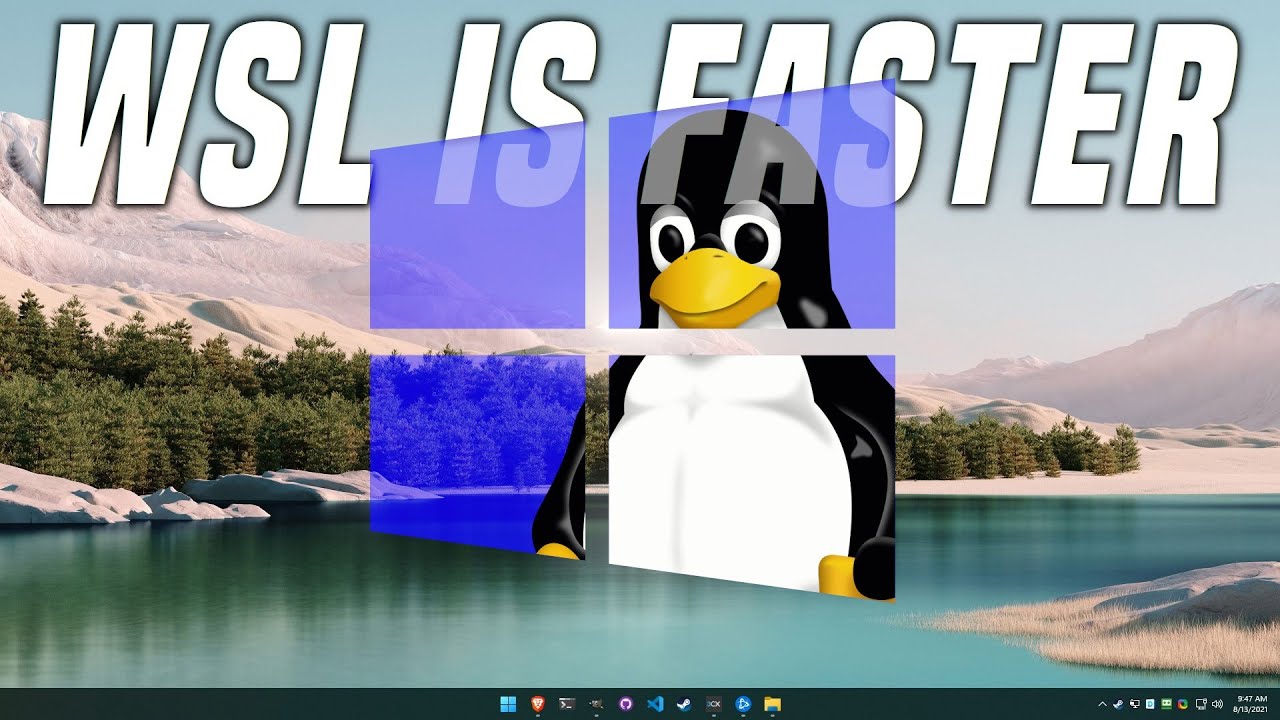
The Pros and Cons of Linux in Windows

ICT in everyday life

5 FREE Lightroom Alternatives | Edit your photos for free today!

Learn English With Podcast Conversation Episode 1 | English Podcast For Beginners #englishpodcast
5.0 / 5 (0 votes)
