Come creare un sito vetrina con l'AI [Tutorial semplice]
Summary
TLDRThe video is a tutorial on how to create a simple showcase website using artificial intelligence with Hostinger's tools. It demonstrates the process of building a website without coding, using AI to generate content, images, and page structure. The presenter walks through setting up a basic website for a personal trainer, making modifications, and optimizing for mobile. The AI features, like text generation and heatmaps, assist with customization. The tutorial highlights the ease of use, especially for beginners, and includes a promo code for a discount on Hostinger services.
Takeaways
- 🌐 Hostinger allows users to build showcase websites using generative AI without any coding knowledge.
- 📑 The tutorial is part of a series on AI-powered website creation, including WordPress and e-commerce sites.
- 💼 Showcase websites are suitable for small businesses or professionals looking to present services and attract clients online.
- 🔧 AI simplifies the process by creating a website structure based on user input and can generate text, images, and logos.
- 🖼️ Users can modify website sections easily, including replacing stock images with personal photos and adjusting text content.
- 📱 The websites created are mobile-optimized, allowing users to preview how their site will look on smartphones and tablets.
- 🧑💼 The example used is for a personal trainer looking to expand their business with a professional online presence.
- ✏️ AI assists in generating personalized text for various sections of the website, such as services and testimonials.
- 🔄 Users can further customize the layout by adding or removing sections like galleries, contact forms, and Google Maps.
- 💡 Hostinger offers additional tools like heatmaps to help users understand where visitors are focusing their attention on the site.
Q & A
What is the main purpose of this tutorial video?
-The tutorial aims to demonstrate how to create a simple showcase website (sito vetrina) using generative artificial intelligence, specifically with Hostinger's website builder, which requires no coding skills.
Who is the intended audience for this type of showcase website?
-The showcase website is designed for small businesses, professionals, or individuals who want to present themselves online. This includes personal trainers, photographers, coaches, and consultants looking to establish an online presence.
What are the initial steps to creating a website using Hostinger's AI tools?
-The first step is to go to Hostinger, select the AI-driven website builder, and provide detailed information about what the website is for. The more information given, the better the AI can generate a relevant website structure.
How does the AI assist in building the website?
-The AI helps by generating a basic website structure, including sections like services, testimonials, and contact information, based on the user's description. It also allows further customization of text, images, and layout.
What kind of content is typically included in a showcase website?
-A showcase website usually includes an introduction, details about the services offered, client testimonials, a personal story or credentials, and various ways to contact the service provider.
Can users modify the AI-generated website after it's created?
-Yes, users can modify the AI-generated website by changing images, text, or adding new sections. They can also replace stock images with personal photos or videos to make the site more personalized.
Is the AI-generated website optimized for mobile devices?
-Yes, the AI-generated website is automatically optimized for mobile devices. Users can view how the website appears on mobile through a mobile preview option.
How can AI help improve individual website elements after initial creation?
-AI assists with refining individual website elements, such as generating text or images for specific sections. Users can prompt the AI to create more detailed or suitable content, like service descriptions or visual elements.
What customization options does Hostinger's AI builder offer beyond basic text and images?
-Beyond basic customization, users can add new sections like maps, galleries, FAQs, or social media links. There are also tools to generate logos and analyze user attention with heatmaps to further enhance the site's functionality.
How can users apply a discount to their Hostinger subscription during the process?
-Users can apply a 10% discount to their Hostinger subscription by entering the code 'Gaito' at checkout. This code applies an additional discount on top of existing promotions.
Outlines

このセクションは有料ユーザー限定です。 アクセスするには、アップグレードをお願いします。
今すぐアップグレードMindmap

このセクションは有料ユーザー限定です。 アクセスするには、アップグレードをお願いします。
今すぐアップグレードKeywords

このセクションは有料ユーザー限定です。 アクセスするには、アップグレードをお願いします。
今すぐアップグレードHighlights

このセクションは有料ユーザー限定です。 アクセスするには、アップグレードをお願いします。
今すぐアップグレードTranscripts

このセクションは有料ユーザー限定です。 アクセスするには、アップグレードをお願いします。
今すぐアップグレード関連動画をさらに表示

Hostinger Website Builder Tutorial 2024 (Step-by-Step)

Tutorial Membuat Website Sekolah dengan PHP dan MySQL | Database #1

New $500/Day Method | AI Affiliate Website in MINUTES!
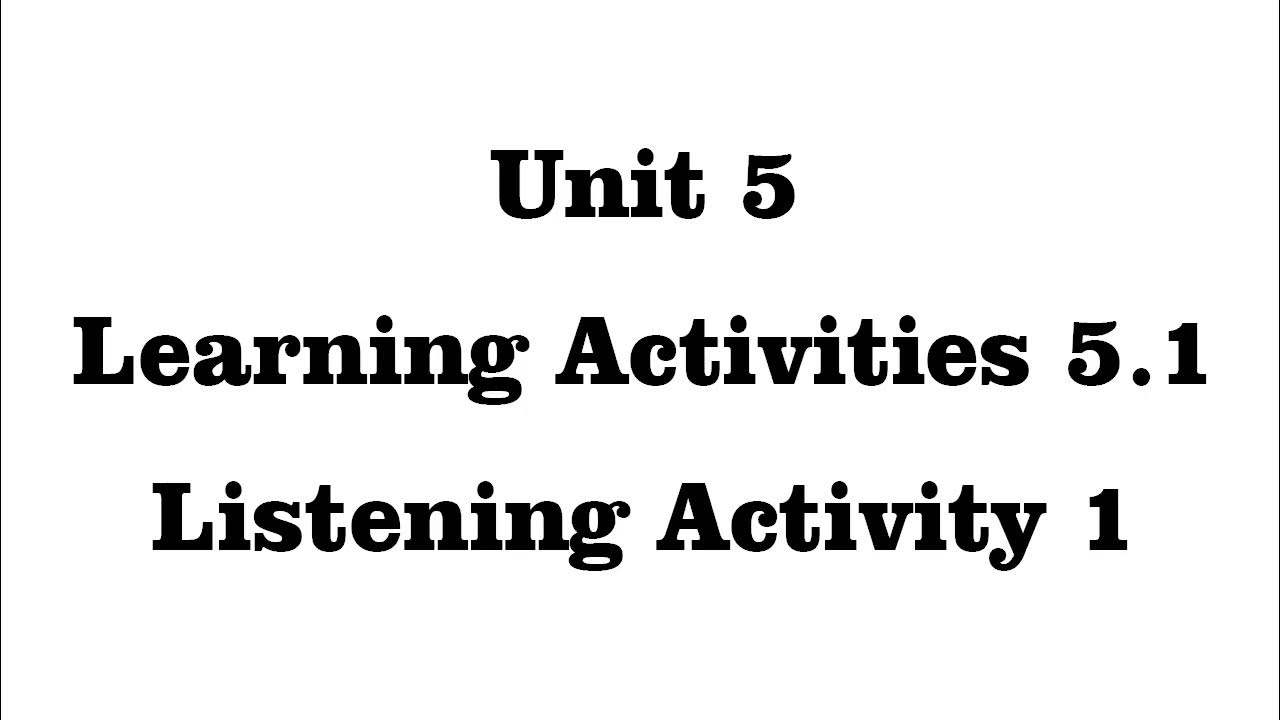
Unit 5 Learning Activities 5.1 Listening Activity 1

5 realistic side hustles for an extra $500-$1000/month

Eu Criei uma I.A do ZERO e Ganhei Dinheiro Assim
5.0 / 5 (0 votes)
