Pengenalan interface Design Tool Berbasis Vector
Summary
TLDRThe video is a tutorial on using Adobe Illustrator, specifically focusing on its interface and key tools such as the Pen Tool and Rectangle Tool. The instructor explains how to create and edit objects, including working with shapes, selecting objects, and using shortcuts for efficient design. A major emphasis is placed on mastering the Pen Tool, a key feature for creating precise designs. The tutorial also provides tips on navigating the workspace, adjusting anchor points, and ensuring clean, professional-looking results.
Takeaways
- 📘 The lesson focuses on learning how to use the interface and tools in Adobe Illustrator.
- 💻 The teacher is using Adobe Illustrator CC 2019 for the demonstration.
- 📂 The first step involves navigating the menu bar, panel, and toolbox in the interface.
- ✏️ To create a new document, students should go to File > New, name the project, and adjust the output size as needed.
- 🖌️ The lesson emphasizes the use of the Pen Tool (shortcut 'P') for creating paths and shapes.
- 🖼️ The teacher demonstrates how to use the Rectangle Tool to create proportional shapes by holding Shift while drawing.
- 🎨 Students are taught how to fill objects with color and use the Selection Tool (shortcut 'V') to select objects.
- 🔑 Key shortcuts include Shift for straight lines and Ctrl +/- for zooming in and out of the canvas.
- 🖊️ The lesson highlights how to use the Direct Selection Tool (shortcut 'A') to edit anchor points on paths.
- 🔄 The teacher demonstrates how to connect paths back to their starting point to complete shapes and correct mistakes using anchor points.
Q & A
What is the main topic of the lesson in the script?
-The lesson focuses on learning how to use the interface of Adobe Illustrator, particularly the Pen Tool, to create and edit vector graphics.
What version of Adobe Illustrator is being used in the lesson?
-The instructor is using Adobe Illustrator CC 2019 for the lesson.
What are the main components of Adobe Illustrator's interface mentioned in the lesson?
-The main components mentioned are the menu bar at the top, the panel bar, the toolbox, and the workspace where projects are edited.
How does the instructor suggest creating a new document in Adobe Illustrator?
-To create a new document, go to the 'File' menu, name the project, set the size, and configure other output settings before clicking 'OK' to start.
What tool is used to select objects in Adobe Illustrator?
-The Selection Tool, also accessible through the 'V' key, is used to select objects.
What is the function of the Pen Tool in Adobe Illustrator?
-The Pen Tool is used to create and edit paths by placing anchor points and drawing shapes. It is essential for creating custom shapes and designs.
How can the user ensure that lines are drawn straight in Illustrator using the Pen Tool?
-The user can hold down the 'Shift' key while dragging to ensure the lines are straight.
What is the Direct Selection Tool used for?
-The Direct Selection Tool, accessible via the 'A' key, is used to modify anchor points and adjust paths for more precise edits.
What keyboard shortcut is used to zoom in and out in Illustrator?
-The zoom feature can be activated using 'Ctrl +' to zoom in and 'Ctrl -' to zoom out.
How does the instructor advise fixing mistakes while using the Pen Tool?
-The instructor advises pressing 'Escape' to stop the current action and using the Direct Selection Tool to adjust or fix the paths if needed.
Outlines

このセクションは有料ユーザー限定です。 アクセスするには、アップグレードをお願いします。
今すぐアップグレードMindmap

このセクションは有料ユーザー限定です。 アクセスするには、アップグレードをお願いします。
今すぐアップグレードKeywords

このセクションは有料ユーザー限定です。 アクセスするには、アップグレードをお願いします。
今すぐアップグレードHighlights

このセクションは有料ユーザー限定です。 アクセスするには、アップグレードをお願いします。
今すぐアップグレードTranscripts

このセクションは有料ユーザー限定です。 アクセスするには、アップグレードをお願いします。
今すぐアップグレード関連動画をさらに表示

Drawing basic berbasis vektor di Adobe Illustrator
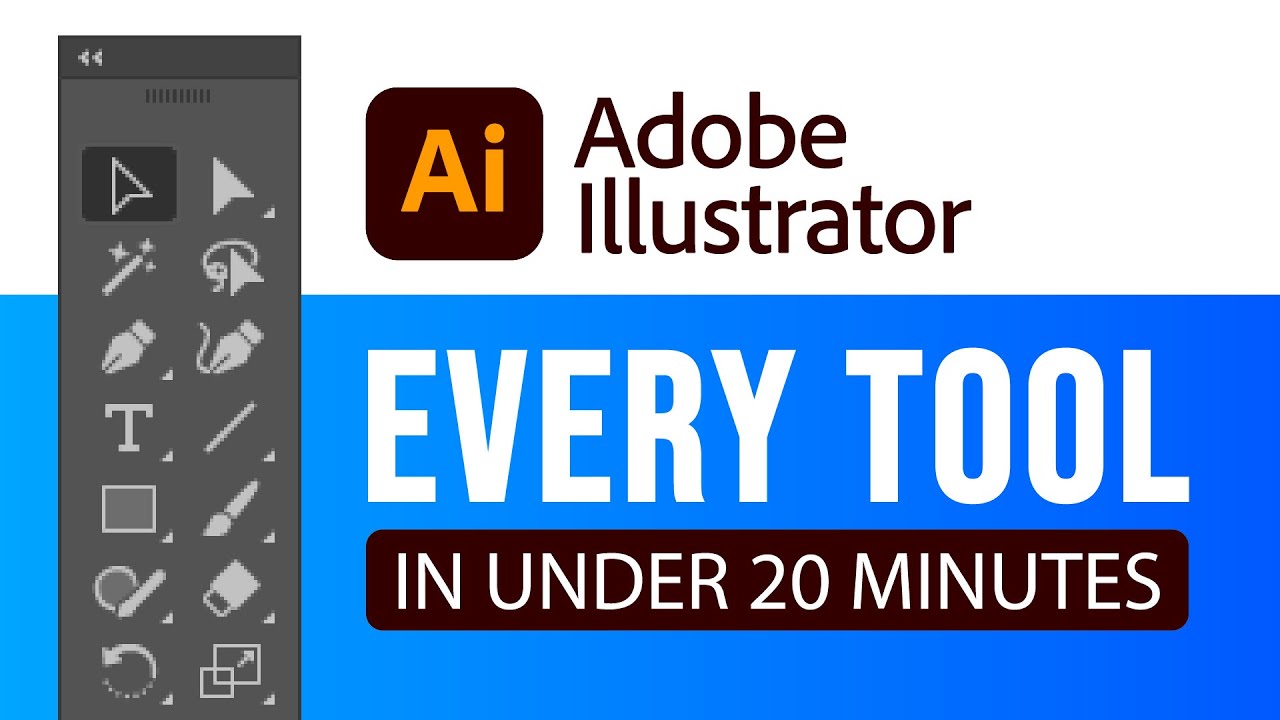
EVERY Adobe Illustrator Tool EXPLAINED (in Under 20 Minutes)
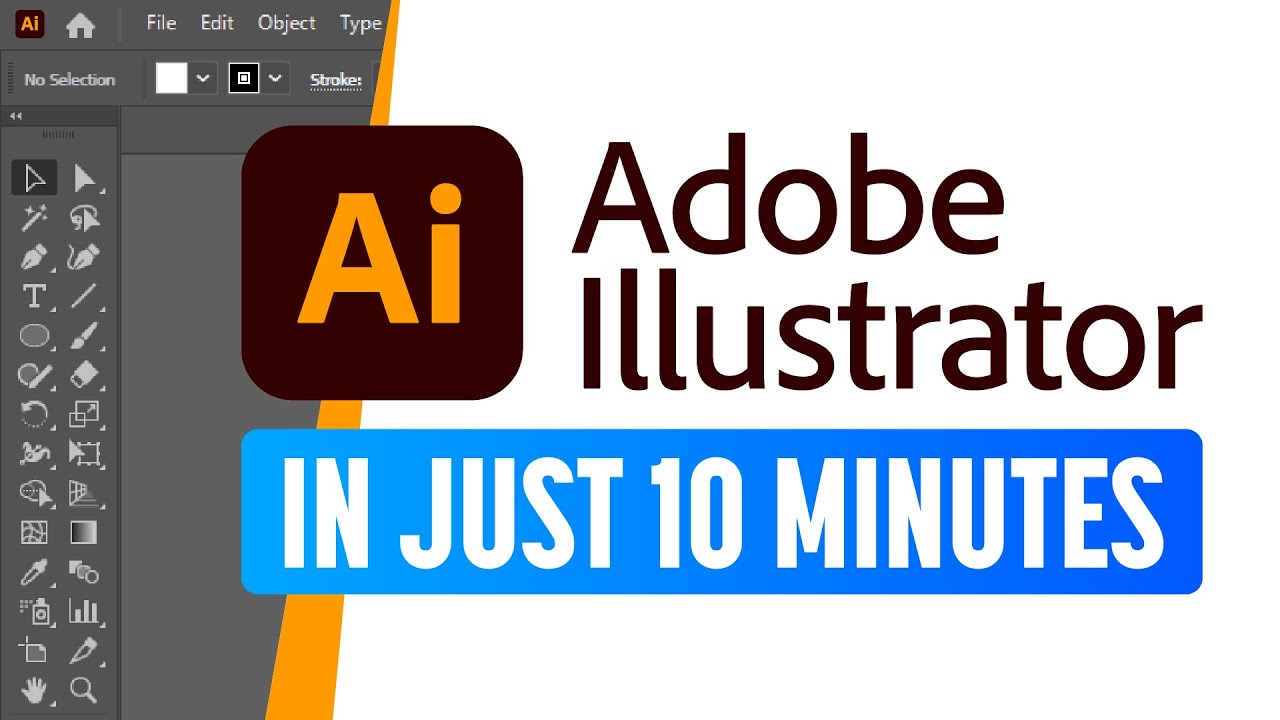
Adobe Illustrator for Beginners: Get Started in 10 Minutes
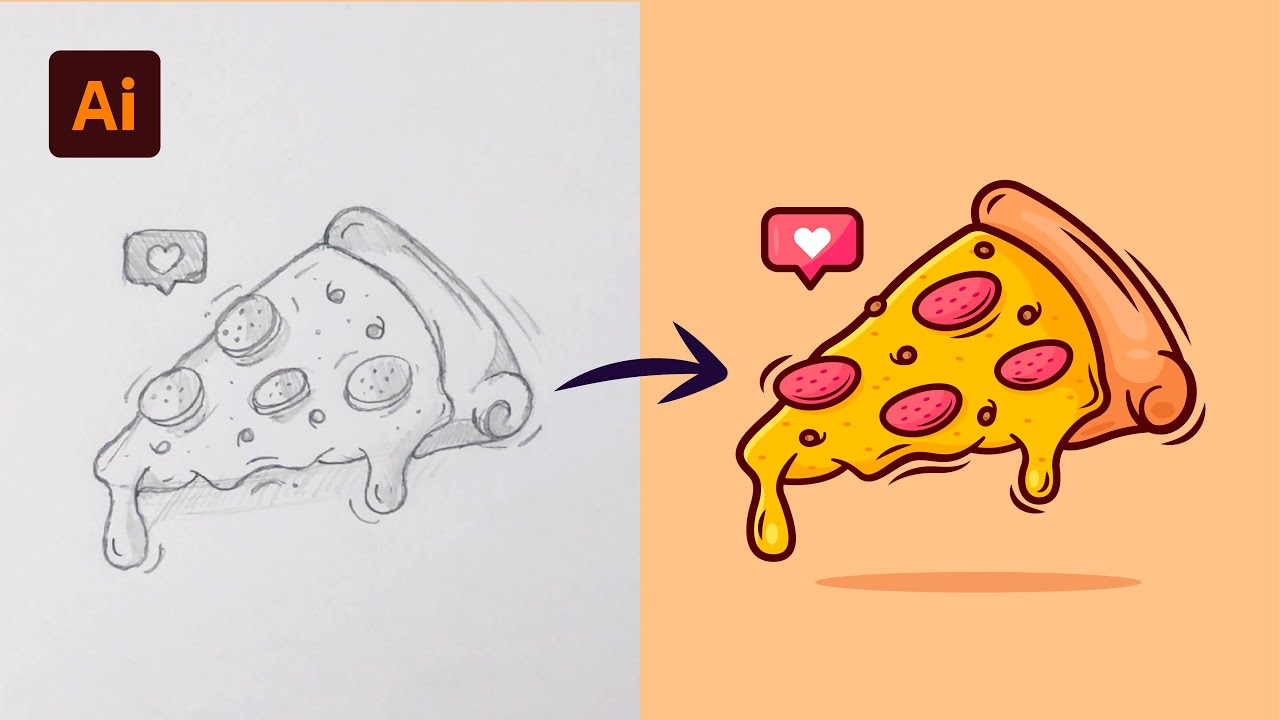
Adobe Illustrator Tutorial: Create a Vector Pizza from Sketch (HD)

Web Design Software (2019) #4
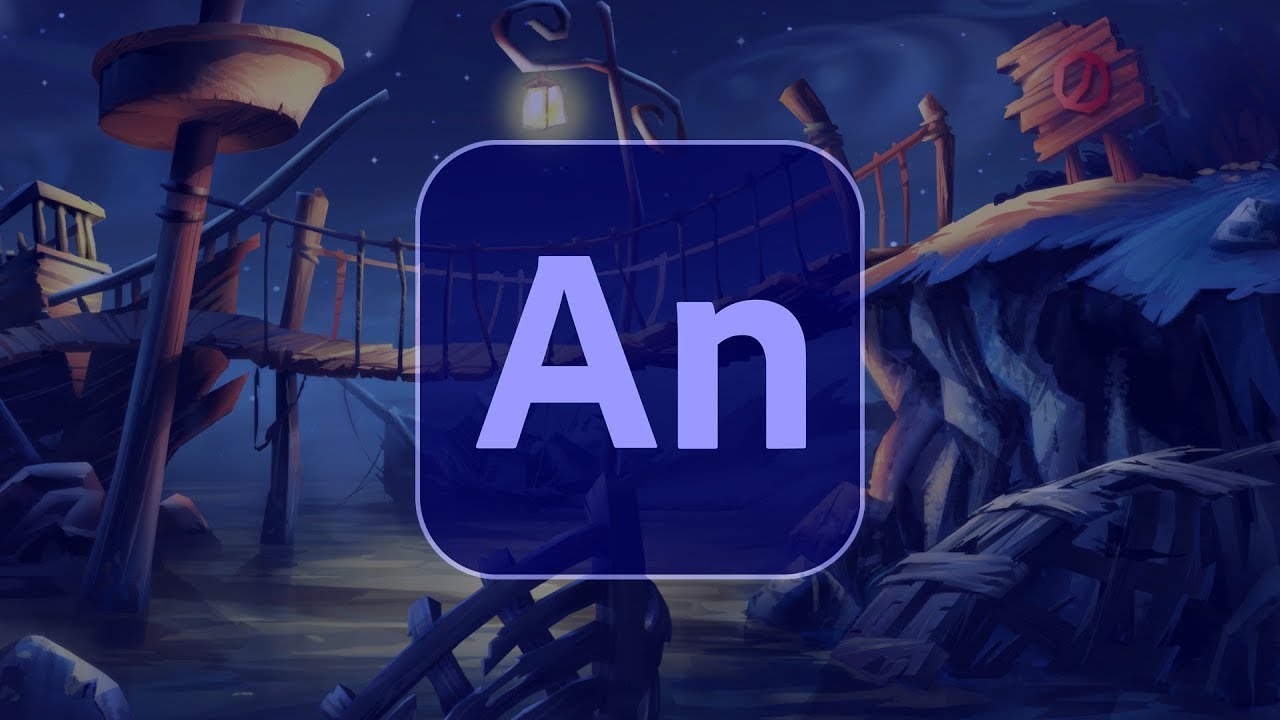
Adobe Animate Tutorial for Beginners - 2024
5.0 / 5 (0 votes)
