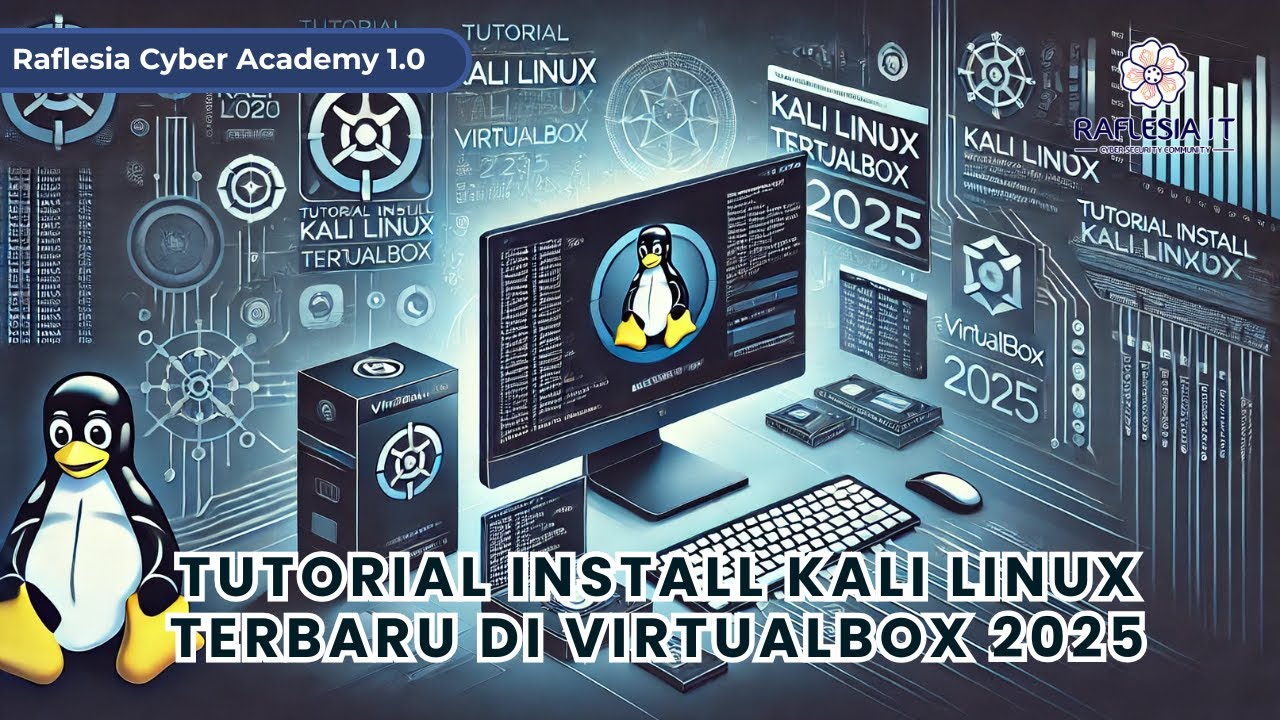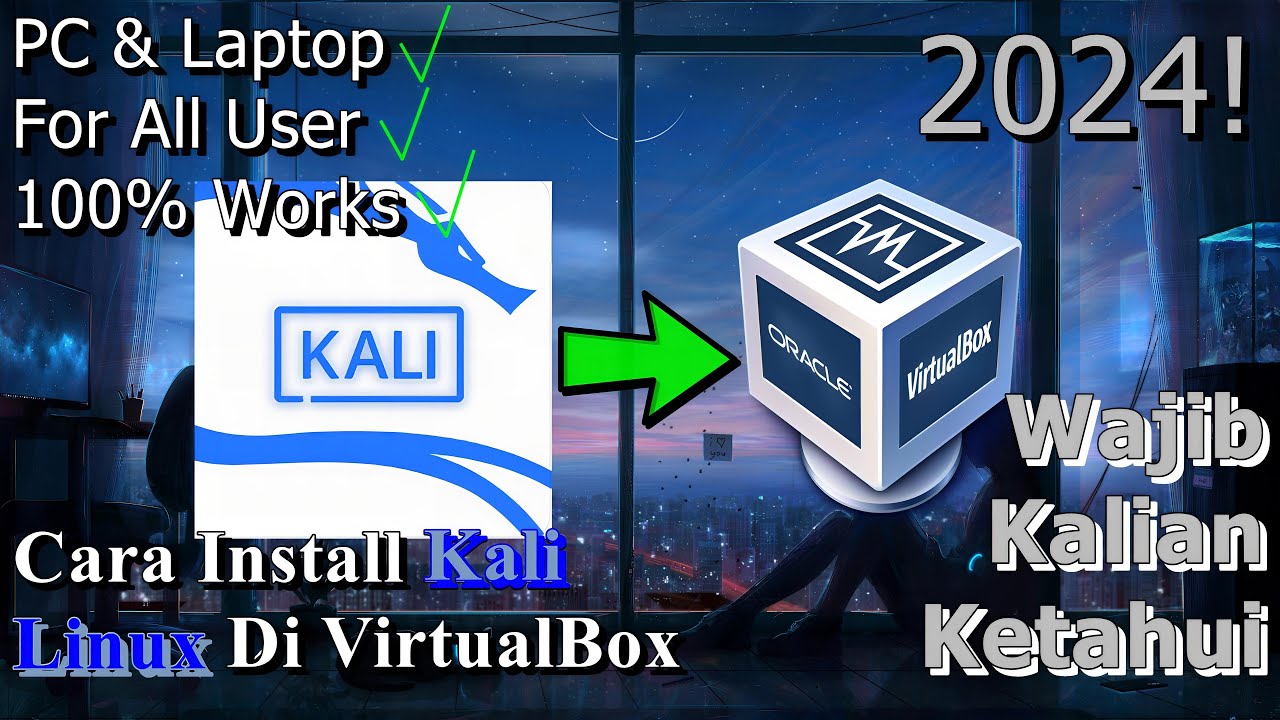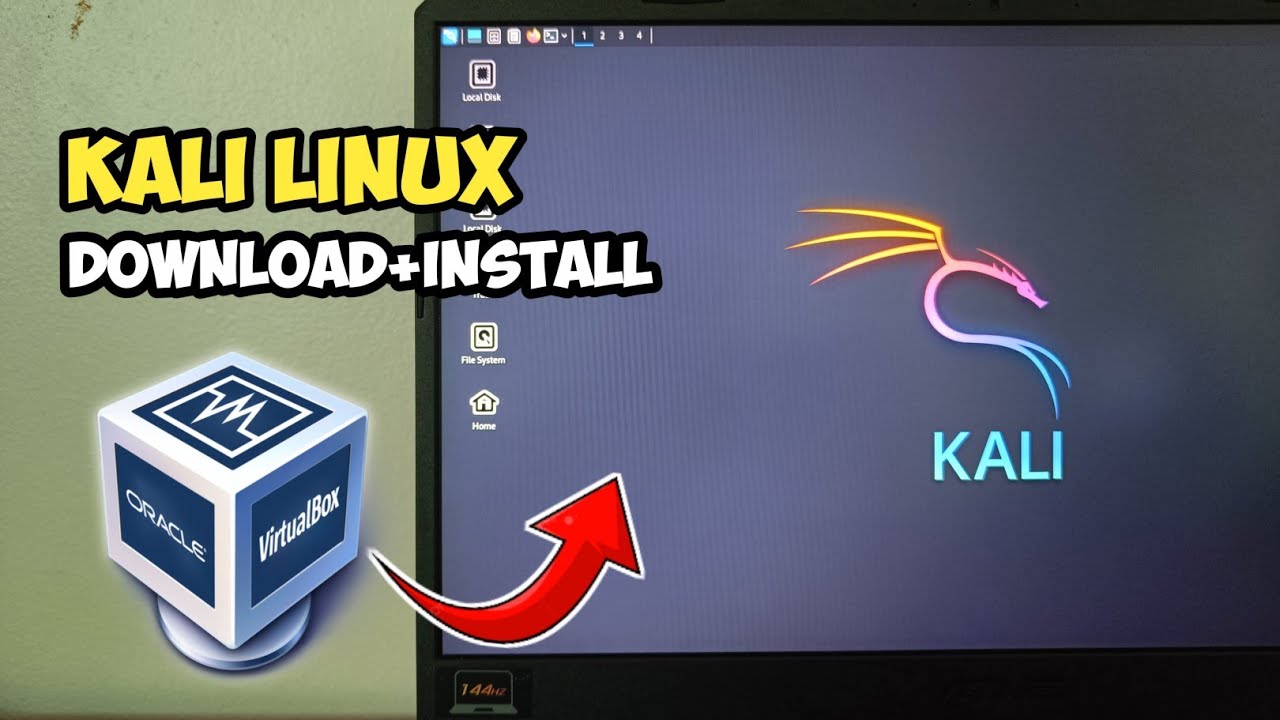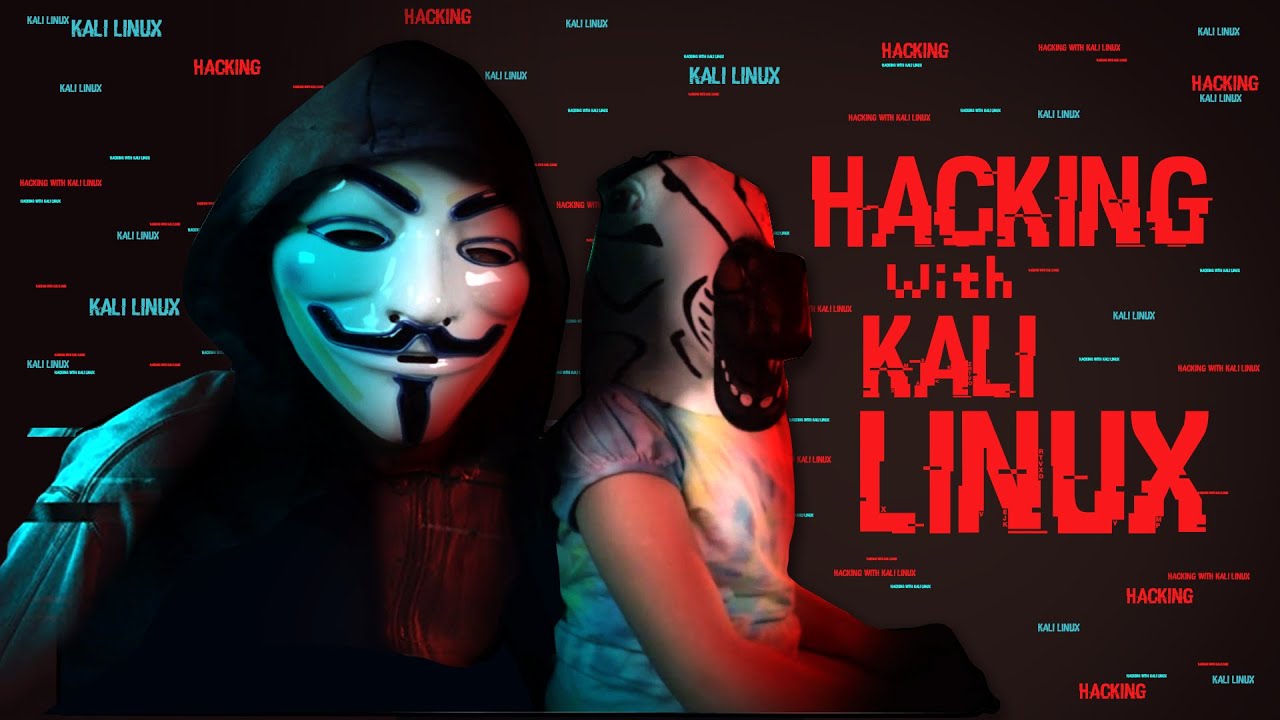Things To Do After You Install Kali Linux 2023 - (FOR NOOBS)
Summary
TLDRIn this tutorial, the host guides viewers through essential steps to secure a fresh Kali Linux installation. After logging in with default credentials, the first task is to change the user and root passwords for enhanced security. The video then demonstrates how to update the system to the latest version, ensuring all packages are upgraded. Finally, the host shows how to install additional tools from repositories, using 'apt' commands and cloning a GitHub repository as examples, to customize and extend the functionality of Kali Linux.
Takeaways
- 🖥️ After installing Kali Linux, it's important to change the default credentials for better security.
- 🔍 Check the version of Kali Linux you have installed and update it to the latest version for the best security and features.
- 🔑 Change the default password for the Kali user account to prevent unauthorized access.
- 🔒 Update the root password separately from the Kali user password to add an extra layer of security.
- 📥 Use 'apt update' to ensure all packages on your Kali Linux system are up to date.
- 🚀 Upgrade your system using 'apt upgrade' to get the latest software versions and security patches.
- 🔍 Verify that your system is fully updated by checking the version number after the upgrade process.
- 🛠️ Install additional tools and utilities from repositories to enhance the functionality of your Kali Linux setup.
- 🔧 Use 'git clone' to download repositories from GitHub to add new tools to your Kali Linux environment.
- 💾 Ensure all drivers and system components are updated and patched to maintain system stability and security.
- ✅ Regularly update and patch your Kali Linux system to protect against vulnerabilities and exploits.
Q & A
What is the first thing the video suggests doing after installing Kali Linux?
-The first thing suggested is to change the default password because using default credentials is not a best practice and can make the system insecure.
Why is it important to update Kali Linux after installation?
-Updating Kali Linux is important to ensure that the system has the latest security patches and software updates, which helps to protect against vulnerabilities and bugs.
What command is used to change the password for the Kali Linux user?
-The command used to change the password for the Kali Linux user is 'passwd' followed by the username.
How does the video demonstrate checking the version of Kali Linux installed?
-The video demonstrates checking the version of Kali Linux by running the command 'cat /etc/os-release' in the terminal.
What is the significance of the command 'sudo apt update' in the context of the video?
-The command 'sudo apt update' is used to update the list of available packages and their versions, ensuring that the system can install the latest versions when performing upgrades.
Why does the video recommend changing the root password?
-The video recommends changing the root password to enhance system security, as the root user has administrative privileges and changing its default password prevents unauthorized access.
What does the video suggest doing to ensure that all packages are up to date?
-The video suggests running 'sudo apt upgrade' after updating the package list to ensure that all installed packages are upgraded to their latest versions.
How can one find and install additional tools for Kali Linux as shown in the video?
-The video shows that one can find additional tools by searching online, such as on GitHub, and then clone the repository using 'git clone' followed by the repository URL to install the tools.
What is the purpose of the 'cat /etc/os-release' command as used in the video?
-The 'cat /etc/os-release' command is used to display the operating system information, which helps in verifying that the Kali Linux version is up to date.
Why does the video mention the importance of not using default credentials on any device?
-The video mentions that using default credentials on any device can make it easy for attackers to gain access, as they can easily find default login details online, so it's crucial to change them for security reasons.
What is the command used to update and upgrade all packages on Kali Linux as shown in the video?
-The commands used to update and upgrade all packages on Kali Linux are 'sudo apt update' followed by 'sudo apt upgrade'.
Outlines

このセクションは有料ユーザー限定です。 アクセスするには、アップグレードをお願いします。
今すぐアップグレードMindmap

このセクションは有料ユーザー限定です。 アクセスするには、アップグレードをお願いします。
今すぐアップグレードKeywords

このセクションは有料ユーザー限定です。 アクセスするには、アップグレードをお願いします。
今すぐアップグレードHighlights

このセクションは有料ユーザー限定です。 アクセスするには、アップグレードをお願いします。
今すぐアップグレードTranscripts

このセクションは有料ユーザー限定です。 アクセスするには、アップグレードをお願いします。
今すぐアップグレード5.0 / 5 (0 votes)