Mencari Jurnal dengan Litmaps Google Scholar Zotero
Summary
TLDRThe video introduces viewers to using Zotero and LMap for managing research references efficiently. It begins by explaining how to search for academic journals using Google Search and Google Scholar, followed by steps to save and organize references in Zotero. The video then showcases how LMap helps map out the connections between research papers and their citations, aiding in better understanding of research networks. The presenter also provides tips on manual handling of PDFs and highlights the advantages of using LMap to streamline the research process.
Takeaways
- 📚 The video focuses on using Zotero and Litmaps to manage references for research work.
- 🔍 Google Search is introduced as a tool to find journals using keywords, even when the exact title isn't known.
- 💡 Zotero can save journal articles found online, and users are advised to verify if the PDF has been saved correctly.
- 🖱️ Zotero's web functionality allows users to add articles directly to collections, aiding in organization.
- 📖 Google Scholar is recommended for more accurate journal searches, especially for finding PDFs.
- 🧩 Litmaps is introduced as a tool that helps visualize citation networks and discover related journals.
- 🔗 Litmaps can highlight references used by a journal, but the free version has limitations compared to the paid version.
- 📊 Zotero and Litmaps combined can assist in tracking references and citations, helping users find related research.
- 📝 Users are encouraged to explore references within articles using Zotero to build a solid literature foundation.
- 🚀 Litmaps can make literature mapping easier, but users should verify data accuracy, especially in the free version.
Q & A
What is the main focus of the video?
-The main focus of the video is to demonstrate how to use Zotero and LMAP to search for, manage, and organize academic journals and references for research purposes.
How does the video suggest searching for academic journals using Google?
-The video suggests using Google search with specific keywords related to your research, such as 'interactive learning media,' to find relevant journals. It also recommends refining searches by adding more specific terms if needed.
What is the role of Zotero in this process?
-Zotero is used to save, organize, and manage the journals and references found during the research process. The video shows how to add journals from search results into Zotero and organize them into collections.
What challenge might users face when saving journals in Zotero, and how can it be addressed?
-A common challenge is that the PDF of a journal might not automatically save in Zotero. The video suggests refreshing the page or manually adding the journal's URL if the PDF is not included.
What alternative method does the video recommend for finding journals besides Google Search?
-The video recommends using Google Scholar as an alternative method, as it typically provides more relevant academic journal results compared to a standard Google search.
How does LMAP assist researchers according to the video?
-LMAP helps researchers map out references and citations from academic journals, making it easier to see relationships between different works and track references in a structured way.
What limitation does LMAP have, according to the video?
-LMAP's free version may not display all references or citations, limiting the full overview of how journals are interconnected. Some data might not be available unless using the paid version.
What benefit does using LMAP provide in terms of reference tracking?
-LMAP simplifies the process of identifying journals that are related by citations and references, allowing users to quickly find relevant literature connected to their area of research.
What does the video suggest doing if a journal's data cannot be accessed by LMAP?
-If a journal's data cannot be accessed by LMAP, the video suggests manually searching for other journals or references that might be more accessible and relevant.
How does the video describe the process of organizing and analyzing references in LMAP?
-The video explains that LMAP allows users to create reference maps that visually represent the relationships between journals. These maps can help in identifying key references and journals that are frequently cited together, streamlining the research process.
Outlines

このセクションは有料ユーザー限定です。 アクセスするには、アップグレードをお願いします。
今すぐアップグレードMindmap

このセクションは有料ユーザー限定です。 アクセスするには、アップグレードをお願いします。
今すぐアップグレードKeywords

このセクションは有料ユーザー限定です。 アクセスするには、アップグレードをお願いします。
今すぐアップグレードHighlights

このセクションは有料ユーザー限定です。 アクセスするには、アップグレードをお願いします。
今すぐアップグレードTranscripts

このセクションは有料ユーザー限定です。 アクセスするには、アップグレードをお願いします。
今すぐアップグレード関連動画をさらに表示
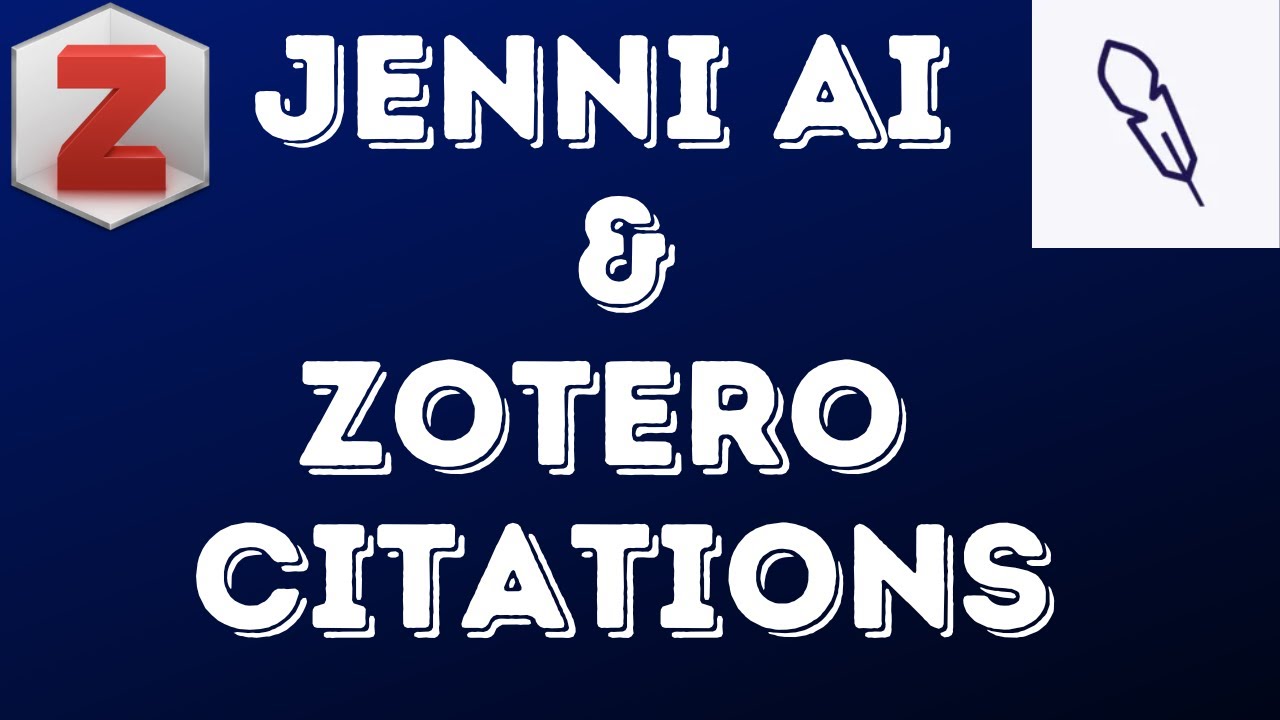
How To Cite With Your Zotero Collection In Jenni AI In Any Citation Style: Zotero Jenni Integration
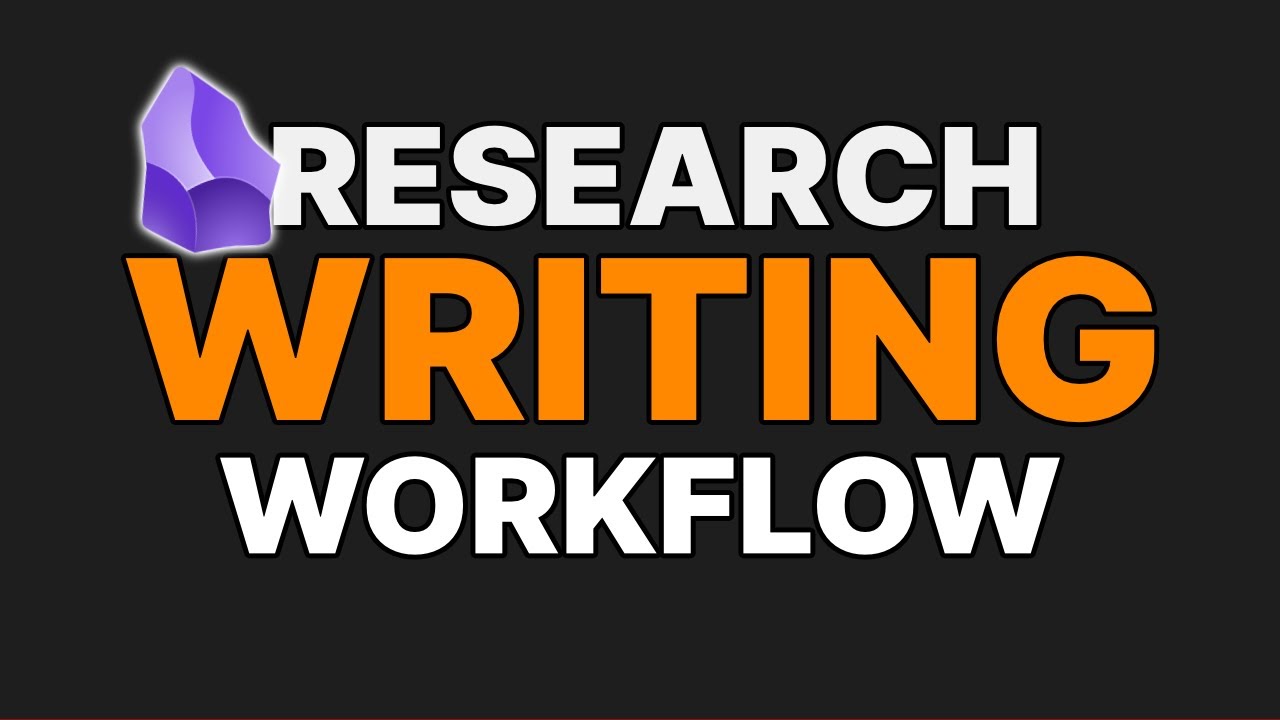
How I research and write in Obsidian
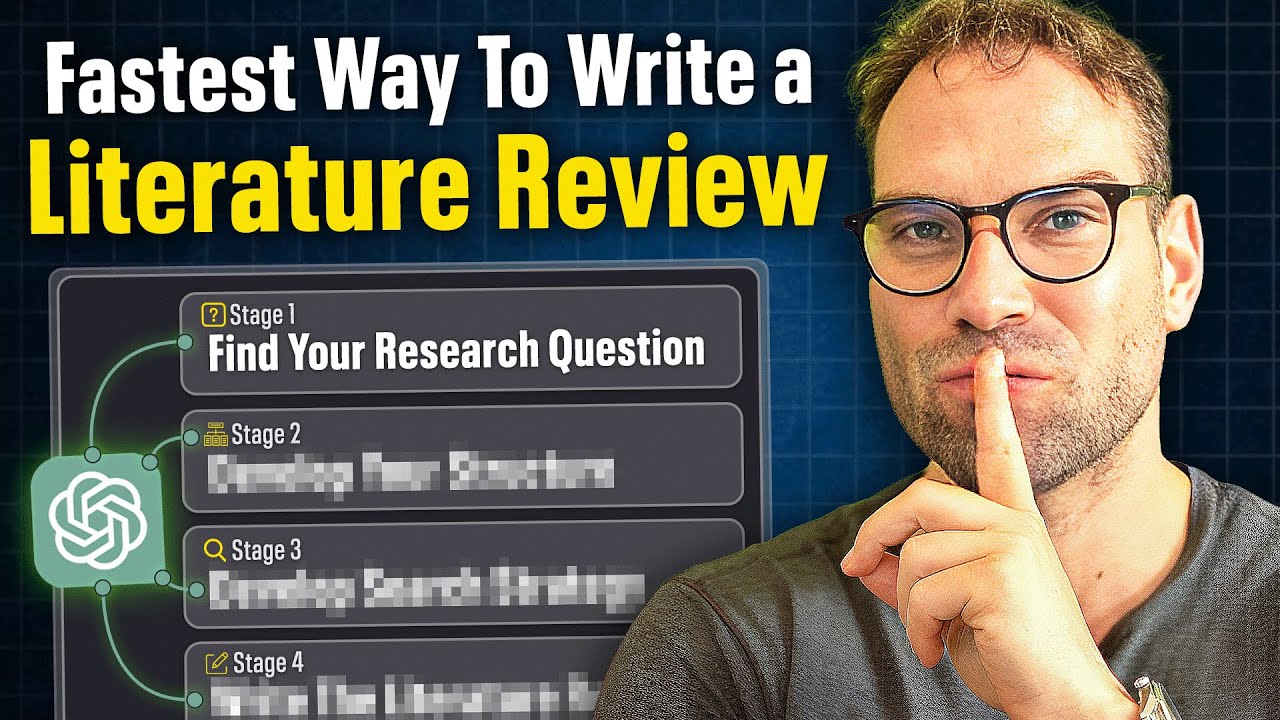
How To Automate Your Literature Review ETHICALLY Using ChatGPT (Prof. David Stuckler)

Rahasia Cari Referensi Ilmiah Dalam Sekejap menggunakan AI: Tutorial Typeset dari SciSpace

Write research paper using AI tools 🔥 | Step-by-step AI tools usage 🤯

Zettelkasten workflow for research papers | Zotero & Obsidian link
5.0 / 5 (0 votes)
