85. OCR A Level (H046-H446) SLR14 - 1.4 Arrays, records, lists & tuples
Summary
TLDRThis video script explores fundamental data structures like arrays, records, lists, and tuples. Arrays are contiguous memory allocations for storing data like names, with zero-based indexing. Python arrays mimic list behavior despite being static. Two-dimensional arrays are like tables, and three-dimensional can be imagined as cubes. Higher dimensions are abstract but manageable. Records, not available in Python, are collections of related fields with varying data types, used in languages like VB. Lists in Python are mutable and can change size, unlike the immutable tuples, which cannot be altered post-creation.
Takeaways
- 🗃️ Arrays are variables that can store multiple data items in a contiguous block of memory.
- 🔢 Arrays are typically zero-indexed, meaning the first item is at index 0.
- 💾 Lists in Python are dynamically sized and can be used like arrays, but they are not stored contiguously in memory.
- 📊 Two-dimensional arrays can be visualized as tables with rows and columns, accessed via two indexes.
- 🧊 Three-dimensional arrays can be thought of as cubes, with items accessed by three index values.
- 🤔 Higher-dimensional arrays, such as four or five-dimensional, are abstract but can be conceptualized by extending the cube analogy.
- 🏷️ Records are a data structure that groups related variables, each potentially of a different data type, under a single structure.
- 📝 Records are defined with a specific structure and then variables are declared to use this structure.
- 🔗 In Python, lists are mutable and can be changed after creation, unlike tuples which are immutable.
- 🔄 Tuples in Python are similar to lists but cannot be altered once created, making them a fixed-size data structure.
Q & A
What is an array and how does it store data?
-An array is a variable that can contain more than one data item, storing data in a contiguous part of memory. It allows easy access to its contents using an index relative to the start point.
How are arrays different from lists in Python?
-Arrays are contiguous in memory, while Python lists are not. Python lists are dynamic and can grow or shrink, whereas arrays are static data structures with a fixed size.
What does it mean for an array to be zero-indexed?
-Zero-indexing means that the index of the first element in an array is 0, not 1. So, the element in the third position of an array is at index 2.
Can you change the size of an array once it's created?
-No, arrays are static data structures, meaning you cannot change their size once they have been set up.
How is a two-dimensional array visualized?
-A two-dimensional array can be visualized as a table with two sets of indexes: one for the rows and another for the columns.
What is the difference between a record and an array?
-A record is a collection of related fields, where each field can have a different data type. An array, on the other hand, fundamentally only supports a single data type.
How do you define a record structure in a programming language?
-You define a record structure by specifying the fields it will contain, including the name and data type of each field, and then ending with an 'end structure' statement.
What is the main difference between lists and tuples in Python?
-The main difference is that lists are mutable and can be changed after creation, while tuples are immutable and cannot be altered once created.
Can you add or remove elements from a tuple in Python?
-No, you cannot add or remove elements from a tuple because it is an immutable data structure.
What is the significance of the dot syntax when accessing fields in a record?
-The dot syntax is used to access the individual fields within a record structure, indicating that each record contains its own set of variables.
How can you represent a four-dimensional array conceptually?
-A four-dimensional array can be conceptualized as a set of cubes, where you supply four indexes to access any element: the first to specify the cube, and the next three for width, depth, and height within that cube.
Outlines

このセクションは有料ユーザー限定です。 アクセスするには、アップグレードをお願いします。
今すぐアップグレードMindmap

このセクションは有料ユーザー限定です。 アクセスするには、アップグレードをお願いします。
今すぐアップグレードKeywords

このセクションは有料ユーザー限定です。 アクセスするには、アップグレードをお願いします。
今すぐアップグレードHighlights

このセクションは有料ユーザー限定です。 アクセスするには、アップグレードをお願いします。
今すぐアップグレードTranscripts

このセクションは有料ユーザー限定です。 アクセスするには、アップグレードをお願いします。
今すぐアップグレード関連動画をさらに表示
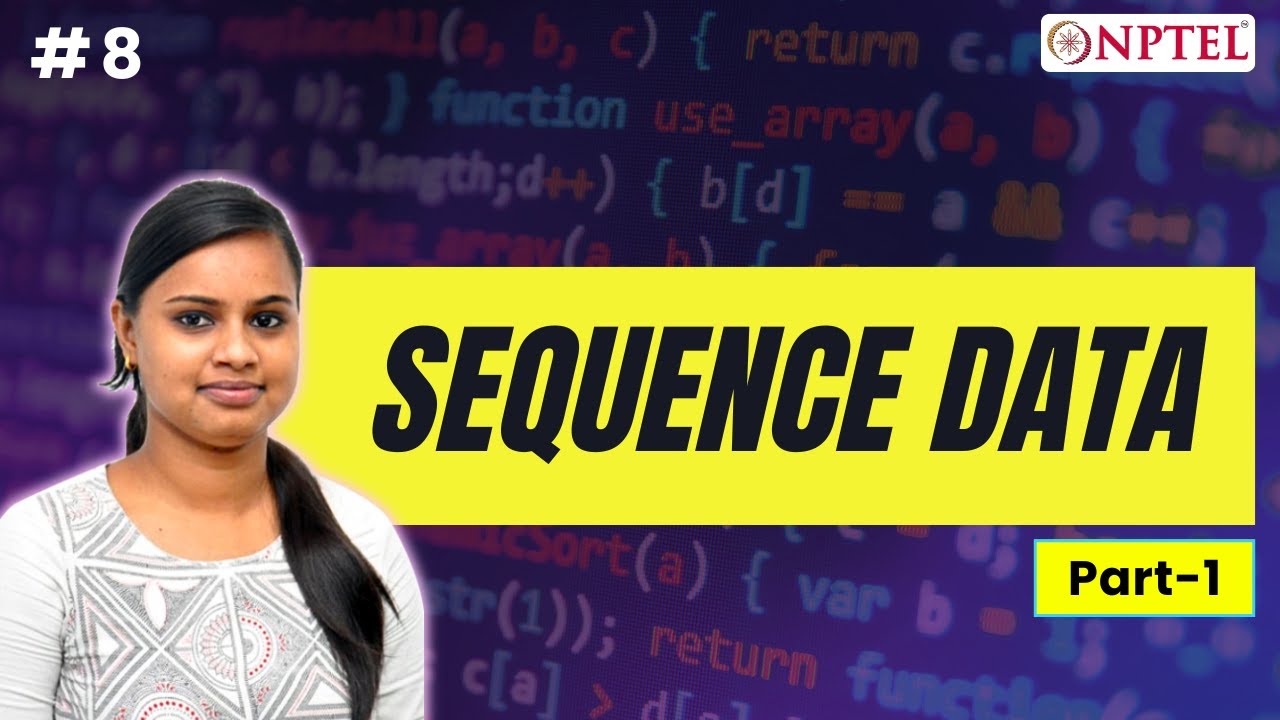
Sequence_data_part_1
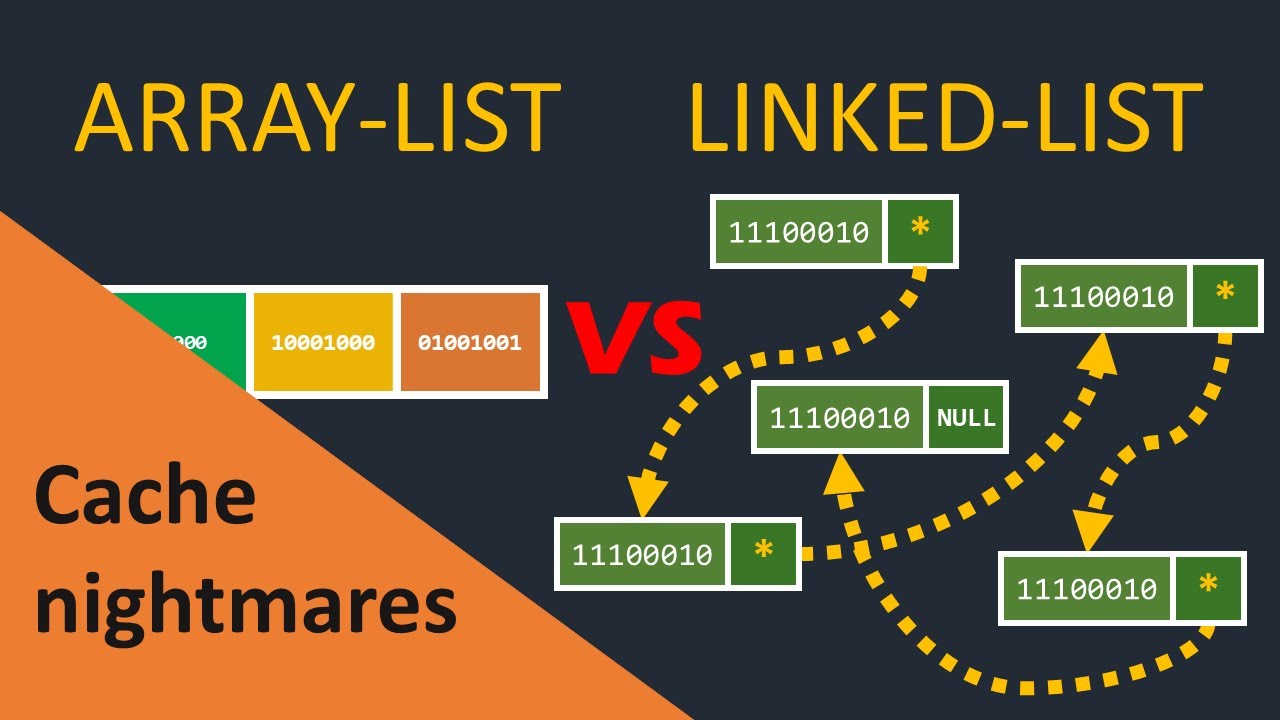
ARRAYLIST VS LINKEDLIST

DATA STRUCTURES VIVA QUESTIONS AND ANSWERS | DATA STRUCTURES Interview QUESTIONS with ANSWERS
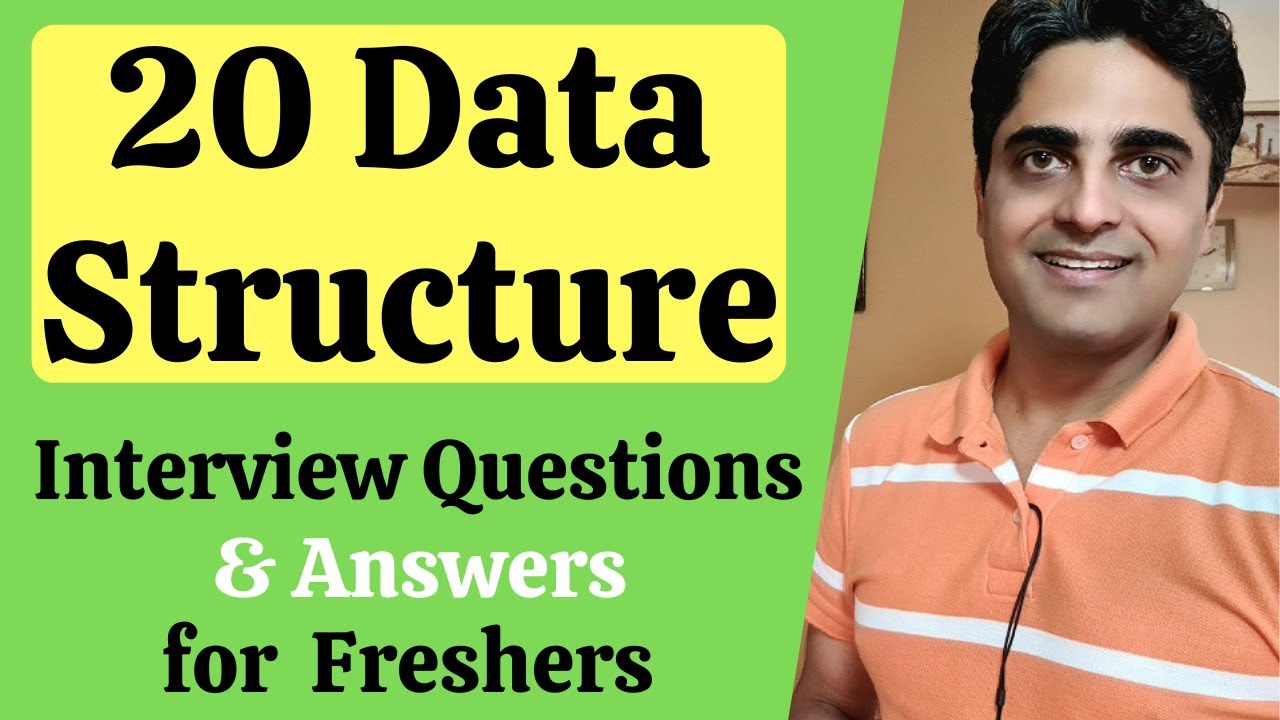
20 Data Structure Interview Questions for Freshers - TCS, Accenture, Infosys, Wipro,Cognizant,Amazon
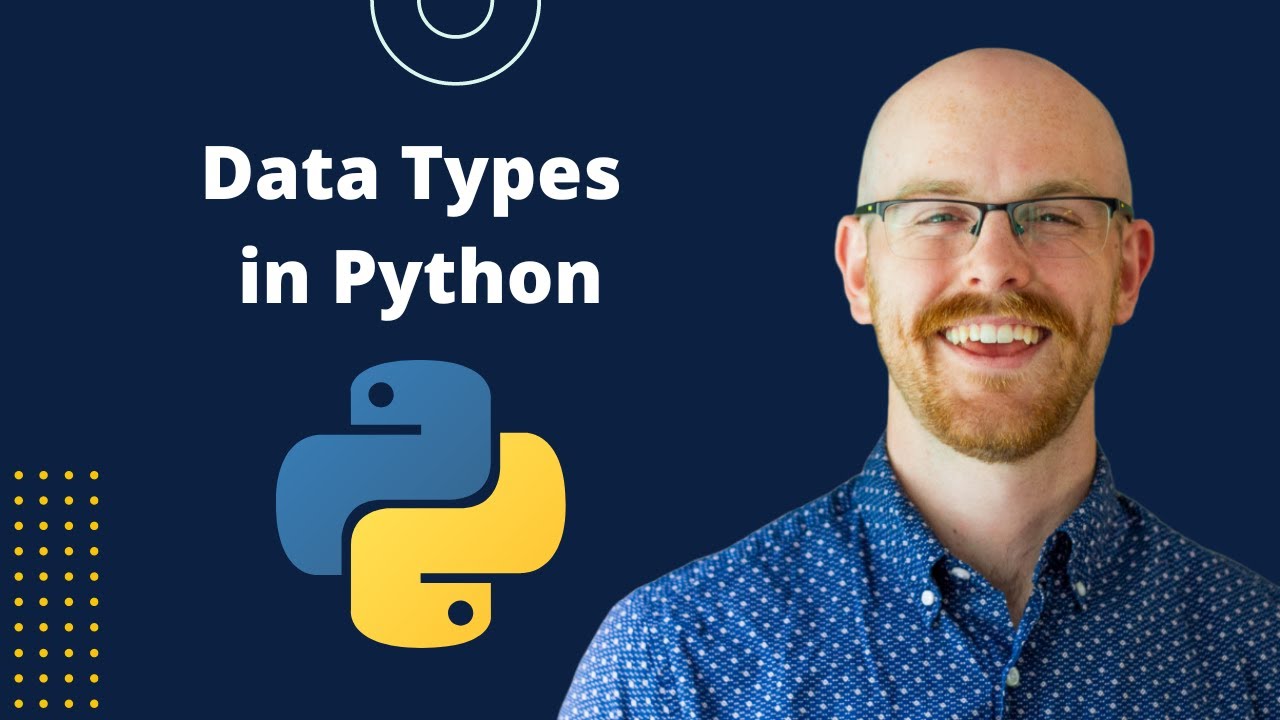
Data Types in Python | Python for Beginners

Memahami Fungsi Array || Algoritma dan Struktur Data
5.0 / 5 (0 votes)
