Arka Inventory Demo
Summary
TLDRThe video script provides a detailed walkthrough of an inventory management system integrated with Salesforce. It covers three primary modules: purchasing, inventory operations, and shipment tracking. The system automates processes such as creating purchase orders based on stock levels, tracking inventory movements between warehouses, and generating packing lists. It supports barcode scanning for faster operations, integrates with QuickBooks for seamless accounting, and offers mobile-friendly options for inventory control. The script also highlights features like cycle counts and customizable reports, ensuring accurate stock management and cost tracking.
Takeaways
- 📚 The application consists of three main modules: purchase side, inventory operations, and shipping which includes inventory reduction and cost calculation.
- 🏢 There's a feature for setting up multiple warehouses, allowing inventory tracking based on location.
- 🛒 The purchase process can be automated based on stock levels, with the system generating purchase orders when inventory is low.
- 📑 Customization is available for purchase orders, including adding company logos and specific information, with the option to send them as PDFs.
- 🔍 The system includes a search and approval process for purchase orders, and can integrate with standard Salesforce approval processes.
- 📊 Inventory levels are tracked at both the warehouse and product levels, with reporting features to view available quantities.
- 📱 The application is mobile-friendly and supports scanning for receiving and put away operations, with no specific hardware requirements for scanners.
- 🔄 Serial tracking is enabled for inventory, allowing for the recording of serial numbers during the receiving process.
- 📦 Packing lists can be manually created or automatically generated from Salesforce data, and can be synced with accounting systems like QuickBooks.
- 🔄 The system supports cycle count features for physical inventory reconciliation, with the ability to adjust system inventory based on physical counts.
- 🤝 Professional services are offered for implementation and support at no cost, with charges only for customizations or third-party integrations.
Q & A
What are the three main modules mentioned in the application?
-The three main modules are: 1) Purchase Orders and Inventory Management, 2) Kiting features (optional), and 3) Shipping and Cost of Goods Sold (COGS) calculation.
How does the system handle purchase orders?
-Purchase orders can be manually created or automatically generated based on stock levels. The system allows customization of purchase orders, which can be sent to suppliers directly from Salesforce, and includes a PDF option.
What is the significance of warehouses in the application?
-Warehouses are custom objects that allow the user to set up multiple locations for inventory tracking. Each inventory item is attached to a specific warehouse, and the system tracks in-and-out movements based on these locations.
Can the system handle stock replenishment automatically?
-Yes, the system can automatically generate purchase orders if stock levels fall below a set minimum. This can be configured based on the user's preference.
Does the application support tracking of serial numbers for inventory items?
-Yes, the application supports serial number tracking. Users can manually enter serial numbers or bulk upload them for large quantities, associating them with specific inventory records.
How is the inventory updated during the receiving process?
-When items are received, the inventory for the corresponding warehouse increases, and the system updates the total available quantity. This can be done manually or by scanning product codes.
How does the system handle the outward movement of inventory?
-The system uses a 'packing list' to manage outward inventory movement. Packing lists can be manually created or automatically generated from Salesforce opportunities, reducing the corresponding inventory.
Does the application offer integration with accounting software?
-Yes, the application offers out-of-the-box integration with QuickBooks. It can sync purchase orders, products, suppliers, and packing lists (as invoices) with QuickBooks. Custom integrations for other accounting software are also available.
Is there a feature for conducting cycle counts within the warehouse?
-Yes, the system has a cycle count feature for physical inventory reconciliation. Users can update the system with actual counts, and the system will adjust inventory levels accordingly and provide variance reports.
What kind of support and implementation services does the company offer?
-The company provides free lifetime support for the software, and free implementation services. Any customization or third-party integrations may incur a one-time charge.
Outlines

このセクションは有料ユーザー限定です。 アクセスするには、アップグレードをお願いします。
今すぐアップグレードMindmap

このセクションは有料ユーザー限定です。 アクセスするには、アップグレードをお願いします。
今すぐアップグレードKeywords

このセクションは有料ユーザー限定です。 アクセスするには、アップグレードをお願いします。
今すぐアップグレードHighlights

このセクションは有料ユーザー限定です。 アクセスするには、アップグレードをお願いします。
今すぐアップグレードTranscripts

このセクションは有料ユーザー限定です。 アクセスするには、アップグレードをお願いします。
今すぐアップグレード関連動画をさらに表示

August 5, 2024

Business Flow: Furniture Store

Perhitungan Persedian Barang Dagang | Metode FIFO | Sistem Perpetual

CLASS-43||SAP MM Invoice Verification||LIV ||Credit Memo || Subsequent Entries ||SAP MM FREE COURSE|
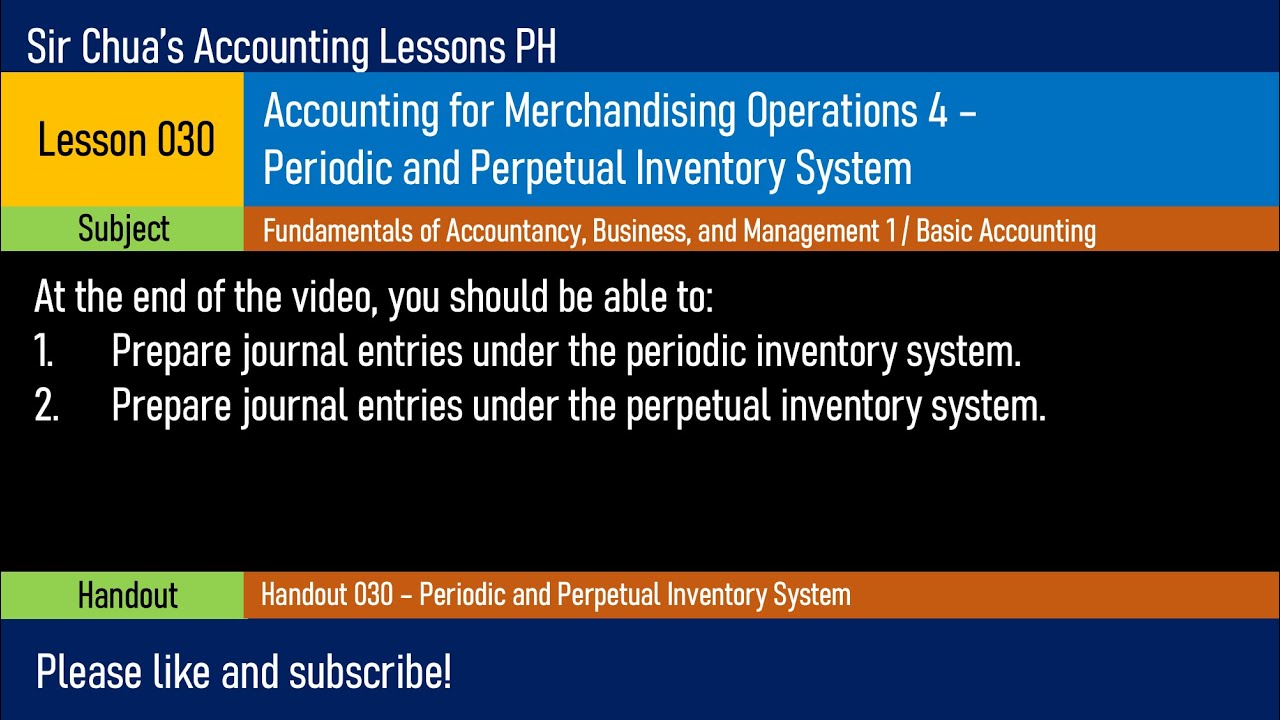
Lesson 030 - Accounting for Merchandising Operations 4: Periodic and Perpetual Inventory System
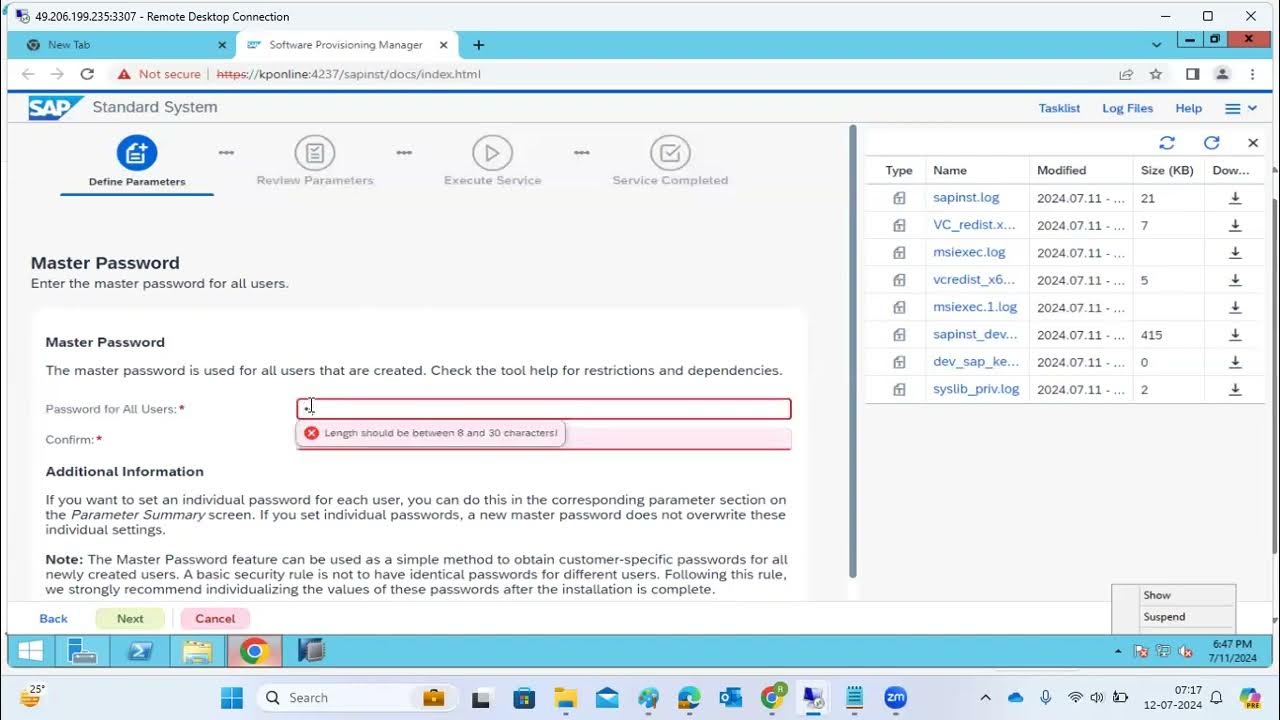
SAP INSTALLATION Using SWPM TOOL
5.0 / 5 (0 votes)
