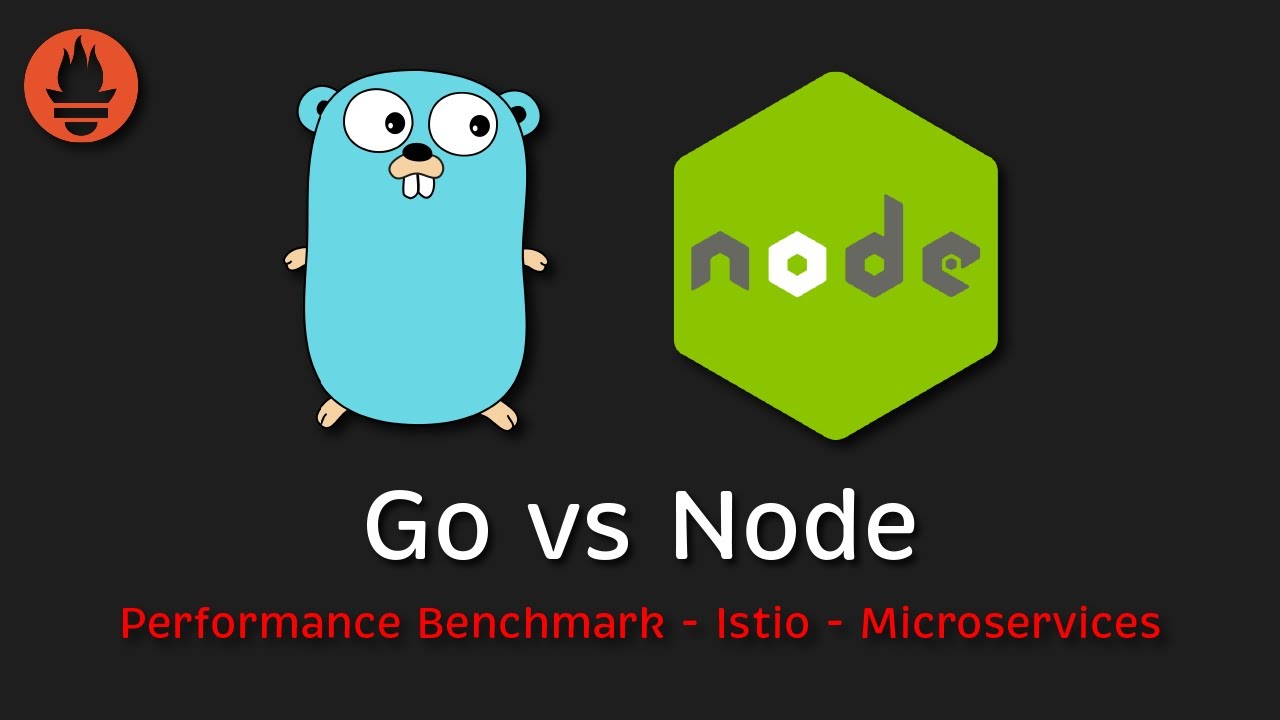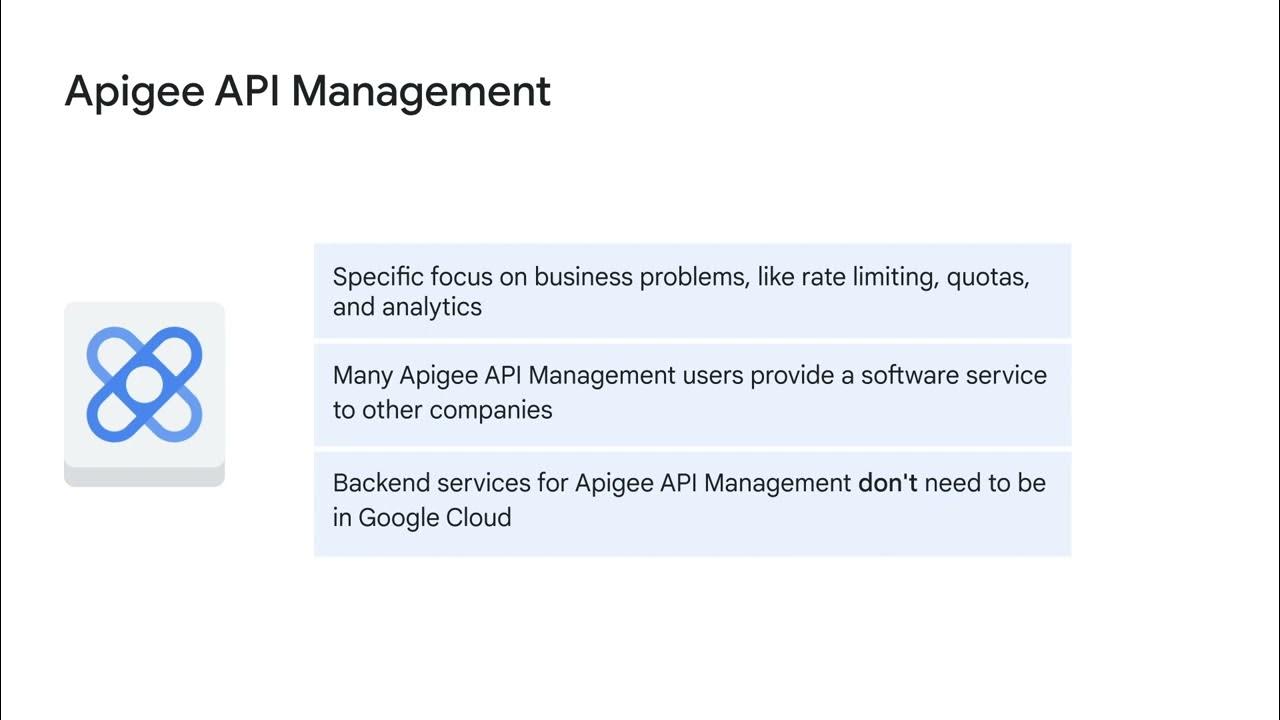What Can I Get You? An Introduction to Dynamic Resource Allocation - Freddy Rolland & Adrian Chiris
Summary
TLDRIn this video, software engineers Freddie Holland and Adrian Kiris from Nvidia's cloud operations team discuss Dynamic Resource Allocation (DRA), a new Kubernetes API for resource management. They cover various resources for workloads, limitations of the device plugin framework, and introduce the Container Device Interface (CDI). The talk delves into Kubernetes' resource allocation, including CPU, memory, storage, and device plugin resources. They explain the DRA's benefits, such as sharing resources, handling unlimited resources, and providing configuration flexibility. The presentation also outlines the process of building a DRA driver, the role of CDI in device exposure to containers, and concludes with a Q&A session.
Takeaways
- 😀 Dynamic Resource Allocation (DRA) is a new API for requesting resources in Kubernetes, introduced to enable networking technologies.
- 🔧 Kubernetes can allocate various resources for different workloads, including CPU, memory, storage, and device plugin resources like GPUs.
- 📈 The device plugin framework has limitations, such as inability to share resources and lack of advanced configuration options.
- 🚀 The Array API addresses these limitations by providing a more flexible and vendor-independent approach to resource allocation.
- 💾 Storage options in Kubernetes include scratch space for temporary data and persistent storage solutions like NFS mounts and CSI (Container Storage Interface).
- 🔌 Device plugins are necessary for utilizing specialized hardware within Kubernetes, but they have constraints that Array aims to overcome.
- 🔄 The Array API introduces concepts like ResourceClass, ResourceClaim, and ResourceClaimTemplates, providing more control and flexibility.
- 📝 The allocation process in DRA can occur immediately or be delayed until a pod referencing the resource claim is created, influencing pod scheduling.
- 🛠️ Implementing a DRA driver involves defining a name, CRDs, coordination mechanisms, and providing implementations for the controller and node plugin.
- 🔗 CDI (Container Device Interface) is a specification for exposing devices to containers, which is utilized by container runtimes like containerd and CRI-O.
Q & A
What is Dynamic Resource Allocation (DRA) in Kubernetes?
-Dynamic Resource Allocation (DRA) is a new API for requesting resources in Kubernetes, allowing for more flexible and efficient allocation of resources such as GPUs or network devices to workloads.
Why is there a need for Device Plugins in Kubernetes?
-Device Plugins are needed in Kubernetes because Kubernetes does not natively support specialized hardware like GPUs or network interfaces. Device Plugins help to utilize these resources within Kubernetes workloads.
What limitations does the Device Plugin framework have?
-The Device Plugin framework has limitations such as not supporting shared resources, difficulty in handling unlimited resources, and a lack of support for advanced configurations for different instances of the same resource.
What is Container Storage Interface (CSI) and how does it relate to storage in Kubernetes?
-Container Storage Interface (CSI) is a standard for exposing storage systems to containerized workloads in Kubernetes. It allows storage vendors to implement their own plugins for provisioning and managing storage, separate from the Kubernetes core code.
How does the Dynamic Resource Allocation (DRA) solve the issues with the Device Plugin framework?
-DRA solves the issues with the Device Plugin framework by providing a more flexible and vendor-controlled approach to resource allocation, allowing for shared resources, no requirement for pre-defining resource limits, and advanced configurations for each resource instance.
What is the role of the centralized controller in a DRA resource driver?
-The centralized controller in a DRA resource driver coordinates with the Kubernetes scheduler to decide which nodes can service incoming resource claims, allocates resources, and handles allocation and deallocation requests.
What are the two allocation modes used in DRA?
-The two allocation modes used in DRA are immediate allocation, where the resource is allocated immediately upon resource claim creation, and delayed allocation, also known as wait for first consumer, where the allocation is delayed until a pod referencing the claim is created.
How does the Kubernetes scheduler integrate with DRA during the scheduling process?
-The Kubernetes scheduler integrates with DRA by considering resource claims as part of the pod scheduling decision. It creates a pod scheduling context to coordinate with the centralized controller to determine suitable nodes for the pod based on resource availability.
What is the Container Device Interface (CDI) and its significance in DRA?
-Container Device Interface (CDI) is a specification that describes how a device should be exposed to a container. It is significant in DRA as it provides a standardized way to export devices to containers, allowing for better integration with the container runtime.
What are the key components required to implement a DRA driver?
-To implement a DRA driver, you need to define a name for your driver, create custom resource definitions (CRDs), establish communication between the controller and the node plugin, provide a default implementation of your resource class, and implement both the controller and the node plugin with the necessary business logic.
Outlines

このセクションは有料ユーザー限定です。 アクセスするには、アップグレードをお願いします。
今すぐアップグレードMindmap

このセクションは有料ユーザー限定です。 アクセスするには、アップグレードをお願いします。
今すぐアップグレードKeywords

このセクションは有料ユーザー限定です。 アクセスするには、アップグレードをお願いします。
今すぐアップグレードHighlights

このセクションは有料ユーザー限定です。 アクセスするには、アップグレードをお願いします。
今すぐアップグレードTranscripts

このセクションは有料ユーザー限定です。 アクセスするには、アップグレードをお願いします。
今すぐアップグレード5.0 / 5 (0 votes)