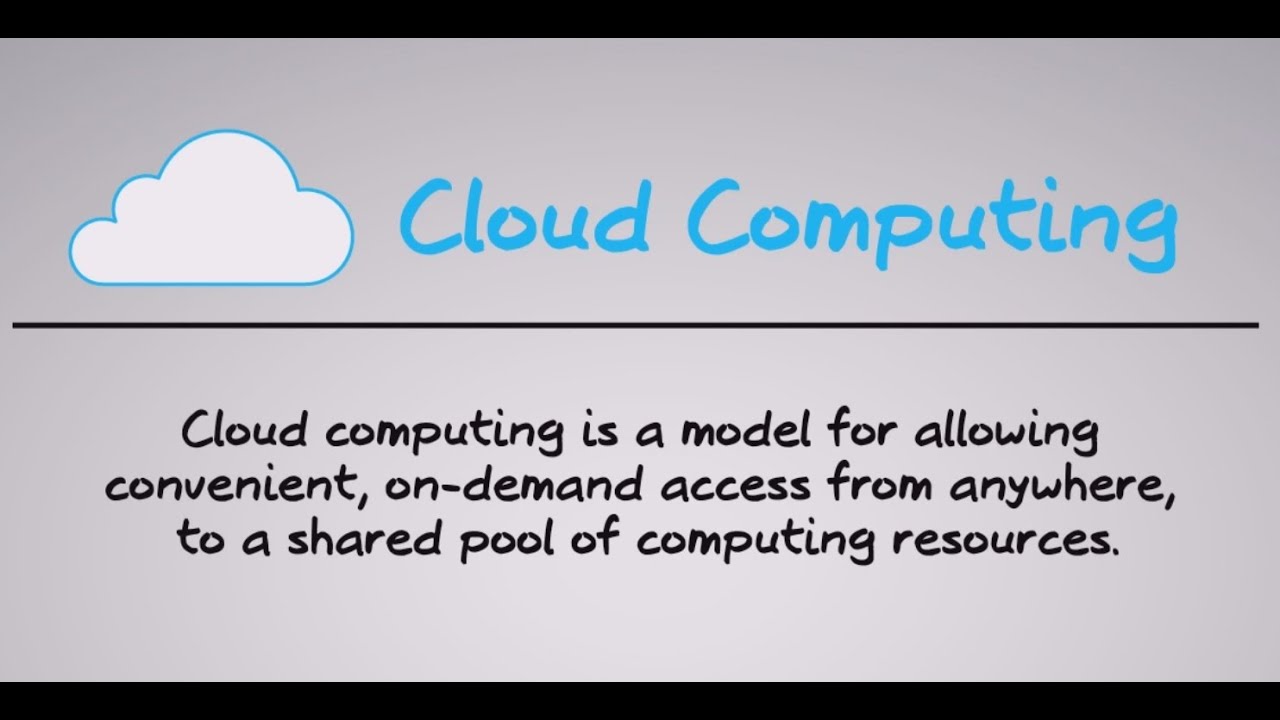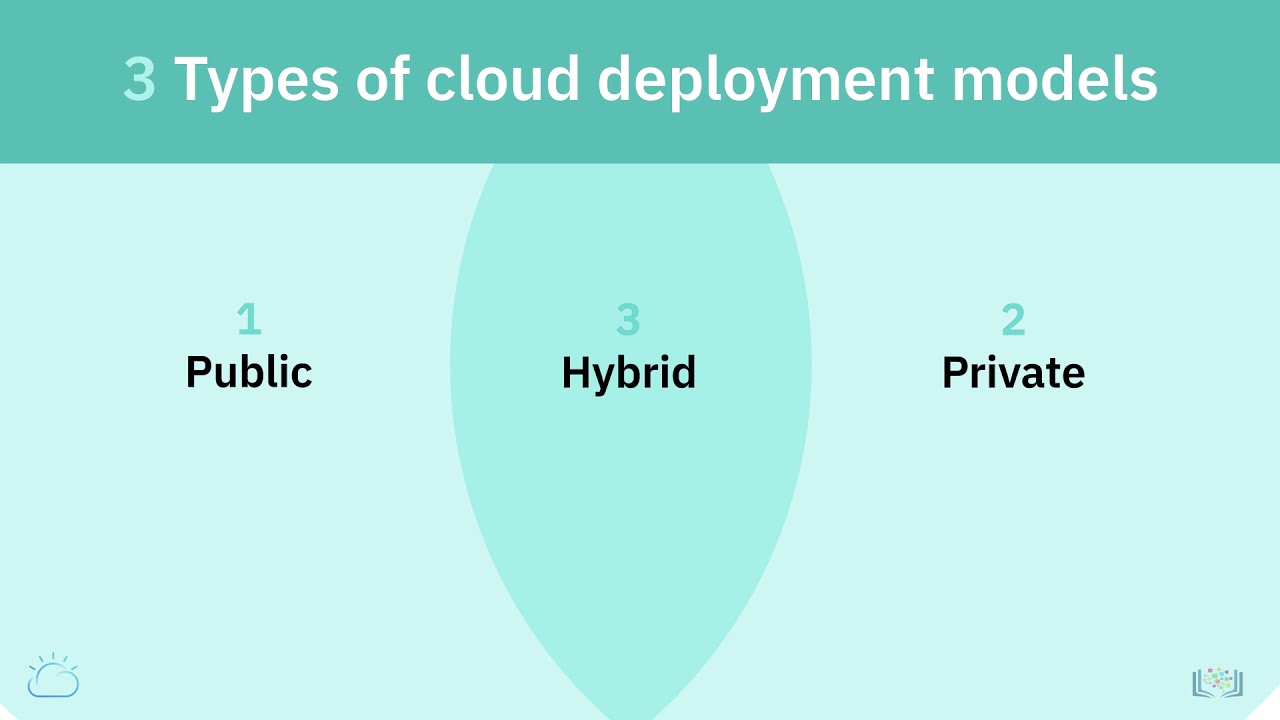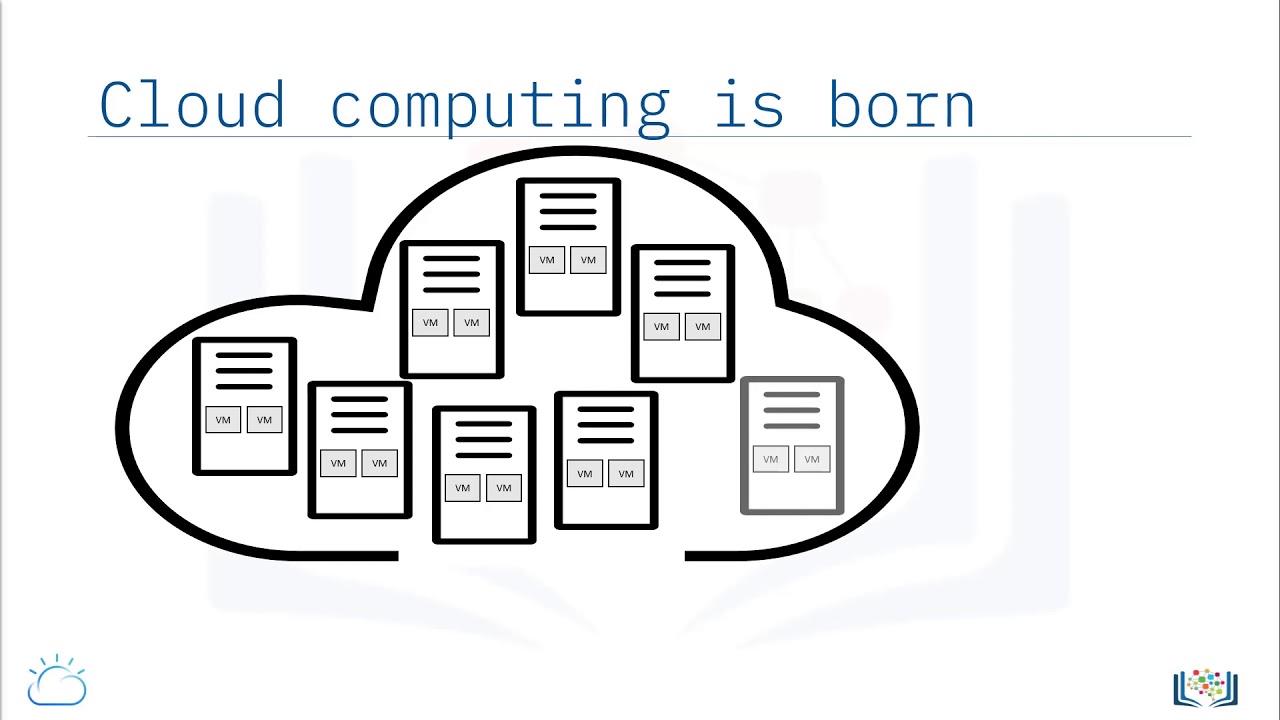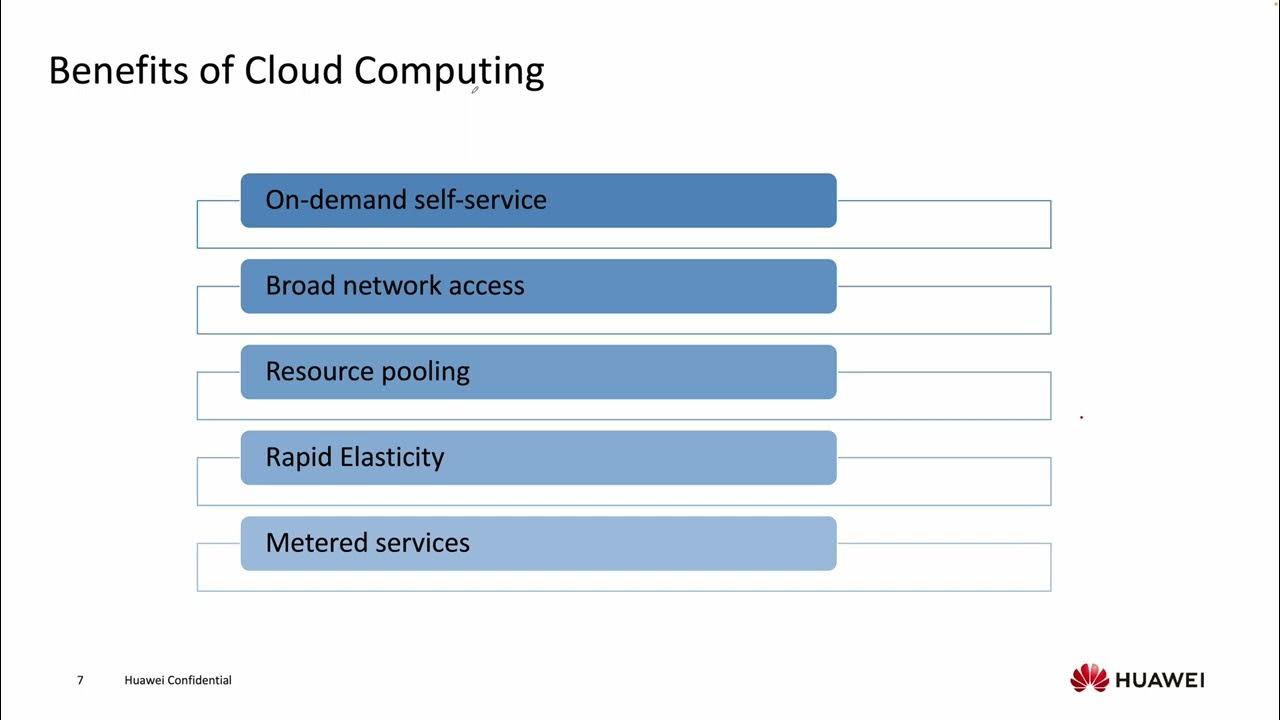Public Cloud Explained
Summary
TLDRThis video script explores the concept of public cloud as a versatile resource for developers, emphasizing its on-demand resource provisioning and cost efficiency. It uses the supermarket analogy to illustrate the variety of services available, from Infrastructure-as-a-Service (IaaS) to Software-as-a-Service (SaaS). The script delves into control and overhead aspects of different computing solutions, such as bare metal, VPC, VMware, Kubernetes, and Cloud Foundry, highlighting their abstraction levels and management responsibilities. It also covers application architecture, integrating cloud services like storage, DevOps toolchains, logging, monitoring, networking, and security, and touches on advanced capabilities like AI, machine learning, and data analytics, concluding with an invitation to explore IBM Cloud.
Takeaways
- 🛍️ Public cloud is likened to a supermarket, offering a variety of resources and solutions for developers to choose from based on their needs.
- 💻 The script introduces the concept of Infrastructure-as-a-Service (IaaS), Platform-as-a-Service (PaaS), and Software-as-a-Service (SaaS) as part of the public cloud offerings.
- 🔧 Public cloud resources come with varying levels of control and overhead, with bare metal offering the most control but also the highest maintenance overhead.
- 🌐 Solutions like VPC and VMware reduce overhead by automating the process of setting up machines, compared to bare metal.
- 🔨 Kubernetes and OpenShift provide higher abstraction levels, managing the underlying machines and allowing developers to focus on containerization.
- 📝 Cloud platforms like Cloud Foundry and serverless functions free developers from managing infrastructure, allowing them to concentrate solely on writing code.
- 🏗️ The script outlines a sample application architecture using a combination of legacy VMs, bare metal, and containerized applications managed by Kubernetes or OpenShift.
- 🗃️ Public cloud also offers integrations and services for storage solutions, such as SQL databases for the front-end and cloud object storage for the back-end.
- 🔧 The importance of DevOps and toolchain capabilities in managing code repositories and infrastructure as code is highlighted.
- 🔒 Security and networking are critical in the public cloud, with the script discussing private endpoints for sensitive data and the use of VPN gateways for secure communication between front-end and back-end applications.
- 🔎 The script mentions the potential for central logging and monitoring solutions to streamline the management of applications and infrastructure.
- 🚀 The public cloud offers a vast array of additional services beyond the basics, including AI, machine learning, data analytics, and insights.
Q & A
What is a public cloud and what are its main benefits?
-A public cloud is a resource for developers that allows them to provision resources on demand and pay only for what they use. Its main benefits include greater developer efficiency and reduced overall costs.
What analogy is used to explain the concept of a public cloud?
-The public cloud is compared to a supermarket that offers multiple vendors and solutions, allowing users to pick and choose the right tools and solutions they need.
What are IaaS, PaaS, and SaaS in the context of public cloud services?
-IaaS (Infrastructure-as-a-Service), PaaS (Platform-as-a-Service), and SaaS (Software-as-a-Service) are different levels of services offered by public clouds, each providing varying degrees of control and overhead for computing solutions.
What is the significance of 'control and overhead' in computing solutions within a public cloud?
-As the size of the computing solution 'box' increases, the level of control over the solution increases, but so does the overhead required to maintain it.
What is the role of bare metal in a public cloud environment?
-Bare metal provides the highest level of control for users but also requires significant overhead to maintain the instances.
How do Kubernetes and OpenShift contribute to managing cloud resources?
-Kubernetes and OpenShift provide higher abstraction over the worker nodes, managing the underlying machines, allowing developers to focus on writing and deploying containers.
What types of storage solutions are mentioned for different parts of an application in a public cloud?
-The script mentions using SQL databases for front-end applications to store customer login data and cloud object storage for back-end applications for other data storage needs.
How can DevOps and toolchain capabilities be leveraged in a public cloud?
-DevOps and toolchain capabilities in a public cloud can be used to deploy application containers and manage infrastructure as code, for example, using tools like Terraform.
What is the purpose of having a central logging and monitoring solution in a public cloud?
-A central logging and monitoring solution provides a single source of logs for applications running on Kubernetes as well as back-end applications, ensuring centralized monitoring and troubleshooting.
How is networking and security managed in a public cloud environment?
-Networking and security can be managed by using private endpoints for sensitive data and public endpoints for less sensitive data. VPN gateways can be used to connect front-end and back-end systems securely.
What additional services can a public cloud offer beyond computing and storage?
-Public clouds offer services for artificial intelligence, machine learning, data analytics, and more, providing a wide range of capabilities beyond just computing and storage.
What is the importance of infrastructure as code in a public cloud setup?
-Infrastructure as code allows for the automated and consistent management of cloud resources, improving efficiency, and reducing the risk of manual errors.
How can developers start using a public cloud without incurring initial costs?
-Developers can start using a public cloud by signing up for a free account, such as the free IBM Cloud account, which provides no-cost access to cloud resources.
What is the benefit of using containers in a public cloud environment?
-Containers allow for greater flexibility and scalability, enabling developers to focus on application code while the platform manages underlying infrastructure and scaling.
How does the public cloud improve developer efficiency?
-The public cloud improves developer efficiency by providing on-demand resources, automated infrastructure management, and a wide range of integrated services, allowing developers to focus more on coding and less on maintenance.
Outlines

This section is available to paid users only. Please upgrade to access this part.
Upgrade NowMindmap

This section is available to paid users only. Please upgrade to access this part.
Upgrade NowKeywords

This section is available to paid users only. Please upgrade to access this part.
Upgrade NowHighlights

This section is available to paid users only. Please upgrade to access this part.
Upgrade NowTranscripts

This section is available to paid users only. Please upgrade to access this part.
Upgrade Now5.0 / 5 (0 votes)