Images and Styles | Mastering React: An In-Depth Zero to Hero Video Series
Summary
TLDRIn this React JS tutorial, the instructor introduces beginners to adding images and styles in functional components. They demonstrate using direct URLs, data URLs, and local images by importing them into the component. The video then covers applying styles through inline styles and CSS classes, highlighting potential issues with global CSS. The instructor introduces CSS modules to avoid style conflicts, showcasing how to scope styles locally. The video concludes with a challenge for viewers to create an application and provides a GitHub link for solution code.
Takeaways
- 😀 This video is part of a React JS tutorial series aimed at beginners.
- 📚 The previous video explained how to use the useState hook for state management in functional components.
- 🖼️ The video demonstrates how to add images to a React component, including using direct URLs, data URLs, and local images.
- 📁 To display a local image, it must be imported into the component with the correct file path and extension.
- 🎨 The video covers two methods for applying styles in React: inline styles and using CSS classes.
- 🔗 Inline styles are applied directly to elements, while CSS classes require creating a CSS file and importing it into the component.
- 🚫 A drawback of using CSS classes is that they are scoped to the entire application, not just the component they are imported into.
- 🔑 CSS Modules are introduced as a solution to scope CSS locally, preventing style leakage across components.
- 📝 The video instructs viewers to change the file extension to .module.css to use CSS Modules and import them differently to ensure local scoping.
- 🛠️ The video concludes with a task for viewers to create an application following the tutorial's design and offers a Git repo for solution code.
Q & A
What is the main focus of the 'React JS - Zero to Hero series'?
-The main focus of the 'React JS - Zero to Hero series' is to teach beginners how to learn React JS from scratch.
What was the topic of the previous video in the series?
-The previous video explained how to maintain states in functional components using the useState hook.
How can you add an image to a React component?
-You can add an image to a React component by using the URL in the src attribute of the image element, or by using a data URL.
What is the difference between using a direct URL and a data URL for images in React?
-A direct URL refers to hosting the image externally and linking it directly, while a data URL embeds the image data directly into the source attribute using a Base64 encoded string.
How do you import and display a local image in a React component?
-To import and display a local image, you first create an images folder in the source directory, place the image there, import it into your component by specifying the correct path and file extension, and then use it in the src attribute of the image element.
What are the different ways to apply styles to a React component?
-There are two main ways to apply styles to a React component: using inline styles directly on the element and using a CSS file with class names.
What is the potential issue with using class names in CSS files imported into React components?
-The potential issue is that the CSS is scoped to the entire application, not just the component it's imported into, which can lead to style overrides and unexpected behavior.
How do CSS modules help in scoping styles locally in a React application?
-CSS modules scope class names and animation names locally by default, ensuring that styles are only applied to the component that imports the CSS module.
How do you convert a regular CSS file into a CSS module in a React project?
-To convert a regular CSS file into a CSS module, change the file extension from '.css' to '.module.css', and when importing, use the import statement with a variable name to capture the scoped class names.
What is the unique naming convention used by CSS modules in React?
-CSS modules use a unique naming convention where class names are transformed into unique identifiers, often a combination of the component name, the class name, and a hash, to ensure local scoping.
Where can the audience find the solution code for the tasks mentioned in the video?
-The solution code for the tasks can be found in the Git repository linked in the video description.
Outlines

このセクションは有料ユーザー限定です。 アクセスするには、アップグレードをお願いします。
今すぐアップグレードMindmap

このセクションは有料ユーザー限定です。 アクセスするには、アップグレードをお願いします。
今すぐアップグレードKeywords

このセクションは有料ユーザー限定です。 アクセスするには、アップグレードをお願いします。
今すぐアップグレードHighlights

このセクションは有料ユーザー限定です。 アクセスするには、アップグレードをお願いします。
今すぐアップグレードTranscripts

このセクションは有料ユーザー限定です。 アクセスするには、アップグレードをお願いします。
今すぐアップグレード関連動画をさらに表示
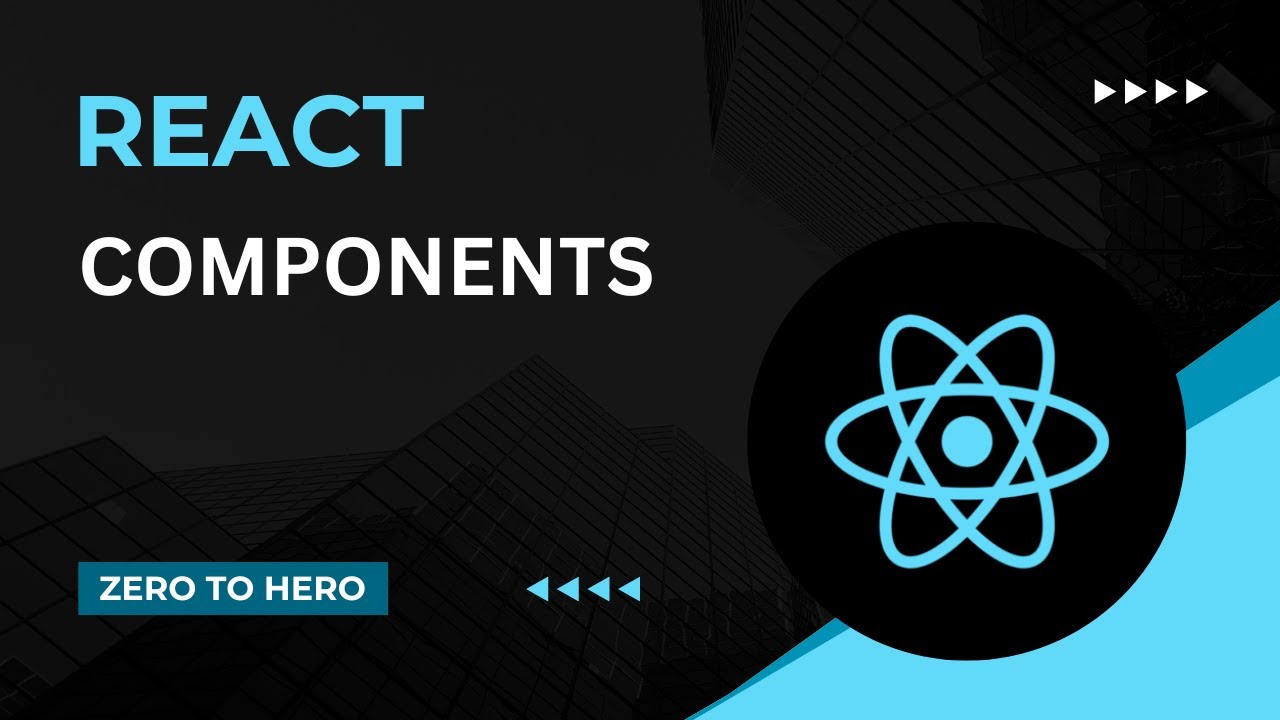
Components | Mastering React: An In-Depth Zero to Hero Video Series
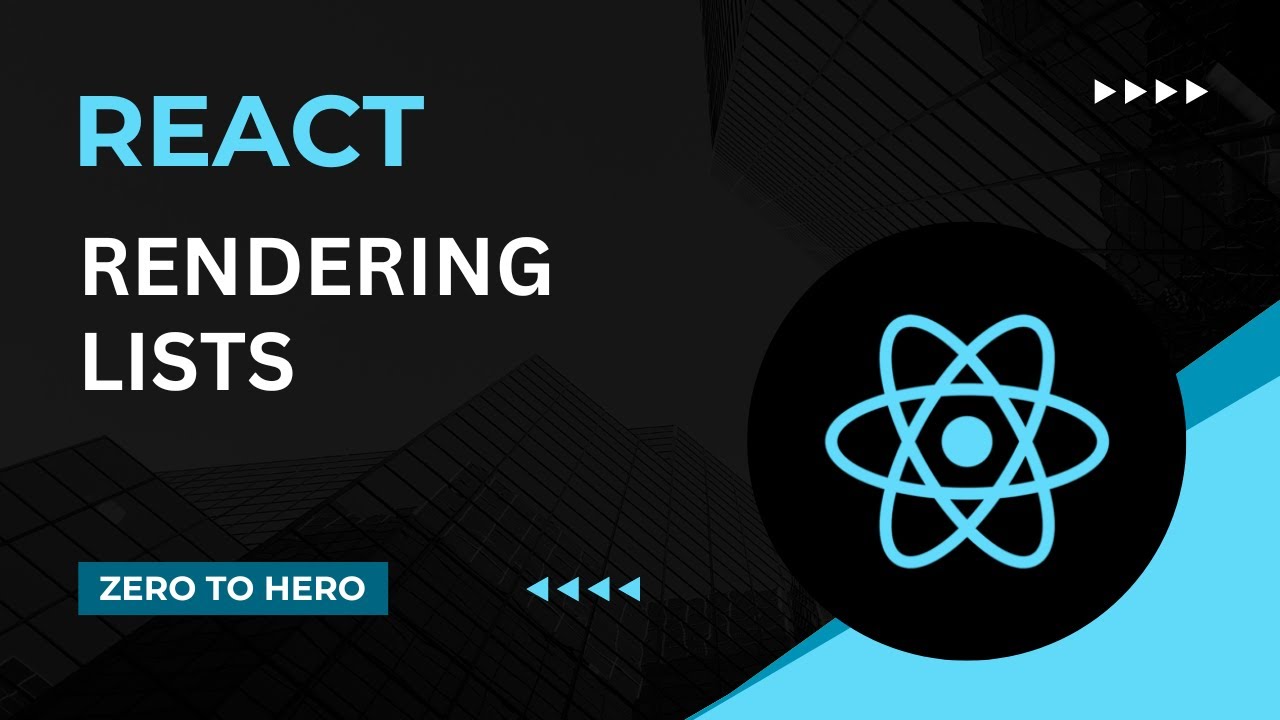
How to render lists | Mastering React: An In-Depth Zero to Hero Video Series

useRef Hook | Mastering React: An In-Depth Zero to Hero Video Series
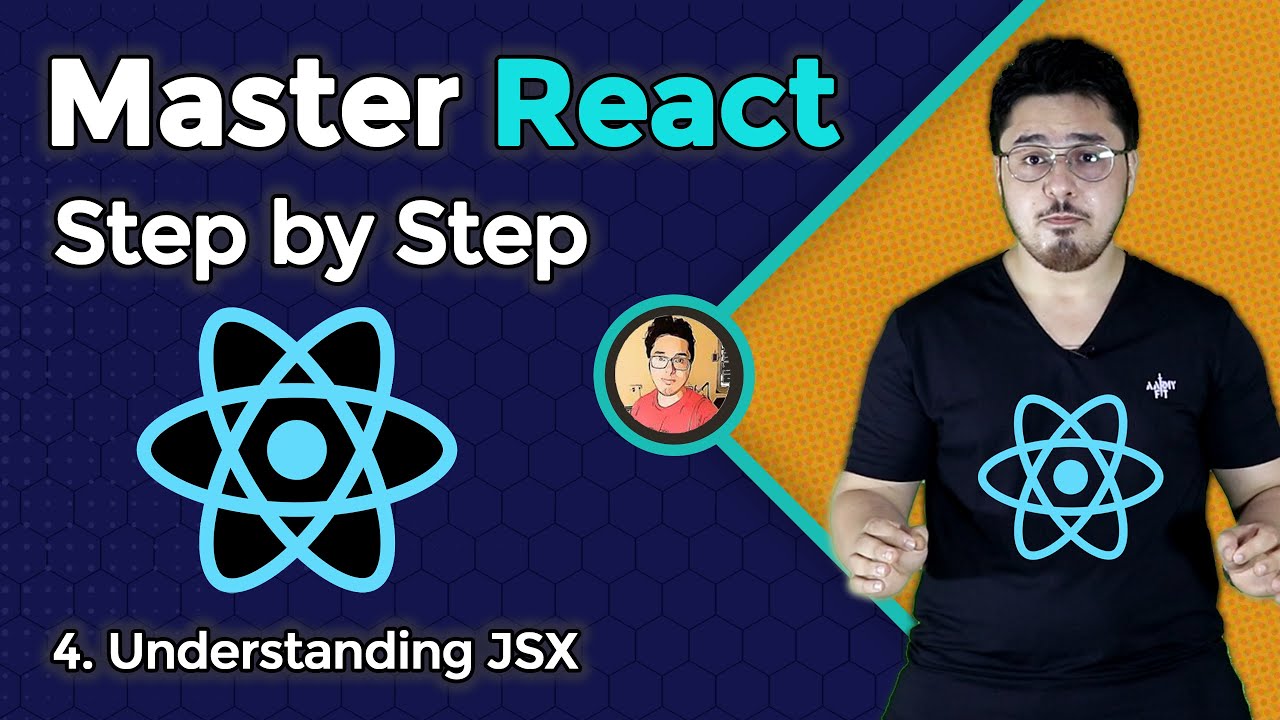
Understanding JSX | Complete React Course in Hindi #4

useContext Hook | Mastering React: An In-Depth Zero to Hero Video Series
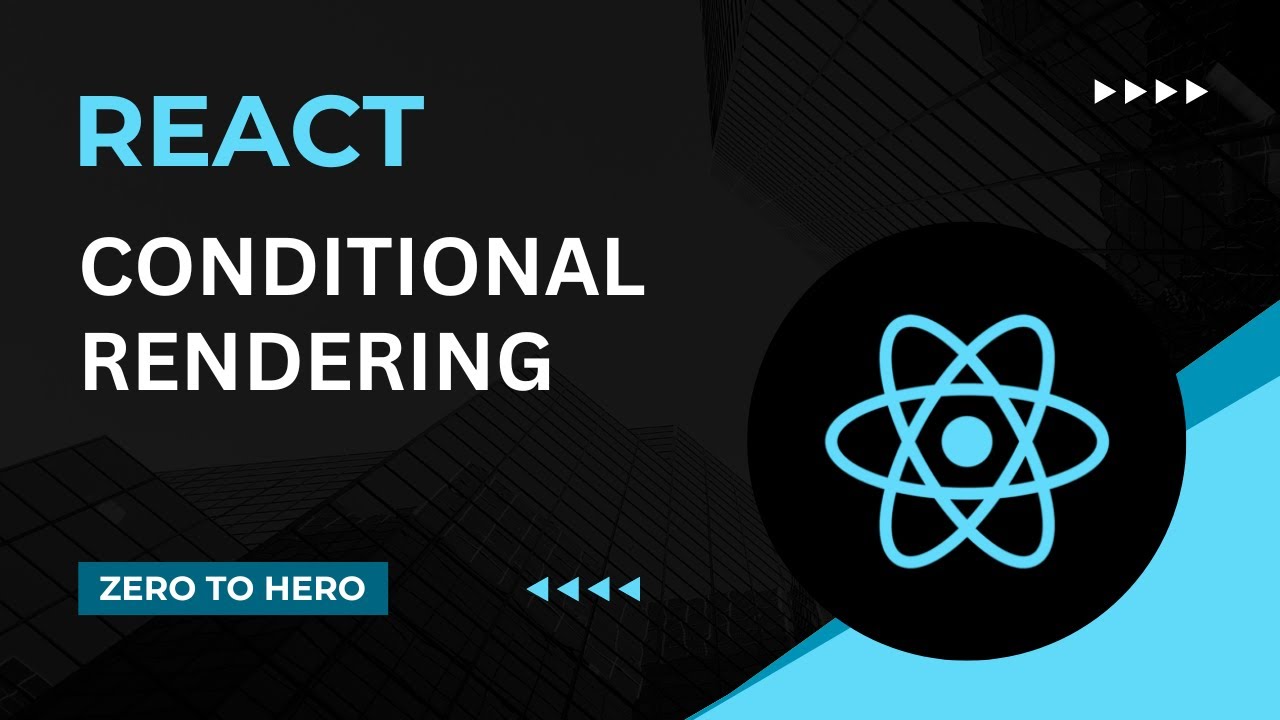
Conditional Rendering | Mastering React: An In-Depth Zero to Hero Video Series
5.0 / 5 (0 votes)
