FLUX + LORA and Kling AI (Consistent Characters & AI Videos with Your Face)
Summary
TLDRThis tutorial video guides viewers on creating consistent AI characters like Mona and Leonardo using Flux Laura on Replicate. It explores techniques for generating multiple characters in a scene, offers tips for Flux Laura's photorealistic and illustrative styles, and demonstrates creating a mini AI film with Clink AI's image-to-video module. The video also covers the 'grid method' for character consistency and provides insights on effective prompting for generative AI, concluding with a discussion on achieving consistent styles across images.
Takeaways
- 😀 The video provides a tutorial on creating consistent AI influencer characters like Mona and multiple characters in the same scene using Flux.
- 🎥 It demonstrates how to make a mini AI film using Clink AI's image to video module, allowing users to place themselves in various film universes.
- 👩💻 The script introduces Mona, a beauty vlogger, and Leonardo, her neighbor and eccentric inventor, as characters in the AI film.
- 🔧 The tutorial includes instructions on using Flux's consistent character tool to create characters from different perspectives for various scenes.
- 🖼️ It explains the process of training Flux with specific character images and using a unique trigger word to generate consistent characters.
- 📸 Tips are given for maximizing photorealism and illustrative art styles in Flux, including the use of detailed prompts and aspect ratios.
- 🎞️ The video covers how to create cinematic images with characters in action, like playing tennis, and the importance of providing clues to the model for accurate results.
- 🤝 It shows how to combine multiple Flux models to generate scenes with consistent characters together, using distinct trigger words for each character.
- 🎨 The script discusses the 'grid method' for creating consistent character expressions by training Flux with a grid of expressions from a single image.
- 📈 Guidance is provided on the use of guidance settings in Flux to balance between photorealism and prompt understanding for different styles of image generation.
- 🎬 Finally, the tutorial touches on video production with Clink AI, emphasizing the importance of subject and action in prompts and the use of camera movement for cinematic effects.
Q & A
What is the main focus of the video tutorial?
-The main focus of the video tutorial is to demonstrate how to create consistent Monaa characters as AI influencers and multiple consistent characters in the same scene using Flux Laura, as well as creating a mini AI film using Clink AI's image to video module.
Who are Mona and Leonardo in the context of the video?
-Mona is portrayed as a beauty vlogger and AI influencer, while Leonardo, referred to as Leo, is her neighbor and an eccentric inventor who is more comfortable with computers and gadgets than with people.
What is the Vitruvian Roomba mentioned in the script?
-The Vitruvian Roomba is one of Leonardo's inventions, a robotic cleaner that attempts to draw perfect circles on the floor.
What is the purpose of the consistent character tool from fofr or ffr?
-The consistent character tool allows users to upload a photo of their character and then generates photos of the same character from different perspectives, which is useful for training Flux Laura models.
How does the tutorial guide users to create consistent looking characters using Flux Laura?
-The tutorial guides users through the process of creating consistent looking characters by using Flux Laura on Replicate, providing specific prompts, setting the guidance level, and using the consistent character tool to generate multiple images from different perspectives.
What is the significance of the trigger word in training Flux Laura models?
-The trigger word is significant because it uniquely identifies the model during the training process, ensuring that the AI can generate images consistent with the trained character when prompted with that specific word.
How does the tutorial address the challenge of different face expressions in character consistency?
-The tutorial suggests that including more face expressions of the same character in the training data can help the model display a variety of facial expressions more accurately.
What is the grid method mentioned in the tutorial, and how is it used for creating consistent characters?
-The grid method involves creating a grid of 16 images of the subject with different expressions and then selecting the best ones to upscale and train the Flux Laura model, resulting in consistent character images with various expressions.
How does the tutorial suggest using Clink AI for video production?
-The tutorial suggests using Clink AI for video production by starting prompts with the subject and action, then specifying camera movement in the second part of the prompt, and adjusting the creativity and relevance settings for the best results.
What are the three major ways of prompting generative AI mentioned in the script?
-The three major ways of prompting generative AI mentioned are list style prompting, natural language style prompting, and hybrid style prompting, which combines elements of both list and natural language styles.
Outlines

このセクションは有料ユーザー限定です。 アクセスするには、アップグレードをお願いします。
今すぐアップグレードMindmap

このセクションは有料ユーザー限定です。 アクセスするには、アップグレードをお願いします。
今すぐアップグレードKeywords

このセクションは有料ユーザー限定です。 アクセスするには、アップグレードをお願いします。
今すぐアップグレードHighlights

このセクションは有料ユーザー限定です。 アクセスするには、アップグレードをお願いします。
今すぐアップグレードTranscripts

このセクションは有料ユーザー限定です。 アクセスするには、アップグレードをお願いします。
今すぐアップグレード関連動画をさらに表示

Create CONSISTENT CHARACTERS for your projects with FLUX! (ComfyUI Tutorial)
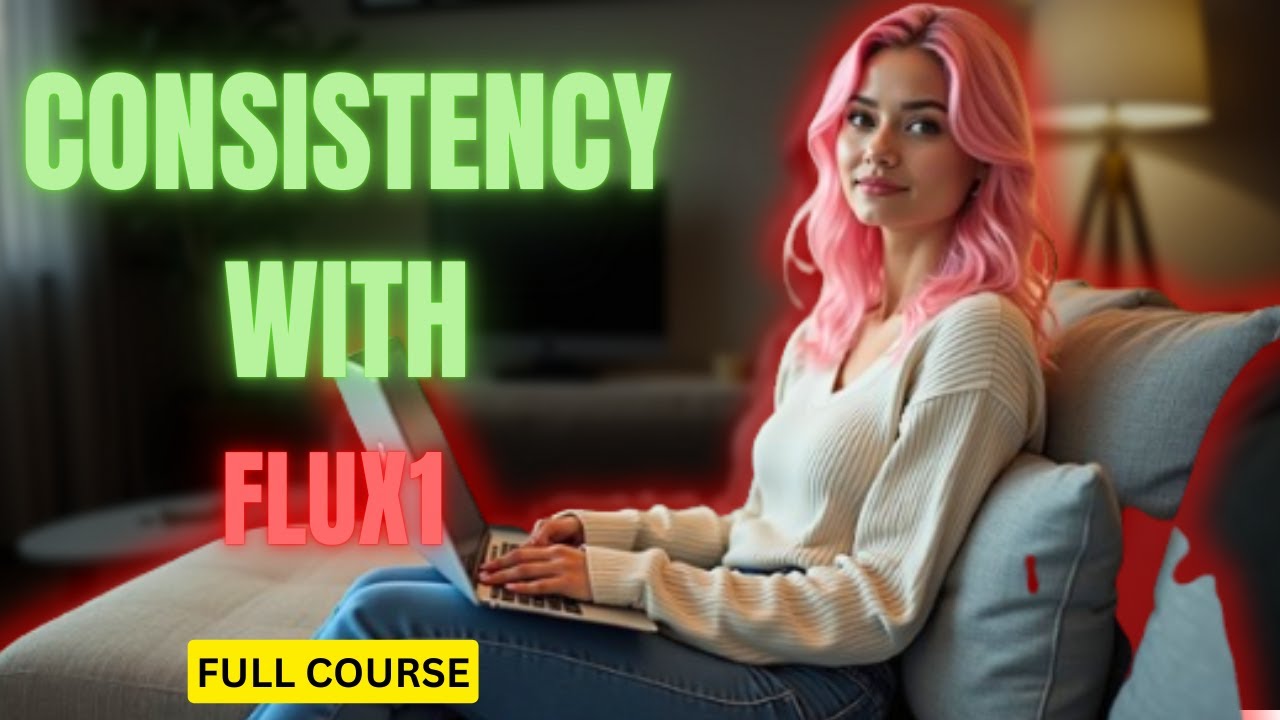
Make CONSISTENT AI Influencers With Flux.1 For FREE (FULL COURSE) EARN With Dfans

2024最新AI绘图教程,如何使用Leonardo ai创建人物一致性角色,AI 3D卡通人物生成,超详细教学,新手轻松掌握,ai制作卡通动画图片,怎么把图片转换视频
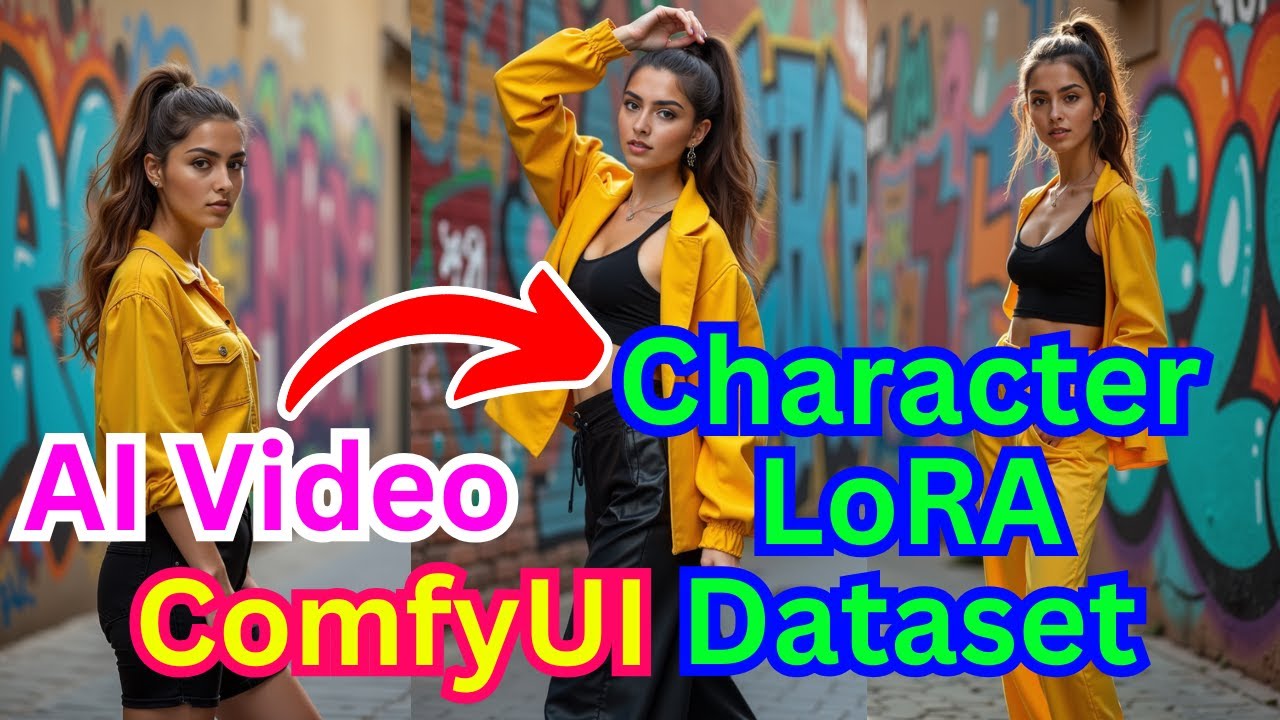
Wan 2.1 In ComfyUI - Create Character LoRA Dataset Using AI Video

GAMBAR KE VIDEO HAILUOAI MINIMAX KARAKTER KONSISTEN PRODUKSI AUDIO EDITING #ai #tutroial #editing

How to Create Ai Videos of Yourself!
5.0 / 5 (0 votes)
