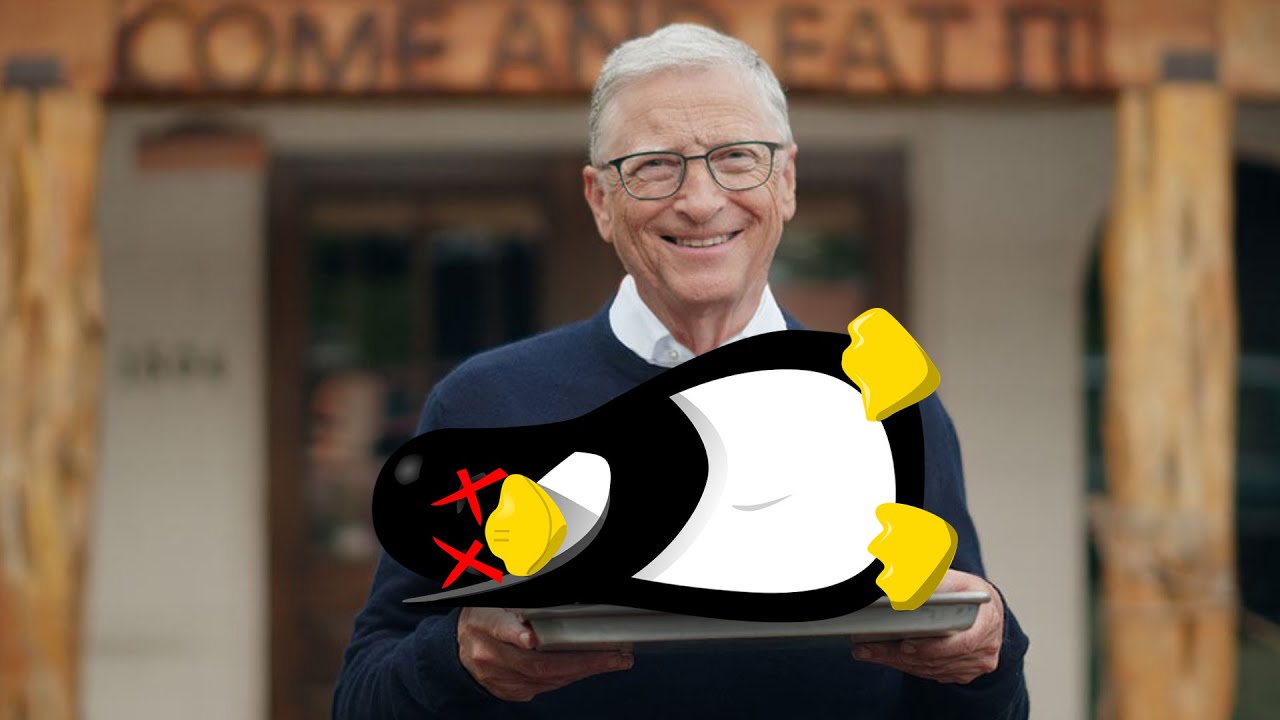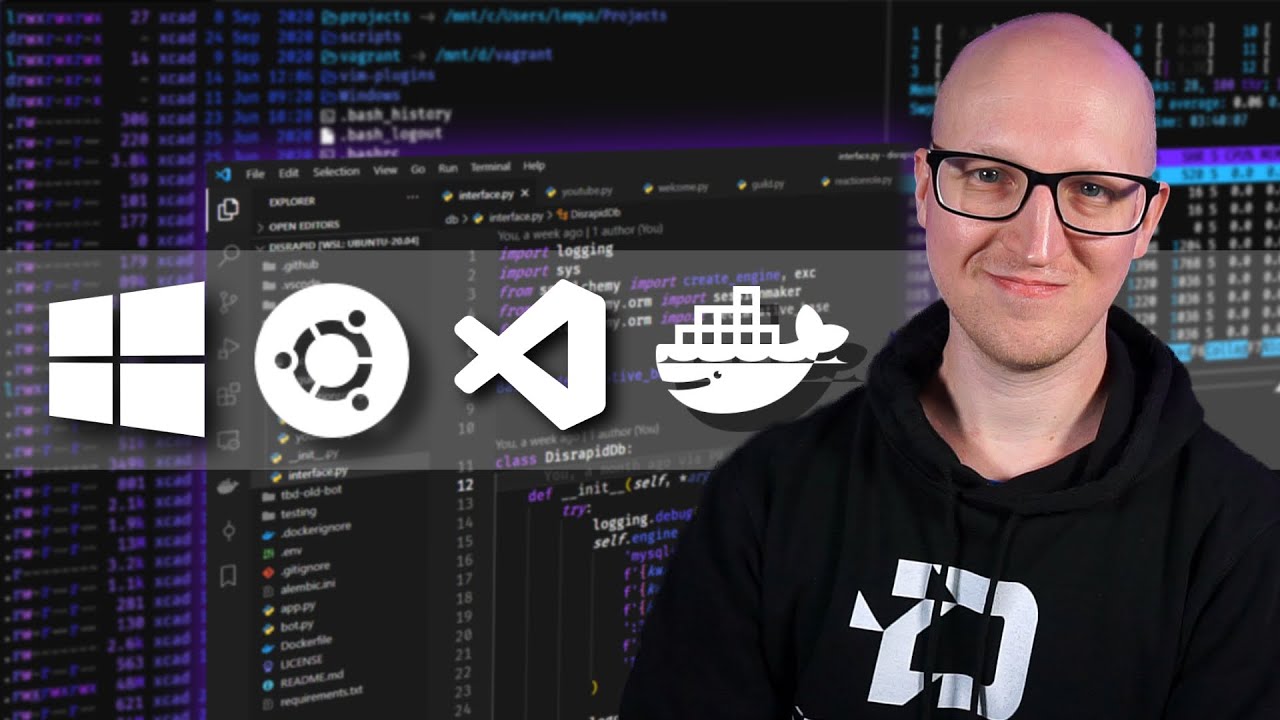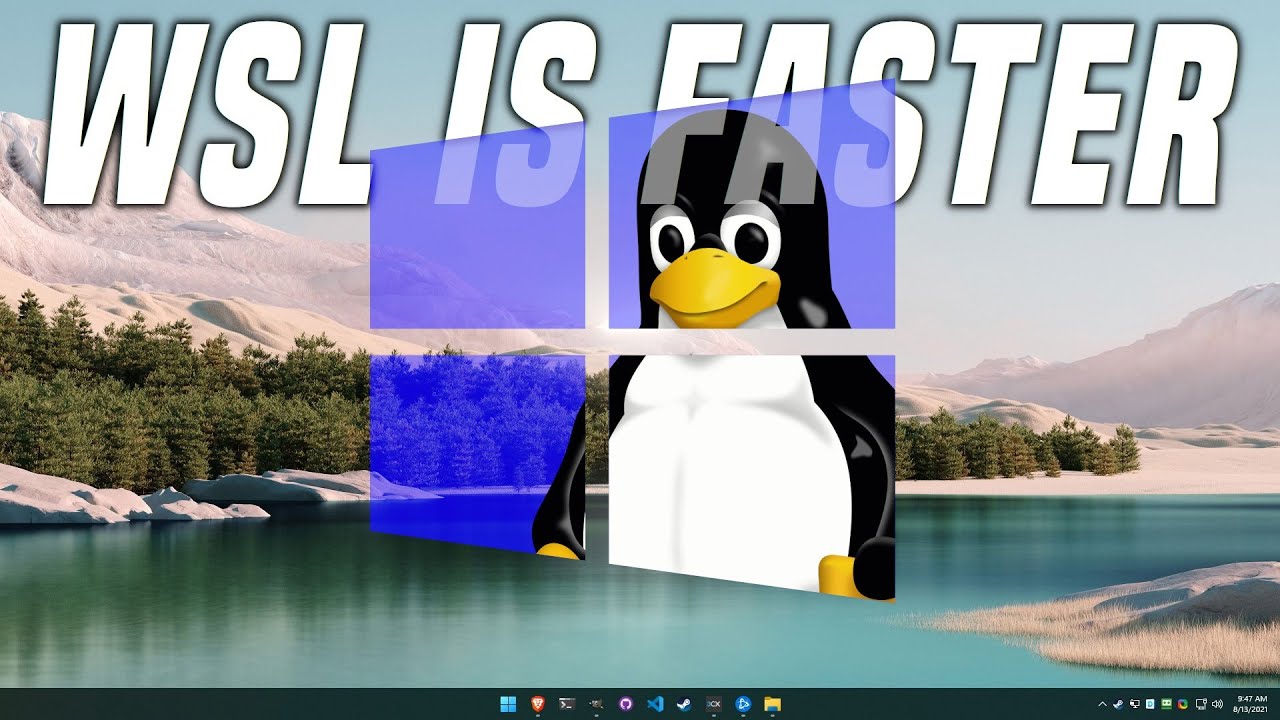8 Things Which Linux Does Better Than Windows ...
Summary
TLDRThis video script discusses the merits of using Linux over Windows as a daily driver. Despite initial resistance due to compatibility issues and the learning curve associated with different distributions and desktop environments, Linux offers superior stability, efficient updates, and enhanced privacy and security. It also provides a more straightforward and secure method for installing software, along with the flexibility to customize the user experience. The script challenges viewers to consider Linux for its efficiency and the potential to improve workflow, especially in shared environments.
Takeaways
- 😄 Linux is often perceived as less user-friendly than Windows due to its different interface and learning curve.
- 😅 The choice of Linux distribution and desktop environment can be overwhelming and may deter some users.
- 🤔 Despite initial challenges, Linux offers superior stability compared to Windows, which is crucial for server systems.
- 😲 Linux's open-source nature allows for continuous optimization and the removal of inefficient code, enhancing performance.
- 🛠️ Linux provides more control over updates, unlike Windows, which can be intrusive and time-consuming.
- 🖨️ Linux supports a wide range of hardware, including printers, often without the need for additional drivers or software.
- 🔒 Linux prioritizes privacy and security, offering fewer tracking mechanisms and a more challenging environment for malware.
- 💪 Linux empowers users with the ability to customize their experience, including the choice of desktop environments and workflows.
- 🛠️ Installing software on Linux is more streamlined and secure through software centers and repositories, reducing the risk of malicious downloads.
- 🌐 Linux's flexibility allows for multiple desktop environments on a single machine, catering to different user preferences.
Q & A
Why do some people laugh at the idea of using Linux as a daily driver?
-Some people laugh at the idea of using Linux as a daily driver because it is often considered inferior to proprietary operating systems like Windows. This perception is due to the lack of compatibility with some industry-standard programs and the learning curve associated with the choice of Linux distribution and desktop environment.
What are the main reasons people find it difficult to adapt to Linux?
-People find it difficult to adapt to Linux due to impatience or the lack of acceptance that Linux is not Windows. The change in how they operate their PC, the choice of Linux distribution, and the different desktop environments can be overwhelming for some users.
How does Linux compare to Windows in terms of stability?
-Linux is considered more stable than Windows, especially for server systems. Its open-source nature allows for constant optimization and removal of bad codes, making it more reliable even compared to the more stable Windows distributions.
What is the general perception of Windows updates, and how does Linux handle updates differently?
-Windows updates have a negative perception due to forced installations and inconvenient timing. In contrast, Linux allows users to decide when to install updates, and these updates are usually smaller, faster, and do not interrupt the user experience.
Why might installing a printer on Windows be a frustrating experience, and how does Linux simplify this process?
-Installing a printer on Windows can be frustrating due to the need for proprietary software and specific drivers. Linux simplifies this by allowing almost all consumer printers to work out of the box, requiring only a connection to start printing.
How does Linux approach privacy and security differently from Windows?
-Linux offers better privacy as it does not require users to set up accounts that track their activities. In terms of security, the variety of Linux distributions and constant scrutiny of the source code make it more challenging to create viruses for Linux, providing a more secure environment.
What does the speaker mean by Linux being about 'choice and customization'?
-The speaker means that Linux offers users the freedom to tailor their experience by choosing from various distributions, desktop environments, and workflows. This level of customization allows users to create a personalized and efficient computing environment.
How does the process of installing software differ between Windows and Linux?
-On Windows, users typically search online for a program, download an .exe file, and go through an installer. Linux uses a software center or repositories, which are generally faster, easier, and more secure, as users are less likely to encounter malicious sites.
Why might someone prefer Linux over Windows for a shared PC with family or friends?
-Linux allows multiple desktop environments to be installed at each user account, enabling each user to choose their preferred environment. This means one PC can behave very differently for each user while still being a single machine, which is especially useful in shared environments.
What is the main takeaway from the video regarding the efficiency of Linux?
-The main takeaway is that Linux can be more efficient than Windows once users learn and adapt to its different workflows and customization options. This efficiency can be particularly beneficial for those who are willing to invest time in understanding the Linux ecosystem.
Outlines

このセクションは有料ユーザー限定です。 アクセスするには、アップグレードをお願いします。
今すぐアップグレードMindmap

このセクションは有料ユーザー限定です。 アクセスするには、アップグレードをお願いします。
今すぐアップグレードKeywords

このセクションは有料ユーザー限定です。 アクセスするには、アップグレードをお願いします。
今すぐアップグレードHighlights

このセクションは有料ユーザー限定です。 アクセスするには、アップグレードをお願いします。
今すぐアップグレードTranscripts

このセクションは有料ユーザー限定です。 アクセスするには、アップグレードをお願いします。
今すぐアップグレード5.0 / 5 (0 votes)