Why I switched to Linux for Audio/Music Production
Summary
TLDRIn this video, Francesco introduces his series on audio production using Linux. He shares his personal journey of transitioning from Windows to Linux for music production, highlighting the advantages such as better control over system resources and the use of free, open-source tools. He explains how compatibility layers like Wine and VST bridges allow users to run Windows plugins on Linux. Francesco also recommends various DAWs and plugins, such as Ardour and Reaper, and provides insights into synthesizers like ZynAddSubFX. The video aims to show why Linux is a viable option for professional audio production.
Takeaways
- 🎵 Francesco introduces his new video series on audio production using Linux.
- 🎶 He switched to Linux for music production due to performance issues with Windows on his old laptop.
- 💻 Linux uses less RAM compared to Windows, making it ideal for heavy plugin usage in music production.
- 🧩 Wine and VST bridges allow Linux users to run Windows plugins without issues.
- 🎧 Francesco highlights professional DAWs like Bitwig and Reaper that are available on Linux.
- 🛠️ He recommends Ardour, a free and open-source DAW, which has improved significantly over the years.
- 🎹 He mentions various Linux-compatible plugins like ZynAddSubFX, LV2, and LADSPA for audio work.
- 🎻 VSCO Orchestra offers high-quality instrument samples that work well with both proprietary and free software.
- 🔧 Calf plugins are a suite of tools for audio mastering and mixing, widely used in Linux audio production.
- 🎼 Audio production on Linux has improved dramatically, with more tools, plugins, and commercial support.
Q & A
What is the main topic of Francesco's video series?
-Francesco's video series focuses on audio production, specifically using Linux as the main operating system for producing music.
Why did Francesco initially switch to Linux for music production?
-Francesco switched to Linux out of necessity when his cheap laptop running Windows 10 became too slow for music production. Linux allowed him to unlock the potential of his hardware by using fewer system resources.
What advantages does Linux offer for audio production compared to Windows?
-Linux uses less RAM compared to Windows, which helps when loading many plugins and heavy virtual instruments (VSTs). It gives users more control over hardware, allowing them to optimize performance for audio production.
What challenges did Francesco face when switching to Linux for music production?
-One major challenge Francesco faced was the lack of professional audio software on Linux, as many companies don't provide Linux versions of their plugins. He had to find alternatives, such as using Wine and VST bridges to run Windows plugins on Linux.
What is Wine, and how does it help with running audio plugins on Linux?
-Wine is a program that allows Linux users to run Windows applications on Linux. Francesco used Wine and VST bridges as a compatibility layer to run Windows plugins on Linux.
What digital audio workstations (DAWs) does Francesco recommend for Linux users?
-Francesco mentions several DAWs for Linux, including Bitwig, Reaper, and Ardour. He highlights Ardour as a good free and open-source DAW that has improved significantly in recent years.
What types of audio plugins are available for Linux, and how do they compare to those on other platforms?
-Linux has its own native plugins, such as LV2 and LADSPA. Francesco also recommends ZynAddSubFX (a synthesizer), as well as CALF plugins, which offer a variety of audio mastering and mixing tools. While Linux plugins may be less widely known than proprietary ones, there are many high-quality free and open-source options.
How does Francesco address concerns about the complexity of Linux plugins like ZynAddSubFX?
-Francesco acknowledges that tools like ZynAddSubFX might seem intimidating at first due to their complexity, but with experience, they become easier to use. He compares it to simpler tools like Helm and encourages users to explore the possibilities offered by advanced plugins.
What open-source music resources and sample libraries does Francesco recommend?
-Francesco recommends using SoundFonts and mentions specific resources like the VSCO orchestra for high-quality instrument samples. He also highlights repositories where Linux users can find many plugins and tools for free.
How has audio production on Linux improved over the years, according to Francesco?
-Francesco believes that audio production on Linux has significantly improved due to the development of more tools, better DAWs, and increasing support from commercial software. He mentions projects like Ardour and PianoTeq, which now support Linux natively, making the platform more viable for professional audio production.
Outlines

This section is available to paid users only. Please upgrade to access this part.
Upgrade NowMindmap

This section is available to paid users only. Please upgrade to access this part.
Upgrade NowKeywords

This section is available to paid users only. Please upgrade to access this part.
Upgrade NowHighlights

This section is available to paid users only. Please upgrade to access this part.
Upgrade NowTranscripts

This section is available to paid users only. Please upgrade to access this part.
Upgrade NowBrowse More Related Video

G LearningLab | What is immersive audio? A closer look at formats and applications
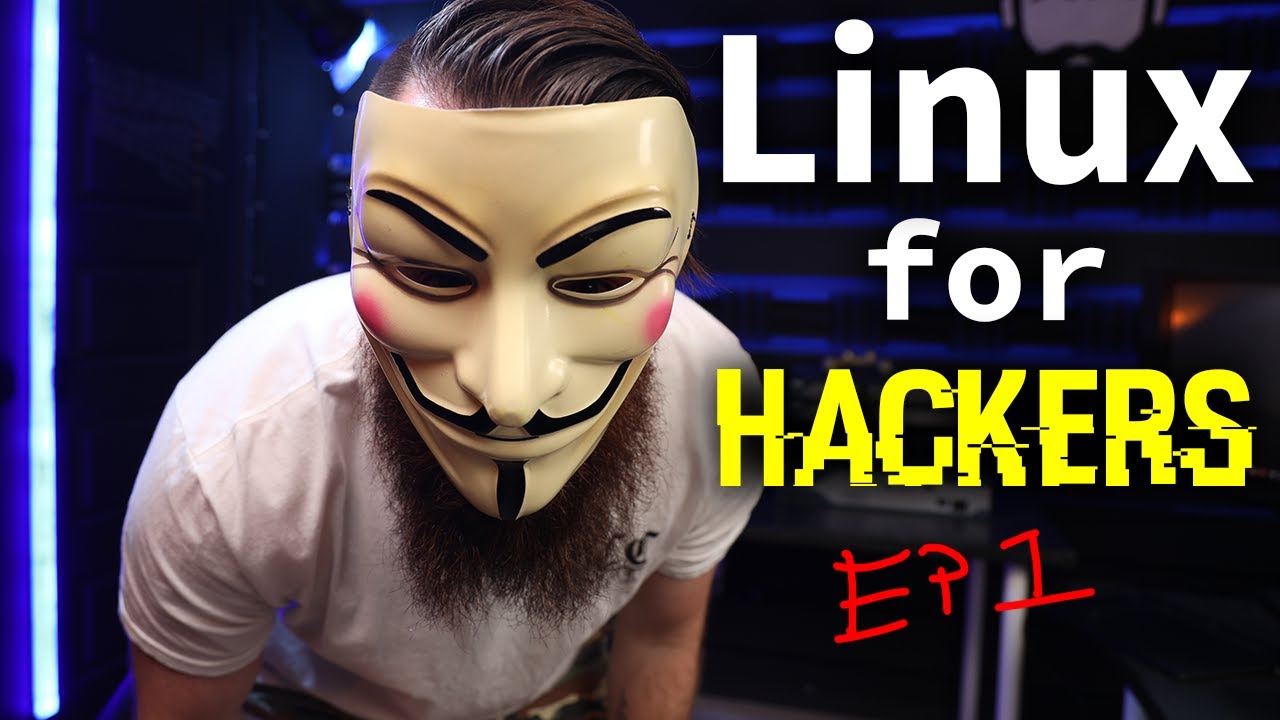
Linux for Hackers // EP 1 (FREE Linux course for beginners)
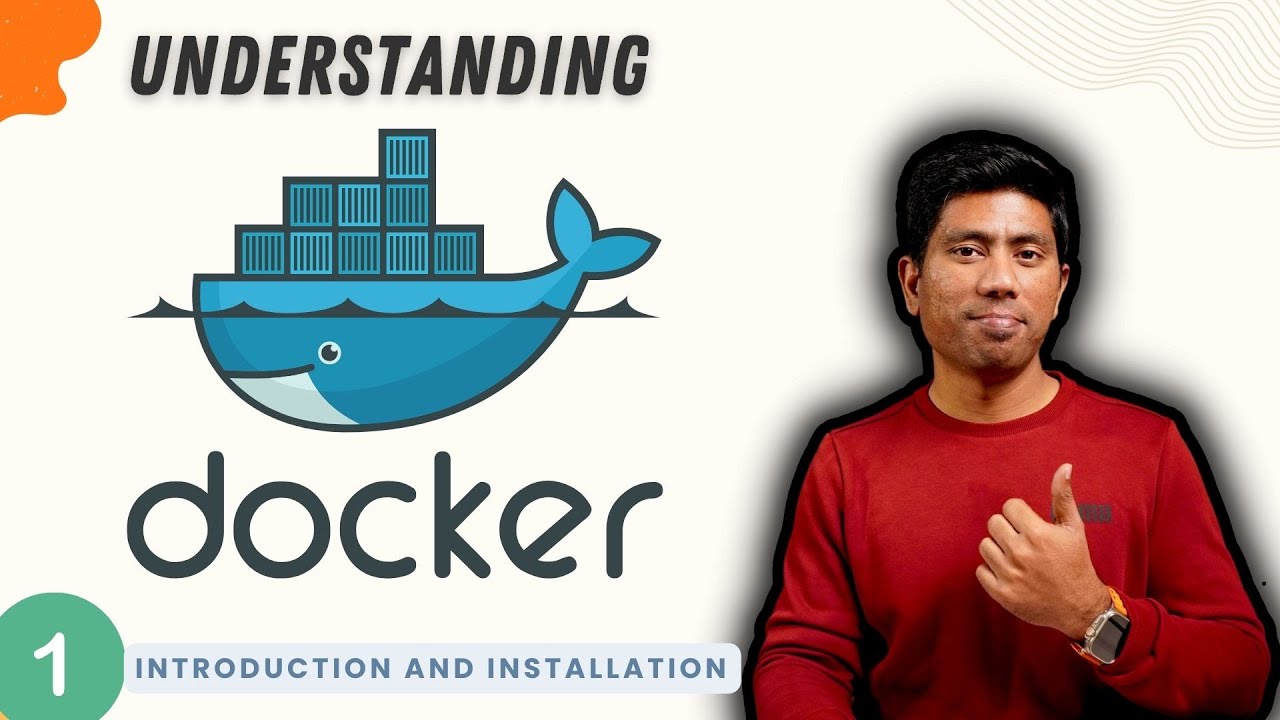
#1 - Introduction and Installation of Docker (2024 Edition⚡)
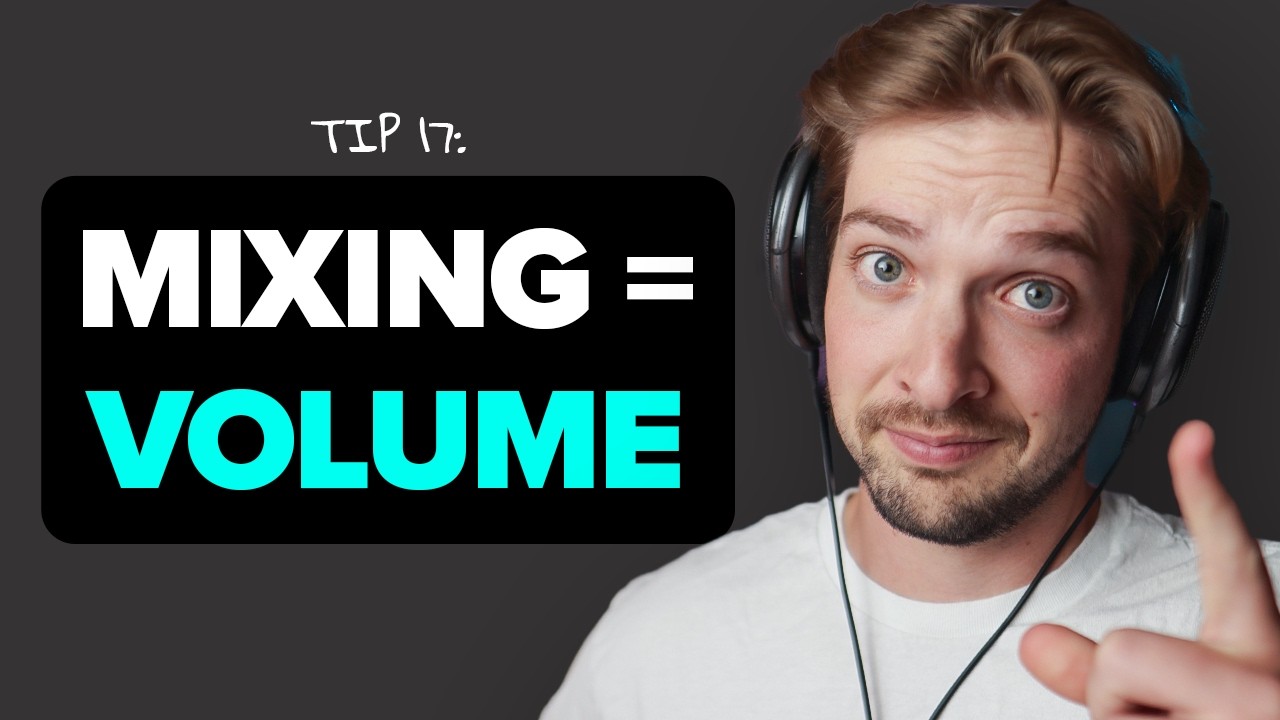
500 Hours of Music Production Tutorials in 27 Minutes

Linux has Real-Time now. What the fart does that actually mean?

How to Shoot a Documentary - Tips & Tricks for Emotional Storytelling
5.0 / 5 (0 votes)