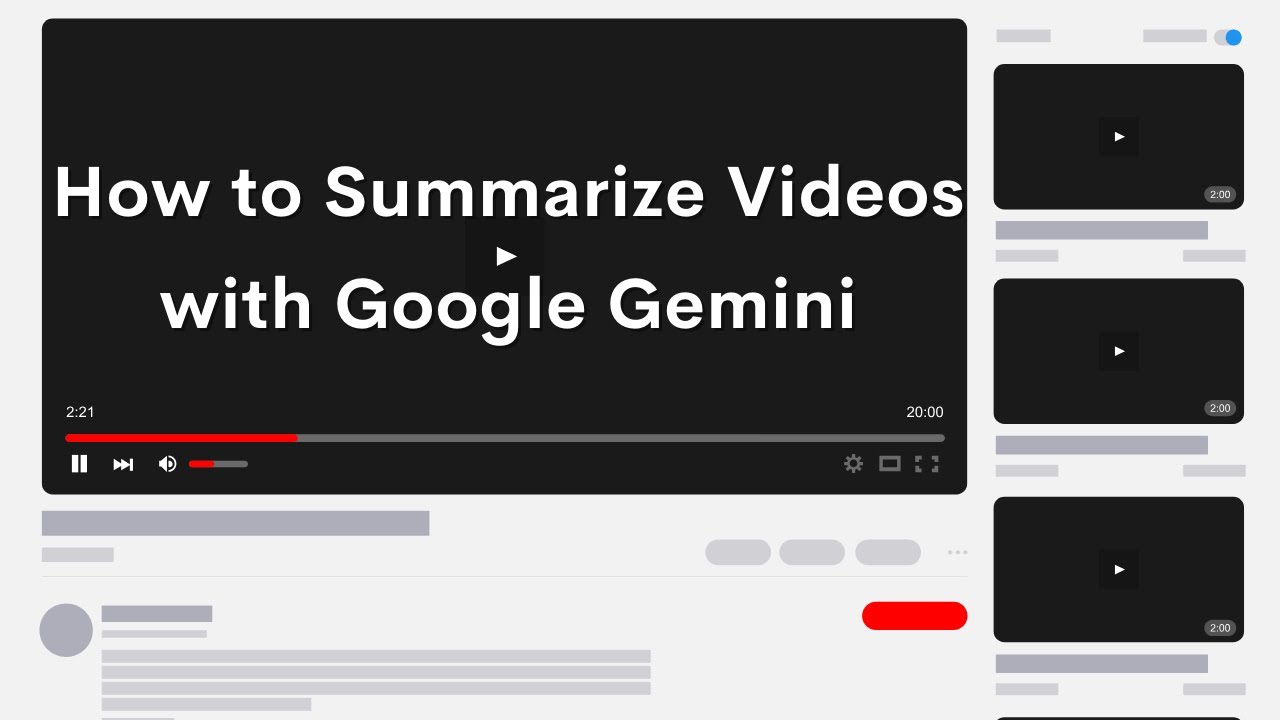Expose to the Right -perfect exposure every time guaranteed
Summary
TLDRビデオでは、フィンランドのヘルシンキを拠点とするフォトグラファーのマット・ディーゼルが、露出を毎回完璧にとる方法を紹介しています。露出が適切でないと、写真が過剰に明るくなりすぎるか、暗くなりすぎることがありますが、カメラのゼブラパターン機能を利用することで、露出を一定に保つことができます。ビデオでは、ゼブラパターンの設定方法や、実際の撮影での実践例を紹介し、露出を適切にとることで、後処理の時間を短縮し、より良い画像を制作できると語っています。
Takeaways
- 📸 「露出を毎回完璧にする方法」というビデオのタイトル。
- 🎥 ビデオはヘルシンキに拠点を置く写真家マット・ディーゼルが制作。
- 🌟 露出が不安定な問題について述べ、その解決方法を提案。
- 📈 露出が不安定になると、後処理に時間がかかるという問題を指摘。
- ❄️ 冬や雪のシーンで露出が難しい理由を説明。
- 📷 カメラとセンサーの進歩により、露出が容易になったと述べる。
- 🔍 「露出を右に」つまり、できるだけ明るくするが、過剰にはしないという露出の重要性を強調。
- 🦓 ゼブラパターン機能を使って露出を一定にする方法を紹介。
- 🖼️ テスト撮影を行い、露出を調整する具体的な手順を説明。
- 🏞️ 実際のシーンで露出をテストし、結果を評価するプロセスを説明。
- 💡 露出の完璧なキャプチャと後処理の二段階プロセスの重要性をアドバイス。
Q & A
ビデオの作成者は誰ですか?
-ビデオの作成者はマット・ディーゼルです。
マットはどの国に拠点を置いていますか?
-マットはフィンランドのヘルシンキに拠点を置いています。
マットはビデオで何を教えますか?
-マットはビデオで、露出を正確に行い、毎回一定の結果を得る方法を教えます。
マットはどの頻繁にビデオを公開する予定ですか?
-マットは毎週の火曜日に新しいビデオを公開する予定です。
露出が不適切な場合、どのような問題が生じますか?
-露出が不適切な場合、画像が時々は明るすぎるか、時々は暗すぎるため、後処理の時間が増加し、ストレスが増大します。
「露出を右に」とはどのような意味ですか?
-「露出を右に」とは、画像を必要以上に明るくはなく、十分に明るく露出することを意味します。
ゼブラパターン機能とは何ですか?
-ゼブラパターン機能は、画像の明るさが特定のレベルに達した場所を表示する機能で、ビデオ制作にオリジナルに設計されましたが、静止画の露出にも役立ちます。
マットはテストでどのアイテムを使用しましたか?
-マットはテストでレンズクロスを使用しました。それは詳細が含まれており、テスト結果を評価するのに適しています。
RGB値が230から240の範囲にある場合、どのような意味がありますか?
-RGB値が230から240の範囲にある場合、純粋な白(255)より少し暗めですが、詳細が見え、ほとんど白と見分けがつかないほどの明るさです。
マットは実際に雪coveredの車を撮影する際に何を目指していますか?
-マットは雪coveredの車を撮影する際に、ハイライトを失うことなく露出を保つことを目指しています。
マットはビデオの最後に何を勧めていますか?
-マットはビデオの最後に、露出を正確に行い、画像を後処理する2段階のプロセスを理解し、その方法を習得するよう勧めています。
Outlines

このセクションは有料ユーザー限定です。 アクセスするには、アップグレードをお願いします。
今すぐアップグレードMindmap

このセクションは有料ユーザー限定です。 アクセスするには、アップグレードをお願いします。
今すぐアップグレードKeywords

このセクションは有料ユーザー限定です。 アクセスするには、アップグレードをお願いします。
今すぐアップグレードHighlights

このセクションは有料ユーザー限定です。 アクセスするには、アップグレードをお願いします。
今すぐアップグレードTranscripts

このセクションは有料ユーザー限定です。 アクセスするには、アップグレードをお願いします。
今すぐアップグレード5.0 / 5 (0 votes)