These are the BEST Mods to Enhance Vanilla Minecraft
Summary
TLDRThis video offers a comprehensive guide to enhancing Minecraft's vanilla experience through mods and resource packs. It covers performance mods like Sodium, Indium, and Noism, visual upgrades with Iris Shaders, and quality of life improvements like AppleSkin and Camera Utils. The video also explores mods that enrich the game's soundscape, including Sound Physics Remastered and Ambient Sounds, as well as those that modify UI and biomes. Finally, it introduces resource packs that add 3D depth to various game elements and enhance the overall aesthetic.
Takeaways
- 😀 The video discusses the need for a visual and Quality of Life Update in Minecraft, suggesting mods to enhance the vanilla experience.
- 🛠️ The video recommends installing Fabric for Minecraft and various mods to improve performance, visuals, and overall gameplay.
- 🎮 Performance mods like Sodium, Indium, and Noism are highlighted for their ability to increase frame rates and world generation speed.
- 🌄 Shaders like Iris are introduced to transform the game's visuals, with Unbound providing complementary enhancements.
- 🌅 The Distant Horizons mod is showcased for its ability to significantly increase render distance, allowing players to see much further in the game.
- 🍎 The AppleSkin mod is mentioned for its utility in displaying food values, while Camera Utils and Atho Camera provide enhanced camera controls.
- 🔔 Sound mods like Sounds Named, Sound Physics Remastered, and Immersive Thunder are discussed for their contributions to a more immersive audio experience.
- 🌿 The video covers various UI and animation mods, such as Continuity, Eating Animation, and Cave Dust, to make the game more visually appealing.
- 🌱 Biome mods like Geophilic, Tectonic, and Teralith are introduced to alter existing biomes and introduce new ones without changing the core game blocks.
- 🌾 The video concludes with resource packs that enhance the appearance of game elements like leaves, crops, and grass, aiming to keep the 'vanilla' feel while improving aesthetics.
Q & A
What is the main focus of the video script?
-The main focus of the video script is to discuss and showcase various mods and resource packs that can enhance the vanilla experience of Minecraft, particularly in terms of visuals and quality of life improvements.
What type of mods are suggested for improving performance in Minecraft?
-The mods suggested for improving performance in Minecraft are Sodium, Indium, and Noism. Sodium and Indium generally increase performance, while Noism specifically increases world generation speed.
What is the role of the Iris shaders mod in the video?
-The Iris shaders mod is used to enhance the visuals of Minecraft, giving the game a more realistic and immersive look compared to the vanilla graphics.
How does the Distant Horizons mod affect the game's render distance?
-The Distant Horizons mod significantly increases the render distance in Minecraft, allowing players to see much further into the game world, although it may require waiting for chunks to render in fully.
What is the purpose of the AppleSkin mod mentioned in the script?
-The AppleSkin mod adds tooltips to food items in Minecraft, showing the exact amount of hunger and saturation they will restore, which is useful for managing resources and understanding the effects of different foods.
What does the Better Stats mod contribute to the game?
-The Better Stats mod provides an improved statistics screen in Minecraft, with features like a search bar and the ability to pin certain stats to the HUD for easy reference.
How does the Sound Physics Remastered mod change the audio experience in Minecraft?
-The Sound Physics Remastered mod enhances the audio experience by adding realistic sound muffling, echo effects, and more immersive sounds to various in-game actions and environments.
What is the main feature of the Immersive Thunder mod discussed in the script?
-The Immersive Thunder mod makes the thunder sounds in Minecraft more realistic and intense, with sounds that vary in intensity and delay based on the distance from the player.
What does the Continuity mod do to improve the look of Minecraft's glass blocks?
-The Continuity mod connects glass blocks together visually, making them appear as a continuous sheet of glass rather than individual blocks, which improves the aesthetic of builds that use glass.
How does the Flow mod customize the UI in Minecraft?
-The Flow mod adds customizable animations to various UI elements in Minecraft, such as inventory and item interactions, allowing players to change the animation type, easing, duration, and background blur intensity.
Outlines

このセクションは有料ユーザー限定です。 アクセスするには、アップグレードをお願いします。
今すぐアップグレードMindmap

このセクションは有料ユーザー限定です。 アクセスするには、アップグレードをお願いします。
今すぐアップグレードKeywords

このセクションは有料ユーザー限定です。 アクセスするには、アップグレードをお願いします。
今すぐアップグレードHighlights

このセクションは有料ユーザー限定です。 アクセスするには、アップグレードをお願いします。
今すぐアップグレードTranscripts

このセクションは有料ユーザー限定です。 アクセスするには、アップグレードをお願いします。
今すぐアップグレード関連動画をさらに表示

How To Install Mods In Minecraft Bedrock Edition - Full Guide
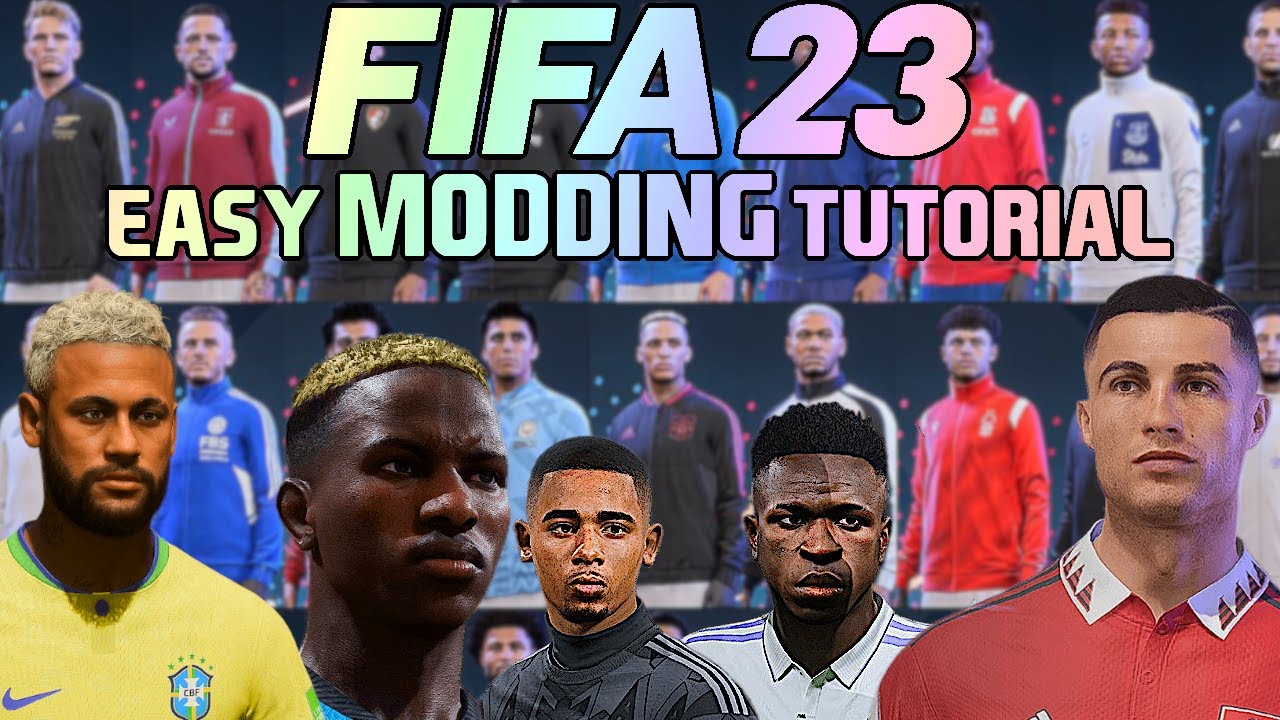
HOW TO INSTALL MODS ON FIFA23 - QUICK & EASY TUTORIAL! (Gameplay / Facepacks / Kits etc)

50+ Beginner Tips and Tricks for All The Mods 9

Every Skyrim Mod You Should Be Using in 2024

How to get UNLIMITED FREE PACKS NOW in FC 25 (Full Guide)

Aktueller Stand von LOTUS | TheLotus Network
5.0 / 5 (0 votes)
