The FREE AI SEO Keywords Tool Nobody is Using...But Should Be!
Summary
TLDRThis video tutorial introduces a free keyword research tool that automates keyword discovery to boost website rankings. The tool, which requires no API or payment, is demonstrated with a simple setup process using Google Sheets and GPT. The presenter shares strategies for finding high-traffic, low-competition keywords, including topical maps, buyer intent keywords, and question-based keywords. The video also guides viewers on how to generate content ideas and assess keyword difficulty, offering a comprehensive approach to SEO without costly tools.
Takeaways
- 🆓 The video introduces a free keyword research tool that automates keyword generation without the need for an API or payment.
- 🔑 The tool is designed to help websites rank higher and increase clicks, as demonstrated by a case study where a site went from zero to 80 clicks per day.
- 🛠️ The setup process involves enabling the GPT for Docs extension in Google Sheets, which is a free extension that automates various tasks.
- 📊 The tool automates the generation of topical categories, top of map, local keywords, buyer intent keywords, and question-based keywords based on the niche entered.
- 📈 The video demonstrates how to use the tool to generate keywords that have high traffic potential and are easy to rank for, which can lead to increased revenue.
- 🔍 The presenter emphasizes the importance of using common sense to verify the search volume and relevance of the generated keywords, such as by checking Google's autocomplete suggestions.
- 📝 The tool can generate multiple categories of keywords, including question-based and buyer intent, which are crucial for creating content that attracts traffic and converts.
- 💡 The video provides a step-by-step guide on how to set up the tool, including accessing a template and instructions for use.
- 📋 The presenter offers additional resources, such as an SEO framework and a free SEO course, to help viewers further enhance their keyword research and content creation strategies.
- 📢 The video concludes with an offer for a free SEO strategy session, where viewers can learn more about link building and receive personalized advice for their websites.
Q & A
What is the main topic of the video script?
-The main topic of the video script is about demonstrating a free keyword research tool that can automate keyword generation to help with website ranking and traffic.
What is the name of the free extension mentioned for Google Sheets?
-The free extension mentioned for Google Sheets is called 'GPT for Docs Sheets'.
What is the purpose of the GPT for Docs Sheets extension?
-The GPT for Docs Sheets extension is used to automate various tasks in Google Sheets, including keyword research, without the need for an API or additional payment.
What kind of keywords does the tool help to find?
-The tool helps to find topical categories, top of the map keywords, buyer intent keywords, question-based keywords, and informational keywords for blog posts.
How does the tool automate the process of finding keywords?
-The tool uses predefined prompts based on the niche entered by the user to generate keywords automatically in Google Sheets.
What is the benefit of using this free keyword research tool?
-The benefit of using this tool is that it saves money by not requiring expensive keyword research tools or API payments, and it simplifies the process of finding relevant and potentially high-traffic keywords.
How can one access the template and step-by-step instructions for the keyword research tool?
-The template and instructions can be accessed through the presenter's free SEO course, which is linked in the video notes.
What is the website traffic increase shown in the script's example?
-The example in the script shows a website traffic increase from zero to 80 clicks per day within a couple of months.
What is the significance of the 'top of the map' keywords in the context of the script?
-The 'top of the map' keywords are significant because they help build top authority, which can improve the website's ranking in search engine results.
How does the script suggest verifying the search volume of the generated keywords?
-The script suggests using Google's autocomplete feature to verify if people are actually searching for the generated keywords.
What is the additional benefit of finding buyer intent keywords as mentioned in the script?
-The additional benefit of finding buyer intent keywords is that they are more likely to generate revenue when ranked, as they indicate a user's intent to make a purchase.
How does the script suggest checking the competition level for the generated keywords?
-The script suggests using a paid tool like Ahrefs to check the keyword difficulty and the number of referring domains to gauge the competition level.
Outlines

このセクションは有料ユーザー限定です。 アクセスするには、アップグレードをお願いします。
今すぐアップグレードMindmap

このセクションは有料ユーザー限定です。 アクセスするには、アップグレードをお願いします。
今すぐアップグレードKeywords

このセクションは有料ユーザー限定です。 アクセスするには、アップグレードをお願いします。
今すぐアップグレードHighlights

このセクションは有料ユーザー限定です。 アクセスするには、アップグレードをお願いします。
今すぐアップグレードTranscripts

このセクションは有料ユーザー限定です。 アクセスするには、アップグレードをお願いします。
今すぐアップグレード関連動画をさらに表示

SEO Tips for Corpsoft

Create 100 ClickBank Affiliate Blogs in 2 Minutes that makes $4,500/Month

Local SEO - Outrank Competitors Using Search Atlas

Our Agency uses these reports for SEO Strategy | Umar Tazkeer

Creating Your List of Target Keywords
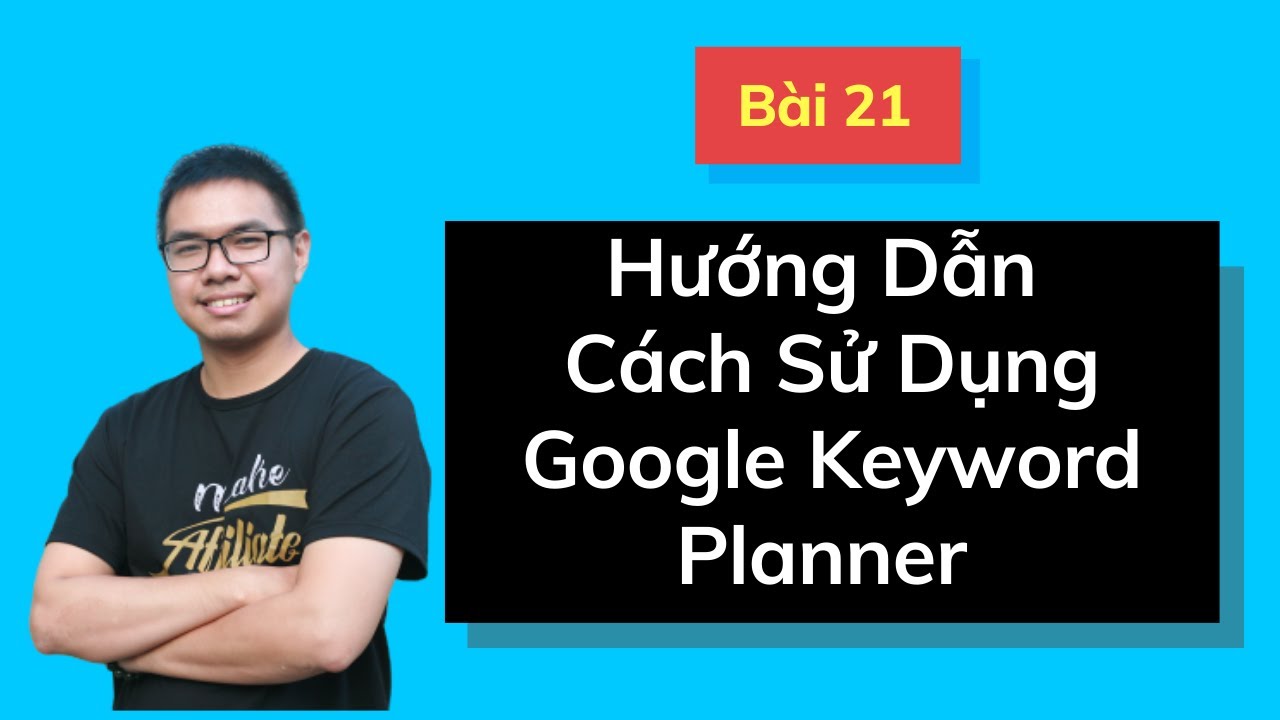
Bài 21: Hướng Dẫn Cách Sử Dụng Google Keyword Planner Nghiên Cứu Từ Khóa, Cách Vào Chi Tiết Nhất
5.0 / 5 (0 votes)
