GL.iNet Opal Travel Router Review: You Didn't Know You Needed This!
Summary
TLDRThe video discusses travel routers, specifically the affordable and compact g.in Opal router. These routers create a private Wi-Fi network while using public Wi-Fi, securing your data. The Opal offers basic ports like LAN, WAN, USB, etc. and can support up to 50 devices theoretically. Setup can be tricky without a dedicated app, involving logging into networks and browsers. Overall it gets the job done for travelers seeking more data protection, though ease of use could be improved. For the price, it packs helpful functionality into a small, portable device.
Takeaways
- 😀 The opal travel router gives you control and privacy when using public WiFi networks
- 👍 It creates a personal, private network while piggybacking off public hotspots
- 🔒 Provides a layer of security so venues can't see your browsing activity
- ⚙️ Compact, portable design with useful ports like USB, LAN and power
- 🌐 Pushes speeds up to 300Mbps on 2.4GHz and 867Mbps on 5GHz bands
- ☁️ Can connect up to 50 devices simultaneously with 1GHz dual-core CPU
- ⛺️ Was able to get decent speeds of 30Mbps down on 2.4GHz at a hotel
- 🔐 Has built-in VPN configurations for added privacy while traveling
- 📶 Setup process is a bit tricky without a dedicated mobile app
- 💰 Affordable price makes it a great value for protecting data on trips
Q & A
What is a travel router and what does it do?
-A travel router is a small, portable router that you can take with you when traveling. It creates a private Wi-Fi network using the public Wi-Fi available, giving you more security and control over your data.
How does using a travel router protect your data compared to using public Wi-Fi?
-When using public Wi-Fi, the network owner can monitor all traffic and data. A travel router creates an encrypted private network, protecting your data from the public Wi-Fi owner.
What ports and connections does the g.in opal travel router have?
-The g.in opal has two gigabit LAN ports, one gigabit WAN port, a USB 2.0 port, and a USB-C power port.
What wireless speeds can the opal travel router reach?
-The opal can reach up to 300 Mbps on the 2.4 GHz band and up to 867 Mbps on the 5 GHz band.
What was the setup process like for the opal travel router?
-The setup process requires logging into the router's interface through a web browser and IP address. Without a dedicated app, it can be confusing and difficult compared to other travel routers.
Does the opal travel router have built-in VPN support?
-Yes, the opal router has preconfigured support for several VPN services. You need an active VPN subscription to utilize this feature.
How many devices can connect through the opal router at once?
-G.in claims the opal can handle up to 50 connected devices simultaneously.
Where did the reviewer test out using the opal travel router?
-He tested it out at Walt Disney World hotels, a Hilton hotel in Tampa, and using his work Wi-Fi.
What are some key benefits of the g.in opal travel router?
-Benefits include its compact size, affordability, decent performance and speeds, built-in VPN support, and ability to connect multiple devices.
What improvements could be made to the opal travel router?
-A mobile app for configuration/control and an easier setup process would make the opal travel router more user-friendly.
Outlines

Cette section est réservée aux utilisateurs payants. Améliorez votre compte pour accéder à cette section.
Améliorer maintenantMindmap

Cette section est réservée aux utilisateurs payants. Améliorez votre compte pour accéder à cette section.
Améliorer maintenantKeywords

Cette section est réservée aux utilisateurs payants. Améliorez votre compte pour accéder à cette section.
Améliorer maintenantHighlights

Cette section est réservée aux utilisateurs payants. Améliorez votre compte pour accéder à cette section.
Améliorer maintenantTranscripts

Cette section est réservée aux utilisateurs payants. Améliorez votre compte pour accéder à cette section.
Améliorer maintenantVoir Plus de Vidéos Connexes

The Secret to Survive a Long Flight in Economy (Airlines WON'T Tell You!)

27 Things Under $50 That Improve Your Life

【ZHIYUN CINEPEER WEEBILL 3E】小型・パワフル・低価格な最強ジンバル登場!

Batanes 2025 Budget Travel Guide: Most Beautiful Destination in the Philippines + Island Tour Vlog
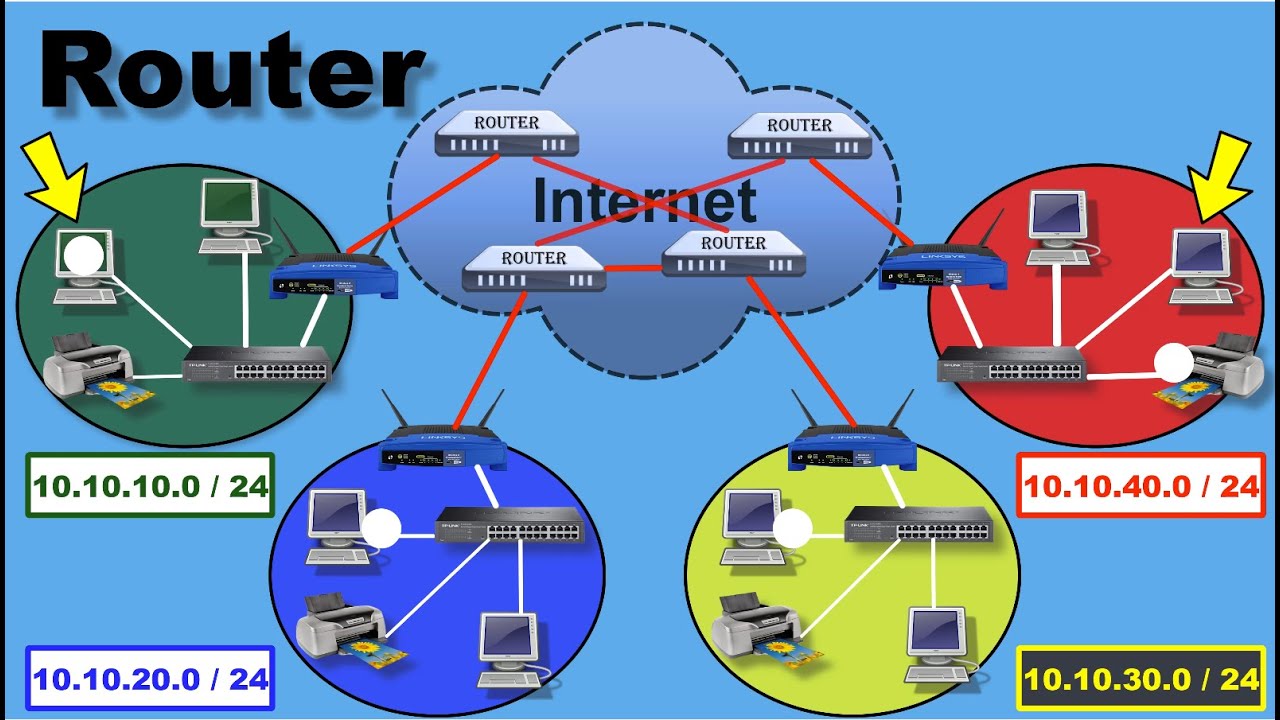
How router works | what is router? full Explanation | Computer Networking

Operasi Aljabar Pada Fungsi
5.0 / 5 (0 votes)
