Learn Java in One Video - 15-minute Crash Course
Summary
TLDRIn this informative video, John, a seasoned Java programmer, empathizes with beginners' struggles and shares his journey from confusion to expertise. He guides viewers through setting up an IDE, writing basic Java programs, understanding variables, and utilizing methods. John introduces object-oriented programming concepts, explaining classes, objects, and static vs. non-static methods. His aim is to simplify Java, offering a comprehensive course for deeper insights and encouraging questions for further assistance.
Takeaways
- 😀 The speaker empathizes with those struggling to learn Java, emphasizing that it's a common experience and not to feel alone.
- 📚 The speaker introduces himself as John, a seasoned Java programmer who aims to share knowledge in an understandable way.
- 💻 It's necessary to install an IDE (Integrated Development Environment) like Eclipse to write Java programs more efficiently.
- 🛠️ Eclipse is used to write Java programs and automatically translate them into bytecode, a format the computer can understand.
- 📝 The process of creating a Java program in Eclipse involves creating a new project and class, with the main method being the starting point for code execution.
- 🔢 Variables in Java are used to store data and consist of a name, type, and value, with 'int' being an example of a primitive type.
- 📑 The 'main' method is where most of the coding happens, and the code within its curly brackets defines what the program does when run.
- 🔠 Java has eight primitive types, including 'int' for integers, 'double' for decimal numbers, and 'char' for characters.
- 🔑 Non-primitive types like 'String' are used to hold text and offer various methods for manipulation, such as 'length()' and 'toUpperCase()'.
- 🔄 Methods in Java can be created by the programmer to bundle functionality and avoid code repetition, and can take parameters and return values.
- 🔒 Conditional statements like 'if-else' allow for decision-making in programs based on conditions, using '==' for equality checks.
- 🔁 Loops, such as 'for' loops, enable repeated execution of code segments, with the loop's condition controlling the number of iterations.
- 🐱 Java is object-oriented, allowing for the creation of classes as blueprints for objects, which can have attributes and behaviors defined by the class.
- 📌 The 'static' keyword in Java methods means they can be called without creating an object instance, while non-static methods require an object.
Q & A
What does the speaker struggle with in the beginning of the script?
-The speaker struggled with understanding basic concepts of Java and felt overwhelmed in their first Java class in college.
What is the purpose of an Integrated Development Environment (IDE)?
-An IDE is a program that makes it easier to write code, similar to how Microsoft Word makes it easier to write school papers.
What is the name of the IDE used by the speaker in the video?
-The speaker is using an IDE called Eclipse.
What does the speaker suggest to install before starting to code in Java?
-The speaker suggests installing an IDE and possibly other tools, mentioning that the process is super easy and only takes a few minutes.
How does the speaker describe the process of creating a new Java project in Eclipse?
-The speaker describes creating a new Java project by right-clicking in the Package Explorer, selecting 'New Java Project', giving it a name, and clicking 'Finish'.
What is a 'class' in Java according to the script?
-A 'class' in Java is essentially a Java file, which is a fancy name for a container of code and functionality.
What is the significance of the 'main' method in Java?
-The 'main' method is significant because it is the entry point of a Java program, containing the code that runs when the program is executed.
What is a variable in Java and what are its components?
-A variable in Java is used to store data and has three components: a name, a type, and a value.
What is the difference between primitive and non-primitive types in Java?
-Primitive types are the most basic types in Java, indicated by a lowercase letter, such as 'int' for integers. Non-primitive types are built on top of these and include more complex structures like 'String'.
How can you interact with a non-primitive type like 'String' in Java?
-You can interact with a non-primitive type like 'String' by calling its methods, such as 'length()' to find the length of the string or 'toUpperCase()' to convert the string to uppercase.
What is a method in Java and how is it used?
-A method in Java is a block of code that performs a specific task. It is used by declaring the method with a name and then calling it by that name within the code, potentially with parameters and a return type if necessary.
What is the role of 'static' in methods and classes in Java?
-The 'static' keyword in Java means that the method or class can be called without creating an instance of the class. It is associated with the class itself rather than instances of the class.
How does the speaker explain the concept of object-oriented programming in Java?
-The speaker explains that object-oriented programming in Java involves creating classes as blueprints for objects, which can then be instantiated with specific attributes and behaviors.
What is the purpose of conditional statements in Java?
-Conditional statements in Java are used to perform different actions based on whether certain conditions are true or false, using 'if', 'else if', and 'else' clauses.
How are loops used in Java to repeat code execution?
-Loops in Java, such as 'for' loops, are used to repeat code execution multiple times without copying and pasting the same code. They are controlled by initializing a variable, a condition to continue the loop, and an increment or decrement operation.
What is the speaker's final recommendation for those interested in learning more about Java?
-The speaker recommends a full Java course available in the description of the video for those who want to go into more depth on various topics of Java.
Outlines

Cette section est réservée aux utilisateurs payants. Améliorez votre compte pour accéder à cette section.
Améliorer maintenantMindmap

Cette section est réservée aux utilisateurs payants. Améliorez votre compte pour accéder à cette section.
Améliorer maintenantKeywords

Cette section est réservée aux utilisateurs payants. Améliorez votre compte pour accéder à cette section.
Améliorer maintenantHighlights

Cette section est réservée aux utilisateurs payants. Améliorez votre compte pour accéder à cette section.
Améliorer maintenantTranscripts

Cette section est réservée aux utilisateurs payants. Améliorez votre compte pour accéder à cette section.
Améliorer maintenantVoir Plus de Vidéos Connexes

Java Mock Interview | Interview Questions for Senior Java Developers
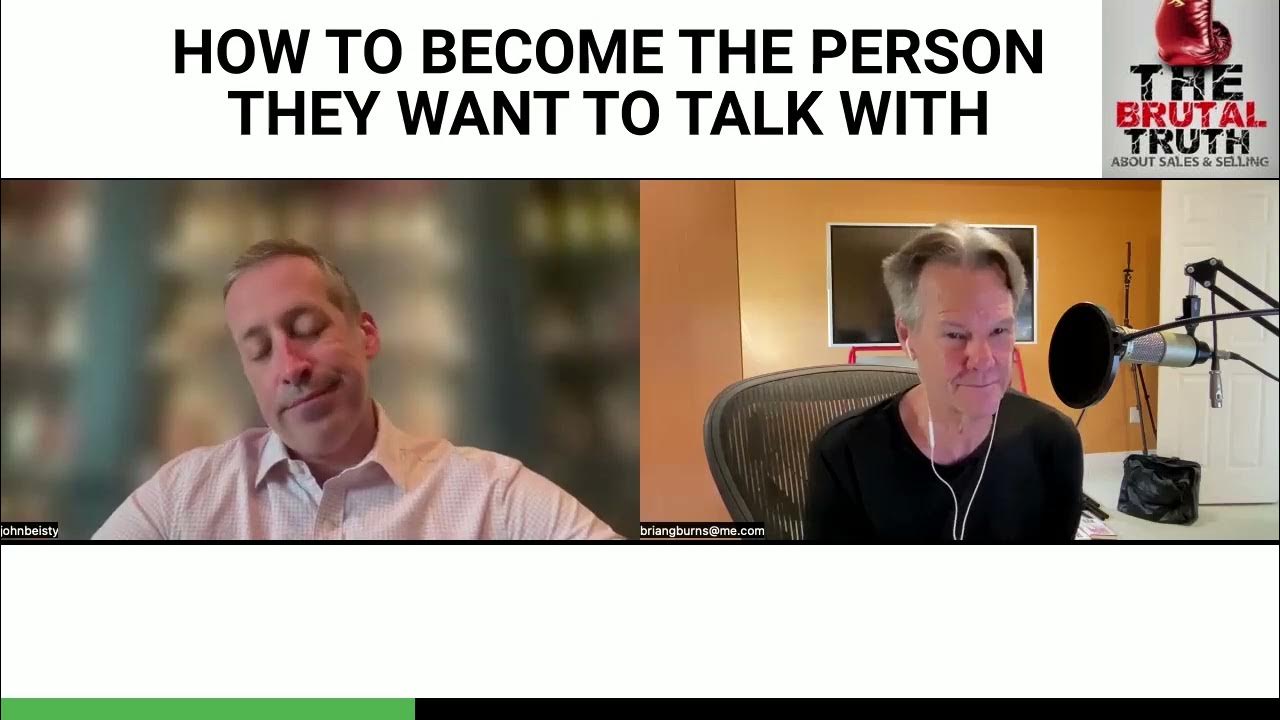
BECOMING THE PERSON CLIENTS WANT TO SPEAK WITH - The Brutal Truth about Sales Podcast

#1 Java Introduction

Bob Savar interviews Jon Pyle at the 2019 US Open Pickleball Championships in Naples, FL
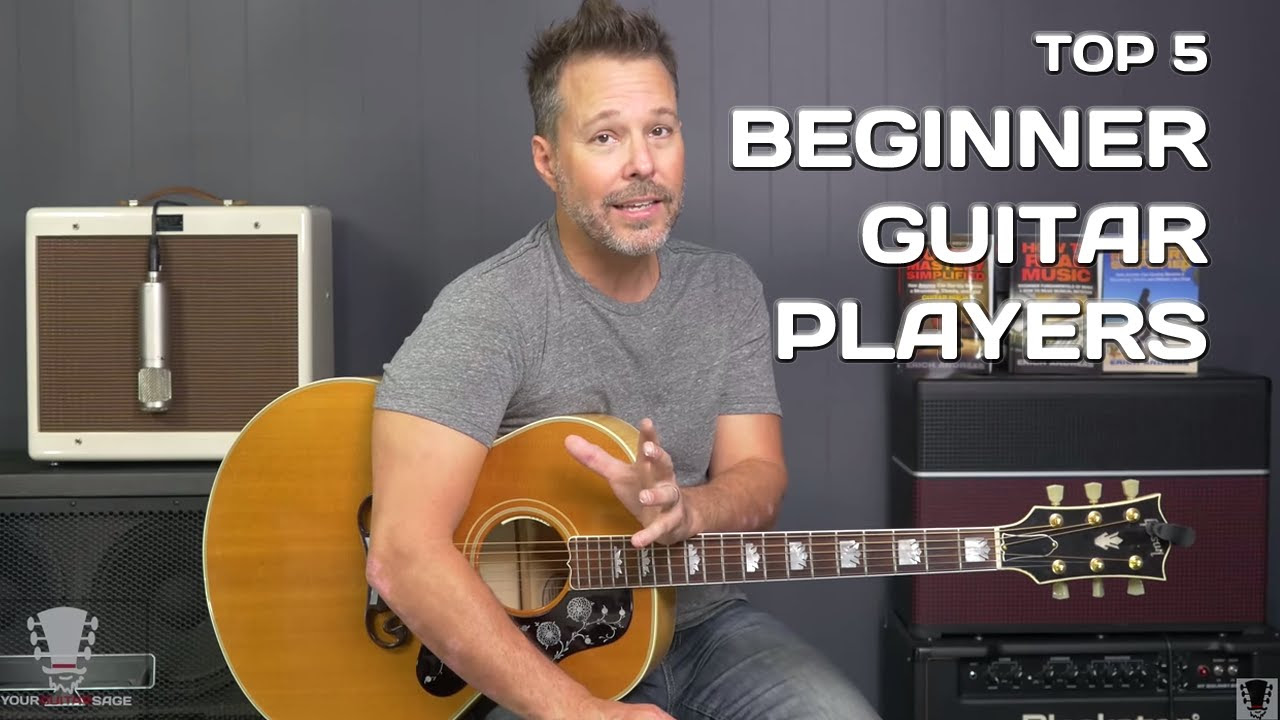
Top 5 Things Every Beginner Guitar Player Should Know

My experience in Israel and Palestine
5.0 / 5 (0 votes)
