ICT and Entrepreneurship 6 Module 3 Posting and Sharing Materials on Wikis and Blogs
Summary
TLDRThis educational video script introduces ICT and entrepreneurship to sixth graders, focusing on responsible use of wikis and blogs for posting and sharing materials. It covers the basics of wikis and blogs, types of blogs, and the importance of internet safety. The script guides students through creating wiki accounts and blogs, emphasizing the collaborative potential of ICT while highlighting the need for caution to avoid online risks.
Takeaways
- 🎓 The lesson focuses on ICT and entrepreneurship, specifically teaching how to post and share materials on wikis and blogs safely and responsibly.
- 📚 The module is divided into two lessons: one on using wikis and the other on using blogs for posting and sharing materials.
- 🔒 Students are expected to learn how to post and share materials in a safe and responsible way, edit wiki content, and collaborate with others.
- 🤝 ICT allows for more independent, interactive, and social learning experiences, facilitating collaboration without time constraints.
- 🌐 Wikis are collaborative web tools that enable users to create and edit content on a website, with examples including Wikipedia, Wiktionary, Wikitravel, Wikinews, and Wikibooks.
- 📝 A blog, or weblog, is a personal online journal with short entries written by an individual known as a blogger, and can be categorized into personal, business, private, and how-to blogs.
- 🚫 Safety and responsible practices when using ICT include using the computer for learning, keeping passwords safe, respecting others, not copying work, and being cautious with personal information.
- 🔑 Steps to create a wiki account include opening a browser, visiting a wiki site, creating an account, and logging in to edit, post, and share materials.
- 💻 Creating a blog involves opening a browser, visiting a blogging platform, signing in, and starting a new post to share thoughts, pictures, or videos.
- 🛡️ Internet safety measures are crucial when sharing and posting materials online to avoid victimization and maintain a secure digital environment.
- 🎉 The script concludes by congratulating learners on their progress and encouraging them to subscribe to the channel and engage with the content.
Q & A
What is the focus of the lesson for grade six in technology and livelihood education?
-The focus of the lesson is ICT (Information and Communication Technology) and entrepreneurship, with a specific emphasis on posting and sharing materials on wikis and blogs.
How is the module divided in terms of lessons?
-The module is divided into two lessons: one on posting and sharing materials on wikis in a safe and responsible manner, and the other on doing the same with blogs.
What are the expected outcomes after completing the module?
-After completing the module, students are expected to post and share materials on wikis and blogs safely and responsibly, edit wiki content and collaborate with others, and find pleasure in posting and sharing materials through wikis and blogs.
What is ICT and how does it change the way people interact?
-ICT stands for Information and Communication Technology. It changes the way people live, work, shop, and communicate by enabling them to be more independent, interactive, socially engaged, and participative in all classroom instructions.
What are some examples of different wiki sites mentioned in the script?
-Examples of wiki sites include Wikipedia (an online encyclopedia), Wiktionary (an online dictionary), Wikitravel (a travel guide), Wikinews (a compilation of news stories through collaborative journalism), and Wikibooks (a free library of educational books).
What is a blog and what are some types of blogs mentioned in the script?
-A blog, also known as a weblog, is a personal online journal containing short entries written and updated by an individual called a blogger. Types of blogs mentioned include personal, business, professional, private, and how-to tips and reviews.
What are some safety and responsible practices in using wikis, blogs, and audio conferences?
-Some practices include using the computer for learning, keeping passwords safe, respecting others, not copying other people's work, not making untrue remarks, not using other people's accounts, being cautious in sharing personal information, and being cautious of received messages.
How can one create a wiki account according to the steps provided in the script?
-To create a wiki account, one should open a browser, go to a wiki site (e.g., Wikinews), click 'create account', fill out the required information, and log in to start editing, posting, and sharing materials on the site.
How can one start a blog on Blogger.com?
-To start a blog on Blogger.com, one should open a browser, type www.blogger.com, click 'create your blog', sign in to their Google account, click 'new post', and then start typing their blog content, which can include pictures or videos.
What are some of the potential dangers of using ICT and the internet mentioned in the script?
-Potential dangers include unscrupulous individuals on the internet who prey on unwitting victims. However, by following important guidelines and safety measures, one can avoid being victimized.
What is the final advice given to learners in the script?
-The final advice is for learners to subscribe to the channel, click the like button, and share the video, emphasizing the importance of continuing to learn and engage with the content.
Outlines

Cette section est réservée aux utilisateurs payants. Améliorez votre compte pour accéder à cette section.
Améliorer maintenantMindmap

Cette section est réservée aux utilisateurs payants. Améliorez votre compte pour accéder à cette section.
Améliorer maintenantKeywords

Cette section est réservée aux utilisateurs payants. Améliorez votre compte pour accéder à cette section.
Améliorer maintenantHighlights

Cette section est réservée aux utilisateurs payants. Améliorez votre compte pour accéder à cette section.
Améliorer maintenantTranscripts

Cette section est réservée aux utilisateurs payants. Améliorez votre compte pour accéder à cette section.
Améliorer maintenantVoir Plus de Vidéos Connexes

Understanding the Basic Concepts in ICT Module 1 Lesson 2

Kurikulum Merdeka Rangkuman PPKN Kelas 8 Bab 6 Literasi Digital dalam Kebinekaan Bangsa

PENGENALAN MATERI PRODUK KREATIF DAN KEWIRAUSAHAAN || Pertemuan ke 1 || kelas XI dan kelas XII
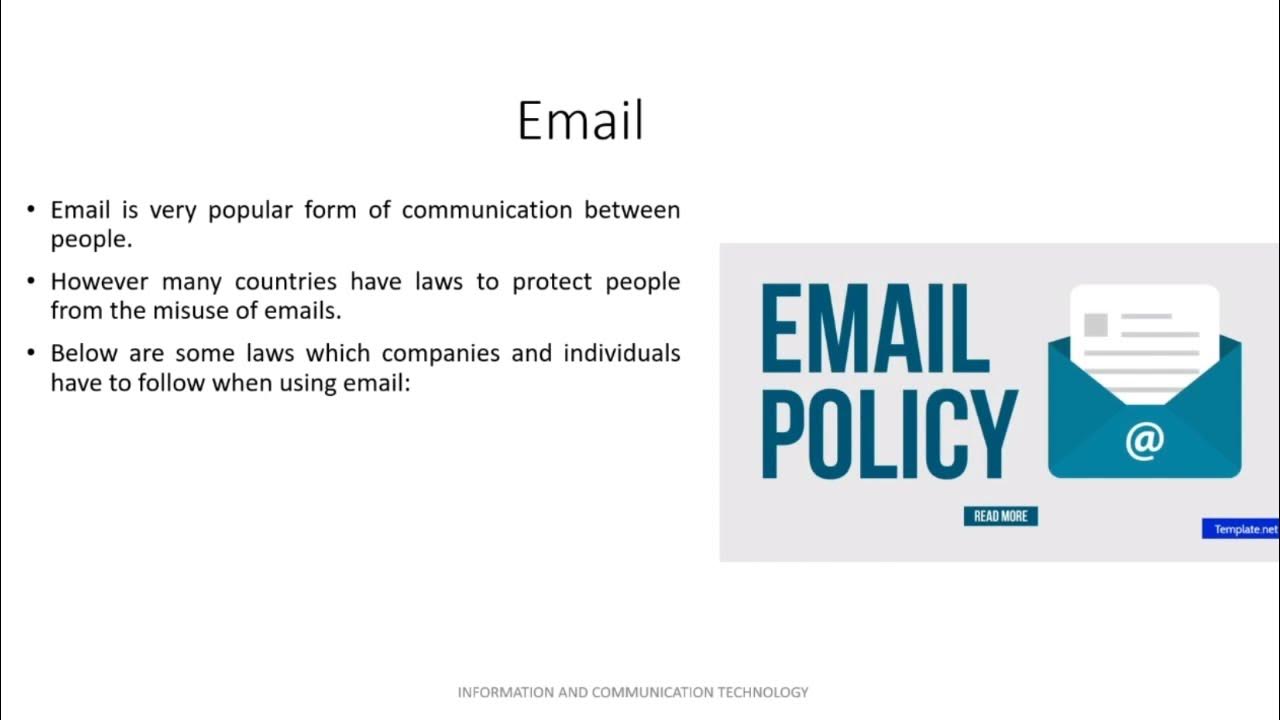
Chapter 10 (Communication) Last minute preparation : ICT IGCSE 0417

Digital law

Online Safety, Security, Ethics, and Etiquette in using ICT - Empowerment Technologies K to 12
5.0 / 5 (0 votes)
