New ChatGPT Workflow That Will Save You Hours Each Week
Summary
TLDRCe script explique un workflow utilisant l'extension Chrome Harpa AI et ChatGPT pour gagner du temps dans la création de contenu. Il montre comment résumer des pages web avec Harpa AI, puis utiliser des ChatGPT personnalisés dans la même conversation pour transformer ces résumés en newsletter, idées de vidéos YouTube, descriptions etc. Ce workflow permet de créer rapidement différents types de contenu à partir d'une seule source sans avoir à réécrire les invites à chaque fois.
Takeaways
- 😊 Utilise l'extension Chrome Harpa AI pour résumer des pages web
- 📝 Transfère les résumés dans ChatGPT pour les retravailler
- 👥 Crée des IA personnalisées dans ChatGPT pour automatiser des tâches
- ✏️ Fait générer des brouillons de newsletter par son IA newsletter
- 📹 Fait trouver des idées de vidéos YouTube par son IA spark
- 🖼️ Fait créer des miniatures YouTube par DALL-E
- 🎨 Personnalise davantage ses IA avec sa formation Skill Leap AI
- 🤖 Montre comment entraîner des IA à son style d'écriture
- 🔁 Automatise la création de contenu grâce aux IA personnalisées
- ⚙️ Combine plusieurs outils IA pour gagner du temps
Q & A
Quelle extension Chrome le présentateur utilise-t-il pour générer des résumés de page web ?
-Le présentateur utilise l'extension Harpa AI pour générer des résumés de pages web.
Quels modèles d'IA le présentateur utilise-t-il principalement avec Harpa ?
-Le présentateur utilise principalement GPT-4, Claude 2.1 et Gemini avec Harpa.
Comment le présentateur personnalise-t-il davantage les résumés générés ?
-Le présentateur a créé des GPT personnalisés dans ChatGPT pour générer du contenu formaté selon ses préférences.
Quels types de contenu le présentateur génère-t-il avec cet ensemble d'outils ?
-Le présentateur génère des newsletters, des idées de vidéos YouTube, des descriptions de vidéos, des vignettes YouTube, etc.
Comment le présentateur génère-t-il des idées de titres pour les vidéos YouTube ?
-Il utilise un GPT personnalisé appelé "video spark" dans ChatGPT pour générer des idées de titres pour les vidéos YouTube.
Comment le présentateur génère-t-il des images de vignettes YouTube ?
-Il utilise DALL-E dans ChatGPT pour générer des images de vignettes YouTube, qu'il utilise ensuite comme arrière-plan dans Canva ou Photoshop.
Où le présentateur montre-t-il comment créer des GPT personnalisés ?
-Le présentateur a un cours sur la création de GPT personnalisés sur sa plateforme d'apprentissage en ligne Skill Leap AI.
Quels sont les avantages de cette méthode de génération de contenu selon le présentateur ?
-Cette méthode permet de gagner 4 à 5 heures par semaine et d'automatiser la création de contenu.
Quelle est la prochaine étape après la génération du contenu brut par l'IA ?
-La prochaine étape est de peaufiner et réviser le contenu généré avant de l'utiliser.
Quels sont les limites ou faiblesses de cette approche ?
-L'IA génère parfois du contenu trop long ou avec des erreurs, nécessitant des révisions manuelles.
Outlines

Cette section est réservée aux utilisateurs payants. Améliorez votre compte pour accéder à cette section.
Améliorer maintenantMindmap

Cette section est réservée aux utilisateurs payants. Améliorez votre compte pour accéder à cette section.
Améliorer maintenantKeywords

Cette section est réservée aux utilisateurs payants. Améliorez votre compte pour accéder à cette section.
Améliorer maintenantHighlights

Cette section est réservée aux utilisateurs payants. Améliorez votre compte pour accéder à cette section.
Améliorer maintenantTranscripts

Cette section est réservée aux utilisateurs payants. Améliorez votre compte pour accéder à cette section.
Améliorer maintenantVoir Plus de Vidéos Connexes

Comment trouver ses premiers clients ?

My $10,707/Month AI Side Hustle: How To Make Money Online in 2025

Les bases de l'Arduino !
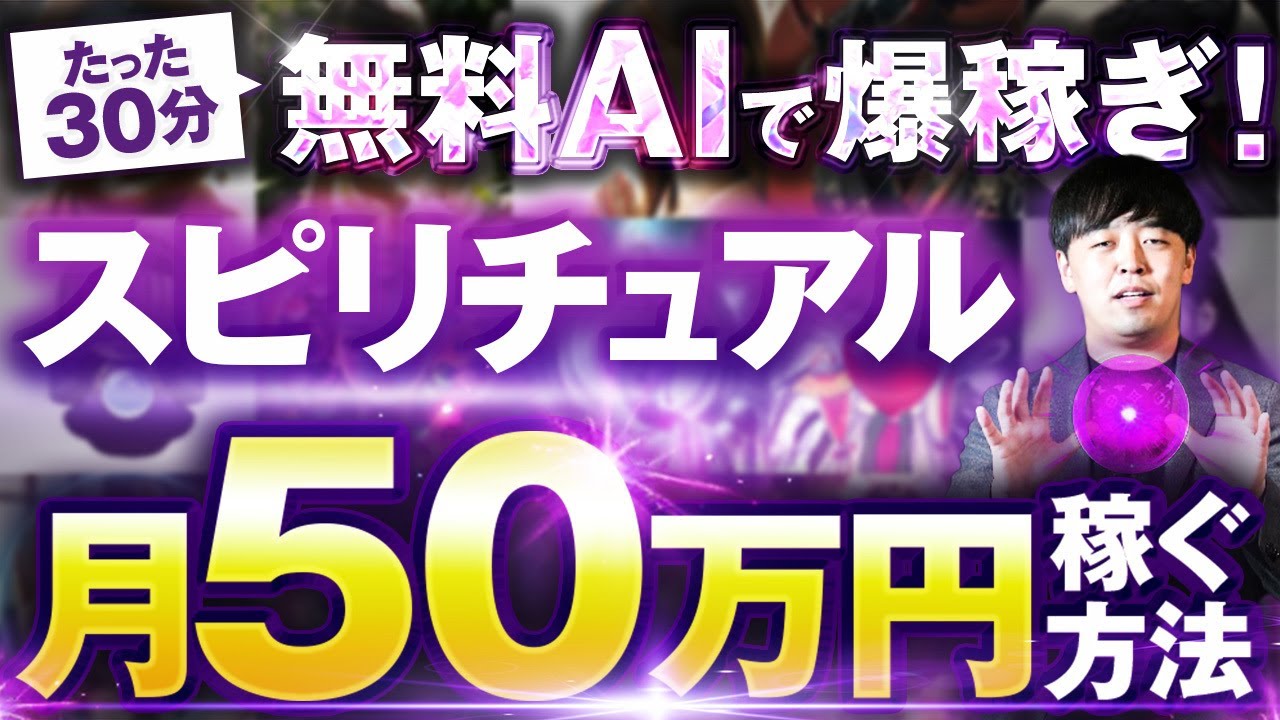
【 コピペだけ 】スキマ時間で月10万円!AI×スピリチュアルで爆稼ぎできる方法教えます【チャットgpt】【ChatGPT】

J'ai créé mon armée d'Agents IA, et ça change tout

The Secret to Aesthetic Video Edits for TikTok, Reels, & Shorts (Simple Video Systems Series Part 1)
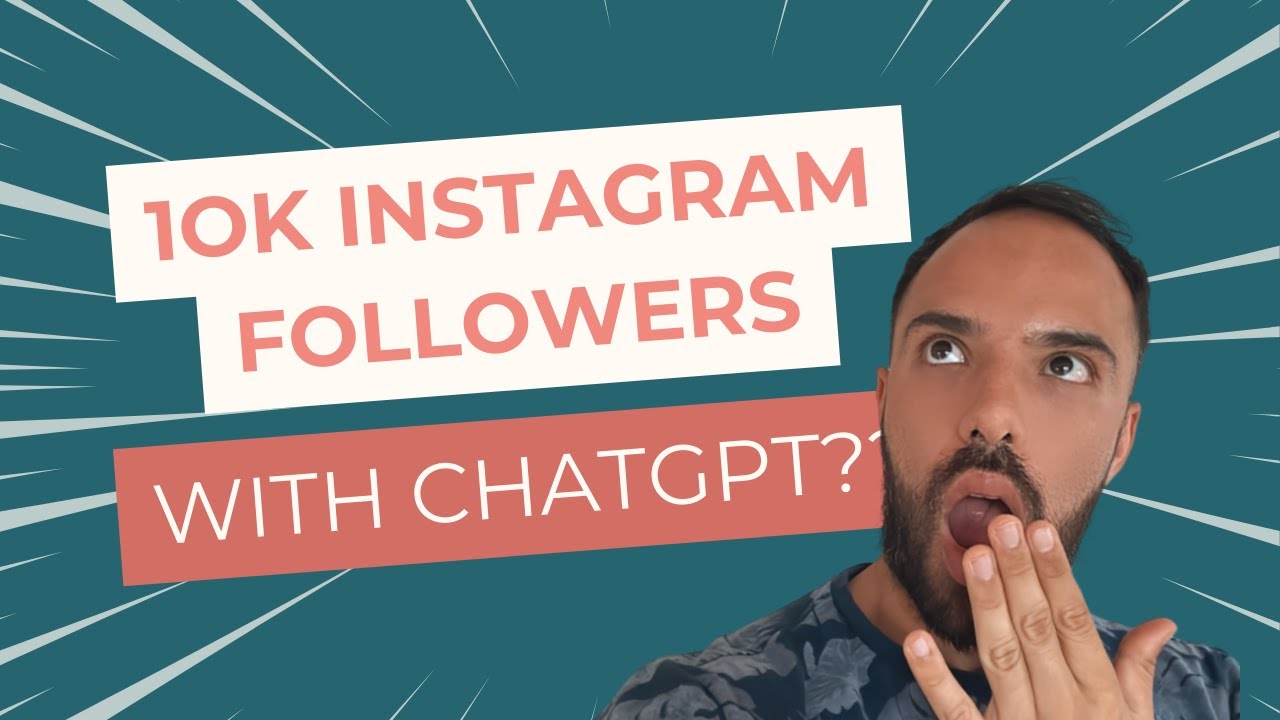
How I Skyrocketed To 10k Followers Using ChatGPT | 3 Easy Steps To Grow On Instagram With ChatGPT
5.0 / 5 (0 votes)