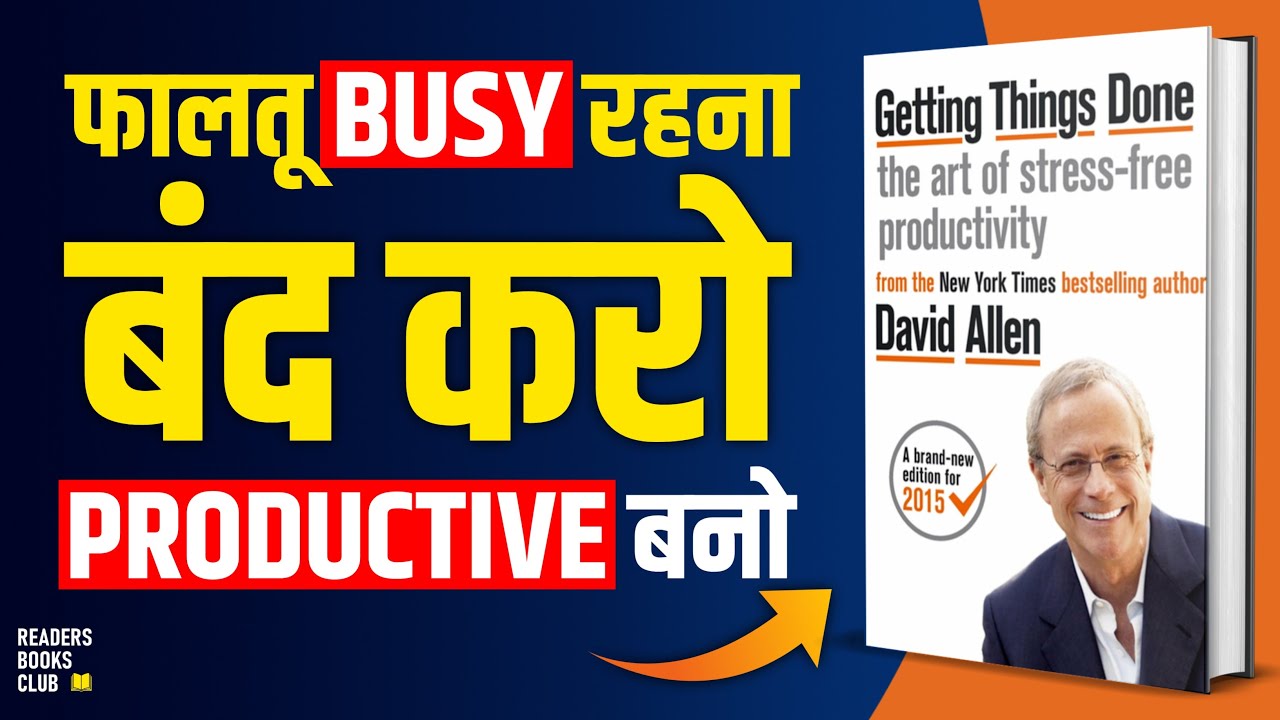How I Never Forget a Single Task (Todoist + Notion Workflow)
Summary
TLDRIn this video, Jeff shares his personal adaptation of David Allen's 'Getting Things Done' (GTD) system to enhance productivity. He outlines the three key principles: capture, process, and review. Jeff demonstrates how to use Todoist for capturing thoughts and ideas, discusses the importance of processing these into actionable tasks or events, and emphasizes the value of regular review to maintain a reliable GTD system. The video also touches on the use of Notion for task organization and Google Calendar for scheduling, advocating for a system that can be tailored to individual needs.
Takeaways
- 📝 Capture: The key idea is to capture thoughts and ideas the moment they arise to free up mental energy and prevent them from becoming background processes that consume cognitive resources.
- 🧠 Externalize: Use an external tool like Todoist to store thoughts and tasks, reducing the mental load and ensuring that no task is forgotten.
- 📱 App Flexibility: The specific app for capturing tasks doesn't matter as long as it allows for quick and easy entry of tasks and ideas.
- 🔄 Two-Minute Rule: If a task can be completed in under two minutes, do it immediately. Otherwise, schedule it for later action.
- 🗓️ Calendar Integration: Time-specific tasks should be placed in a calendar to ensure they are not overlooked and are scheduled appropriately.
- 📋 Process: Organize captured thoughts into actionable items, planning pages, or shopping lists to ensure they are addressed properly.
- 🔄 Daily and Weekly Reviews: Regularly review tasks and plans throughout the day and week to stay on track and adjust priorities as needed.
- 📅 Weekly Agenda: Use a Weekly Agenda page in Notion or a similar tool to keep track of ongoing and upcoming tasks and commitments.
- 🔄 Recurring Tasks: Handle recurring tasks that don't have a specific time requirement in Todoist for simplicity and convenience.
- 📚 GTD System: Implement a personal version of David Allen's Getting Things Done (GTD) system to manage productivity effectively.
- 🛠️ Tool Customization: Customize the productivity tools to fit personal needs and workflows, emphasizing the importance of a reliable system over specific tools.
Q & A
What is the primary purpose of implementing a GTD (Getting Things Done) system according to Jeff?
-The primary purpose of implementing a GTD system is to ensure that one never forgets a single task by relying on an external system rather than memory alone, which frees up mental processing power.
What are the three productivity principles Jeff took away from David Allen's book?
-The three productivity principles Jeff took away from David Allen's book are capture, process, and review.
How does Jeff describe the idea of capturing thoughts in the context of a GTD system?
-Jeff describes capturing thoughts as the act of immediately recording any idea that enters the mind, preventing it from becoming an unclosed loop or background process that consumes mental energy.
What is the significance of using an external storage system like Todoist for capturing thoughts?
-Using an external storage system like Todoist is significant because it allows one to offload thoughts from the brain to a trusted system, ensuring that ideas are not forgotten and mental energy is conserved.
How does Jeff handle the idea of a video thumbnail that comes to him while at the gym?
-Jeff immediately takes out his phone and types the idea into his to-do app, Todoist, ensuring that he does not forget the idea by the time he gets home.
What is the two-minute rule as explained by David Allen, and how does Jeff apply it?
-The two-minute rule states that if a task can be completed in less than two minutes, it should be done immediately. If it takes more than two minutes, it should be filed into an action items list for review later. Jeff applies this by quickly completing small tasks or scheduling larger tasks for later review.
How does Jeff differentiate between tasks that should go into his calendar and those that should remain in Todoist?
-Jeff differentiates by considering the specificity of time for each task. Time-specific tasks go into his calendar, while tasks that are not time-specific or are recurring remain in Todoist.
What is the process step in the GTD system, and how does Jeff handle it?
-The process step involves dealing with the incoming data from the Todoist inbox, determining the implications of captured thoughts, and placing them into their proper places such as a grocery list, a Notion planning page, or calendar slots.
How often does Jeff review his weekly agenda page in Notion, and what are the purposes of these reviews?
-Jeff reviews his weekly agenda page in Notion three times a day and once more at the end of every week. The purposes are to plan the day's actions, ensure he is on track, reshuffle priorities if needed, and archive completed tasks or move unfinished ones to the next day or week.
What does Jeff suggest for those who are interested in seeing how he sets up his Notion pages for productivity?
-Jeff suggests that interested viewers should check out the video linked in the description below, which demonstrates how he sets up his Notion workspaces for maximum productivity.
What is Jeff's final emphasis regarding the use of specific apps in a GTD system?
-Jeff emphasizes that the specific apps used do not matter as long as one is able to capture and offload new ideas and thoughts onto an external system that they can trust, rather than relying solely on their brain.
Outlines

Cette section est réservée aux utilisateurs payants. Améliorez votre compte pour accéder à cette section.
Améliorer maintenantMindmap

Cette section est réservée aux utilisateurs payants. Améliorez votre compte pour accéder à cette section.
Améliorer maintenantKeywords

Cette section est réservée aux utilisateurs payants. Améliorez votre compte pour accéder à cette section.
Améliorer maintenantHighlights

Cette section est réservée aux utilisateurs payants. Améliorez votre compte pour accéder à cette section.
Améliorer maintenantTranscripts

Cette section est réservée aux utilisateurs payants. Améliorez votre compte pour accéder à cette section.
Améliorer maintenantVoir Plus de Vidéos Connexes
5.0 / 5 (0 votes)