How to Easily Integrate with Epic & Cerner Using SMART on FHIR and Medblocks Plasma
Summary
TLDRSoftware developer Eric demonstrates Medblocks Plasma, a platform that streamlines building integrated health IT apps connecting to EHRs like EPIC and Cerner. He shows how Plasma can quickly connect an existing diabetes risk scoring app to multiple EHR environments with minimal code changes. The platform normalizes EHR differences allowing developers to avoid complex branching logic. He recommends developers with existing auth use SSO to link EHR accounts while new apps can leverage EHR login. He invites developers to try Plasma to accelerate connected app development.
Takeaways
- 😀 Eric worked at Epic for 8 years building their EHR software
- 📝 Medblocks Plasma platform makes integrating health apps with EHRs simple and fast
- 👨💻 Goal is to open up health IT industry to more third party developers and innovation
- 📱 Built a quick diabetes risk scoring app to demo integration with EHRs
- 🔌 Added SMART API sandbox using simple configuration
- 💡 Pulled patient data from FHIR APIs to prefill form fields
- ⚙️ Easily connected app to Epic and Cerner sandboxes with no code changes
- 🌏 Normalizes API requests across different EHR types under the hood
- 🔗 Can configure SSO to link user accounts across systems
- ✅ Platform enables developers to focus on their app, not complex integrations
Q & A
What is the purpose of the Medblocks Plasma platform?
-The Medblocks Plasma platform aims to make it as simple, fast, and easy as possible to build integrated health IT applications that can integrate with different EHRs. It is designed to open up health IT development to third party developers to help drive innovation in the industry.
What programming language and framework was used to build the diabetes risk scoring app demo?
-The diabetes risk scoring app demo shown was built using React.
What EHR systems does the Plasma platform currently integrate with?
-The Plasma platform currently integrates with major EHR systems like EPIC, Cerner, and Allscripts. It also works with the SMART Health IT sandbox.
What FHIR resources does the demo app use to get patient data?
-The demo app uses the Patient, Observation, and other FHIR resources to get the patient gender, age, BMI, and smoking status data.
What authentication standards does the Plasma platform support?
-The Plasma platform supports the SMART on FHIR authentication standard to securely connect apps with EHR systems.
How can a developer launch their integrated app to users?
-A developer can provide a launch URL on their website, embed the URL in an EHR system, or use their own login system and link accounts to the EHR identities.
What is the benefit of using the Plasma client SDK in apps?
-The Plasma client SDK makes it easier to interact with the Plasma platform by providing a typed API instead of calling REST endpoints directly.
How long does it take to connect an existing app to a new EHR system?
-Using the Plasma platform, it takes only about 60 seconds to add a new EHR platform and environment to connect an existing app.
Can developers use their own identity management system?
-Yes, developers can use their own identity platform and link EHR user accounts to it via single sign-on provided by Plasma.
Where can I learn more about the Medblocks Plasma platform?
-You can visit the Medblocks website and signup for early access to try out the Plasma platform yourself and integrate apps with EHRs.
Outlines

Cette section est réservée aux utilisateurs payants. Améliorez votre compte pour accéder à cette section.
Améliorer maintenantMindmap

Cette section est réservée aux utilisateurs payants. Améliorez votre compte pour accéder à cette section.
Améliorer maintenantKeywords

Cette section est réservée aux utilisateurs payants. Améliorez votre compte pour accéder à cette section.
Améliorer maintenantHighlights

Cette section est réservée aux utilisateurs payants. Améliorez votre compte pour accéder à cette section.
Améliorer maintenantTranscripts

Cette section est réservée aux utilisateurs payants. Améliorez votre compte pour accéder à cette section.
Améliorer maintenantVoir Plus de Vidéos Connexes
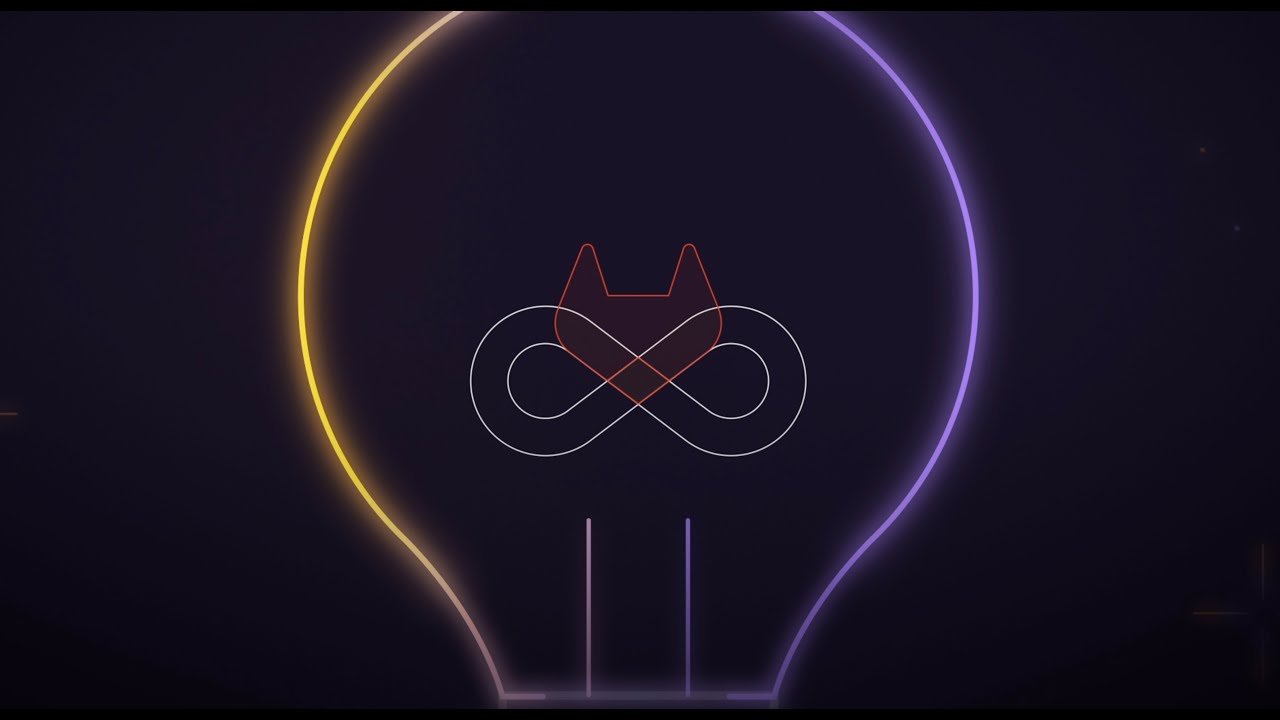
What is GitLab?

Enhanced Developer Experience in a Cloud Native world
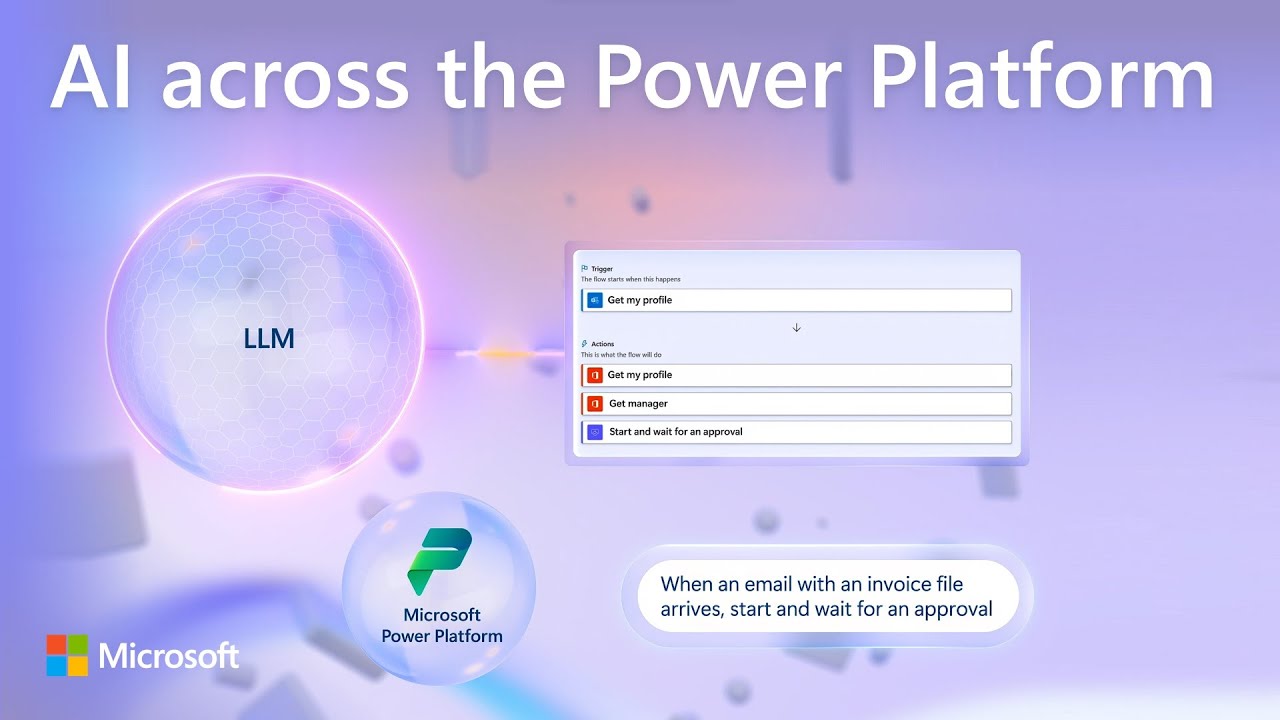
Copilot AI updates across the Power Platform | Automate, apps, pages & virtual agents

Flash Any Samsung without Losing data through Odin|Change Samsung CSC without losing Data|Galaxy A70

Getting Started with Replit: Intro to All Major Features

CapRover - Free and OpenSource PaaS - Easiest Deployment: NodeJS, Laravel, WordPress and etc
5.0 / 5 (0 votes)
