★ RPG Maker MZ ★ 🌟 Tutorial #01 Die Grundlagen [Parallax Mapping] 🌟
Summary
TLDRThis video script offers a comprehensive tutorial on getting started with Parallax Mapping in RPG Maker, focusing on the tools and resources needed. It introduces RPG Maker MZ, recommends graphic programs like Photoshop or GIMP, and discusses essential plugins like Orange Overlay and Region Restrictions. The script also covers the importance of respecting resource licenses for commercial use and provides tips on creating atmospheric effects and shadows to enhance the game's realism. Viewers are promised a practical demonstration in the next episode, where they will learn to adjust maps using GIMP and create initial drawings.
Takeaways
- 😀 The video is a tutorial on Parallax Mapping for beginners and intermediate users using RPG Maker, starting with the necessary software and plugins.
- 📝 RPG Maker MZ is recommended for this tutorial, with a mention of other versions like MV and VX, and the availability of a free trial version.
- 🛠️ Two essential graphic programs for creating parallax maps are Photoshop and GIMP, with a personal preference for the free GIMP.
- 🎨 GIMP is valuable for RPG Maker parallax mapping due to its layering capabilities, allowing for separate editing of different map elements without affecting others.
- 🔍 The tutorial covers the importance of using resources wisely, especially when incorporating external resources into one's game, with attention to copyright and licensing.
- 📚 It introduces two key plugins for RPG Maker: Orange Overlay for adding new layers and Region Restrictions for collision detection, with notes on their compatibility and setup.
- 🌐 The script advises on finding and using resources from the internet, emphasizing the importance of checking for free commercial use and proper attribution.
- 🖼️ The process of creating parallax maps involves multiple layers, starting with the background and gradually adding elements like buildings, trees, and characters.
- 🌳 Special attention is given to the creation of shadows and fog for atmospheric effects, highlighting their importance in enhancing the game's realism and appeal.
- 🌡️ The tutorial explains the concept of 'weather layer' in parallax mapping, which can include effects like rain, snow, and wind animations to add atmosphere.
- 📝 A final note on the importance of layer order in parallax mapping, especially when it comes to image layers and effects like shaders for creating different moods and atmospheres.
Q & A
What is the main topic of the video script?
-The main topic of the video script is an introduction to Parallax Mapping in the context of game development, specifically using RPG Maker.
Which software is primarily discussed for creating games in the script?
-The script primarily discusses the use of RPG Maker for creating games, mentioning RPG Maker MZ as the latest version at the time of the recording.
What is the purpose of the 'Orange Overlay' plugin mentioned in the script?
-The 'Orange Overlay' plugin is used to implement five new layers into the game, such as ground, pars, shallow, lights, and fogs, which are essential for creating parallax effects in RPG Maker.
What is the role of the 'Region Restrictions' plugin in the context of the script?
-The 'Region Restrictions' plugin is used to create collisions in the game, allowing the developer to designate areas where characters or events cannot pass.
What graphic program is recommended for editing game layers in the script?
-The script recommends using GIMP, a free graphic program, for editing game layers due to its capabilities and cost-effectiveness.
What is the significance of using multiple layers in parallax mapping as described in the script?
-Using multiple layers in parallax mapping allows for the creation of depth and perspective in the game environment, enhancing the visual experience by simulating the distance of objects.
How does the script suggest handling resources for RPG Maker games?
-The script advises to be cautious with resources found online, ensuring that they are free to use or properly licensed for commercial use, and to always credit the creators when required.
What is the importance of shadows in game design as highlighted in the script?
-Shadows are highlighted as crucial elements in game design for adding warmth, realism, and atmosphere, making the game visually appealing and immersive.
What are 'Bildebene' in the context of the script?
-'Bildebene' refers to image layers in the game that can be controlled via events to appear or disappear, contributing to the game's atmosphere and visual storytelling.
How should one approach creating a new project in RPG Maker according to the script?
-The script suggests starting a new project by setting up a title and location for the game, and then exploring the interface and functionalities through trial and error or 'learning by doing'.
What is the script's stance on modifying and using resources for commercial purposes?
-The script emphasizes that while some resources can be freely used for commercial purposes, others may require permission or attribution, and cautions against using resources that are not allowed for commercial use.
Outlines

Cette section est réservée aux utilisateurs payants. Améliorez votre compte pour accéder à cette section.
Améliorer maintenantMindmap

Cette section est réservée aux utilisateurs payants. Améliorez votre compte pour accéder à cette section.
Améliorer maintenantKeywords

Cette section est réservée aux utilisateurs payants. Améliorez votre compte pour accéder à cette section.
Améliorer maintenantHighlights

Cette section est réservée aux utilisateurs payants. Améliorez votre compte pour accéder à cette section.
Améliorer maintenantTranscripts

Cette section est réservée aux utilisateurs payants. Améliorez votre compte pour accéder à cette section.
Améliorer maintenantVoir Plus de Vidéos Connexes

Hytale ULTIMATE Starter Guide - EVERYTHING To Know! Essential Tips & Tricks

The BEST way to learn Rust 🦀👩💻 #programming #software #rust #technology #coding #developer
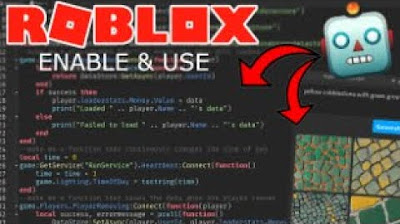
How To Make A Game Using AI In Roblox Studios
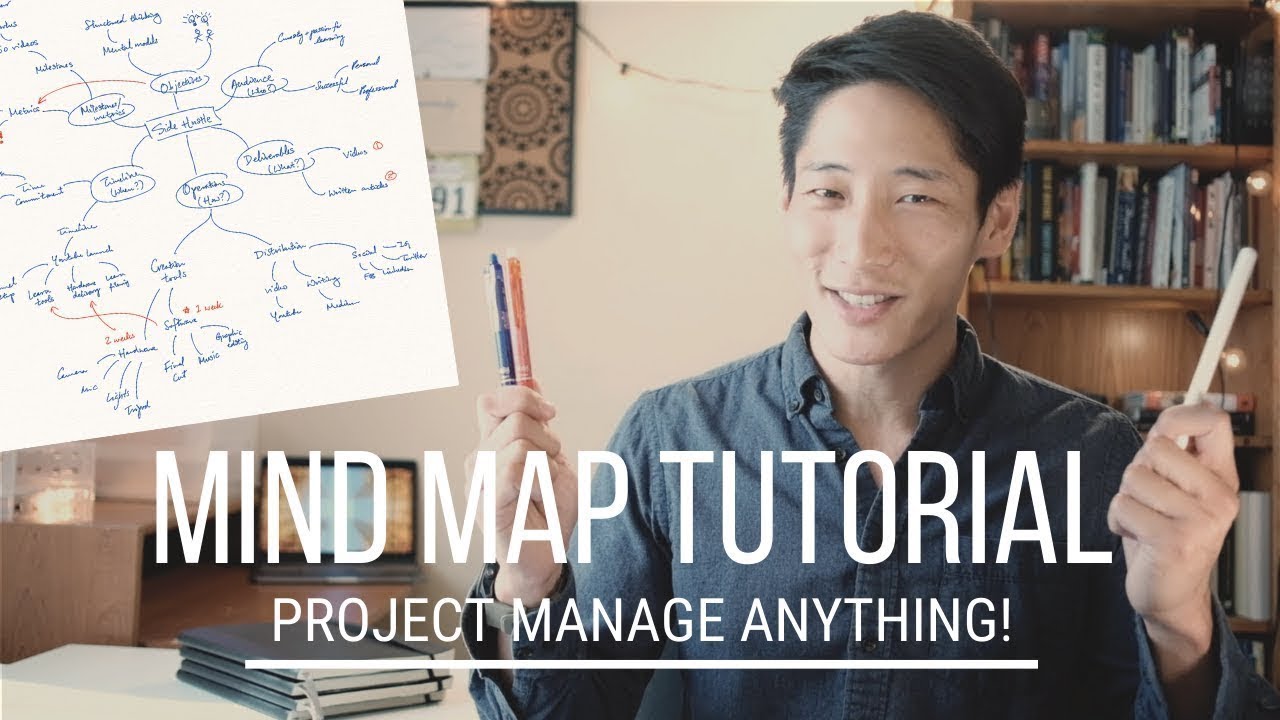
Mind Maps Tutorial | My Secret for Project Management
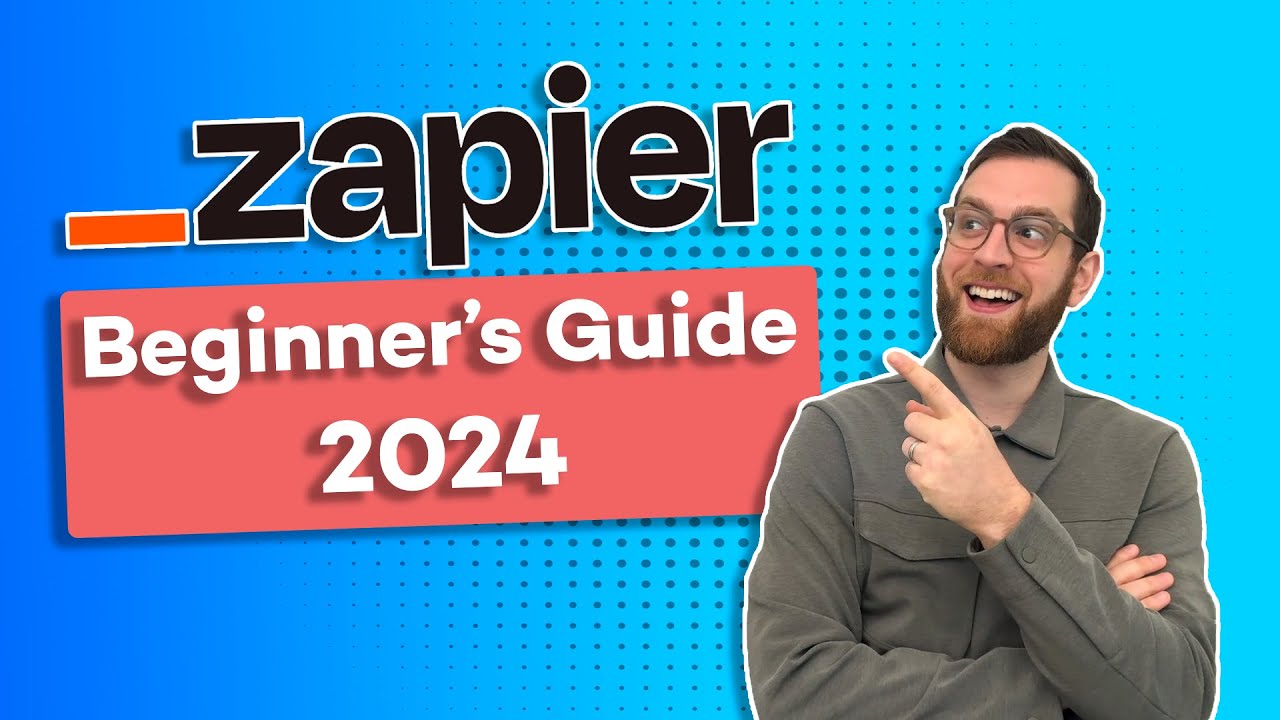
Zapier Beginner's Guide: Updated for 2024!

How to Get Started with eXp Realty as a New Agent
5.0 / 5 (0 votes)
