Notion社直伝!全社から部門に特化した業務まで、さまざまなNotionユースケースを一挙紹介!
Summary
TLDRThis webinar discusses the effective use of Notion for organizing and managing information within a company. It highlights how Notion helps with information retrieval, organizing databases, and managing access rights to prevent unauthorized sharing. It also provides tips on structuring databases, either centrally or by distributing them across different pages. Additionally, it addresses concerns about data privacy, with features that allow for restricting external sharing and managing guest access. The session concludes with information on Notion templates and further learning opportunities for users.
Takeaways
- 😀 Notion can be used to organize and manage information more effectively, making it easier to locate and review content.
- 😀 Using Notion allows users to maintain clean and structured databases, which can be consolidated or linked based on needs.
- 😀 Notion provides flexible options for organizing content, including creating central databases and linking them to various pages for easy access.
- 😀 Information can be shared with external parties via Notion, but careful control and permission settings are needed to prevent accidental internal data leaks.
- 😀 The Enterprise plan in Notion allows for restricting guest access, preventing unauthorized sharing of internal data.
- 😀 Users can control external sharing features, such as the ability to export or publicly share pages, helping to reduce risks of data exposure.
- 😀 Organizing Notion pages into different sections, like maintaining databases in one place, can streamline workspaces and improve efficiency.
- 😀 Custom templates in Notion allow users to create ready-to-use workspaces based on industry-specific or functional needs.
- 😀 Notion’s flexible data management allows users to view and interact with content in different ways without losing the main structure of databases.
- 😀 Using links and views in Notion helps to keep databases centralized while allowing flexibility to display content in different places.
- 😀 Notion’s templates and resources are continuously updated and available for users to explore and implement across various categories, boosting productivity.
Q & A
What is the main benefit of using Notion for organizing information?
-Notion makes it easier to find and organize information by providing a structured environment where users can quickly locate specific content and make adjustments, such as archiving or refining data when needed.
How does Notion help manage internal information shared with external parties?
-Notion allows users to control external sharing by using permission settings to restrict access, as well as by disabling features like web publishing or exporting content, thereby reducing the risk of internal information being shared inadvertently.
What are some tips for organizing databases in Notion?
-One effective strategy is to centralize all databases in a single location and create a main database or a reference page listing key databases. This helps users quickly locate the right database without unnecessary clutter.
Can Notion help organize content when multiple users are contributing?
-Yes, Notion allows for collaboration with features such as shared pages, where users can provide inputs, and the ability to archive or adjust content. This ensures better organization even as multiple users contribute to a shared workspace.
How can organizations prevent accidental external sharing of sensitive information?
-Organizations can set strict permissions and limit who can invite external guests. Additionally, Notion offers features to restrict external sharing, including disabling web publishing or content export options for sensitive pages.
What role do templates play in Notion for workspace organization?
-Templates in Notion provide ready-made structures that users can quickly implement into their workspace. There are over 5,000 templates available, categorized by use case or industry, allowing users to jumpstart their projects without starting from scratch.
What are some ways Notion handles data security for external collaborations?
-Notion allows administrators to configure permissions carefully, such as limiting guest access and controlling what information can be shared externally. This helps maintain data security when collaborating with external parties.
How does Notion support flexible database management?
-Notion allows for flexible database management by providing the option to either centralize databases or distribute them across pages. Users can create views or links to access specific databases easily while keeping the primary database organized.
How can users adjust their Notion workspace if they find certain pages or references are not useful?
-Notion provides the ability to archive pages or reorganize content when it is no longer relevant. Users can also refine and improve the structure by revisiting and adjusting pages, which makes the workspace adaptable to changing needs.
What can attendees expect from Notion webinars based on this session?
-Attendees can expect to learn practical tips on using Notion, including how to optimize workflows, manage databases, and configure sharing settings. Additionally, they can access resources like templates and stay updated on new features through the official Notion channels.
Outlines

Cette section est réservée aux utilisateurs payants. Améliorez votre compte pour accéder à cette section.
Améliorer maintenantMindmap

Cette section est réservée aux utilisateurs payants. Améliorez votre compte pour accéder à cette section.
Améliorer maintenantKeywords

Cette section est réservée aux utilisateurs payants. Améliorez votre compte pour accéder à cette section.
Améliorer maintenantHighlights

Cette section est réservée aux utilisateurs payants. Améliorez votre compte pour accéder à cette section.
Améliorer maintenantTranscripts

Cette section est réservée aux utilisateurs payants. Améliorez votre compte pour accéder à cette section.
Améliorer maintenantVoir Plus de Vidéos Connexes

Build a Knowledge Base with ClickUp 3.0
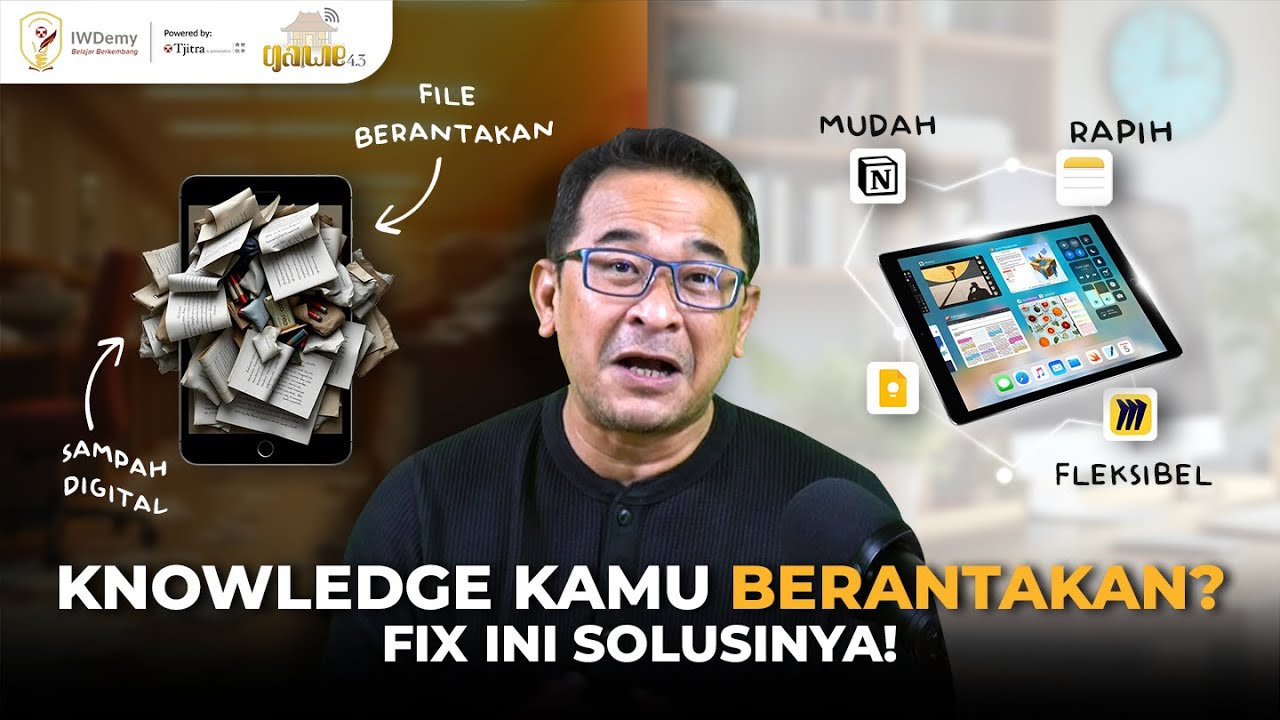
JANGAN GAGAL PRODUKTIF! Ini Cara Ubah Tablet-Mu jadi Otak Kedua!

How to use SharePoint Online for Knowledge Management - Microsoft 365

【Notion】現役東大院生に授業をNotionで取る方法を教えてみた【公式アンバサダー直伝】【神谷明采】

My Favourite Note-Taking App for Students - Notion
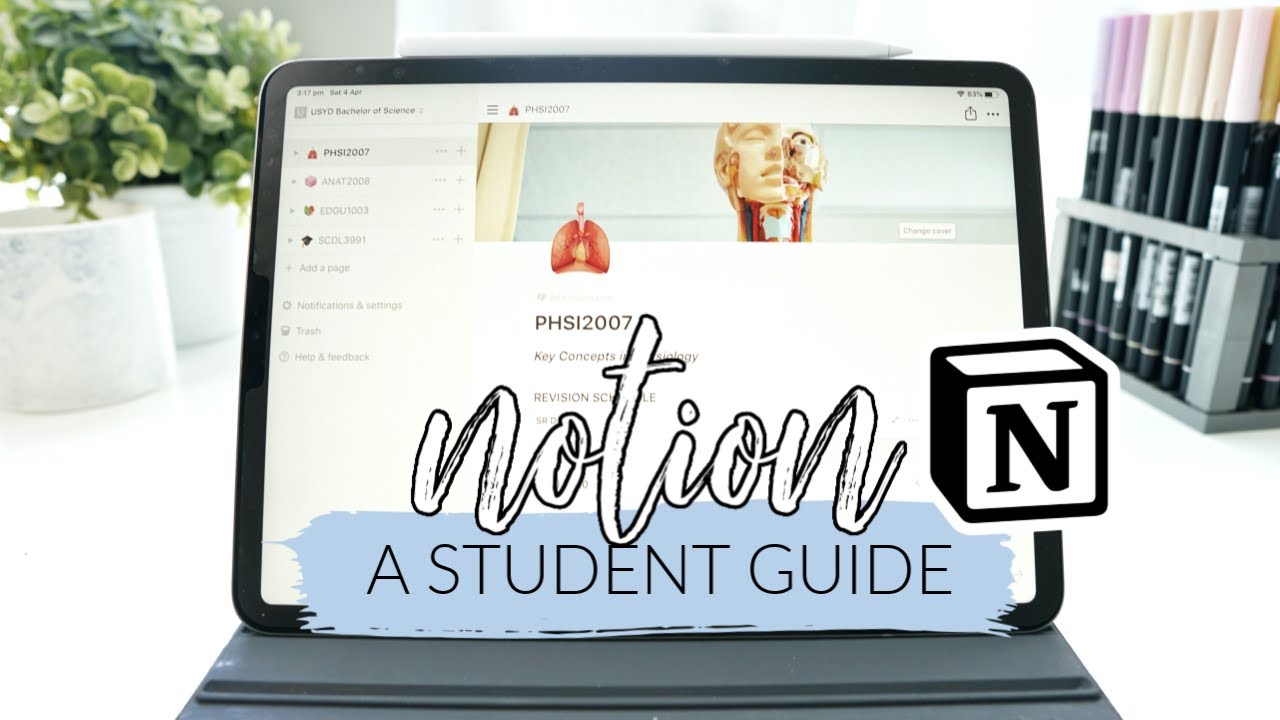
How I use Notion! *as a student* | studycollab: Alicia
5.0 / 5 (0 votes)
