My Favourite Note-Taking App for Students - Notion
Summary
TLDRIn this educational video, the host explores the utility of Notion, a versatile note-taking app, for medical students. The video is structured into three segments: understanding, memorizing, and organizing information. The host advocates for active recall and spaced repetition techniques to enhance learning, demonstrating how Notion's features, like toggles and databases, facilitate these methods. Additionally, Notion is praised for its organizational capabilities, with examples given for tracking assignments and student progress. The video concludes with a special offer for viewers to obtain a free personal plan for Notion, courtesy of the company sponsoring the video.
Takeaways
- 😀 The video introduces a three-part strategy for effective note-taking in medical school using Notion: understanding, memorizing, and organizing.
- 🔍 The presenter emphasizes the importance of toggling details in Notion to maintain a clear overview of complex topics, which aids in both understanding and memorization.
- 📚 Notion's versatility in handling various content types like text, images, and PDFs is highlighted as a key feature for creating comprehensive notes.
- 📈 The video discusses the limitations of traditional note-taking methods and how incorporating active recall and spaced repetition can enhance learning efficiency.
- ✅ Active recall is implemented in Notion by creating questions and forcing oneself to answer them before revealing the information, thus strengthening memory.
- 📅 Spaced repetition is managed through a retrospective revision time table in Notion, which helps in tracking and scheduling topic reviews over time.
- 🏫 The presenter, a medical school lecturer, uses Notion to organize his teaching materials, student essays, and track student progress.
- 🎓 Notion's organizational capabilities extend to managing assignments, tracking homework, and planning dissertations, making it a versatile tool for students.
- 💡 The video offers a special code for viewers to upgrade to a free Notion personal plan, sponsored by Notion, encouraging viewers to try the app.
- 🌟 A final takeaway is the presenter's advice to students, prioritizing health, passing exams, and enjoying the learning process over the pursuit of top grades.
Q & A
What are the three main parts the video is divided into for note-taking in medical school using Notion?
-The video is divided into three parts: understanding, memorizing, and organizing.
How does the toggle feature in Notion help with note-taking and studying?
-The toggle feature allows users to hide and reveal information, which is useful for summarizing content and maintaining a focus on the big picture without getting lost in details.
What is the significance of the oxygen dissociation curve in the context of the video?
-The oxygen dissociation curve is used as an example of how to incorporate visual aids and detailed information into Notion, enhancing understanding and memorization of the material.
How does the video suggest improving note-taking for better understanding and memorization?
-The video suggests summarizing lecture notes into subheadings with toggles, using active recall by creating questions for oneself, and employing spaced repetition to reinforce memory over time.
What is the Cornell Note Taking System mentioned in the video and how is it applied in Notion?
-The Cornell Note Taking System is a method that incorporates active recall by dividing notes into two sections: one for notes and one for questions. In Notion, this is achieved by using the toggle feature to hide and reveal answers.
How does the video presenter use Notion to track student progress and assignments?
-The presenter uses Notion to create a database of students, link essays to relevant topics, and track which essays have been assigned to which students, allowing for easy organization and review of student work.
What is the 'retrospective revision time table' mentioned in the video and how does it aid in studying?
-The 'retrospective revision time table' is a Notion feature that tracks when topics were studied and how well they were understood. It helps in deciding which topics to focus on for复习 based on spaced repetition and difficulty levels.
How does the video presenter use emojis in Notion to enhance the study experience?
-The presenter uses emojis as a visual and enjoyable way to rate the difficulty of topics or the confidence level in the material, making the review process more engaging.
What is the special offer provided by Notion for the viewers of the video?
-Notion is offering 1,000 codes to viewers that allow them to upgrade to a free personal plan for Notion, which typically requires a subscription.
What advice does the video presenter give to students regarding their priorities in university?
-The presenter advises students to prioritize health, passing exams, understanding the subject matter, and enjoying the university experience over striving solely for top grades.
Outlines

This section is available to paid users only. Please upgrade to access this part.
Upgrade NowMindmap

This section is available to paid users only. Please upgrade to access this part.
Upgrade NowKeywords

This section is available to paid users only. Please upgrade to access this part.
Upgrade NowHighlights

This section is available to paid users only. Please upgrade to access this part.
Upgrade NowTranscripts

This section is available to paid users only. Please upgrade to access this part.
Upgrade NowBrowse More Related Video

10 Aplikasi iPad yang GRATIS dan BAGUS! - 2024

How To ACTUALLY Take A+ Notes on Laptop (99% Do It WRONG ❌)

Anytype Review (2024): Guide for Beginners & Full Walkthrough

How I Use Logseq to Take Notes and Organize My Life

Best Notes App? Apple Notes vs Notion vs Obsidian vs Notability
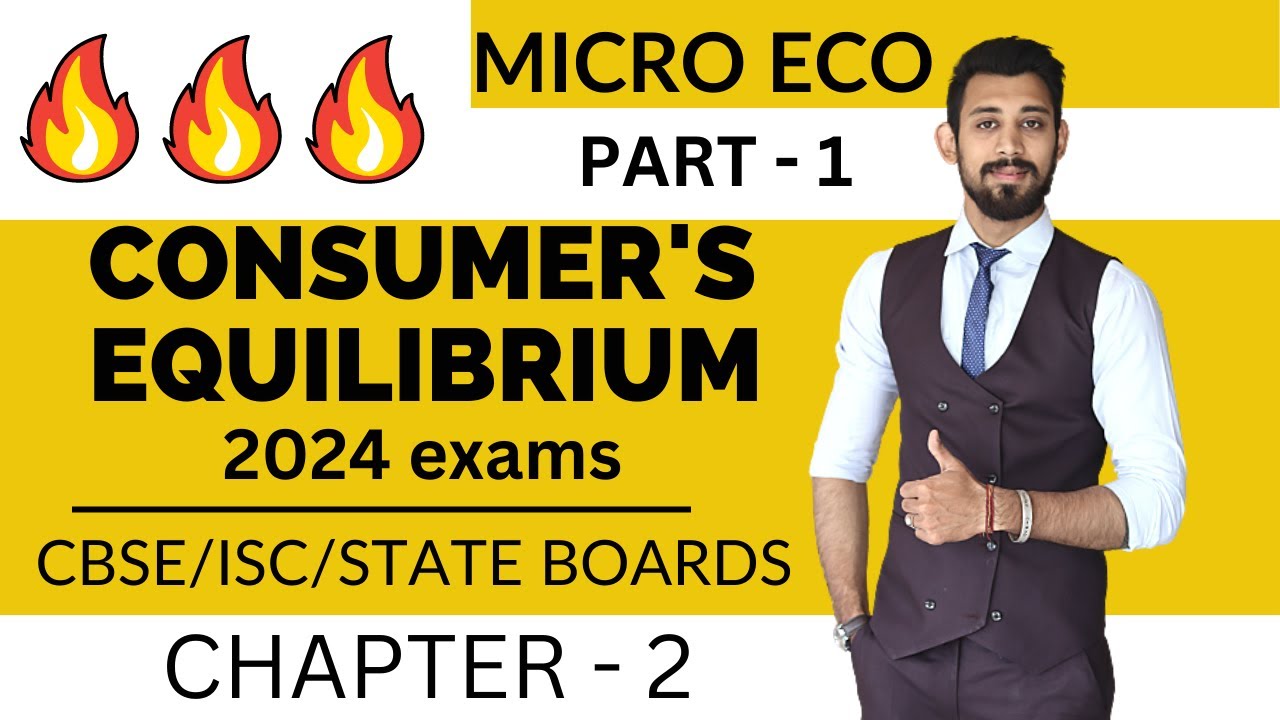
Consumer's Equilibrium | Chapter 2 | Microeconomics | Part 1
5.0 / 5 (0 votes)