Trigger Application AR
Summary
TLDRIn this interactive presentation, the speaker introduces an experience developed using Sense Excit, featuring various animal animations. Viewers can navigate through different animal animations using the on-screen buttons, observing behaviors such as running, attacking, and idle states. The script highlights the ability to switch between animals, zoom in for a closer look, and showcases specific animations like the barrier's running and a giraffe's attack. The engaging demonstration aims to captivate the audience with its dynamic and detailed visual content.
Takeaways
- 🎨 The presentation showcases an interactive experience developed using Sense Excite.
- 🔄 Users can navigate through different animations using the left-side buttons.
- 🐾 The experience features a variety of animals, each with unique animations.
- ➡️ The 'Next' and 'Previous' buttons allow users to switch between different animals.
- 🐅 Users can trigger the animals to attack, run, or display idle behavior.
- 🔍 A zoom-in function is available for a closer look at the animations.
- 🏃 The running animation of the barrier (possibly a typo for 'barrier') is demonstrated.
- 🦄 The attack, flying, and idle animations are shown for different animals.
- 🦒 The giraffe is highlighted as being notably taller, with its attack animation shown.
- 📹 Some animations may move out of the camera frame, indicating the dynamic nature of the experience.
- 👍 The presenter hopes the audience will enjoy the interactive animations.
Q & A
What is the main purpose of the experience presented in the script?
-The main purpose of the experience is to demonstrate an interactive animation feature using Sense Excit, where users can control different animations of animals through on-screen buttons.
How can users interact with the animations in the experience?
-Users can interact with the animations by using the buttons on the left side of the screen to switch between different animals and initiate actions such as attack, run, or display idle behavior.
What actions can be performed by the animals in the animations?
-The animals in the animations can perform actions such as attacking, running, and displaying idle behavior.
Is there a way to get a closer look at the animations?
-Yes, there is a zoom-in button that allows users to get a clearer view of the animations.
What does the script mention about the running animation of the barrier?
-The script mentions that there is a running animation of the barrier, which can be observed by following the line 'a b'.
What happens when the user zooms in on the attack animation of the giraffe?
-When the user zooms in on the attack animation of the giraffe, it is mentioned that the animation is done, but the giraffe goes out of the camera view.
How is the height of the giraffe described in the script?
-The giraffe is described as being 'AIT taller' than something, which seems to be a typographical error for 'a lot taller'.
What does 'ID' stand for in the context of the script?
-In the context of the script, 'ID' likely stands for 'Idle,' referring to the idle animation of the animals.
Is there a specific sequence or order to the animations presented in the script?
-The script does not specify a strict sequence for the animations, but it implies that users can navigate through different animations using the next and previous buttons.
What is the final message from the presenter about the experience?
-The presenter hopes that the audience likes the experience they have developed using Sense Excit.
Outlines

Cette section est réservée aux utilisateurs payants. Améliorez votre compte pour accéder à cette section.
Améliorer maintenantMindmap

Cette section est réservée aux utilisateurs payants. Améliorez votre compte pour accéder à cette section.
Améliorer maintenantKeywords

Cette section est réservée aux utilisateurs payants. Améliorez votre compte pour accéder à cette section.
Améliorer maintenantHighlights

Cette section est réservée aux utilisateurs payants. Améliorez votre compte pour accéder à cette section.
Améliorer maintenantTranscripts

Cette section est réservée aux utilisateurs payants. Améliorez votre compte pour accéder à cette section.
Améliorer maintenantVoir Plus de Vidéos Connexes

Pengenalan Aplikasi Scratch || Mengenal Tampilan Scratch

Stressed? Cool Off at CoCo!
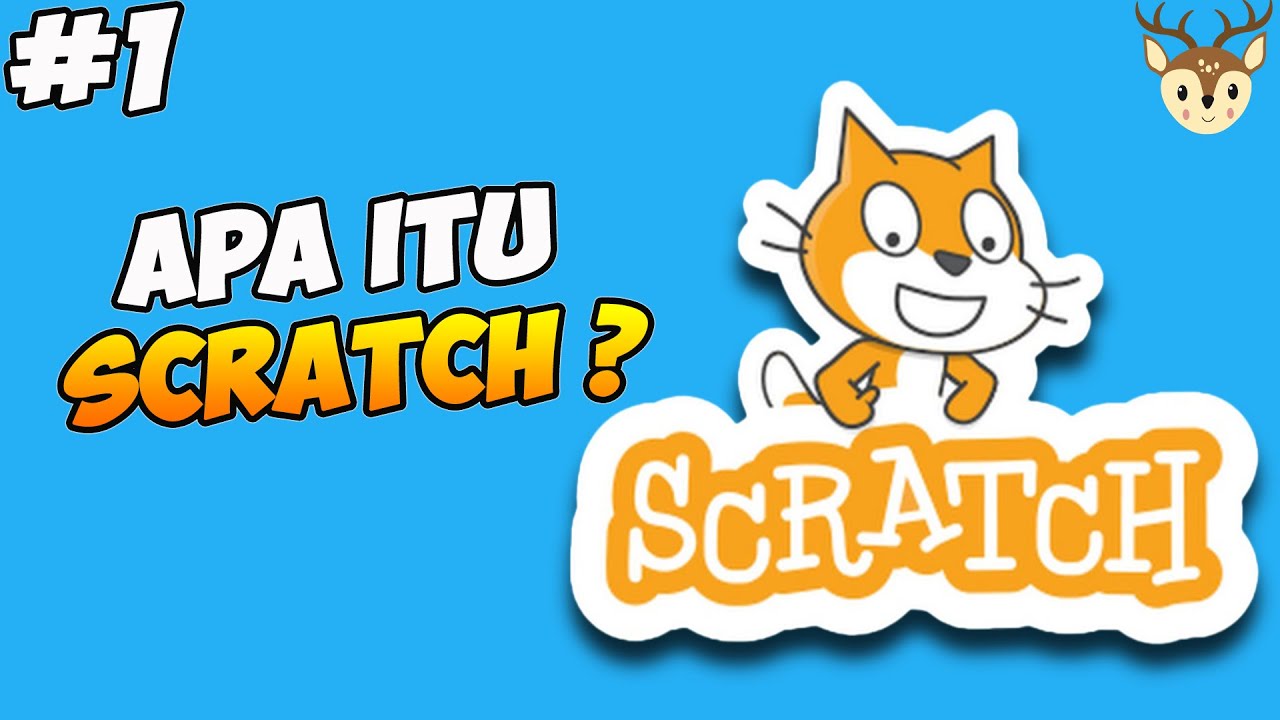
Pengenalan Scratch & Membuat Projek Sederhana #1

Unity Gorgeous PARALLAX MAIN MENU in 410 Seconds
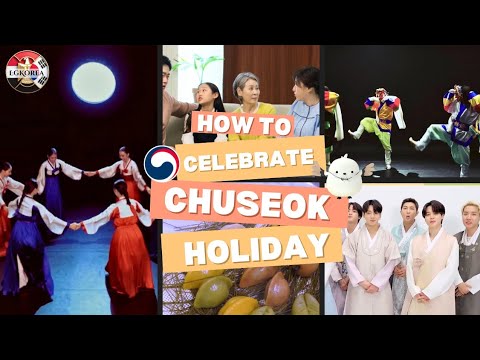
How to Celebrate Chuseok Holiday like a Korean: A Journey Through Korean Thanksgiving Traditions 🇰🇷
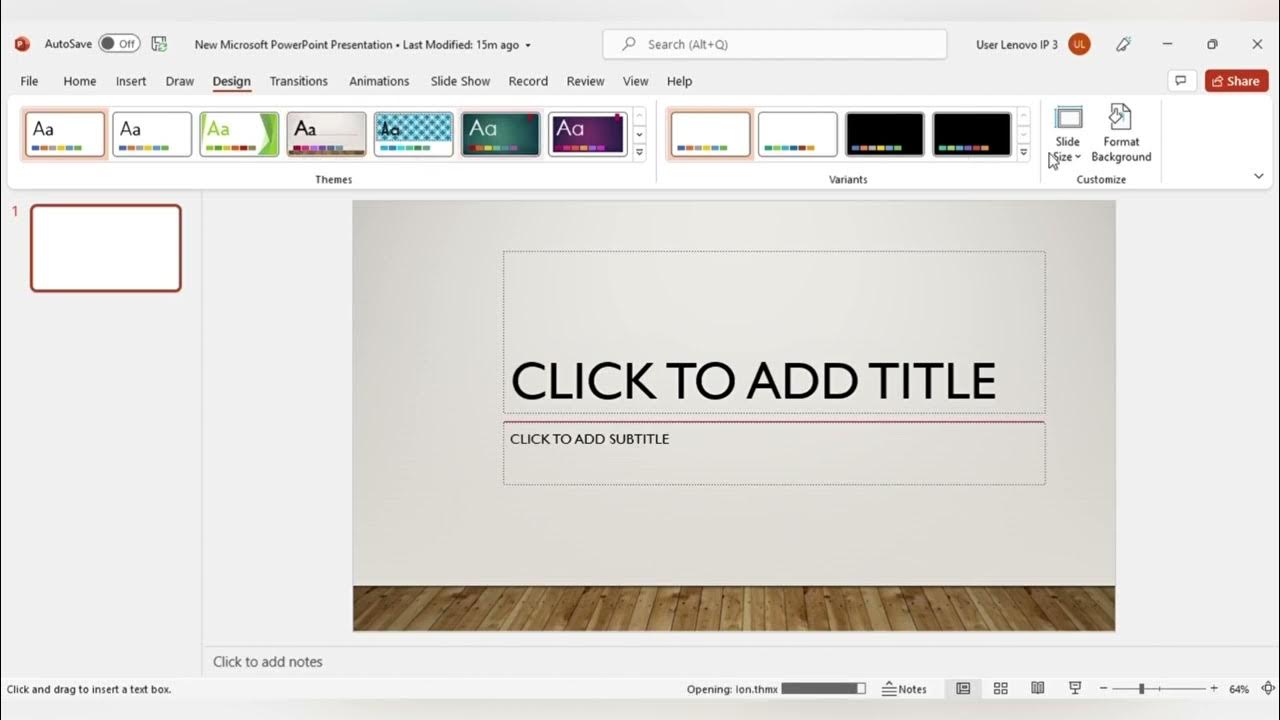
MENGENAL FITUR FITUR MICROSOFT POWER POINT DAN FUNGSI FUNGSINYA (TUGAS KEL PENG APLIKASI KOMPUTER)
5.0 / 5 (0 votes)
