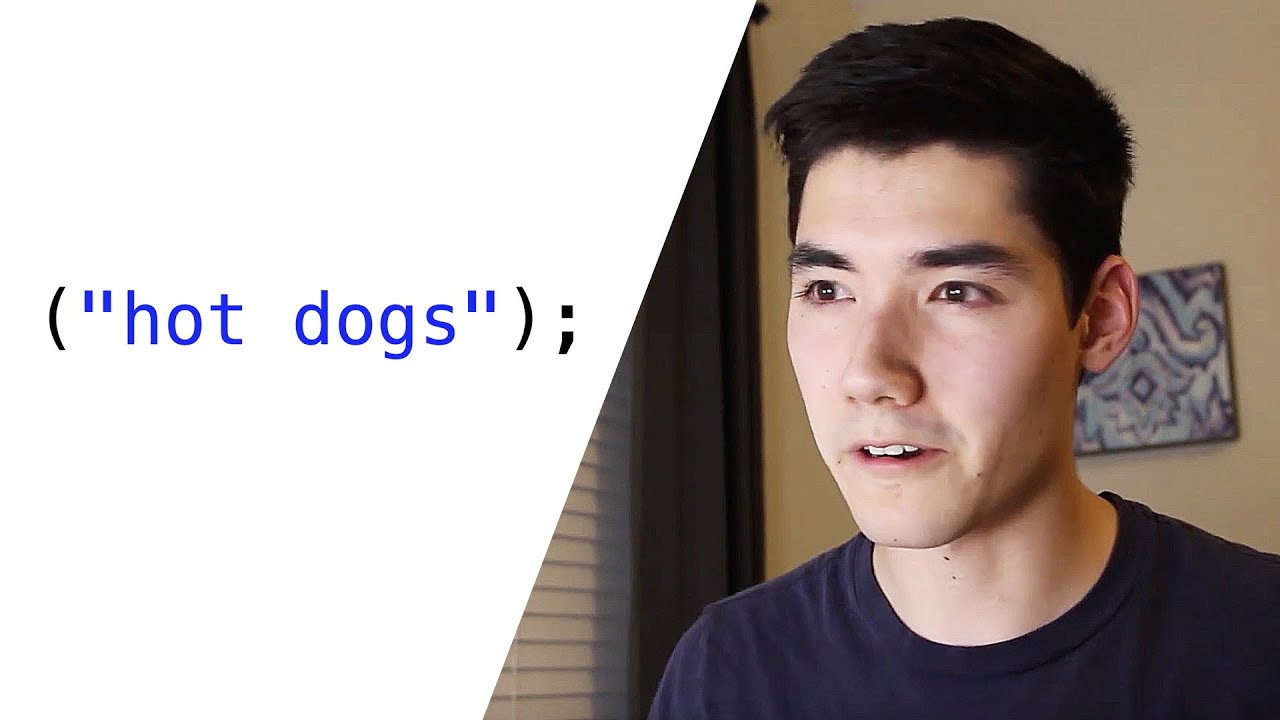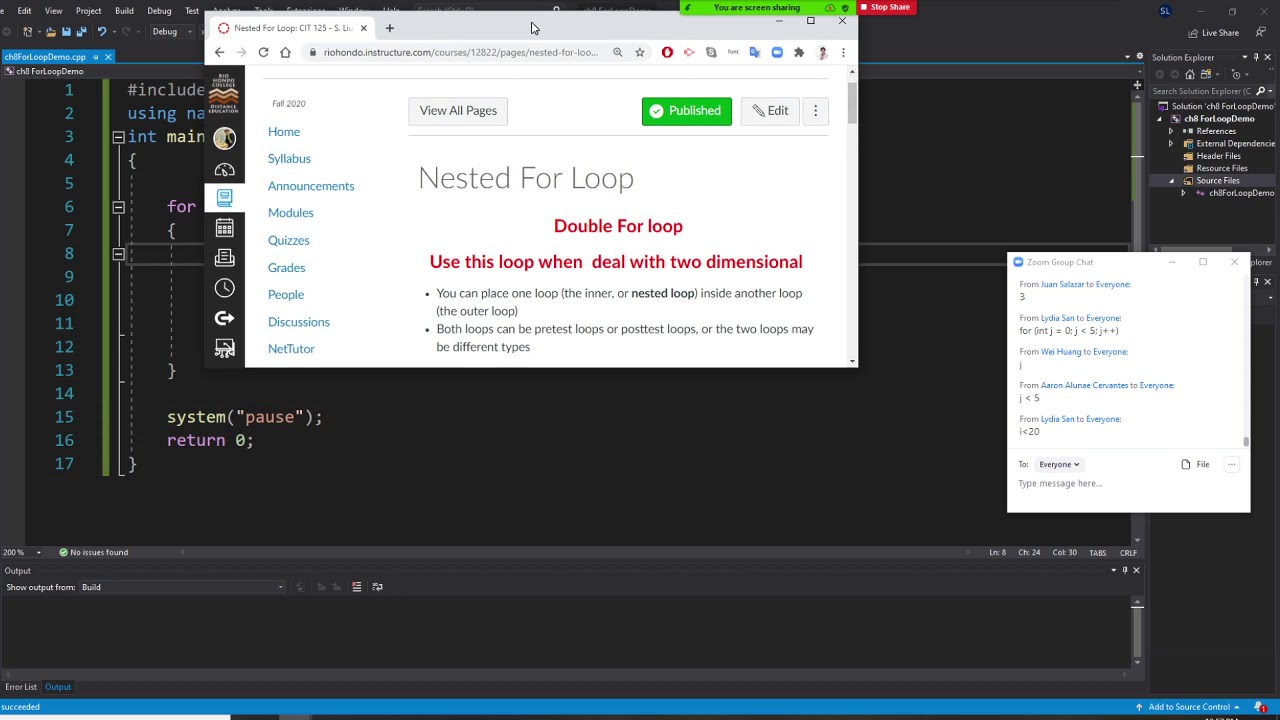Karel Python - While Loops
Summary
TLDRThis video tutorial introduces 'while loops' in Carol, a programming environment. It explains that while loops are used to repeat code as long as a condition is true, unlike 'for loops' which repeat a fixed number of times. The video demonstrates how to use while loops to navigate Carol across different world sizes by checking if the front is clear before moving. It illustrates the flexibility of while loops in adapting to various world sizes without needing to change the code.
Takeaways
- 🔁 Loops in Carol: The video introduces the concept of loops in the programming language Carol, focusing on the 'while' loop.
- 🛑 For vs. While: The difference between 'for' and 'while' loops is explained, with 'for' loops used for a fixed number of iterations and 'while' loops for repeating until a condition is no longer true.
- 📏 Condition-based Repetition: 'While' loops repeat a section of code as long as a specified condition holds true, which is checked before each iteration.
- 🔄 Syntax of While Loops: The syntax of a 'while' loop is presented, emphasizing the use of a condition followed by a colon and indented code block.
- 🏞️ World Size Variability: The importance of 'while' loops is highlighted due to the varying sizes of worlds in Carol, making 'for' loops less suitable.
- 🚶♀️ Moving Across the Screen: An example is given where Carol moves across the screen, demonstrating the use of a 'while' loop to continue moving as long as the path is clear.
- 💡 Conditional Check: Each iteration of a 'while' loop includes a check of the condition ('front is clear') to decide whether to continue or exit the loop.
- 🔄 Example in Editor: The video provides a practical example of writing 'while' loops in the Carol editor, showing how to implement the loop for Carol to move across different world sizes.
- 🧩 Code Adaptability: The same 'while' loop code works across different world sizes, demonstrating the adaptability of the code without needing modifications for each world.
- 🛠️ Encouragement to Experiment: The viewer is encouraged to explore and experiment with 'while' loops in Carol to understand their functionality and application.
Q & A
What is the main topic of the video?
-The main topic of the video is the use of while loops in the programming language Carol.
Why can't a for loop be used to move across the screen in Carol?
-A for loop can't be used because the worlds in Carol can be of different sizes, and a for loop is designed for repeating a fixed number of times.
What is the purpose of a while loop in programming?
-A while loop is used to repeat a section of code as long as a certain condition is true, making it suitable for situations where the number of repetitions is not known in advance.
How is the syntax of a while loop similar to if statements, for loops, and functions in Carol?
-The syntax of a while loop in Carol uses a colon and indentation, which is the same formatting style used in if statements, for loops, and functions.
What is the basic structure of a while loop in Carol?
-The basic structure of a while loop in Carol is 'while some condition is true:' followed by the indented code that will execute as long as the condition remains true.
In the video, what is an example of a condition for a while loop?
-An example of a condition for a while loop in the video is 'while the front is clear', which will keep the loop running as long as there is no obstacle in front.
How does the video demonstrate the use of a while loop in Carol?
-The video demonstrates the use of a while loop by having Carol move across different worlds with varying sizes, using the condition 'while front is clear' to navigate without crashing into walls.
What is the advantage of using a while loop over a for loop in the given scenario?
-The advantage of using a while loop over a for loop in this scenario is that it allows Carol to navigate worlds of different sizes without needing to change the code for each world's specific size.
Why might Carol crash into a wall when using a for loop in a world with fewer streets and avenues?
-Carol might crash into a wall when using a for loop in a smaller world because the for loop would continue to move Carol based on a fixed number of repetitions, potentially exceeding the world's boundaries.
What is the final advice given by the video for learners interested in Carol programming?
-The final advice given by the video is to encourage learners to play around with while loops themselves to gain a better understanding of their functionality and application in Carol programming.
Outlines

Cette section est réservée aux utilisateurs payants. Améliorez votre compte pour accéder à cette section.
Améliorer maintenantMindmap

Cette section est réservée aux utilisateurs payants. Améliorez votre compte pour accéder à cette section.
Améliorer maintenantKeywords

Cette section est réservée aux utilisateurs payants. Améliorez votre compte pour accéder à cette section.
Améliorer maintenantHighlights

Cette section est réservée aux utilisateurs payants. Améliorez votre compte pour accéder à cette section.
Améliorer maintenantTranscripts

Cette section est réservée aux utilisateurs payants. Améliorez votre compte pour accéder à cette section.
Améliorer maintenant5.0 / 5 (0 votes)