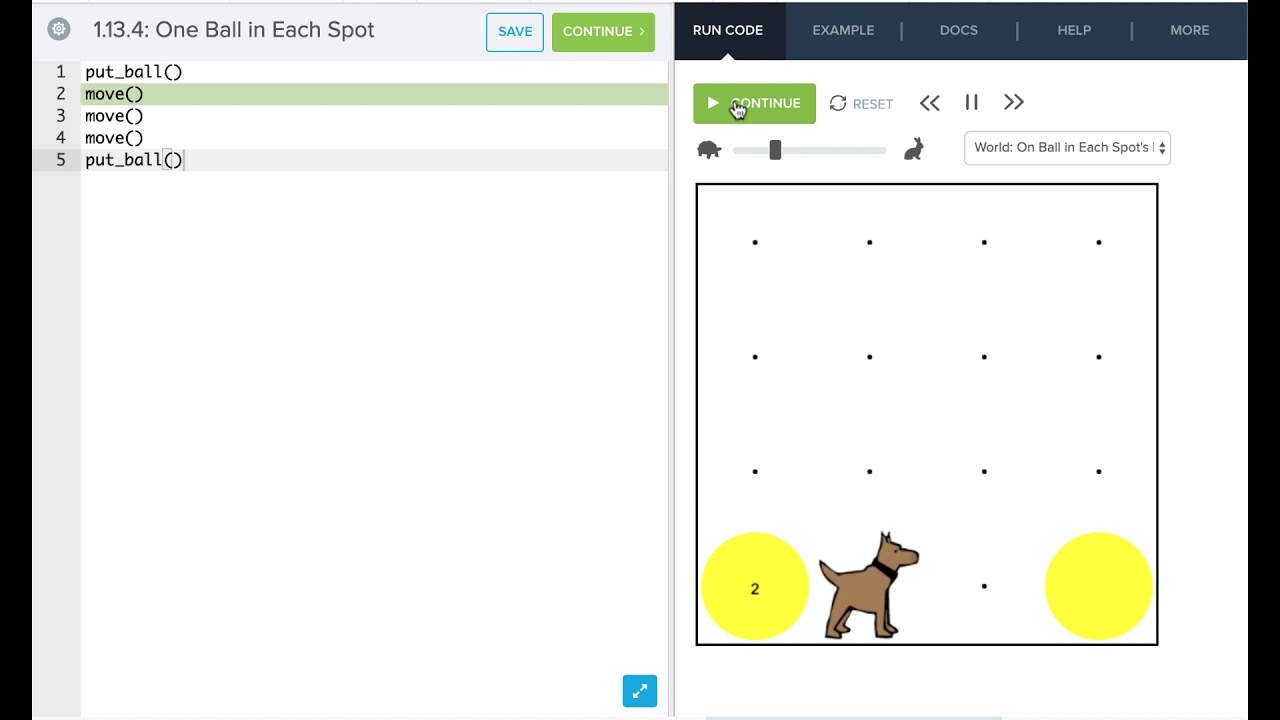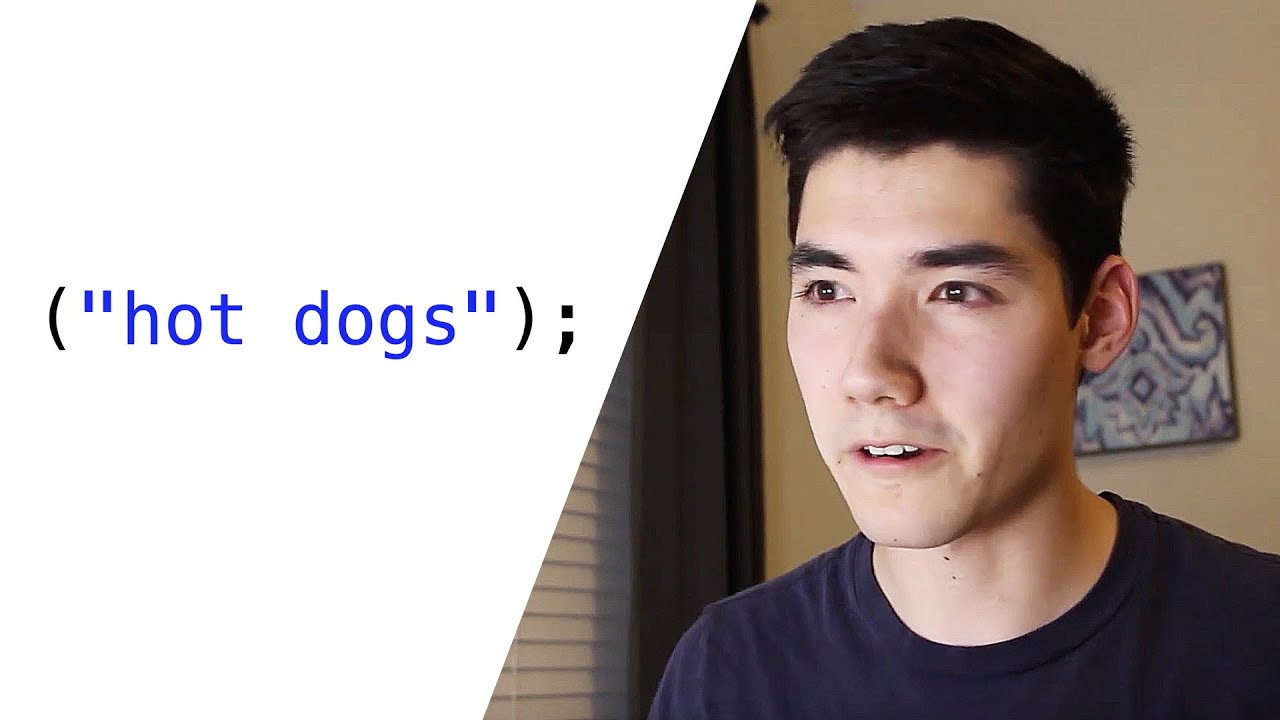If Statements - Python
Summary
TLDRThis video tutorial introduces if statements and conditionals in Carol, a programming environment. It explains bugs as errors in the code and how conditionals can prevent them by asking questions about Carol's world, such as 'Is the front clear?' or 'Is Carol facing north?'. The video demonstrates the use of if statements with examples like 'If it is raining, use an umbrella', and applies this concept to Carol's actions, ensuring safe movements and actions based on the environment's conditions. It also introduces the 'safe take ball' function to avoid errors when attempting to pick up a ball that isn't present.
Takeaways
- 🐛 Bugs in programming are errors or mistakes that cause a program to behave unexpectedly, such as Carol crashing into a wall.
- 🤔 Conditionals in programming are used to ask questions about the state of the world, returning true or false based on the condition.
- 📝 A list of conditionals for Carol includes 'front is clear', 'left is clear', 'right is clear', 'balls present', and 'facing north'.
- 🔹 Conditionals are functions that allow the program to make decisions based on their true or false answers.
- 📑 If statements are used to execute code only when a certain condition is true, formatted with a colon and indented code block.
- 🌧️ Real-life examples of if statements include using an umbrella if it's raining, or cleaning a room if it's dirty.
- 🛑 In programming, Carol should check if the 'front is clear' before moving to avoid crashing into a wall.
- 👉 The importance of using parentheses after a function call, like 'front is clear()', is highlighted to ensure the function returns a true or false value.
- 🔄 Indentation in if statements indicates which code is to be executed if the condition is met, and non-indented code is not part of the condition.
- 🏀 The 'safe take ball' function is an example of using conditionals to avoid errors, like trying to take a ball when none is present.
- 💡 The script encourages learners to experiment and play around with if statements and conditionals to understand their functionality better.
Q & A
What is a bug in the context of programming with Carol?
-A bug in programming with Carol refers to a mistake in the program that causes unexpected behavior, such as Carol running into a wall.
Why are conditionals important in programming with Carol?
-Conditionals are important because they allow Carol to ask questions about her world and perform actions based on the answers, which helps prevent bugs like crashing into walls.
What is the purpose of an if statement in Carol's programming?
-The purpose of an if statement is to execute a block of code only if a certain condition is true, ensuring actions are taken appropriately based on the current state of Carol's world.
What is the format of an if statement in Carol's programming language?
-The format of an if statement starts with 'if' followed by the condition, ends with a colon, and the code to execute is indented one level below.
How does Carol check if the front is clear before moving?
-Carol checks if the front is clear by using the conditional statement 'front is clear', which returns true or false, and then moves only if the condition is true.
What is the significance of the open and close parentheses in 'front is clear'?
-The open and close parentheses indicate that 'front is clear' is a function being called, which returns a boolean value (true or false) based on whether the path in front of Carol is clear.
What is the concept of a 'safe take ball' function in Carol's programming?
-The 'safe take ball' function is a conditional action that checks if a ball is present at Carol's current position using 'ball is present', and if true, it executes 'take ball', preventing errors if no ball is there.
Why is it necessary to define a 'safe take ball' function?
-Defining a 'safe take ball' function is necessary to avoid errors or crashes when Carol attempts to take a ball that is not present, thus ensuring safe and correct operation.
How does Carol handle moving when the front is not clear?
-When the front is not clear, Carol skips the move command that is indented under the if statement and moves on to execute the next command that is not part of the conditional block, like turning left.
What is the practical application of if statements and conditionals in real-life scenarios as illustrated in the script?
-The script illustrates practical applications such as using an umbrella if it is raining or cleaning the room if it is dirty, which are similar to Carol's actions of moving if the front is clear or taking a ball if it is present.
Outlines

This section is available to paid users only. Please upgrade to access this part.
Upgrade NowMindmap

This section is available to paid users only. Please upgrade to access this part.
Upgrade NowKeywords

This section is available to paid users only. Please upgrade to access this part.
Upgrade NowHighlights

This section is available to paid users only. Please upgrade to access this part.
Upgrade NowTranscripts

This section is available to paid users only. Please upgrade to access this part.
Upgrade Now5.0 / 5 (0 votes)