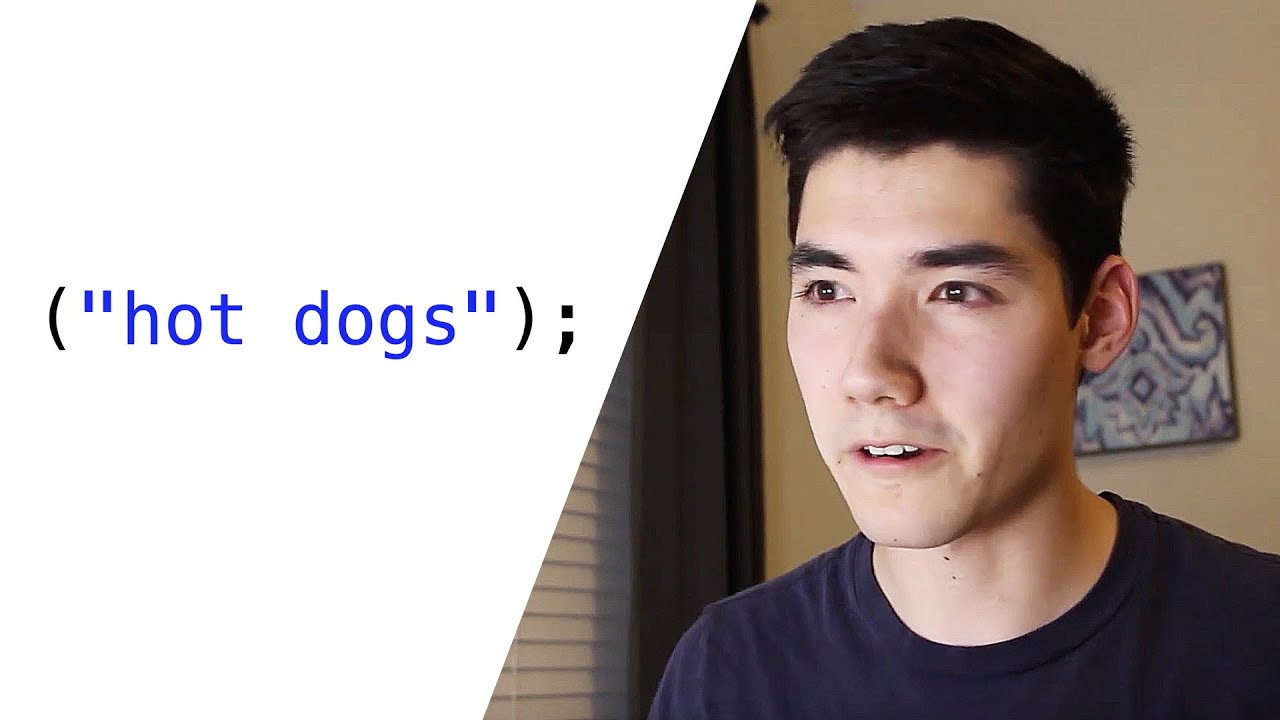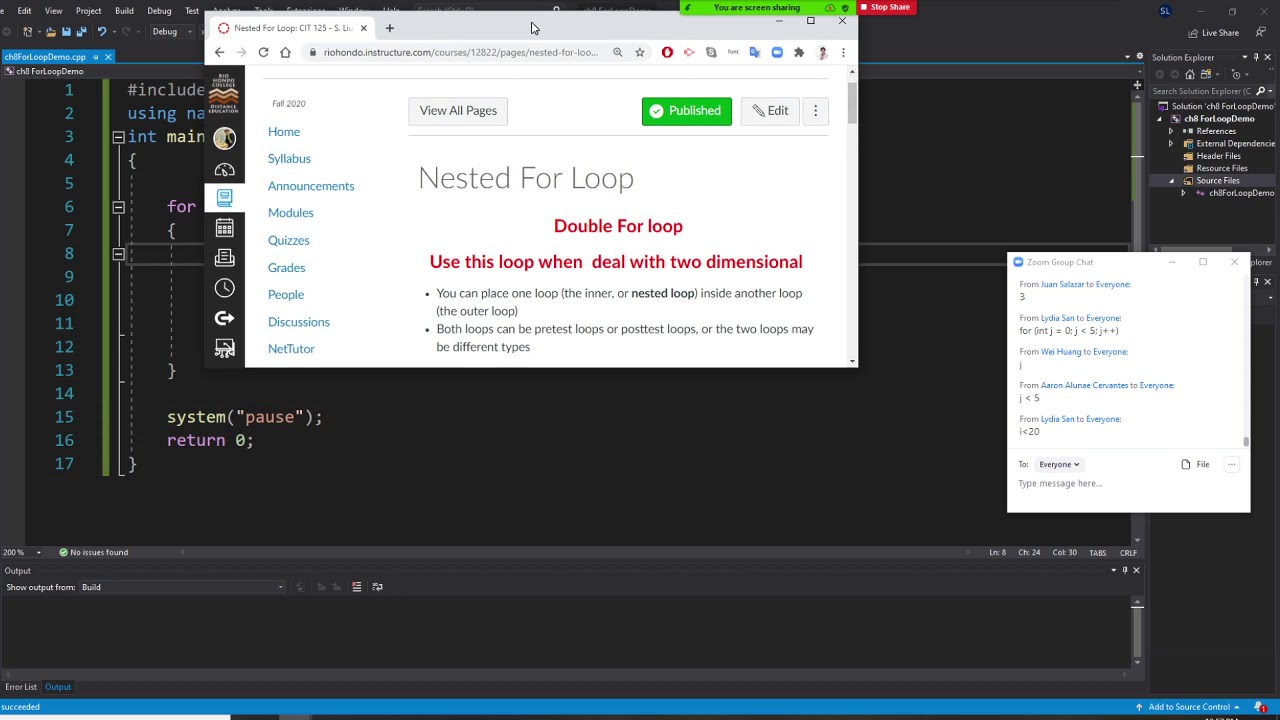Karel Python - For Loops
Summary
TLDRThis video tutorial introduces the concept of 'for loops' in Carol, a programming environment. It demonstrates how to use a for loop to repeat a block of code a fixed number of times, emphasizing the importance of the count variable. The tutorial provides step-by-step examples, including moving Carol across the screen and placing tennis balls, to illustrate the syntax and practical application of loops in programming. Viewers are encouraged to experiment with different loop iterations to deepen their understanding.
Takeaways
- 🎾 The video introduces the concept of loops in Carol, a programming language, and their importance in programming.
- 🔁 Loops are used to repeat a section of code a fixed number of times, which is a common feature in all programming languages.
- 📝 The basic syntax of a for loop in Carol includes a count variable that specifies how many times the code should be repeated.
- 🔢 The 'range' function is used in the for loop to define the number of iterations, which is placed within parentheses.
- 💻 Indented code within the loop is the part that gets executed repeatedly for the specified count.
- 🔄 When the indentation ends, the code following it is no longer part of the loop and will execute after the loop completes.
- 🌰 An example given in the video is placing tennis balls using a for loop, which demonstrates how to use the loop for repeated actions.
- 📚 The video provides a step-by-step guide on how to implement a for loop in Carol, including the correct syntax and structure.
- 👀 The script emphasizes the importance of placing non-loop code outside of the indented section to ensure it executes after the loop.
- 🛠️ The video includes a practical demonstration in a code editor, showing how Carol moves across the screen using a for loop.
- 🔄 The video also shows how to modify the loop to change the number of repetitions, such as from 10 to 100 tennis balls.
Q & A
What is the main topic of the video?
-The main topic of the video is the introduction and explanation of the 'for loop' in Carol, a programming language.
Why might someone want to use a for loop instead of repeating commands multiple times?
-A for loop is used to repeat a section of code a fixed number of times, making the code more efficient and easier to read rather than typing out the same command repeatedly.
What is the purpose of the count variable in a for loop?
-The count variable in a for loop tells the computer how many times to repeat the indented code block within the loop.
How does the syntax of a for loop look like in Carol?
-In Carol, a for loop syntax looks like 'for I in range(<number>):', where <number> is the fixed number of times the code should be repeated.
What is the significance of indentation in a for loop?
-Indentation in a for loop signifies the block of code that will be repeated. Code that is not indented is not part of the loop and will execute after the loop completes.
Can you provide an example of how to use a for loop to place ten tennis balls in Carol?
-An example would be 'for I in range(10):' followed by the command to place a tennis ball, such as 'put ball', indented under the for loop statement.
What happens if you want to change the number of repetitions in the for loop?
-To change the number of repetitions, you simply change the number inside the parentheses of the 'range' function in the for loop statement.
Why is it important to move Carol after placing the tennis balls in the loop?
-Moving Carol after the loop allows you to visually see the result of the loop, i.e., the number of tennis balls placed down.
How does the video demonstrate the use of a for loop in Carol?
-The video demonstrates by showing how to use a for loop to make Carol move across the screen multiple times and to place tennis balls down multiple times.
What is the final step suggested for the viewer after learning about for loops in the video?
-The final step suggested is for the viewer to play around with for loops and experiment with different numbers and commands to gain a better understanding.
Outlines

Cette section est réservée aux utilisateurs payants. Améliorez votre compte pour accéder à cette section.
Améliorer maintenantMindmap

Cette section est réservée aux utilisateurs payants. Améliorez votre compte pour accéder à cette section.
Améliorer maintenantKeywords

Cette section est réservée aux utilisateurs payants. Améliorez votre compte pour accéder à cette section.
Améliorer maintenantHighlights

Cette section est réservée aux utilisateurs payants. Améliorez votre compte pour accéder à cette section.
Améliorer maintenantTranscripts

Cette section est réservée aux utilisateurs payants. Améliorez votre compte pour accéder à cette section.
Améliorer maintenant5.0 / 5 (0 votes)