Which Operating System I use and Why 💻
Summary
TLDRIn this video, the speaker shares his personal preference for using Windows operating systems over Mac, citing familiarity, comfort, and cost-effectiveness as key reasons. He discusses the challenges of adapting to new systems, the affordability of Windows PCs, and the compatibility issues with Macs. The speaker also highlights the software availability and customization flexibility of Windows, and touches on the gaming experience and hardware repair aspects. He concludes by recommending Windows for students and those on a budget, while suggesting that Macs might be a better choice for those who can afford and value the premium look and feel.
Takeaways
- 😀 The speaker shares personal preference for using Windows OS due to comfort and familiarity.
- 🏠 The speaker has been using Windows since childhood, as it was the default OS on most computers they encountered.
- 💡 Windows interface features, such as the cross button for closing windows and the automatic mouse cursor movement, are second nature to the speaker.
- 💻 The speaker finds Windows more comfortable for tasks like video editing, due to years of experience and habit.
- 💰 The speaker mentions that Macs are expensive and Windows PCs offer similar specifications at a lower price.
- 🔄 The speaker discusses the challenges of transferring data between Mac and Windows, such as potential corruption and system hang-ups.
- 🛠️ The speaker recommends 'Wondershare Recoverit' for data recovery, highlighting its effectiveness in recovering lost or corrupted files.
- 🎮 For gaming, the speaker prefers Windows laptops, as they couldn't game on Mac laptops and can now switch between work and gaming on a Windows laptop.
- 🔧 The speaker points out the ease of customization and upgrades on Windows PCs, such as adding more RAM or storage, which is not as flexible with Macs.
- 🔌 The speaker mentions the limitation of ports on entry-level Macbooks, requiring additional adapters for various devices.
- 🛡️ The speaker acknowledges that while Macs offer good security, Windows PCs can also be secure if not used for sensitive tasks.
- 👨🎓 The speaker recommends Windows laptops for students, suggesting that even if one can afford a Mac, having a Windows laptop is still necessary for compatibility with others using Windows.
Q & A
What operating system does the speaker recommend using and why?
-The speaker recommends using Windows because of its comfort, affordability, and familiarity, especially since Windows PCs are commonly available and used in various settings like India, colleges, and shops.
Why did the speaker switch back to Windows after using Mac?
-The speaker switched back to Windows from Mac due to the ease and comfort of using Windows, as well as the lower cost of Windows PCs compared to Mac. The speaker also mentioned that Windows is better for gaming and software availability.
What is the speaker's experience with software availability on Windows versus Mac?
-The speaker notes that most new software is initially developed for Windows before being released for Mac, making Windows a more favorable option for accessing the latest software.
What are some of the frustrations the speaker has faced with Mac regarding file formatting and device compatibility?
-The speaker experienced issues with file formatting between Mac and Windows, where a pen drive formatted on Mac might not be readable on Windows and vice versa. Additionally, the speaker mentioned the high cost and limited durability of Mac's original connectors and SD card readers.
What tool does the speaker recommend for data recovery and why?
-The speaker recommends using Wondershare Recoverit for data recovery, highlighting its effectiveness in recovering data from corrupted hard drives and SD cards, even after formatting.
How does the speaker describe the customization options available in Windows compared to Mac?
-The speaker appreciates the high level of customization available in Windows, such as upgrading RAM and storage easily over time, whereas Mac lacks such flexibility and requires significant expenditure for upgrades.
What are the speaker's views on gaming on Windows versus Mac?
-The speaker prefers Windows for gaming, citing the inability to game effectively on a Mac and the convenience of switching between work and gaming on a Windows laptop.
Why does the speaker consider Windows laptops more cost-effective for students and entry-level developers?
-The speaker points out that Mac laptops are more prone to screen damage and other physical issues when dropped or mishandled during travel, compared to Windows laptops.
How does the speaker address the argument about Mac's performance and security?
-The speaker acknowledges that Mac offers good performance and security, but also notes that a well-configured Windows PC can provide comparable performance and security, making it a better overall choice for most users.
Outlines

Cette section est réservée aux utilisateurs payants. Améliorez votre compte pour accéder à cette section.
Améliorer maintenantMindmap

Cette section est réservée aux utilisateurs payants. Améliorez votre compte pour accéder à cette section.
Améliorer maintenantKeywords

Cette section est réservée aux utilisateurs payants. Améliorez votre compte pour accéder à cette section.
Améliorer maintenantHighlights

Cette section est réservée aux utilisateurs payants. Améliorez votre compte pour accéder à cette section.
Améliorer maintenantTranscripts

Cette section est réservée aux utilisateurs payants. Améliorez votre compte pour accéder à cette section.
Améliorer maintenantVoir Plus de Vidéos Connexes

Why I'm not switching to Unreal Engine | Unity vs Unreal

POURQUOI INSTALLER LINUX ?

Computer Concepts - Module 4: Operating Systems and File Management Part 1B (4K)
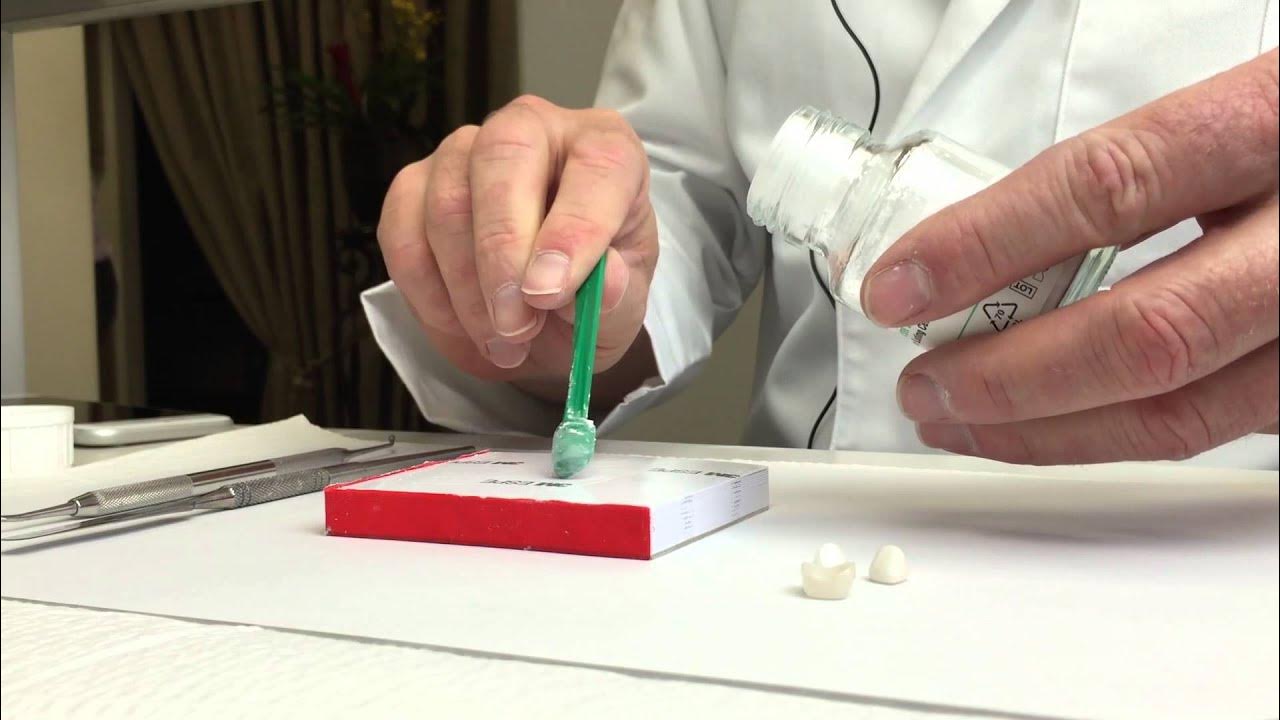
Clinical Techniques: Cementation

How Linux is used in Business | Linux for Business

Computer Concepts - Module 4: Operating Systems and File Management Part 1A (4K)
5.0 / 5 (0 votes)
