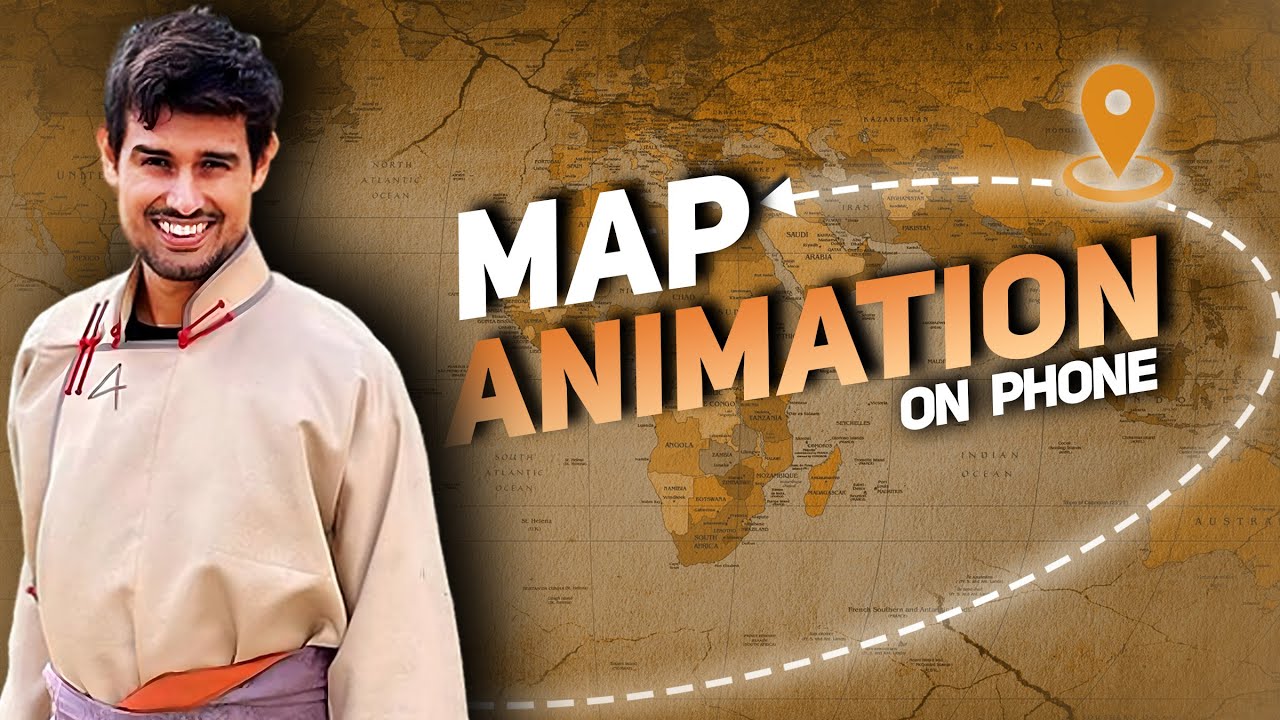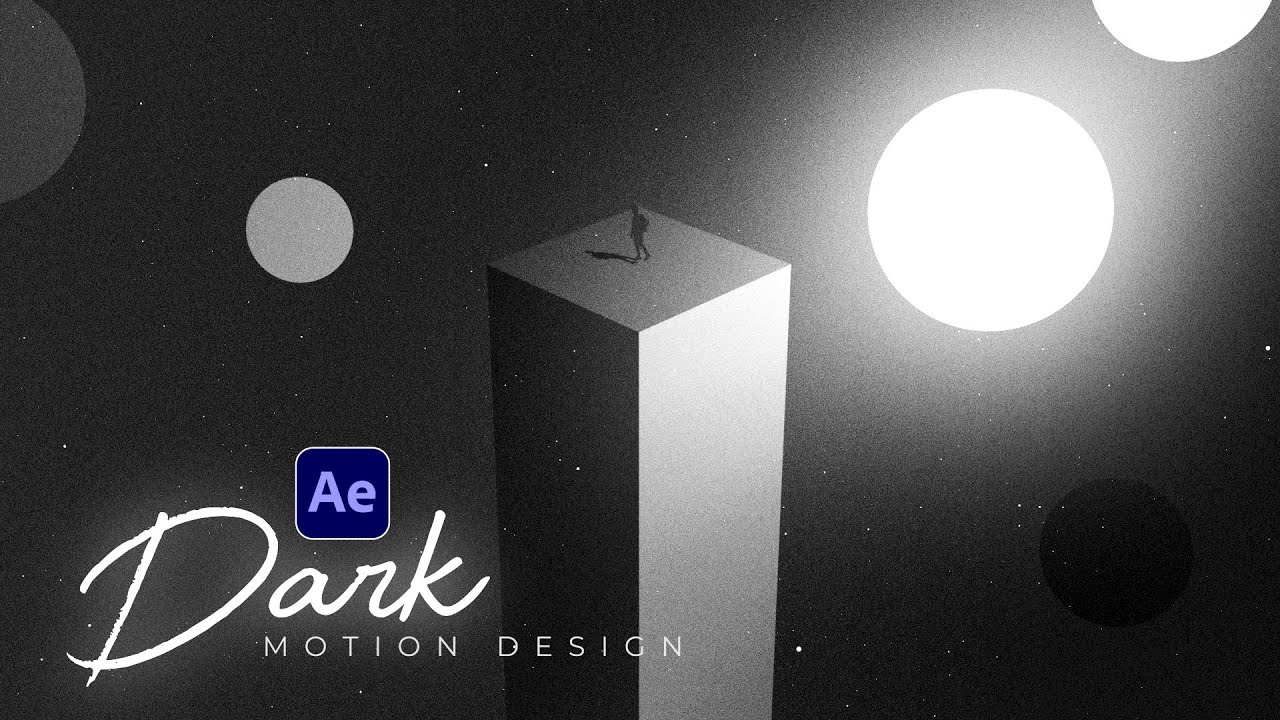Edit Viral 3D Videos on Mobile 🔥🔥
Summary
TLDRThis video script offers a comprehensive tutorial on creating 3D videos using mobile devices, focusing on the essentials of 3D camera work and environment setup. It introduces the concepts of X, Y, and Z axes for object manipulation and provides step-by-step guidance on transforming images into a 3D scene. The tutorial also covers adding animations, setting up a 3D camera, and enhancing realism with blending modes and color matching. It concludes with tips on adding text, exporting the final animation, and importing project files in Adobe After Effects.
Takeaways
- 🎥 The video script is about creating 3D videos using high-level engineering techniques on mobile devices.
- 📱 It mentions that popular platforms like Magnet Media Tube and Jail Break use 3D video technology.
- 📹 The script provides a guide on how to create 3D videos on mobile, emphasizing the ease of use with the right tools.
- 📁 The presenter offers a free pack of assets in the description for viewers to use in their projects.
- 👍 The video encourages viewers to like and share to support the content, with a goal of reaching 800 likes.
- 📐 The basics of 3D camera work are explained, focusing on the X, Y, and Z axes for object movement.
- 🔍 The script clarifies the difference between zooming in/out and moving objects along the Z-axis in 3D space.
- 🛠️ The tutorial includes step-by-step instructions on setting up a 3D environment using the first image as a background.
- 📈 Adjustments for depth and size are discussed, with a method to maintain a gap between layers for a realistic 3D effect.
- 📷 The script describes how to add and adjust a 3D camera, including activating it and setting its initial position.
- 🎨 The importance of matching the color of images to the background is highlighted for a cohesive look.
- 📝 Adding text with animation effects is covered, including positioning, size adjustment, and making it disappear progressively.
- 🌟 The final step involves exporting the project with all settings checked and saving it to the gallery for a final 3D animation.
Q & A
What is the main topic of the video script?
-The main topic of the video script is about creating 3D videos using mobile devices, specifically discussing the process and techniques involved.
What does the video script mention about high-end imaging 3D videos?
-The video script mentions that high-end imaging 3D videos are created using techniques like Magnet Media Tube, Jail Break, and the results are presented to the audience.
What is the significance of '3D camera setup' in the script?
-The '3D camera setup' is significant as it is the foundation for creating 3D videos. It involves understanding how a 3D camera works and setting it up correctly to capture the desired 3D effect.
What are the three main axes in 3D space mentioned in the script?
-The three main axes in 3D space mentioned in the script are X-axis (left-right movement), Y-axis (up-down movement), and Z-axis (forward-backward movement).
How does the script describe the concept of zooming in and out in 3D space?
-The script describes zooming in and out in 3D space not as a simple magnification but as a movement along the Z-axis, where objects appear smaller when moved back and larger when brought closer.
What is the purpose of the '3D pack' mentioned in the script?
-The '3D pack' is a collection of assets and settings that the script provides to the viewer, which can be used to create 3D scenes and enhance the understanding of 3D video creation.
How does the script instruct to set up the environment for 3D videos?
-The script instructs to set up the environment for 3D videos by selecting the first image (sky), moving it, and adjusting its position using the 'Move and Transform' options, focusing on the Z-axis to create depth.
What is the importance of maintaining a gap between layers in the script?
-Maintaining a gap between layers is important to avoid the images from overlapping and to create a sense of depth and space in the 3D scene.
How does the script explain the process of adding and animating a 3D camera?
-The script explains the process by first adding the camera object, activating it, and then using the 'Move and Transform' options to position and rotate the camera to create a dynamic feel in the 3D scene.
What is the role of blending modes in making the 3D animation more realistic in the script?
-Blending modes play a crucial role in making the 3D animation more realistic by adjusting how the layers interact with each other, affecting the final appearance and depth of the scene.
How can the script help in matching the color of images with the background?
-The script suggests using effects like 'Starch' to adjust the color of the images and background to match, ensuring a cohesive look in the final 3D animation.
What is the final step mentioned in the script for exporting the 3D animation?
-The final step mentioned in the script for exporting the 3D animation is to click on the export option, check all the settings, and save it to the gallery.
Outlines

Cette section est réservée aux utilisateurs payants. Améliorez votre compte pour accéder à cette section.
Améliorer maintenantMindmap

Cette section est réservée aux utilisateurs payants. Améliorez votre compte pour accéder à cette section.
Améliorer maintenantKeywords

Cette section est réservée aux utilisateurs payants. Améliorez votre compte pour accéder à cette section.
Améliorer maintenantHighlights

Cette section est réservée aux utilisateurs payants. Améliorez votre compte pour accéder à cette section.
Améliorer maintenantTranscripts

Cette section est réservée aux utilisateurs payants. Améliorez votre compte pour accéder à cette section.
Améliorer maintenantVoir Plus de Vidéos Connexes
5.0 / 5 (0 votes)