React Router Tutorial - 3 - Configuring Routes
Summary
TLDRThis tutorial video teaches how to set up routes using React Router for a simple web application. It covers configuring the home and about pages, wrapping the app with the Browser Router, and creating separate components for each route. The script also hints at future lessons on user navigation through UI elements and programmatic route changes, enticing viewers to stay tuned for more.
Takeaways
- 🚀 The video teaches how to configure routes with React Router for a web application.
- 🌐 Two main routes are set up: the home route and the about route, corresponding to the root and '/about' URL paths.
- 📝 The 'index.js' file is where the app component is initially rendered to the DOM.
- 🏠 The home route is rendered when the user navigates to 'localhost:3000'.
- 📖 The about route is rendered when the user navigates to 'localhost:3000/about'.
- 🔄 To configure routing, the 'BrowserRouter' from 'react-router-dom' is used to wrap the entire app.
- 🛠️ A new 'components' folder is created with 'Home.js' and 'About.js' files for the respective route views.
- 📂 'Home.js' and 'About.js' are simple functional components rendering text for their respective pages.
- 🔑 The 'Routes' and 'Route' components from 'react-router-dom' are used to define the path and element for each route.
- 🔄 The 'path' prop in the 'Route' component is used to match the URL path, while the 'element' prop specifies the component to render.
- 🔗 The video concludes with a summary of the steps taken to configure routing and a teaser for the next video on navigating routes using UI elements.
Q & A
What is the main topic of the video?
-The main topic of the video is how to configure routes with React Router in a React application.
What are the two routes set up in the video scenario?
-The two routes set up are the home route, which is accessible at localhost port 3000, and the about route, accessible at localhost port 3000/slash/about.
What is the purpose of the BrowserRouter component from React Router?
-The BrowserRouter component is used to connect the URL in the browser with the React application, allowing the use of all React Router features within the app component tree.
What is the first step to configuring routes with React Router as described in the video?
-The first step is to wrap the root component of the app with the BrowserRouter component from the React Router package.
Where is the app component rendered to the DOM in the given scenario?
-The app component is rendered to the DOM in the index.js file.
What components need to be created for the app root and '/about' URL in the video?
-Two components need to be created: Home.js for the app root and About.js for the '/about' URL.
What are the two props specified on the Route component in the video?
-The two props specified on the Route component are 'path', which reflects the path in the URL, and 'element', which is the component to be rendered when the path is matched.
How can users navigate to different routes in a typical web application?
-Users can navigate to different routes by clicking on UI elements like links or by being programmatically navigated to a different route after an action has been completed.
What does the video suggest will be covered in the next video?
-The next video will cover navigating to different routes using an element in the UI with React Router.
What is the final outcome of the route configuration in the video?
-The final outcome is that the home component is viewable at localhost port 3000 and the about component is viewable at localhost port 3000/about, with the routes working as expected.
Outlines

Cette section est réservée aux utilisateurs payants. Améliorez votre compte pour accéder à cette section.
Améliorer maintenantMindmap

Cette section est réservée aux utilisateurs payants. Améliorez votre compte pour accéder à cette section.
Améliorer maintenantKeywords

Cette section est réservée aux utilisateurs payants. Améliorez votre compte pour accéder à cette section.
Améliorer maintenantHighlights

Cette section est réservée aux utilisateurs payants. Améliorez votre compte pour accéder à cette section.
Améliorer maintenantTranscripts

Cette section est réservée aux utilisateurs payants. Améliorez votre compte pour accéder à cette section.
Améliorer maintenantVoir Plus de Vidéos Connexes
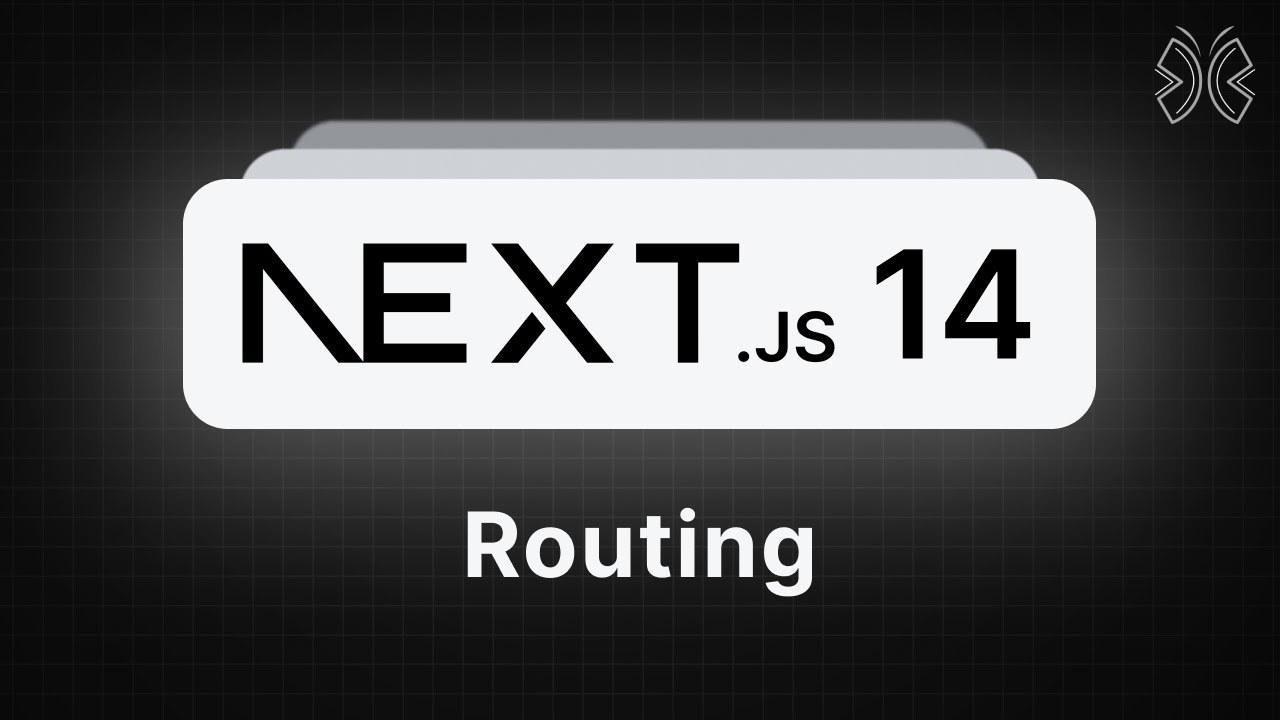
Next.js 14 Tutorial - 5 - Routing

React Router - Complete Tutorial

Tutorial Solid Js dan Laravel #2 : Installasi dan Konfigurasi Solid Router

How to install NextUI in React with Vite

The New Way To Create Protected Routes With React Router V6
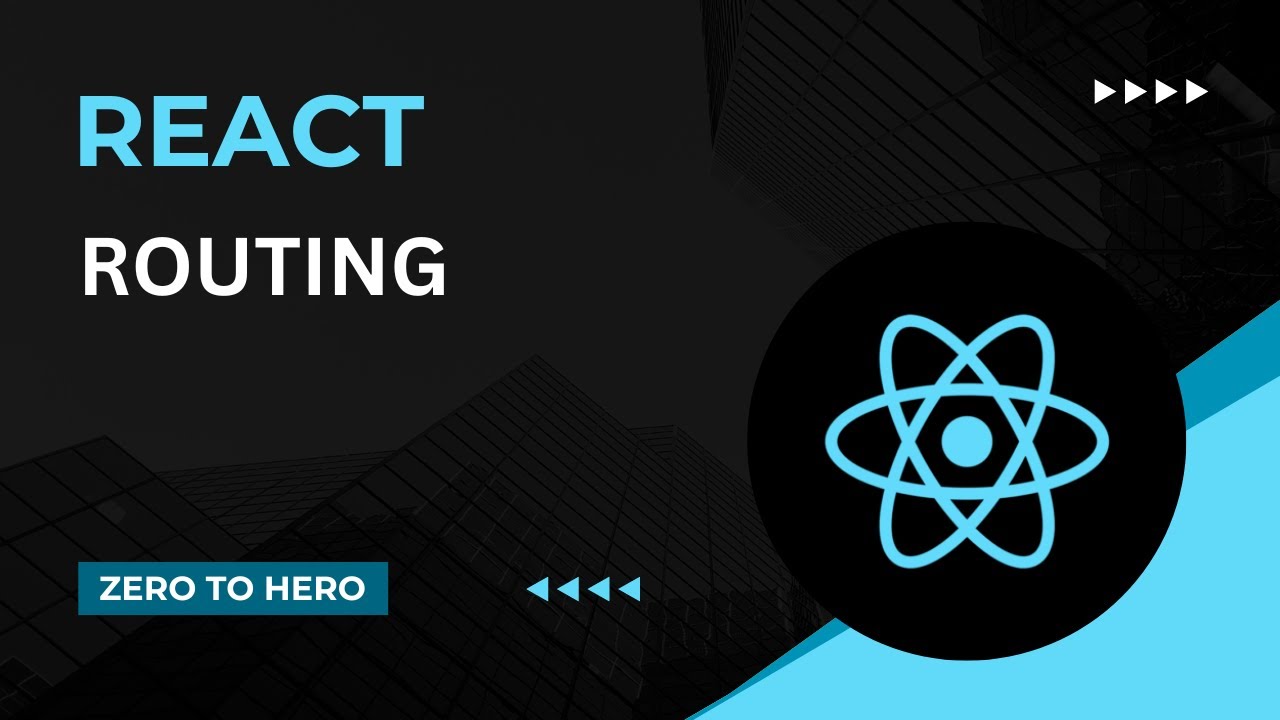
Routing | Mastering React: An In-Depth Zero to Hero Video Series
5.0 / 5 (0 votes)
