Intuitive: Thinking in Compose - MAD Skills
Summary
TLDRThis video explores Jetpack Compose, a declarative UI framework that contrasts with traditional views. It explains how Compose allows developers to describe UI elements in code using Kotlin, emphasizing state-driven UI updates and recomposition. The example of a survey app illustrates the shift from XML-based views to code-driven UI design.
Takeaways
- 🛠️ Jetpack Compose is a declarative UI framework that simplifies the way developers define their app's user interface by describing what it should contain, not how to achieve it.
- 🔄 The traditional View system requires step-by-step UI construction through XML and Java/Kotlin code, whereas Compose allows UI to be entirely described in Kotlin code, leveraging its full syntax and constructs.
- 📝 Compose eliminates the need for XML by enabling developers to define UI elements directly in code, which can be more intuitive and reduces the context-switching between XML and Kotlin.
- 🔄 In Views, UI state is often managed by manually updating views with setter functions, which can be error-prone and lead to synchronization issues across the app's lifecycle.
- 🔄 Compose handles state changes through recomposition, automatically regenerating the UI when the state changes, reducing the risk of synchronization errors.
- 📱 The script uses a survey app called Jetsurvey as an example to illustrate the differences between building UIs with Views and Compose.
- 📑 In the Views approach, a single component in the UI, like a survey answer, is defined in XML and then manipulated in code, which can become complex with multiple dependent states.
- 🔧 Compose treats UI elements as functions rather than objects, meaning they cannot be mutated directly but are controlled by the state passed to them.
- 🎯 Compose's approach to UI development focuses on 'what' the UI should look like, rather than 'how' to render it, which is a fundamental shift in thinking for developers.
- 🔄 The radio button example in Compose shows how UI elements can be toggled not by holding their own state but by the state values provided to them, demonstrating the 'what, not how' principle.
- 📝 To update UI in Compose, developers use events like 'on click' to change state, which triggers recomposition of the UI elements that depend on that state.
- 🚀 The video promises to cover more advanced topics in future episodes, such as how Kotlin functions work in Compose, the nature of state, and the components available in the framework.
Q & A
What is Jetpack Compose?
-Jetpack Compose is a declarative UI framework for building Android apps. It allows developers to describe what the UI should contain, and Compose handles the rest, making it different from traditional views.
How does the UI construction differ in Jetpack Compose compared to traditional views?
-In traditional views, UI is constructed step by step through XML and code, defining how each element should look. In Compose, UI is described in code using Kotlin, focusing on what the UI should be rather than how to achieve it.
Why is Compose considered more intuitive to work with?
-Compose is more intuitive because it allows developers to describe the UI in a declarative manner, leveraging Kotlin constructs, without the need to manually manage the state and mutations of UI elements.
What is the sample survey app called in the script?
-The sample survey app mentioned in the script is called Jetsurvey.
How is a single answer component in a survey app structured in Views?
-In Views, a single answer component in a survey app is structured using XML to define elements like an image, text, and a radio button, arranged horizontally. UI state is then populated by obtaining references to these views and calling setter functions.
What are the challenges associated with managing UI state in Views?
-Managing UI state in Views can be error-prone as developers need to manually update views when state changes. It's easy to forget to update a view or create conflicts when multiple updates happen simultaneously. Additionally, maintaining state consistency during configuration changes like screen rotations can be complex.
How does Compose handle UI elements differently from Views?
-In Compose, UI elements are functions, not objects. They are controlled by the state or arguments passed to them, rather than being mutated through method calls. This approach simplifies the process of updating the UI based on state changes.
What is the process of regenerating the UI when state changes called in Compose?
-The process of regenerating the UI when state changes in Compose is called recomposition.
How can the radio button state be updated in Compose?
-In Compose, the radio button state is updated through events. When a user interacts with the UI element, an event like 'on click' is emitted, and the event handler can decide to change the UI state, triggering a recomposition of the UI.
What is the role of the 'selected' variable in the Compose example?
-In the Compose example, the 'selected' variable is a Boolean that controls the selection state of the radio button. It is passed as an argument to the radio button function and toggled in the 'on click' event handler to update the UI state.
What are the key takeaways from the script about thinking in Compose?
-To think in Compose, developers should declare what they want the UI to contain using Kotlin functions, pass in state to control the UI, and use events to update the state, which in turn updates the UI. This approach avoids the need to manually manage UI mutations and makes the development process more intuitive.
Outlines

Cette section est réservée aux utilisateurs payants. Améliorez votre compte pour accéder à cette section.
Améliorer maintenantMindmap

Cette section est réservée aux utilisateurs payants. Améliorez votre compte pour accéder à cette section.
Améliorer maintenantKeywords

Cette section est réservée aux utilisateurs payants. Améliorez votre compte pour accéder à cette section.
Améliorer maintenantHighlights

Cette section est réservée aux utilisateurs payants. Améliorez votre compte pour accéder à cette section.
Améliorer maintenantTranscripts

Cette section est réservée aux utilisateurs payants. Améliorez votre compte pour accéder à cette section.
Améliorer maintenantVoir Plus de Vidéos Connexes

#1 PENGENALAN JETPACK COMPOSE - BELAJAR ANDROID JETPACK COMPOSE

The Weather App in Jetpack Compose using Kotlin | Part 1: Prerequisites | Android Knowledge
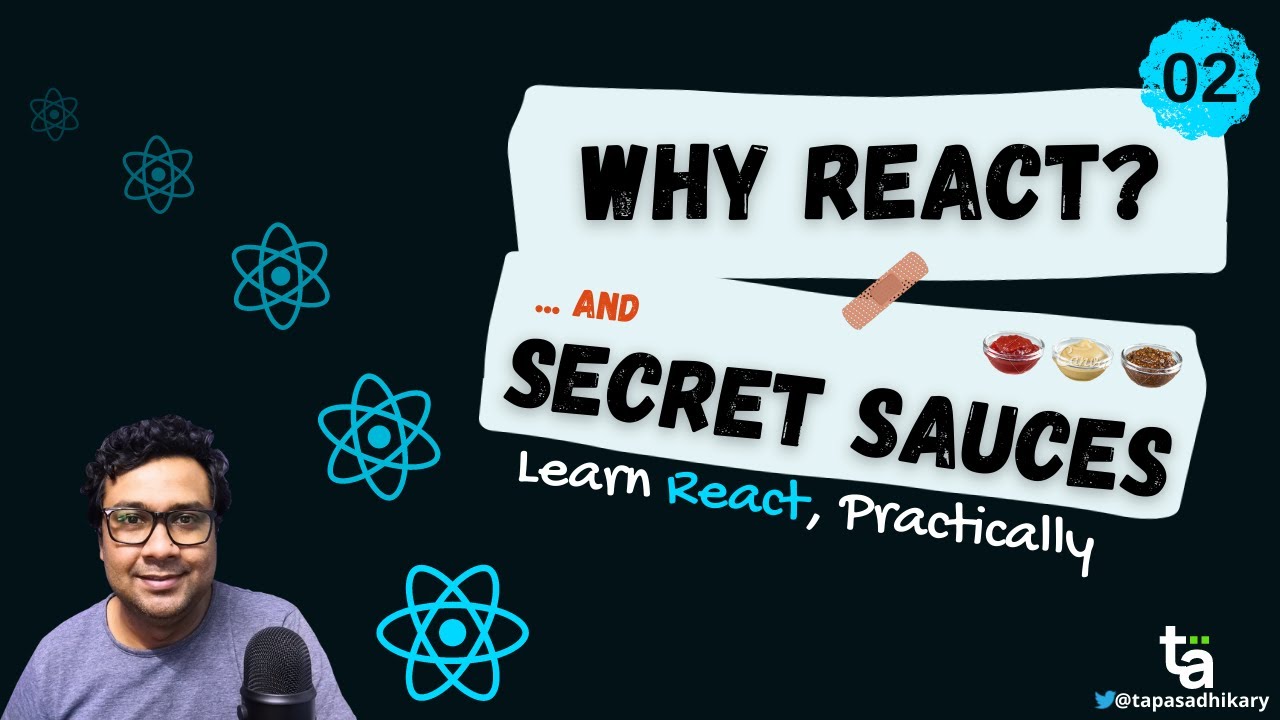
02 - Why React & Secret Sauces - React Fundamentals - Why React is a Declarative - Mastering Reactjs

Should You Use Compose State or StateFlow in Your ViewModels?

Designing scalable Compose APIs

How to manage State in Jetpack Compose 🚀 | Android Studio | 2024
5.0 / 5 (0 votes)
