#1 PENGENALAN JETPACK COMPOSE - BELAJAR ANDROID JETPACK COMPOSE
Summary
TLDRThis video provides an introduction to Android Jetpack Compose, highlighting its key benefits such as minimal code, ease of use, and seamless integration with Android components. The speaker explains how Compose simplifies UI creation with Kotlin, replacing XML and Java, and emphasizes its declarative nature for more intuitive development. Key features like modularity, interoperability with existing apps, and Android Studio tools like Interactive Mode and Live Edit are also covered. The video sets the stage for deeper exploration into core concepts in Jetpack Compose in upcoming content.
Takeaways
- 😀 Jetpack Compose is a Kotlin-based framework for building UIs, introduced in 2020, which eliminates the need for XML and Java.
- 😀 Compose allows developers to write less code, significantly reducing the complexity of UI development compared to traditional methods.
- 😀 The declarative approach of Jetpack Compose simplifies UI construction, making it more intuitive for developers.
- 😀 With Compose, developers can define UI elements programmatically, using Kotlin code instead of manually managing XML files.
- 😀 Jetpack Compose supports integration with existing Android views, allowing for incremental migration in existing applications.
- 😀 The framework is modular, meaning developers can use Jetpack Compose for parts of an app while keeping other parts with traditional views.
- 😀 Interactive mode and live edit features in Android Studio allow developers to see UI changes in real-time without needing to deploy the app to an emulator.
- 😀 Jetpack Compose is fully compatible with Material Design components, simplifying the creation of modern UIs.
- 😀 The use of composable functions in Jetpack Compose makes UI development more readable, maintainable, and less error-prone compared to traditional imperative programming.
- 😀 The flexibility of Jetpack Compose makes it easier to create complex UI elements with just a few lines of code, improving productivity.
- 😀 Jetpack Compose is gaining popularity in the industry, with many apps migrating to the framework due to its many advantages, including easier migration and faster development.
Q & A
What is Android Jetpack Compose?
-Android Jetpack Compose is a modern framework for building UIs in Android apps using Kotlin, introduced by Google in 2020. It allows developers to create user interfaces without relying on XML layouts, simplifying and improving the process.
Why should developers switch to Jetpack Compose from traditional Android Views?
-Jetpack Compose offers several benefits, including reduced code complexity, a more intuitive and declarative approach to UI design, and better integration with modern Android components. It also streamlines development by removing the need for XML and allows for easier UI updates.
How does Jetpack Compose improve efficiency compared to traditional XML-based Android development?
-Jetpack Compose requires writing less code than XML-based layouts, allowing developers to combine UI code in a single place using Kotlin. This makes the codebase more concise and easier to maintain, reducing the likelihood of errors.
What is meant by the declarative approach in Jetpack Compose?
-A declarative approach means that developers specify what they want the UI to look like rather than how to create it step by step. Jetpack Compose handles the details of rendering the UI based on the declarative instructions, making the code cleaner and more readable.
Can Jetpack Compose be used incrementally in existing Android apps?
-Yes, Jetpack Compose can be introduced gradually in existing Android applications. Developers can use it for new features or specific screens while continuing to use traditional Views for other parts of the app.
How does Jetpack Compose integrate with Material Design?
-Jetpack Compose has built-in support for Material Design components, making it easier for developers to implement modern, consistent UIs. Components such as Cards, Columns, and Text are readily available and can be used with minimal code.
What are some key UI components in Jetpack Compose?
-Some key UI components in Jetpack Compose include Cards, Columns, Images, and Texts. These components are simple to use and can be combined to create complex layouts with minimal code.
What is the Interactive Mode in Jetpack Compose?
-Interactive Mode allows developers to interact with their UI in real-time within the development environment. This feature eliminates the need to render the UI on a physical device or emulator, speeding up the testing and development process.
What is Live Edit in Jetpack Compose, and how does it improve development?
-Live Edit is a feature similar to Hot Reload that allows developers to see changes in their UI immediately after modifying the code. This greatly enhances development speed, as developers do not need to wait for the entire app to reload or re-render.
What resources are available to developers looking to learn Jetpack Compose?
-Google provides extensive documentation for Jetpack Compose, including examples and guides on Android Developer’s official website. There are also various tutorials and videos available to help developers get started and master the framework.
Outlines

This section is available to paid users only. Please upgrade to access this part.
Upgrade NowMindmap

This section is available to paid users only. Please upgrade to access this part.
Upgrade NowKeywords

This section is available to paid users only. Please upgrade to access this part.
Upgrade NowHighlights

This section is available to paid users only. Please upgrade to access this part.
Upgrade NowTranscripts

This section is available to paid users only. Please upgrade to access this part.
Upgrade NowBrowse More Related Video
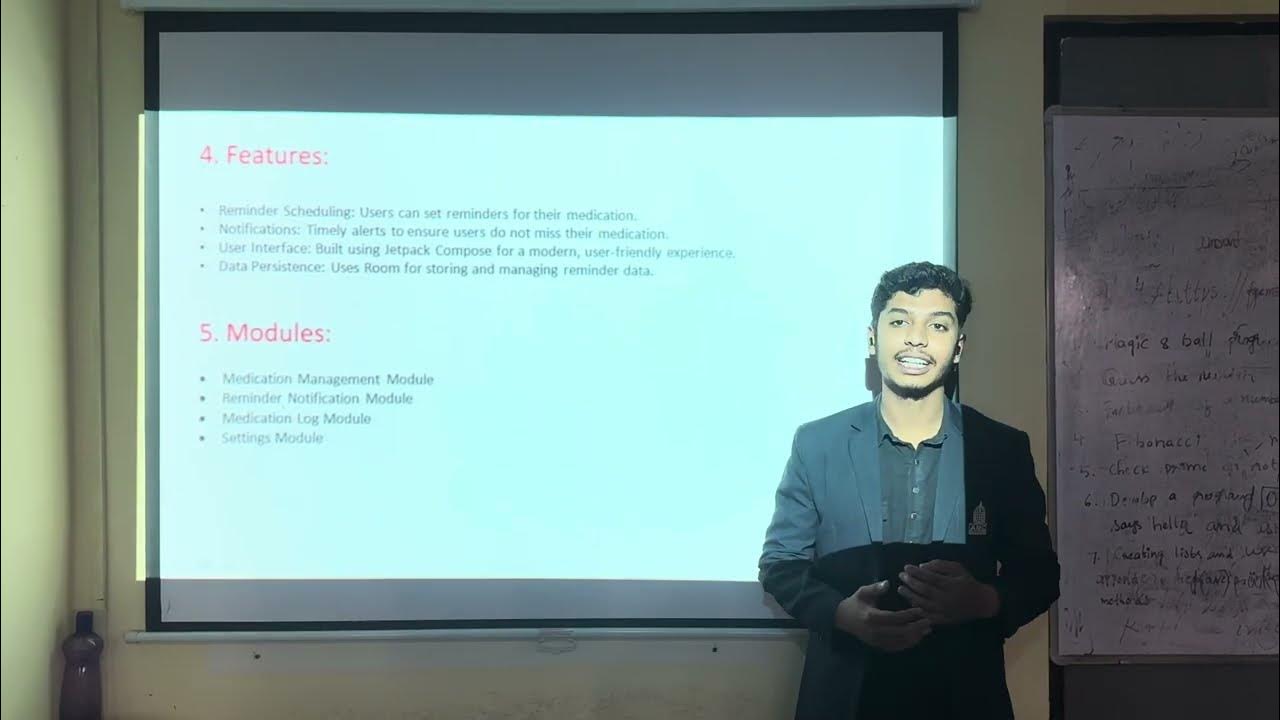
Medicine Reminder App (Mini Project)

2024'te Android Geliştirici Neleri Bilmeli? - VLOG

How to manage State in Jetpack Compose 🚀 | Android Studio | 2024

So Many New Kotlin & Compose Features 😱 - Mobile Dev News September 2025

Android vs. iPhone in 2024 - Which is Better?

Android vs iOS in 2025: Things Have Changed!
5.0 / 5 (0 votes)