Easy Flashing FRP Bypass 8.0 APK | How to Reset Any Android Phone without Google Account
Summary
TLDRThis video introduces Easy Flashing FRP Bypass 8.0 APK, a tool to help users regain access to their Android devices post-factory reset, especially for versions 5.1 and above. It temporarily disables security protocols without compromising device safety. However, due to potential limitations, the video also recommends UltFone Android Screen Unlock, a professional tool for removing lock screens and bypassing FRP on various Android devices without a password. The tutorial guides viewers through the process of using UltFone to unlock their devices, emphasizing its simplicity and effectiveness.
Takeaways
- 🔒 Factory Reset Protection (FRP) can lock users out of their Android devices, especially those with OS versions 5.1 and above.
- 🛠 Easy Flashing FRP Bypass 8.0 APK is a tool that helps users bypass the login screen after a hard reset by temporarily disabling security protocols.
- 🔒 The tool does not compromise the device's security and reactivates security measures once the user logs in.
- 📚 There are complicated steps involved, with related articles and links provided in the description area for further guidance.
- ⚠️ Easy Flashing FRP Bypass 8.0 APK has limitations and potential drawbacks, suggesting the need to explore better alternatives.
- 🔓 UltFone Android Screen Unlock is a professional tool for removing Android lock screens, including FRP for various brands like Samsung, Xiaomi, Redmi, Vivo, and Huawei.
- 💻 The process involves downloading and installing UltFone toolkit Android Unlock on a computer and connecting the device with a data cable.
- 🔄 After selecting 'Remove google lock', the user must choose the correct OS version of their device to proceed with the FRP removal.
- 📱 If the device hasn't been reset, the user can use the 'remove screen lock' feature to do so before proceeding.
- 🔄 The FRP removal process involves entering *#0*# on the device to access the hidden diagnostic mode and then following the program's instructions.
- ⏱ The FRP bypass process may take a few minutes to complete, after which a success message will appear and the device will reboot.
- 📘 There are tutorial articles and related links in the description area for those interested in trying the process.
Q & A
What is the common problem discussed in the video script for Android users?
-The common problem discussed is being locked out of an Android device due to forgetting Google account details, especially for Android OS versions 5.1 and above, because of Factory Reset Protection (FRP).
What is the solution presented in the video script for bypassing FRP on Android devices?
-The solution is Easy Flashing FRP Bypass 8.0 APK, a tool that temporarily turns off security protocols to help users log in after a hard reset.
How does Easy Flashing FRP Bypass 8.0 APK work?
-It works by temporarily disabling security protocols, allowing users to log in, and then reactivates the security measures once the user is back in.
Is there a potential drawback to using Easy Flashing FRP Bypass 8.0 APK mentioned in the script?
-Yes, the script mentions that despite its ease, Easy Flashing FRP Bypass 8.0 APK has limitations and suggests exploring better alternatives.
What is UltFone Android Screen Unlock and how does it differ from Easy Flashing FRP Bypass 8.0 APK?
-UltFone Android Screen Unlock is a professional tool for removing Android lock screens, including bypassing FRP or Google account locks for various brands without a password, offering a potentially more reliable alternative to Easy Flashing FRP Bypass 8.0 APK.
What is the first step in using UltFone Android Screen Unlock to remove a Google lock?
-The first step is to download and install the UltFone toolkit Android Unlock on your computer.
How do you connect your Android device to the computer for using UltFone Android Screen Unlock?
-You connect your device to the computer using a data cable.
What feature within UltFone Android Screen Unlock should be selected to remove the Google lock?
-You should select the 'Remove google lock' feature within the Android Screen Unlock tool.
What should you do if your device was not reset before using UltFone Android Screen Unlock?
-If the device was not reset, you can use the 'remove screen lock' feature to reset it before proceeding with the Google lock removal.
What is the process after selecting the OS version of your Samsung device in UltFone Android Screen Unlock?
-After selecting the OS version, you click 'Start', go to the Welcome Screen on your device, tap 'Emergency call' to bring up a dial pad, enter *#0*# to enter diagnostic mode, and then click 'Next' in the program window to start the FRP lock removal process.
What happens after the FRP lock is successfully removed using UltFone Android Screen Unlock?
-A success message is displayed, and the device reboots immediately.
Where can viewers find related links and tutorial articles for UltFone Android Screen Unlock?
-Related links and tutorial articles can be found in the description area of the video.
Outlines

Cette section est réservée aux utilisateurs payants. Améliorez votre compte pour accéder à cette section.
Améliorer maintenantMindmap

Cette section est réservée aux utilisateurs payants. Améliorez votre compte pour accéder à cette section.
Améliorer maintenantKeywords

Cette section est réservée aux utilisateurs payants. Améliorez votre compte pour accéder à cette section.
Améliorer maintenantHighlights

Cette section est réservée aux utilisateurs payants. Améliorez votre compte pour accéder à cette section.
Améliorer maintenantTranscripts

Cette section est réservée aux utilisateurs payants. Améliorez votre compte pour accéder à cette section.
Améliorer maintenantVoir Plus de Vidéos Connexes

Samsung Latest frp bypass Samsung A05S U7 SM-A057F new method 2024 Android 14

Cara Isi Beli Kredit AMT Android Multi Tool | Bypass FRP Infinix HOT 50 Pro X6880-X6881

ASUS ZENFONE MAX PRO M1 LUPA POLA DAN AKUN GOOGLE
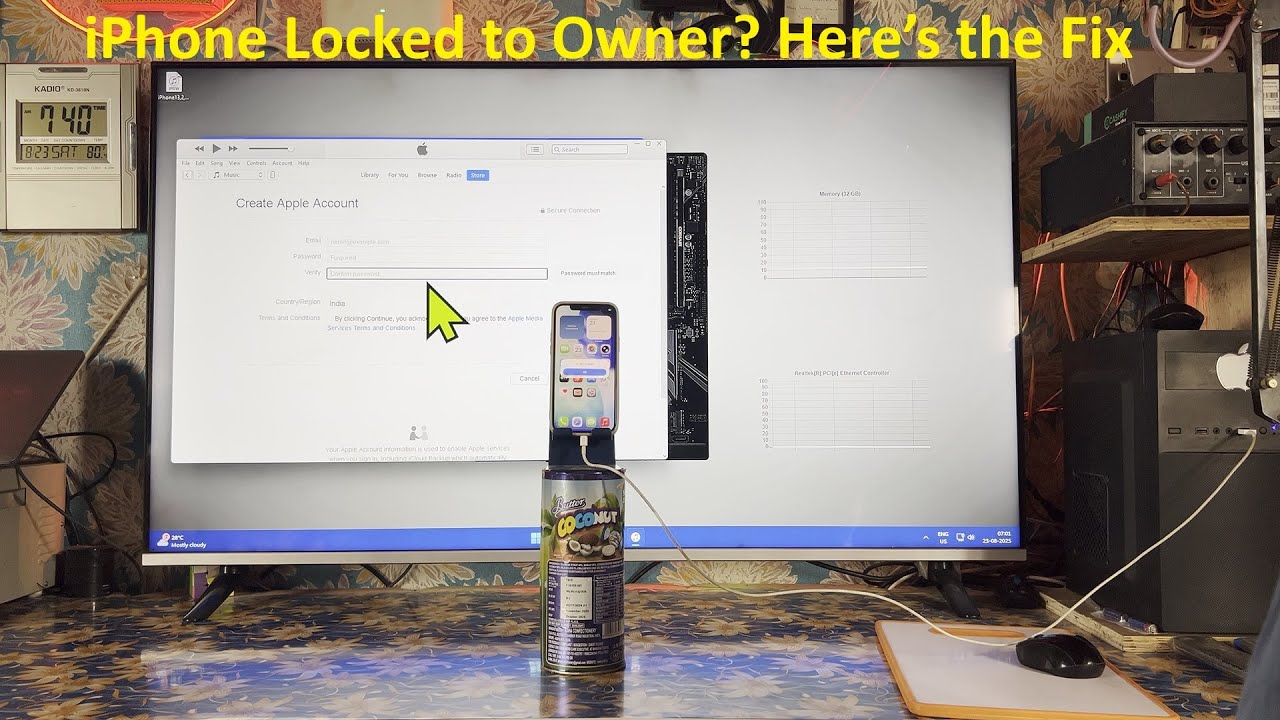
IOS 26 | iPhone Locked To Owner | How To Unlock Your iPhone Without Apple ID Password | 2025 | 2026

ControlFlash Plus Overview

How To Bypass AT&T Fiber BGW320 w/ WAS-110 SFP+
5.0 / 5 (0 votes)
