OSPF Network Types | Broadcast and Point To Point Networks
Summary
TLDRThis script delves into OSPF (Open Shortest Path First) networking, focusing on OSPF neighbors and network types. It explains the distinction between broadcast and point-to-point networks, the default election of Designated Routers (DR) and Backup Designated Routers (BDR) to optimize OSPF message traffic, and the importance of matching OSPF network types for stable neighbor adjacencies. The script also covers how to force an OSPF election and the potential inefficiencies of using broadcast network configurations in point-to-point scenarios.
Takeaways
- 🌐 OSPF (Open Shortest Path First) is a protocol used for routing and can operate on various network types, including point-to-point and broadcast networks.
- 🔗 In a point-to-point OSPF network, two routers are directly connected, commonly seen in WAN connections, and it's a simple model with only one recipient for each message.
- 📡 Broadcast networks in OSPF are typically connected via a switch and can include multiple routers and devices, such as when a router connects to a VLAN on a switch.
- 📶 Ethernet is a common protocol for broadcast networks, characterized by its use of broadcasts, which OSPF routers can leverage to communicate.
- 📣 OSPF does not use traditional broadcast messages but instead utilizes multicast to send Hello messages to a specific multicast address (224.0.0.5) for neighbor discovery.
- 🤖 To manage the OSPF communication efficiently in broadcast networks, OSPF elects a Designated Router (DR) and a Backup Designated Router (BDR) to minimize the number of messages exchanged.
- 🔄 When a router introduces a new network, it sends Link State Advertisements (LSAs) only to the DR and BDR, which then distribute the information to other routers, reducing network traffic.
- 🆔 Each OSPF router has a priority, which can be adjusted to influence the election of DR and BDR. The router with the highest priority becomes the DR, followed by the one with the next highest.
- 🔄 OSPF elections are not preemptive, meaning a change in priority does not automatically trigger a new election. An election can be forced by clearing the OSPF process on the current DR or BDR.
- 🔄 If the DR fails, the BDR is promoted to DR, and a new BDR is elected from the remaining routers. If the new BDR is needed, another election is held.
- 🛠 The OSPF network type can be manually changed using the 'ip ospf network' command, but it must match on all routers in the segment to maintain neighbor adjacency.
Q & A
What are the two main OSPF network types discussed in the script?
-The two main OSPF network types discussed in the script are broadcast and point-to-point.
What is the significance of the OSPF multicast address 224.0.0.5?
-224.0.0.5 is OSPF's special multicast address used for sending Hello messages, allowing OSPF routers to discover each other on a network.
Why does OSPF use multicast instead of broadcast messages?
-OSPF uses multicast to send Hello messages to 224.0.0.5, which allows OSPF routers to communicate without sending messages to all devices on the network, thus reducing network traffic.
What is the role of the Designated Router (DR) in an OSPF network?
-The Designated Router (DR) is responsible for managing the OSPF communication on a broadcast network. It receives Link State Advertisements (LSAs) from routers adding new networks and then distributes this information to other routers.
What is the Backup Designated Router (BDR) and what happens when the DR fails?
-The Backup Designated Router (BDR) is a secondary router that steps in if the DR fails. When the DR fails, the BDR is promoted to DR, and one of the DR others is promoted to BDR.
How does OSPF handle the election of DR and BDR?
-OSPF elects a DR and BDR based on router priority. The router with the highest priority becomes the DR, and the next highest becomes the BDR. If routers have the same priority, the router ID is used to break the tie.
What is the purpose of the 'show ip ospf neighbor' command?
-The 'show ip ospf neighbor' command is used to display information about OSPF neighbors, including their roles as DR, BDR, or DR other.
How can you change the OSPF priority on a router?
-You can change the OSPF priority on a router by entering interface configuration mode and using the command 'ip ospf priority' followed by the desired priority value.
Why might changing the OSPF priority not immediately affect the DR and BDR election?
-OSPF elections are not preemptive, meaning changing the priority does not trigger an immediate election. To force an election, you need to clear the OSPF process on the current DR and BDR routers.
What happens if a router changes its OSPF network type to point-to-point in a broadcast network?
-If a router changes its OSPF network type to point-to-point in a broadcast network, it will cause the neighbors to drop the adjacency as the network types must match for OSPF communication to function correctly.
Outlines

Cette section est réservée aux utilisateurs payants. Améliorez votre compte pour accéder à cette section.
Améliorer maintenantMindmap

Cette section est réservée aux utilisateurs payants. Améliorez votre compte pour accéder à cette section.
Améliorer maintenantKeywords

Cette section est réservée aux utilisateurs payants. Améliorez votre compte pour accéder à cette section.
Améliorer maintenantHighlights

Cette section est réservée aux utilisateurs payants. Améliorez votre compte pour accéder à cette section.
Améliorer maintenantTranscripts

Cette section est réservée aux utilisateurs payants. Améliorez votre compte pour accéder à cette section.
Améliorer maintenantVoir Plus de Vidéos Connexes

2.2.13 Packet Tracer - Point to Point Single Area OSPFv2 Configuration

Konfigurasi Routing OSPF Single Area Menggunakan Cisco Packet Tracer

OSPF LSA Types Simplified... Seriously!
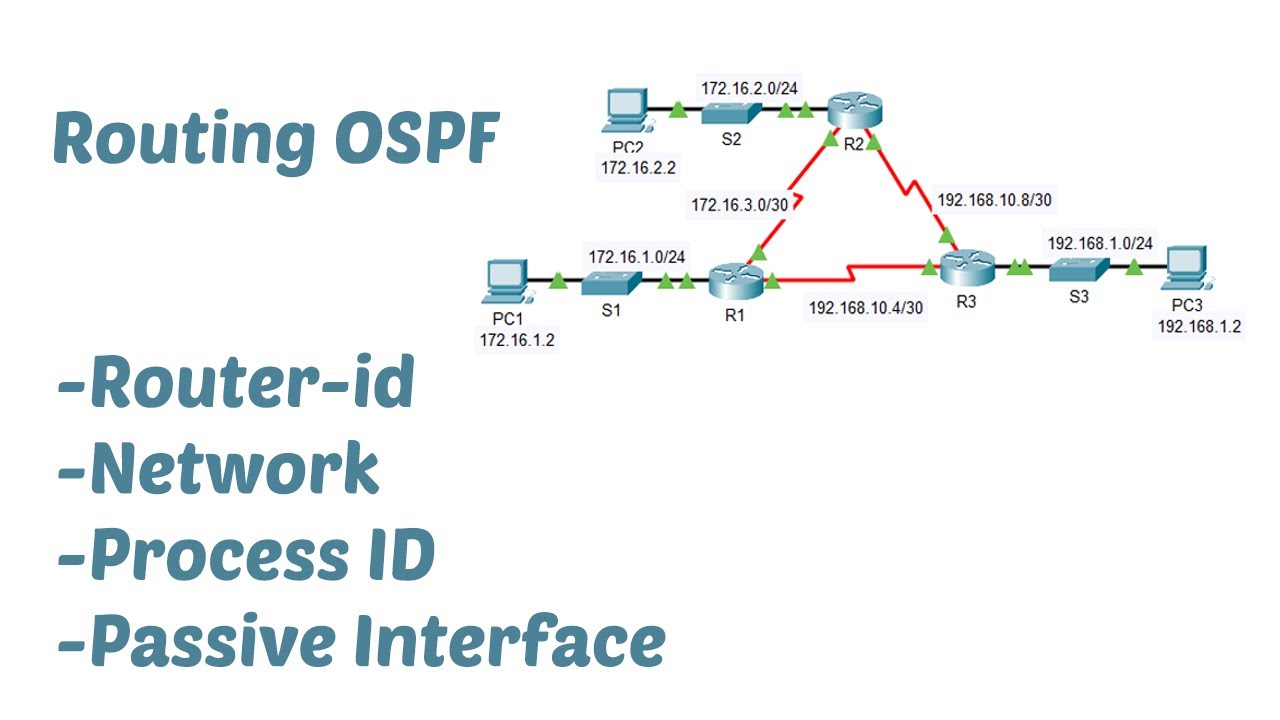
Konfigurasi Routing OSPF dengan mudah menggunakan Cisco Packet Tracer

OSPF Introduction - MIKROTIK TUTORIAL [ENG SUB]
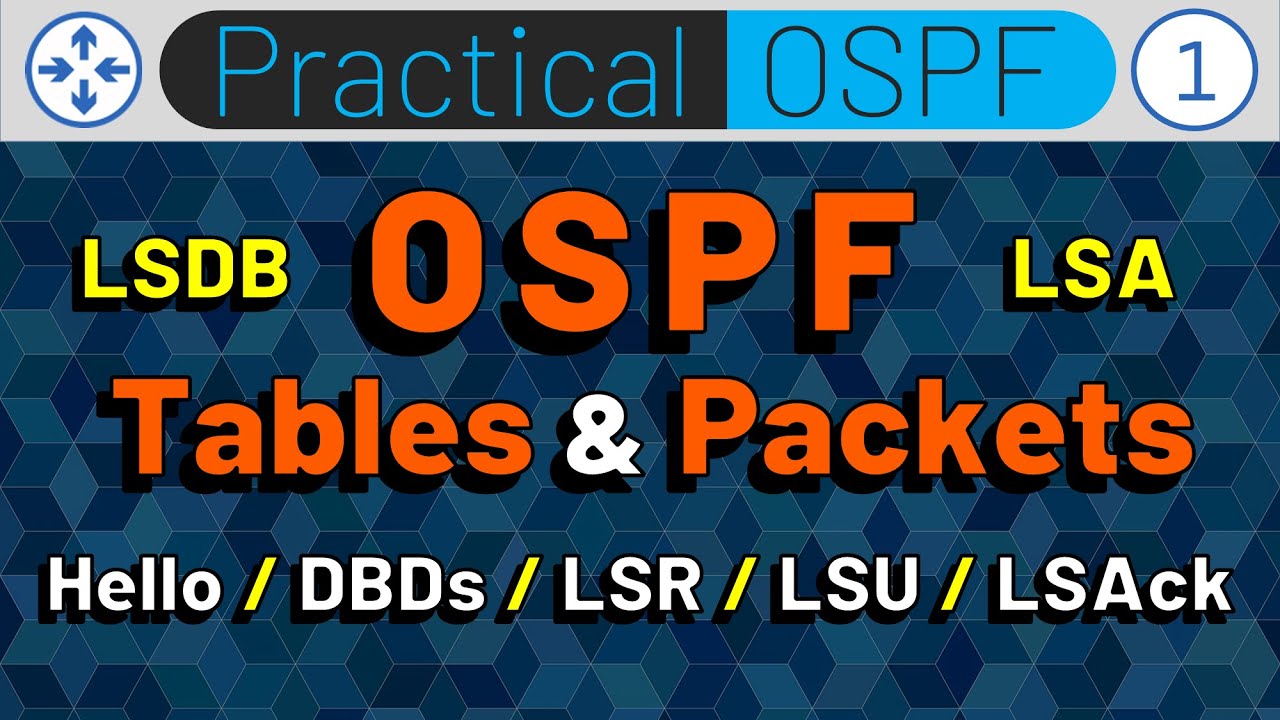
OSPF Framework & OSPF Packets: LSDB, LSA, Hello, DBD, LSR, LSU, LSAck
5.0 / 5 (0 votes)
