How To Summarize Any Youtube Video In Seconds (With Transcript) Using AI - ONE CLICK!
Summary
TLDRThis video tutorial demonstrates how to extract a summary and transcript from any YouTube video using the 'glasp' Chrome extension. It guides viewers through the process of installing the app, obtaining a video summary, and utilizing it for educational or personal content. The video emphasizes the effectiveness of the tool for shorter videos and offers a step-by-step approach to generating a concise summary through chat GPT, ensuring users can quickly grasp the key points of lengthy content.
Takeaways
- 😀 Install the Chrome app 'glasp' to get transcripts and summaries from YouTube videos.
- 🔍 Ensure the glasp extension is enabled and pinned in your Chrome browser for easy access.
- 🎬 Choose a YouTube video you want to summarize, noting that shorter videos typically yield better summaries.
- 📋 Click on the 'transcript and summary' option in the glasp extension to initiate the process.
- 📘 Use the 'view AI summary' option to open the summary in a new tab, or copy the transcript for plain text.
- 🤖 Send the transcript to Chat GPT to generate a summary, which will be displayed automatically.
- 📝 If the initial summary isn't satisfactory, you can request a rewrite or specify a longer summary for more detail.
- 📚 The process is useful for quickly obtaining highlights from educational or informational videos without having to watch them in full.
- 👨🏫 This method can be particularly helpful for learning from lengthy content when time is limited.
- 💡 Remember that the effectiveness of the summary can depend on the length and complexity of the original video content.
Q & A
What is the main purpose of the video?
-The main purpose of the video is to demonstrate how to obtain a summary and transcript from any YouTube video using an app called Glasp and then generate a summary with Chat GPT.
Where can I find the Glasp app?
-The Glasp app can be found in the Chrome store, and a link to it will be provided in the video description.
What should I do if I don't see the Glasp extension on YouTube?
-If you don't see the Glasp extension, click on the extensions button (the jigsaw icon) and ensure that Glasp is pinned and enabled.
How does the video suggest to get a transcript from a YouTube video?
-After installing Glasp, you can click on the 'transcript and summary' option that appears at the top right of the YouTube video.
What are the three options provided by Glasp for a YouTube video?
-Glasp provides three options: view AI summary, copy the transcript in plain text, and run it through Chat GPT to generate a summary.
Why are shorter video summaries generally better according to the video?
-Shorter video summaries are generally better because it is difficult to condense a long video, such as a two-hour podcast, into a brief summary.
What is the video about that the presenter is using as an example?
-The example video is about a new text-to-video app called 'decoherence'.
How can you copy the URL of a YouTube video for later use?
-You can copy the URL by clicking on the 'share' button and then copying the link.
What should you do if the initial AI summary is not satisfactory?
-If the initial AI summary is not satisfactory, you can rewrite the prompt and ask Chat GPT to redo it for a longer and more detailed summary.
How does the video suggest using Chat GPT for generating a summary?
-After clicking the 'transcript and summary' button in Glasp, select the 'view AI summary' option, and it will open in a new tab in Chat GPT, generating the summary.
What is the name of the feature in Glasp that allows you to get a summary and transcript from YouTube videos?
-The feature is called 'Social Web highlight and YouTube summary'.
Outlines

Cette section est réservée aux utilisateurs payants. Améliorez votre compte pour accéder à cette section.
Améliorer maintenantMindmap

Cette section est réservée aux utilisateurs payants. Améliorez votre compte pour accéder à cette section.
Améliorer maintenantKeywords

Cette section est réservée aux utilisateurs payants. Améliorez votre compte pour accéder à cette section.
Améliorer maintenantHighlights

Cette section est réservée aux utilisateurs payants. Améliorez votre compte pour accéder à cette section.
Améliorer maintenantTranscripts

Cette section est réservée aux utilisateurs payants. Améliorez votre compte pour accéder à cette section.
Améliorer maintenantVoir Plus de Vidéos Connexes

How to Summarize a YouTube Video with ChatGPT? (2024)

🔴 MERANGKUM VIDEO DARI YOUTUBE JADI TEKS || Tutorial AI Untuk Pemula

تلخيص فيديوهات اليوتيوب في ثواني باستخدام الذكاء الاصطناعي | YouTube Summary with ChatGPT
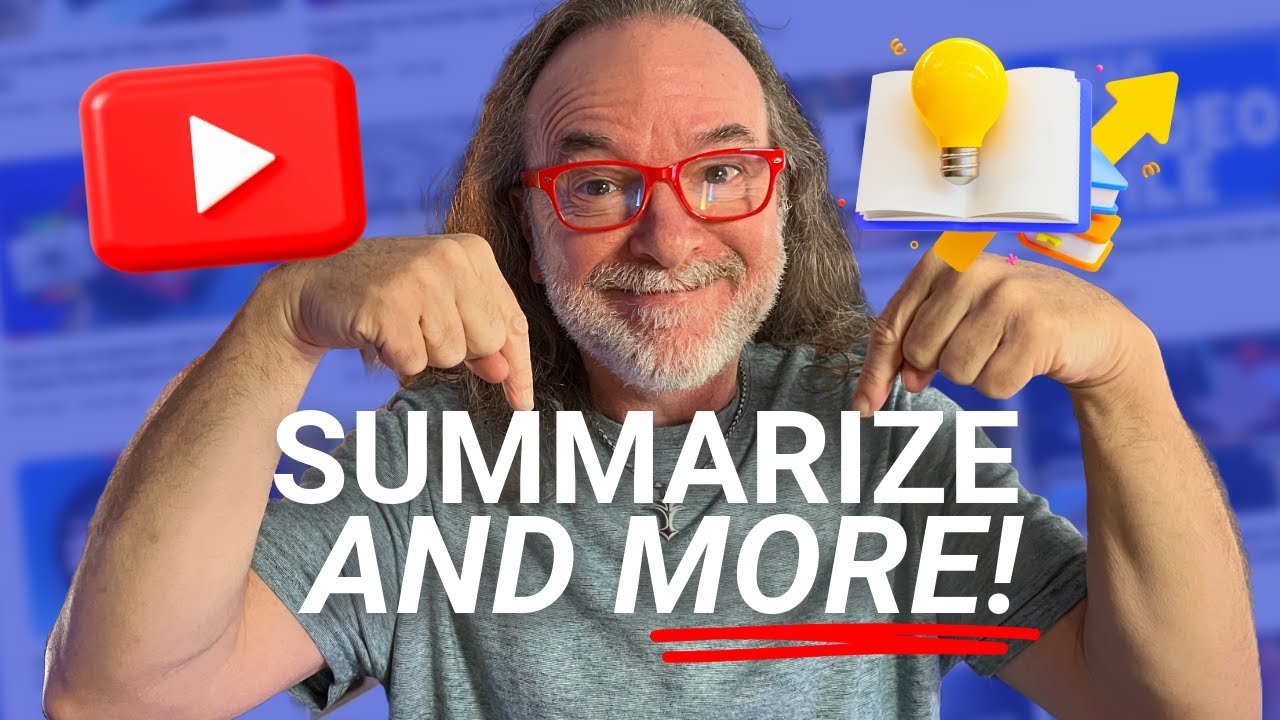
Summarize any YouTube video Fast with this Free AI tool!

Free AI Youtube Summarizer | Free Youtube Transcript Generator

How To Summarize a YouTube Video With ChatGPT
5.0 / 5 (0 votes)
