Rocketlane - Client Onboarding Platform - Overview
Summary
TLDRRocket Lane is an onboarding platform designed to enhance the first customer experience by streamlining project management and communication. It offers a comprehensive overview of projects, customizable dashboards, and integrations with tools like Jira and Slack. The platform emphasizes flexibility, customer feedback at milestones, and ensuring projects move swiftly. Features include private and shared task views, a timeline view for project manipulation, and a customer portal for transparency and ease of access to documents and updates.
Takeaways
- 🚀 **Rocket Lane Overview**: Rocket Lane is an onboarding platform designed to enhance the first impression of a business on its customers, ensuring a professional and efficient project start.
- 🔍 **Project Screen**: The platform provides a comprehensive view of all projects, including customer names, project statuses, assigned team members, and progress details.
- 📊 **Progress Tracking**: Rocket Lane uses an algorithm to assess project timeliness, considering task dependencies and durations, helping teams adjust plans as needed.
- 💬 **Customer Feedback Module**: Emphasizing the importance of ongoing customer feedback, Rocket Lane allows for easy rating and feedback collection at each milestone, not just at the end of the onboarding process.
- 📈 **Customization and Flexibility**: The platform offers extensive customization options, allowing leadership to tailor views and data fields to their specific needs.
- 📅 **Project Plan and Timeline View**: Detailed project plans and timeline views help teams visualize and manage project steps, dependencies, and durations, with the ability to adjust tasks on-the-fly.
- 💬 **Chat Functionality**: Integrated chat features facilitate clear communication between teams and customers, with options for internal and customer-facing discussions.
- 📋 **Task Management**: The platform includes robust task management tools, enabling teams to assign, update, and track tasks, as well as collect data through forms.
- 📚 **Document Management**: Rocket Lane supports document collaboration, with the ability to annotate and track changes, and integrate third-party documents for easy access.
- 🔗 **Integration Capabilities**: The platform offers integration with tools like Jira and Slack, streamlining updates and notifications across different systems.
- 📊 **Dashboards and Reporting**: Rocket Lane provides powerful dashboards and reporting tools for monitoring task statuses, team utilization, and customer satisfaction scores.
Q & A
What is the primary goal of Rocket Lane's onboarding platform?
-The primary goal of Rocket Lane is to ensure that businesses provide a professional and impactful first impression to their customers during the onboarding process, making sure that the customers are kept in the loop and that the project moves fast to deliver value quickly.
How does Rocket Lane help in maintaining a good first impression for customers?
-Rocket Lane helps by providing a platform that keeps customers informed about the next steps, expectations, and the status of their projects, ensuring that the business appears professional and that the customers are always aware of what's happening and when.
What is the significance of the project screen in Rocket Lane?
-The project screen in Rocket Lane provides a high-level overview of all ongoing projects, including customer names, project status, progress, and task completion. It also includes an algorithm to predict project timeliness and allows for integration with CRM or other platforms for additional insights.
How does Rocket Lane facilitate customer feedback collection?
-Rocket Lane has a simple customer feedback module that allows for easy rating on a scale of one to five stars. It encourages collecting feedback at every important milestone throughout the onboarding process, enabling businesses to address issues promptly and improve the customer experience.
What is the purpose of the 'private' steps in the project plan?
-The 'private' steps in the project plan are used for internal team communication and tasks that do not need to be shared with the customer. This can include recovery efforts for issues or steps to get the team back on track without the customer's knowledge.
How does Rocket Lane's timeline view help in project management?
-The timeline view in Rocket Lane provides a graphical representation of each project step, including duration and dependencies. It allows for easy manipulation of tasks, such as extending a task's duration, which automatically adjusts subsequent dependent tasks, simplifying project adjustments.
What is the benefit of having a customer-facing side in Rocket Lane?
-The customer-facing side of Rocket Lane ensures that customers have access to relevant information about their projects in a simple and straightforward manner. It helps maintain transparency and keeps customers informed without overwhelming them with unnecessary details.
How does Rocket Lane handle communication within projects?
-Rocket Lane organizes communication through chats that can be specific to a project, stage, or task. It includes features like reactions, emojis, and mentions, centralizing communication in one place and allowing for efficient collaboration between teams and customers.
What is the importance of forms in the onboarding process as per Rocket Lane?
-Forms in Rocket Lane are crucial for collecting necessary data from customers throughout the onboarding project. They streamline the data collection process and can lead to automation, ensuring that information is gathered and utilized efficiently.
How does Rocket Lane integrate with other tools like Slack?
-Rocket Lane offers a unique Slack integration that allows customers to connect their customer portal to their Slack instance. This enables real-time notifications and actions on tasks directly within Slack, enhancing communication and task management efficiency.
What are the advantages of using templates in Rocket Lane?
-Templates in Rocket Lane standardize the onboarding or project process, saving time and ensuring consistency. They can be customized for different types of customers or project phases and can include placeholders for team members, pre-populated tickets, and expected time frames.
Outlines

Cette section est réservée aux utilisateurs payants. Améliorez votre compte pour accéder à cette section.
Améliorer maintenantMindmap

Cette section est réservée aux utilisateurs payants. Améliorez votre compte pour accéder à cette section.
Améliorer maintenantKeywords

Cette section est réservée aux utilisateurs payants. Améliorez votre compte pour accéder à cette section.
Améliorer maintenantHighlights

Cette section est réservée aux utilisateurs payants. Améliorez votre compte pour accéder à cette section.
Améliorer maintenantTranscripts

Cette section est réservée aux utilisateurs payants. Améliorez votre compte pour accéder à cette section.
Améliorer maintenantVoir Plus de Vidéos Connexes

Canales digitales: La banca digital en 2023
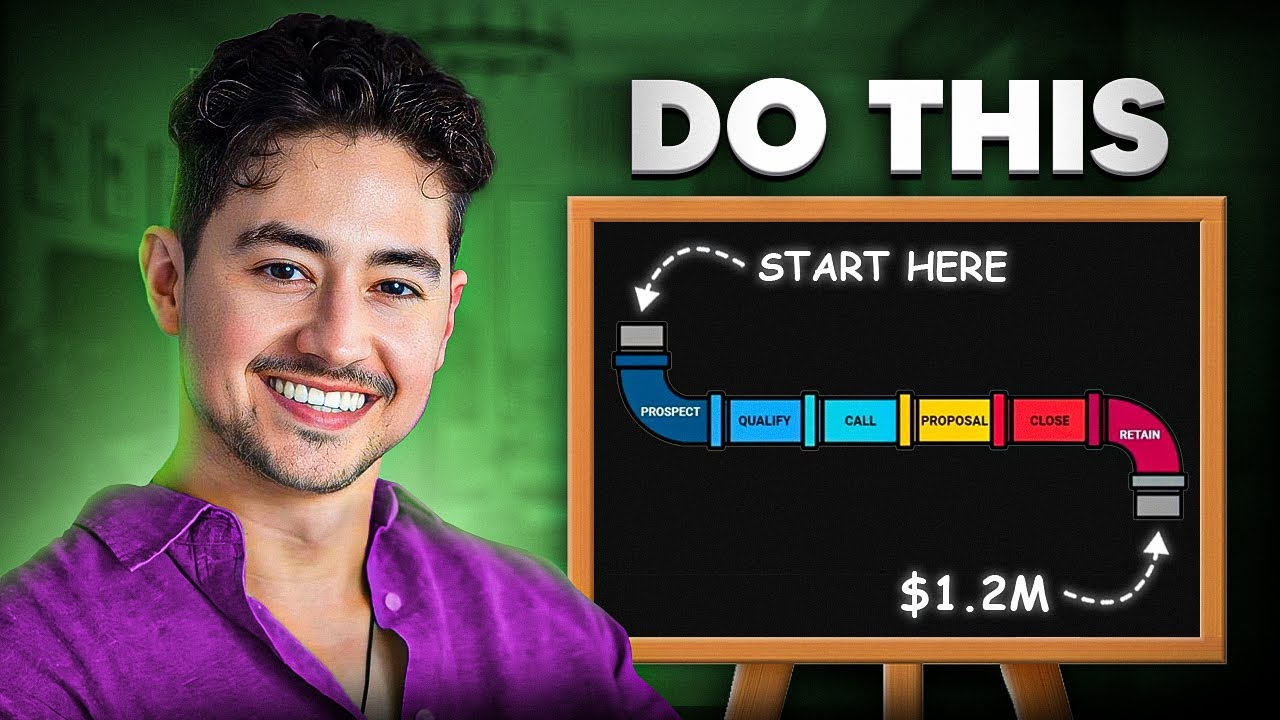
How To Service Your First AI Automation Agency Client In 2024 (Make.com)

Unlock Passive Income with the First Fully Autonomous Business With AI

Chatdesk: Expert Onboarding Overview
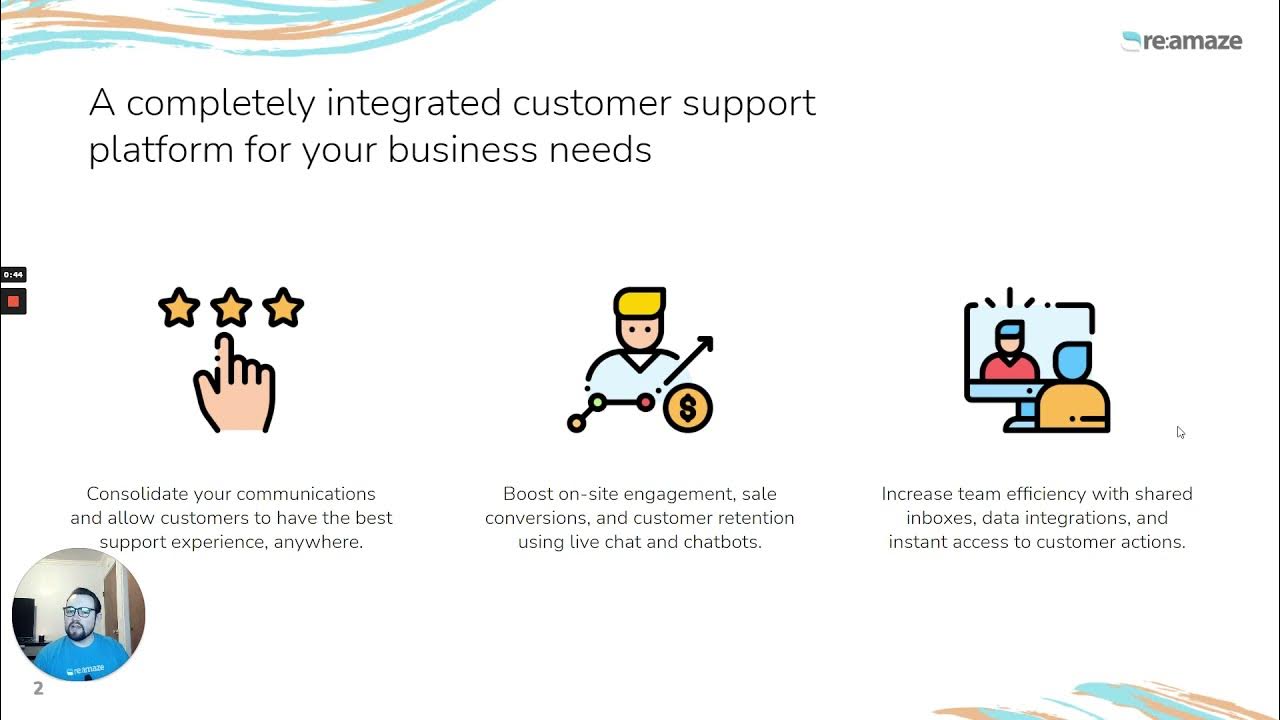
Meet Dakota Part 1: Re:amaze Platform Demo for Shopify Merchants
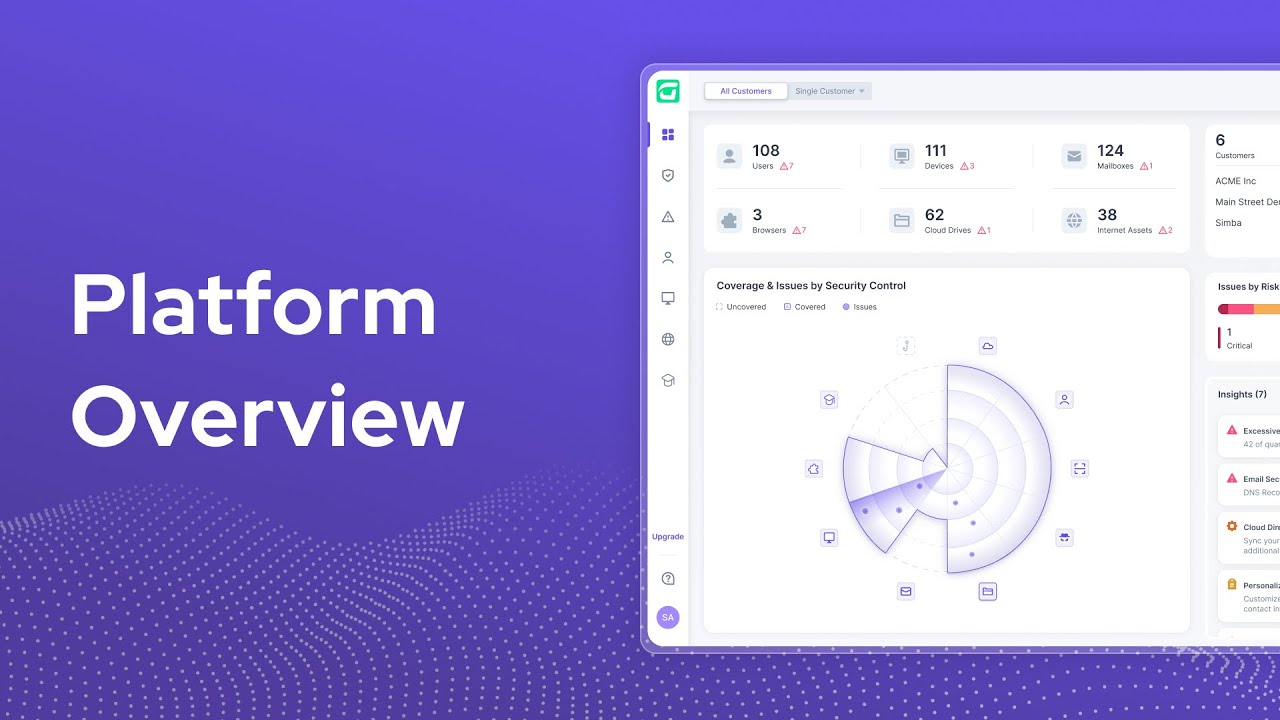
Guardz Tutorial: Platform Overview
5.0 / 5 (0 votes)
