Meet Dakota Part 1: Re:amaze Platform Demo for Shopify Merchants
Summary
TLDRThis video provides an in-depth guide to a customer management platform, detailing features like searching for contacts based on specific attributes, adding customer notes, and monitoring real-time website interactions. It also covers integrations with Shopify, managing customer orders, and customizing workflows using various third-party tools. The platform's ability to track shopping cart activity, convert it into draft orders, and process refunds or cancellations showcases its comprehensive approach to eCommerce support. This system is designed to streamline customer service and enhance the user experience through seamless integration and management tools.
Takeaways
- 😀 The platform allows easy management of customer profiles with customizable attributes such as VIP or priority status, which can be searched and filtered.
- 😀 Customer notes can be added directly to profiles, helping to track interactions and relevant details for future reference.
- 😀 The 'Live View' feature allows users to monitor customers' real-time website navigation, without exposing personal information or other tabs.
- 😀 Users can view the contents of a customer's shopping cart, and convert it into a draft order, adding products, applying discounts, or adjusting the cart.
- 😀 The platform tracks customers' recent website activity, providing insights into how they interact with the site and where they navigate.
- 😀 Shopify integration allows users to view and manage customer data such as order history, profile details, and customer tags, directly from the platform.
- 😀 Users can edit Shopify customer data, including adding notes or tags, and any updates will be reflected in the Shopify account.
- 😀 The platform supports draft orders, which allow adding products, applying discounts, and shipping details, with options to email or complete the order.
- 😀 Order management features allow users to cancel or refund orders with the flexibility to decide whether items should be restocked and adjust the refund amount.
- 😀 Multiple third-party integrations are available, including services like Klaviyo, Ship Station, and Smile. Custom integrations can be built by developers.
- 😀 The platform’s integration capabilities provide a range of functionalities to improve customer experience and streamline operations, including automated workflows and customer engagement.
Q & A
What types of customer attributes can be tracked and searched within the platform?
-The platform allows tracking and searching of various customer attributes such as customer type (e.g., VIP, high priority, low priority) and custom tags. These attributes can be used to segment and filter customer profiles for better management.
How are customer notes differentiated in the system?
-Customer notes are divided into two categories: 'Customer Notes,' which are linked to the customer's profile, and 'Conversation Notes,' which are specific to a particular conversation. Both are important for tracking customer interactions and history.
What does the 'Live View' feature allow you to do?
-The 'Live View' feature enables you to see a customer's actions on your website in real time. It shows their navigation and clicks without revealing personal information or other open tabs. This helps in offering targeted support or assistance.
Can the platform track items in a customer's shopping cart?
-Yes, the platform can track a customer's shopping cart. If there are items in the cart, the system can display them, and you can convert the cart into a draft order, allowing you to add products, apply discounts, or modify the cart before the customer completes the order.
How does the platform help manage and process customer orders?
-The platform allows users to manage orders by viewing past purchases, editing order details, and adding notes or tags to orders. You can also cancel or refund orders, with options to restock items or adjust the refunded amount.
How does the Shopify integration work within this platform?
-The Shopify integration allows you to view and edit Shopify customer data directly within the platform. You can see order history, customer location, phone numbers, and tags. Any updates made on the platform are synced with Shopify automatically.
What happens when you cancel an order in the system?
-When an order is canceled, you can choose a cancellation reason and decide whether to restock the items or not. You also have the option to adjust the amount being refunded to the customer.
Can you apply discounts or shipping fees to a draft order?
-Yes, when you convert a shopping cart to a draft order, you can add products, apply discounts, and include shipping fees. This allows for a more flexible order management process before the customer completes the purchase.
How are integrations with other tools handled within the platform?
-The platform integrates with various third-party tools such as Klaviyo, LoyaltyLion, Omnisend, and ShipStation. If an integration isn't available, developers can create custom modules to build their own integrations.
What actions can you perform when refunding an order?
-When refunding an order, you can choose to restock the item or not. Additionally, you can adjust the amount to be refunded, providing flexibility in how the refund is processed.
Outlines

This section is available to paid users only. Please upgrade to access this part.
Upgrade NowMindmap

This section is available to paid users only. Please upgrade to access this part.
Upgrade NowKeywords

This section is available to paid users only. Please upgrade to access this part.
Upgrade NowHighlights

This section is available to paid users only. Please upgrade to access this part.
Upgrade NowTranscripts

This section is available to paid users only. Please upgrade to access this part.
Upgrade NowBrowse More Related Video
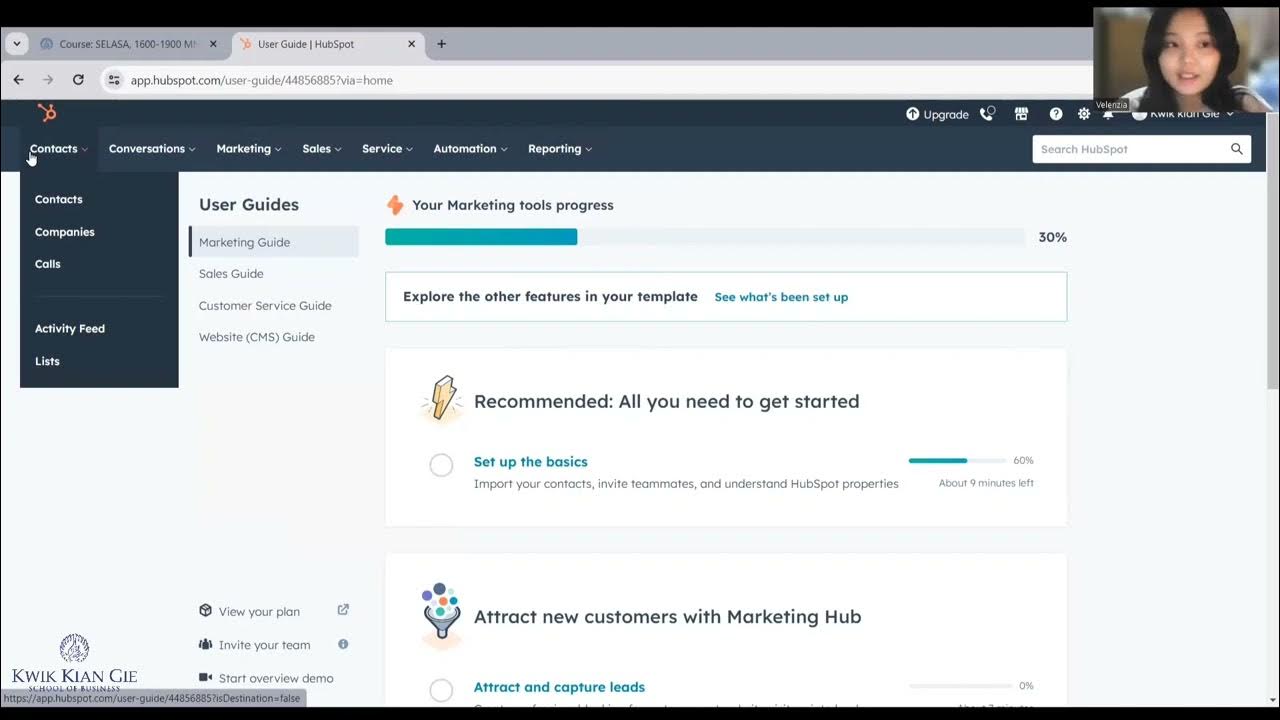
cara menggunakan Hubspot

Salesforce.com: Service Cloud

Manage Customers Profile using Interactive Grid and Input Form - Part 5

Building a Dynamic Barbershop Booking Website with PHP & MySQL
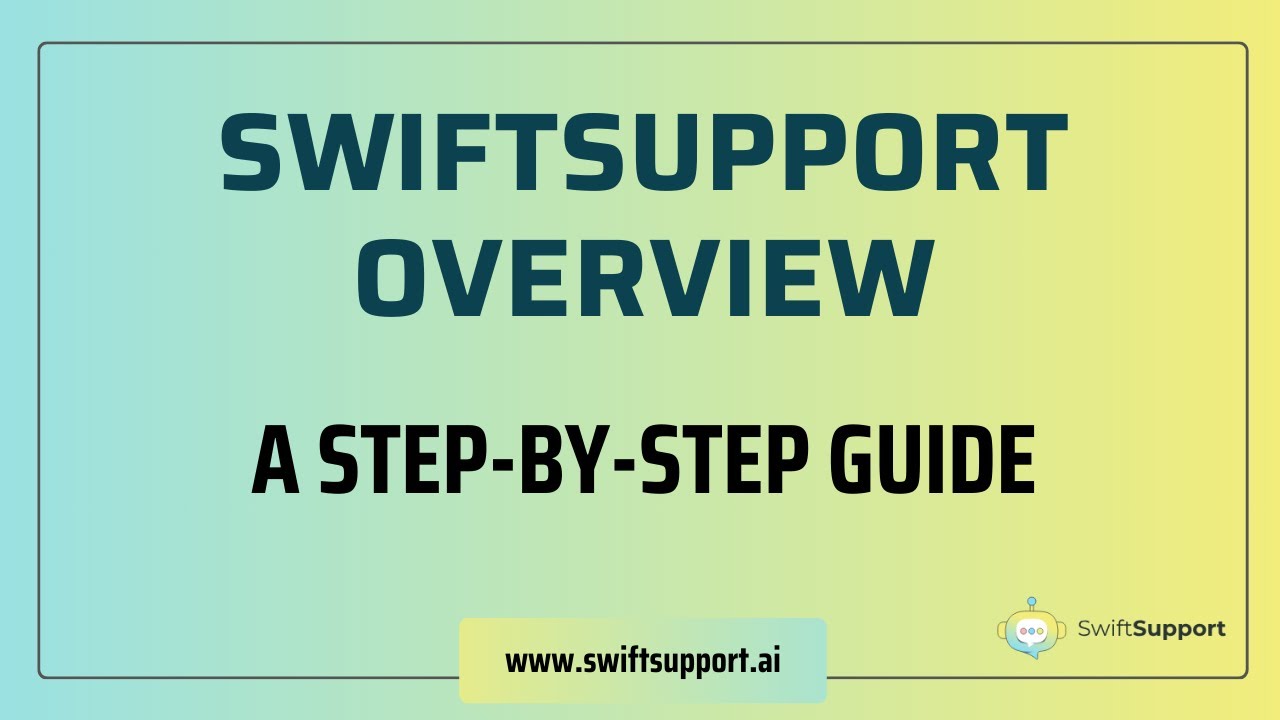
Swiftsupport Overview | A Step-by-Step Guide

Zoho CRM Tutorial for Beginners | Get Started with Zoho FREE ALL-IN-ONE CRM Software
5.0 / 5 (0 votes)