How to Build a Job Board in WordPress - Part 2 (Create a job form)
Summary
TLDRThis tutorial video guides viewers on creating a job board using Formidable Forms in WordPress. Starting with a fresh WordPress installation, the presenter introduces the Job Aisle theme and sets up a basic form for job listings, including fields for job title, company, job type, location, description, company link, and logo. The video demonstrates the form creation process and previews its appearance within the theme. The next steps involve integrating PayPal for job posting payments, promising a comprehensive guide for building a functional job board.
Takeaways
- 🎬 The video is a tutorial on creating a job board using Formidable Forms in WordPress.
- 🌐 The tutorial starts with a new WordPress installation with minimal content, focusing on job listings.
- 📦 The theme used is 'Job Aisle', available for free in the WordPress theme repository, but any theme can be used.
- 📝 The main task is to create forms and views using Formidable Forms that can be integrated into any theme.
- 🔍 The first step is to navigate to the WordPress dashboard and create a new form.
- 📚 Several form templates are available by default with Formidable Forms, including 'Job Application'.
- 🏷️ A new form is created specifically for posting job listings, different from the existing 'Job Application' template.
- 📋 The form includes fields like job title, company, job type (full-time, part-time, internship), location, description, company link, and company logo.
- 🔧 The form settings are adjustable, though no changes are made in the initial setup.
- 📡 A preview of the form in the theme shows a simple, long form that looks good and is ready for further customization.
- 💰 The next step, as hinted in the video, is to integrate PayPal to allow users to pay for posting jobs.
Q & A
What is the main focus of the video?
-The main focus of the video is to guide viewers on how to create a job board using Formidable Forms in WordPress.
What theme is being used in the video?
-The theme being used is 'Job Aisle', which is available for free in the WordPress theme repository.
Is it necessary to use the 'Job Aisle' theme to follow the tutorial?
-No, any theme can be used. The tutorial focuses on creating forms and views with Formidable Forms that can be integrated into any theme.
What is the first step in creating a job board as shown in the video?
-The first step is to go to the WordPress dashboard and create a new form.
What types of templates are available with Formidable Forms out of the box?
-Templates available include Contact Us, Job Application, Real Estate, and User Information.
Why is the 'Job Application' template not used directly in the video?
-The 'Job Application' template is for individuals applying for jobs, not for posting job listings, which is the focus of the tutorial.
What fields are included in the new form created for posting job listings?
-The fields included are Job Title, Company, Job Type (full-time, part-time, internship), Location, Description, Company Link, and Company Logo.
What is the purpose of making the 'Job Title' field required?
-Making the 'Job Title' field required ensures that every job posting has a clear and essential piece of information filled out.
How does the video guide viewers to preview the form in the theme?
-The video guides viewers to preview the form by navigating to the settings area and then viewing it in the theme to check its appearance.
What is the next step after creating the form in the video?
-The next step is to create a job postings page using the Formidable Forms content adder and integrate it with PayPal for payment processing.
Outlines

Cette section est réservée aux utilisateurs payants. Améliorez votre compte pour accéder à cette section.
Améliorer maintenantMindmap

Cette section est réservée aux utilisateurs payants. Améliorez votre compte pour accéder à cette section.
Améliorer maintenantKeywords

Cette section est réservée aux utilisateurs payants. Améliorez votre compte pour accéder à cette section.
Améliorer maintenantHighlights

Cette section est réservée aux utilisateurs payants. Améliorez votre compte pour accéder à cette section.
Améliorer maintenantTranscripts

Cette section est réservée aux utilisateurs payants. Améliorez votre compte pour accéder à cette section.
Améliorer maintenantVoir Plus de Vidéos Connexes
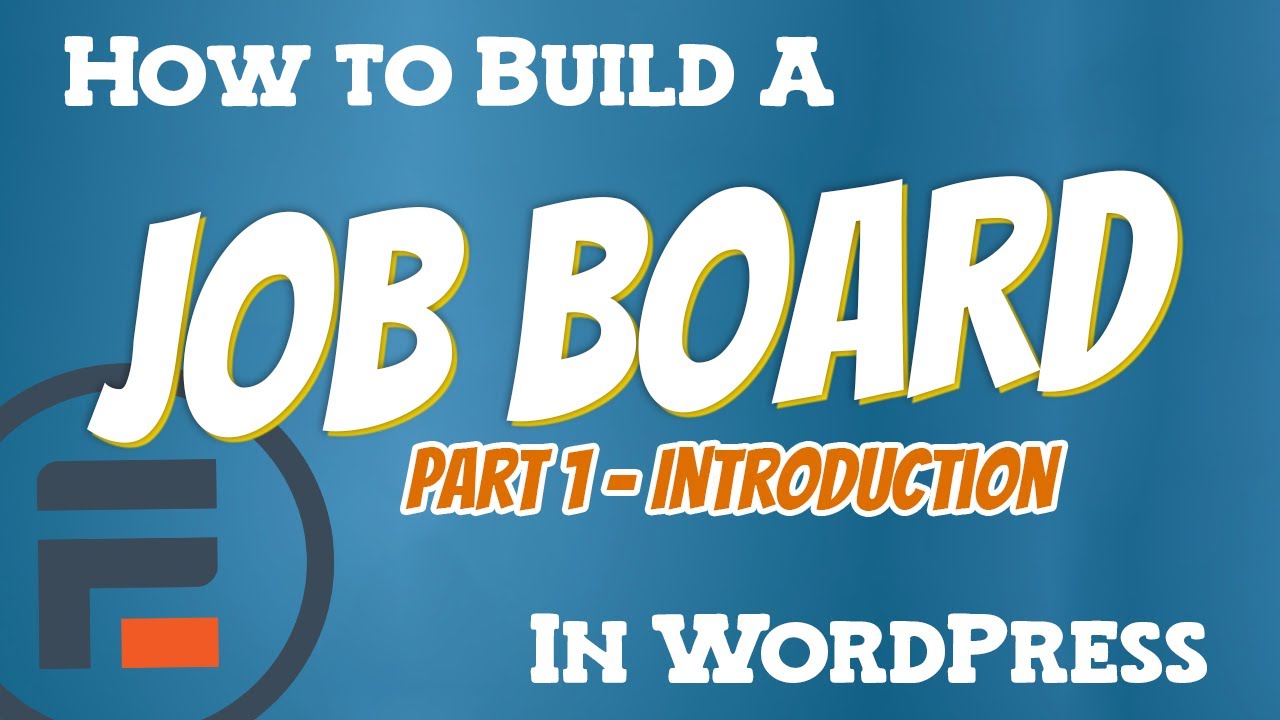
How to Build a Job Board in WordPress - Part 1 (Introduction)

Cara Instalasi WordPress di Localhost | Buat Website Tanpa Coding!

Docker Setup for Local WordPress Development
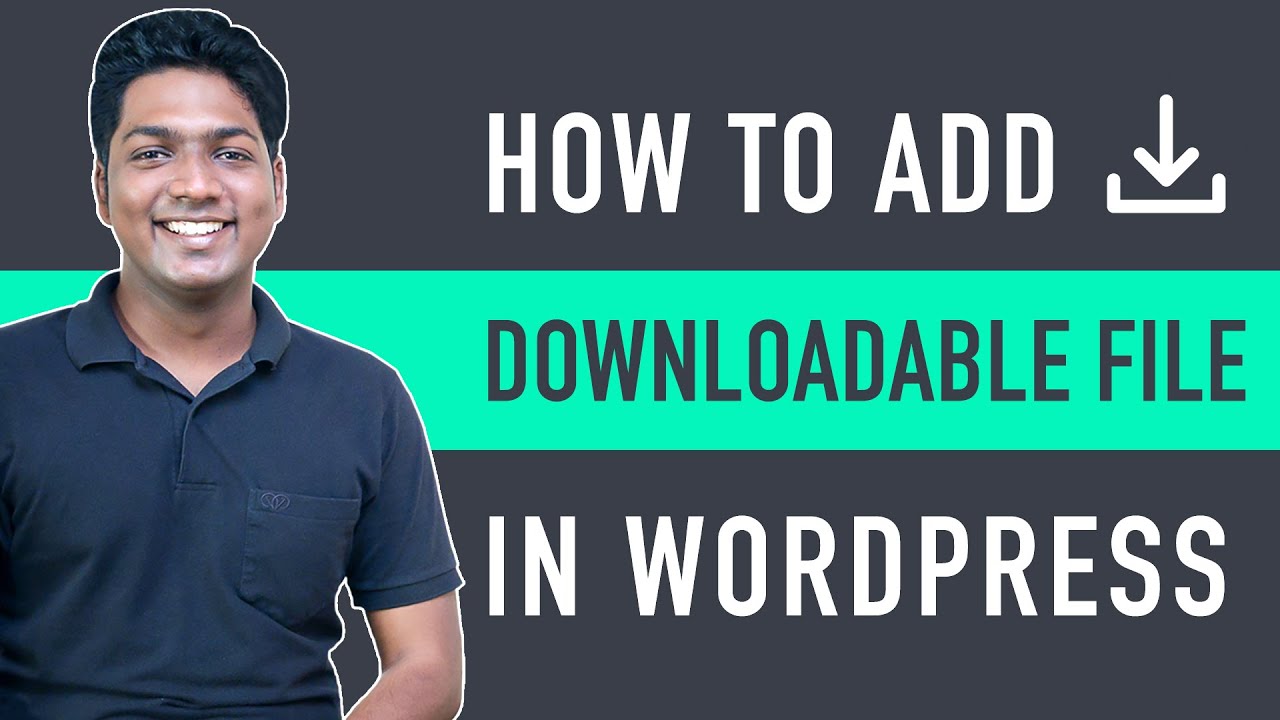
How to Add a Downloadable File in WordPress Quick & Easy!

I Found a New Way To Make Money With WordPress!

Cara Membuat Website Toko Online WooCommerce #1 : Instalasi WooCommerce dan Konfigurasi Awal
5.0 / 5 (0 votes)
