How to Run a $10M+ Business in 1 Hour per Week
Summary
TLDRIn this video, Ryan Dice shares how he uses a simple CEO dashboard in Google Sheets to manage multiple businesses and make data-driven decisions. By focusing on key principles like simplicity, weekly tracking, and manual data entry, this system ensures clarity and ownership. Ryan emphasizes the importance of tracking Evergreen and Northstar metrics, assigning metric owners, and setting monthly targets. The approach promotes insight over data, turning scorecards into actionable leadership tools. With clear, color-coded progress indicators, this system helps businesses scale by providing constant clarity and fostering accountability.
Takeaways
- 😀 Keep it simple: Use Google Sheets instead of complex business intelligence tools to avoid unnecessary complications.
- 😀 Track metrics weekly: Weekly tracking strikes the balance between real-time insights and long-term trends, avoiding daily noise or monthly delays.
- 😀 Manual data entry is key: Manual input of data promotes team ownership and a deeper understanding of the numbers, unlike automated systems.
- 😀 Align metrics with value engines: Metrics should reflect the core operations of your business, such as growth and fulfillment processes.
- 😀 Define metric categories: Organize your metrics into categories like Evergreen Metrics (financial), North Star Metrics (quarterly goals), and Department Metrics (specific teams).
- 😀 Choose key metrics: Limit the metrics to 3-5 per category to ensure focus and avoid data overload.
- 😀 Assign metric ownership: Ensure each metric has a dedicated owner responsible for its accuracy and optimization.
- 😀 Set clear monthly targets: Collaborate with your team to define specific, achievable targets for each metric to avoid ambiguity and ensure accountability.
- 😀 Weekly tracking and reporting: Ensure your team manually inputs data weekly and assigns status updates (green, yellow, red) to highlight performance and areas for improvement.
- 😀 Use status color-coding: Implement a color-coding system (green, yellow, red) to indicate whether metrics are on track, behind but recoverable, or failing.
- 😀 Scorecard-based leadership: Your role as a leader is to ask questions that guide your team to take action and improve underperforming metrics, turning red to yellow and yellow to green.
Q & A
What is the purpose of a CEO dashboard in a business?
-A CEO dashboard provides a centralized view of key business metrics, enabling data-driven decisions and tracking of progress. It allows the CEO and leadership team to quickly understand performance and make adjustments as necessary.
Why does Ryan Dice prefer using Google Sheets over more advanced business intelligence tools?
-Ryan Dice prefers Google Sheets because it is simple, reliable, and doesn't require extensive setup or maintenance. Unlike more complex business intelligence tools, Google Sheets doesn’t break when data feeds are disrupted and is trusted to provide consistent results.
What are the core principles behind building a CEO dashboard?
-The four core principles are: 1) Keep it simple by using tools like Google Sheets, 2) Track metrics weekly for accurate, actionable data, 3) Make it manual to ensure deeper understanding and ownership of data, and 4) Align the dashboard with your value engines (growth and fulfillment processes).
Why is tracking metrics weekly considered the 'sweet spot'?
-Tracking metrics weekly balances the need for timely insights while avoiding noise from daily fluctuations. It provides enough data to take action without overwhelming leaders with constant updates or waiting too long to course-correct.
What does 'manual data entry' mean, and why is it important?
-Manual data entry means that team members are personally inputting the data into the dashboard. This ensures they are engaged with the numbers, deeply understand them, and take ownership of their department’s metrics, which fosters accountability and insights.
How do you determine which metrics to track on the CEO dashboard?
-You define categories of metrics like 'Evergreen metrics' (long-term financial indicators) and 'Northstar metrics' (key metrics that change week-to-week). Then, you align them with your company’s value engines to ensure you’re tracking the right indicators for growth and performance.
What role do 'Northstar metrics' play in a CEO dashboard?
-Northstar metrics are specific key metrics that a business focuses on during a particular period (typically a quarter). These metrics should be a subset of the overall metrics and are meant to reflect the most critical indicators for business growth or strategic initiatives.
Why is it crucial to assign an owner to each metric on the dashboard?
-Assigning a metric owner ensures accountability. Without a clear owner, a metric is less likely to be optimized or acted upon. The owner is responsible not only for tracking the data but also for improving the metric, ensuring it aligns with the company's goals.
How do you set a monthly target for your CEO dashboard metrics?
-The monthly target is a collaborative effort between the CEO, department heads, and metric owners. It is a clear, agreed-upon goal that defines what success looks like for each metric. Setting realistic, attainable targets ensures that teams stay motivated and focused on achieving measurable outcomes.
What does 'scorecard-based leadership' entail?
-Scorecard-based leadership involves using the CEO dashboard as a tool for guiding decision-making. Leaders track key metrics, ask their teams about underperforming metrics, and help them create plans to turn negative results (red) into positive ones (green). It's about focusing on actionable insights and continuous improvement.
Outlines

Cette section est réservée aux utilisateurs payants. Améliorez votre compte pour accéder à cette section.
Améliorer maintenantMindmap

Cette section est réservée aux utilisateurs payants. Améliorez votre compte pour accéder à cette section.
Améliorer maintenantKeywords

Cette section est réservée aux utilisateurs payants. Améliorez votre compte pour accéder à cette section.
Améliorer maintenantHighlights

Cette section est réservée aux utilisateurs payants. Améliorez votre compte pour accéder à cette section.
Améliorer maintenantTranscripts

Cette section est réservée aux utilisateurs payants. Améliorez votre compte pour accéder à cette section.
Améliorer maintenantVoir Plus de Vidéos Connexes
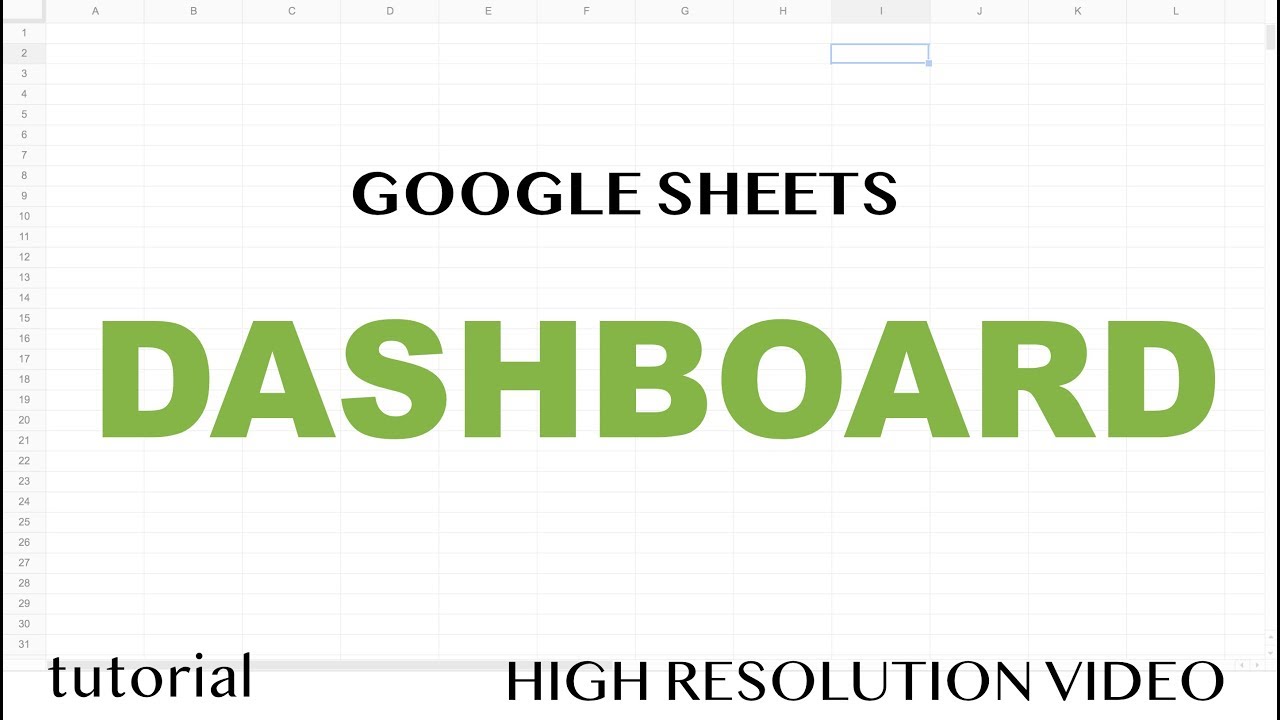
Google Sheets - Dashboard Tutorial - Part 1
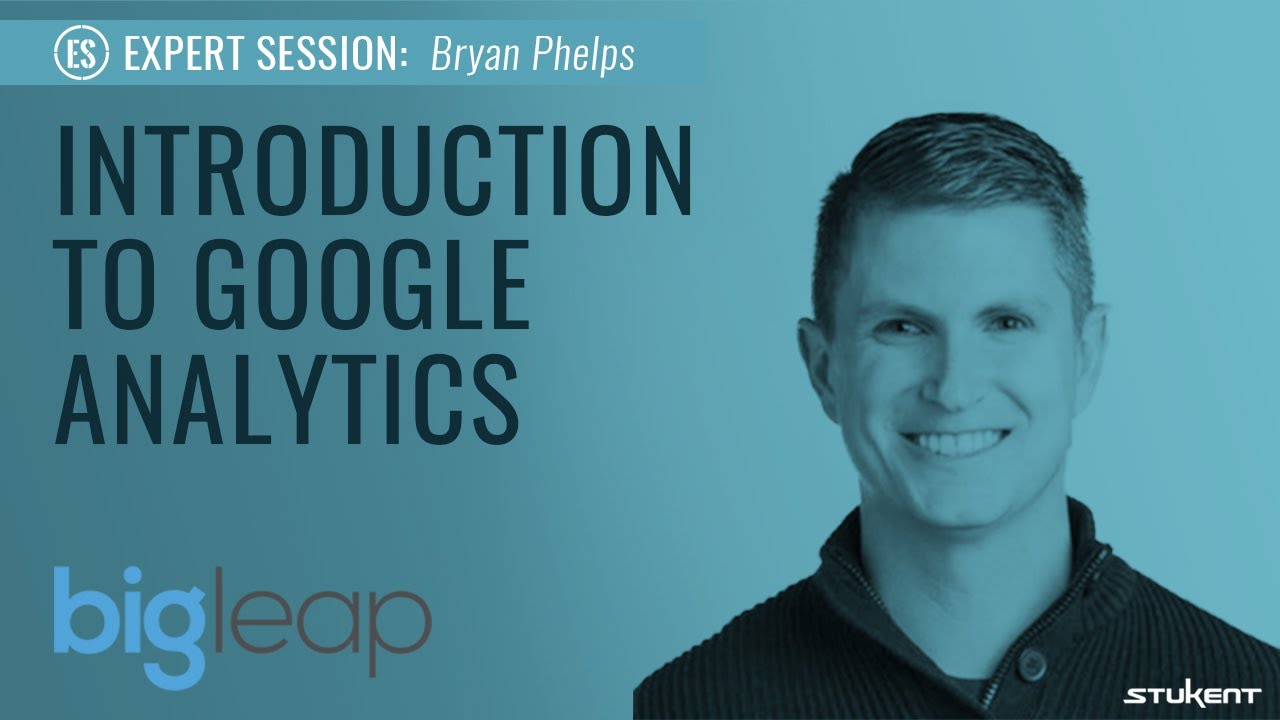
Introduction to Google Analytics - Bryan Phelps

How to Use the FILTER Function in Google Sheets | Multiple Columns

How to Import Data from Webpages into Google Sheets

Ferramentas de Análise de Dados/Informações - OLAP

Predict Water Quality with Random Forests Coding Tutorial
5.0 / 5 (0 votes)
