How to get 3-5 meetings per day with automated ai videos… legally [FREE Training]
Summary
TLDRThe video script outlines an innovative strategy for automated outreach using personalized Loom videos. It details the process of creating a short, impactful video script, filming a 'talking head' introduction, and integrating it with customized content using software like Capwing and Reply. The approach aims to increase client acquisition by showcasing unique selling points, case studies, and testimonials, ultimately leading to higher booking rates for sales calls. The script emphasizes the importance of personalization, trust-building, and the potential for high-volume lead engagement.
Takeaways
- 🎥 The script is for an automated Loom Outreach video aimed at attracting clients for an e-commerce advertising agency.
- 📈 The strategy has been used to book 1-2% of meetings with potential clients, with higher success rates for local businesses.
- 💬 The video script includes a personal introduction, a unique selling proposition, and case study highlights to build trust and showcase expertise.
- 📹 The video is created using a combination of a talking head clip and Google Slides to present information in an engaging way.
- ⏱ The video should be concise, ideally less than two minutes, to maintain viewer engagement and convey the message effectively.
- 🔄 The script is designed to be replicated and customized for each lead, using software like Capwing and Reply.io for personalization at scale.
- 📝 The script includes a call to action, encouraging viewers to book a meeting directly from the video, which can lead to waking up with meetings scheduled on the calendar.
- 🤖 The use of automation in creating personalized videos saves time and allows for a more scalable outreach strategy.
- 📈 The video's effectiveness can be tested and optimized by tweaking the script and observing changes in client response rates.
- 🔗 The final video includes a personalized URL and can be embedded in emails for a direct and engaging outreach method.
- 🚀 The strategy emphasizes the importance of not overthinking the process, but rather implementing it and refining it based on results.
Q & A
What is the primary purpose of creating a short form video script for Loom Outreach?
-The primary purpose is to create a compelling and concise message that can be replicated in numerous personalized Loom videos to efficiently reach out to potential clients, showcasing the unique selling points and value proposition of the service being offered.
Why is it recommended to keep the video less than two minutes long?
-Keeping the video short ensures that the viewer's attention is captured and the message is delivered effectively within a short amount of time, which is more likely to engage the viewer and present the service as a unique opportunity.
What is the significance of using Google Slides to create the video script?
-Google Slides is used to visually organize and present the content of the video script, making it easier to read and follow while recording the video, and ensuring a smooth flow of information.
How does the video transition from showing the viewer's website to showcasing the service provider's unique selling points?
-The transition is made by editing the video to first appear as if it's a live review of the viewer's website, then cutting to a pre-recorded segment that highlights the service provider's value and case studies.
What is the role of the 'talking head' clip in the video?
-The 'talking head' clip serves as the introduction to the video, where the service provider introduces themselves and the purpose of the video, creating a personal connection with the viewer.
How does the video utilize case studies to build trust with the viewer?
-The video includes screenshots or slides of case studies and client testimonials, which serve as social proof and demonstrate the service provider's track record and expertise in the field.
What is the importance of the call-to-action button in the video?
-The call-to-action button is crucial as it provides a clear next step for the viewer, inviting them to book a meeting or learn more, which is essential for converting video views into potential client engagements.
How does the video editing process in Capwing contribute to the personalization of the Loom Outreach?
-Capwing allows for the integration of customized elements such as the viewer's website or social media page into the video, making each video appear unique and tailored to the individual recipient.
What is the significance of the video's ending, where the service provider invites the viewer to book a call?
-The ending is significant as it directly prompts the viewer to take action, increasing the likelihood of initiating a conversation and exploring potential collaboration.
How does the use of a personalized video impact the viewer's perception of the service provider compared to a standard email?
-A personalized video is more engaging and memorable than a standard email, as it includes visual and auditory elements, and demonstrates a higher level of effort and personalization from the service provider.
What is the potential booking rate for the Loom Outreach strategy mentioned in the script?
-The potential booking rate mentioned in the script is approximately 1 to 2%, indicating that for every 100 videos sent, 1 to 2 meetings might be scheduled.
Outlines

Cette section est réservée aux utilisateurs payants. Améliorez votre compte pour accéder à cette section.
Améliorer maintenantMindmap

Cette section est réservée aux utilisateurs payants. Améliorez votre compte pour accéder à cette section.
Améliorer maintenantKeywords

Cette section est réservée aux utilisateurs payants. Améliorez votre compte pour accéder à cette section.
Améliorer maintenantHighlights

Cette section est réservée aux utilisateurs payants. Améliorez votre compte pour accéder à cette section.
Améliorer maintenantTranscripts

Cette section est réservée aux utilisateurs payants. Améliorez votre compte pour accéder à cette section.
Améliorer maintenantVoir Plus de Vidéos Connexes

The One Message That Gets Anyone To Respond

I got 5 website clients using this new method (WaaS)

The Best Loom Cold Email Strategy in 2024

LinkedIn COLD OUTREACH Strategy To Book 15 Calls a month (2024)

DM 1000 people a day without sacrificing personalization (Tutorial)
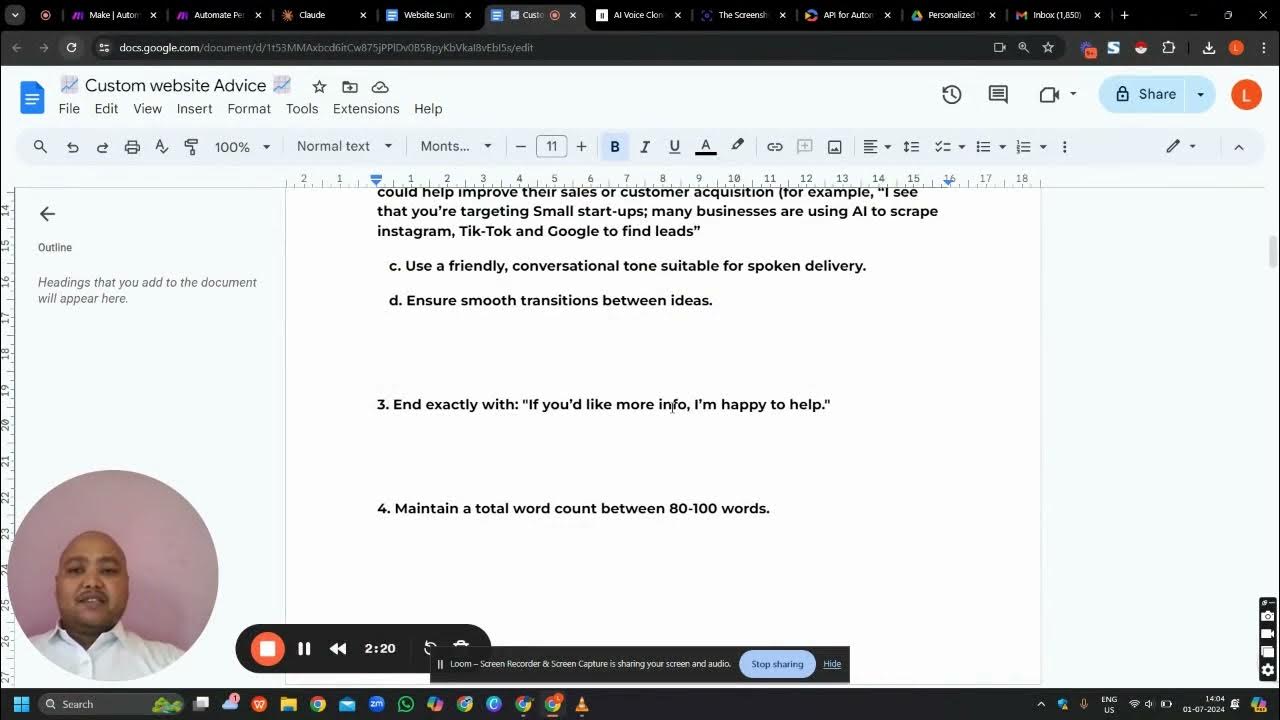
🚀 Cracking AI Text to Video for Automated Outreach! 🚀
5.0 / 5 (0 votes)
