Form, Function, & Fun! - My Obsidian Vault Tour [2024]
Summary
TLDRIn this video, the speaker showcases their customized Obsidian vault, detailing the use of the vanilla AMOLED theme and JetBrains Mono Nerd Font for an elegant appearance. They highlight various CSS snippets and plugins that enhance functionality, including daily notes, templating, and smart typography. The organization of notes combines the Zettelkasten and PARA systems, enabling effective knowledge management and project tracking. The speaker emphasizes the importance of linking notes for a cohesive understanding, while inviting viewers to explore their own vault customization. Overall, it’s a personal journey of maximizing productivity and creativity using Obsidian.
Takeaways
- 😀 The speaker expresses gratitude for the positive feedback received from the previous Obsidian video.
- 🎨 The customization of the vault includes using the vanilla AMOLED theme and JetBrains Mono Nerd font for a clean appearance.
- 📁 CSS snippets are utilized for sidebar color organization and overall note appearance enhancements.
- 🖊️ Daily notes feature a color-coded theme for each day of the week, implemented through the Templator plugin.
- 🎮 Custom CSS themes have been developed for gaming notes, including styles for Minecraft and RuneScape.
- 🔌 Essential plugins mentioned include Daily Notes, Excalidraw, Space Repetition, and Smart Typography for enhanced functionality.
- 📚 The Zettelkasten system is used for organizing notes into fleeting, literature, and permanent categories.
- 🗂️ The PAR system helps manage notes through projects, areas, resources, and archives, catering to different types of information.
- 🔄 The vault is a constantly evolving system, adapting to the user’s changing needs over time.
- 👏 The speaker encourages viewers to engage with the community and experiment with their own customization to enhance their Obsidian experience.
Q & A
What is the primary focus of the video?
-The video is an Obsidian Vault tour where the creator shares how they customize the appearance, plugins used, and organizational methods of their vault.
Which theme and font does the creator use for their Obsidian Vault?
-The creator uses the Vanilla AMOLED theme and the JetBrains Mono Nerd font for both notes and the interface.
What customization does the creator apply to their sidebar?
-The creator has a CSS snippet for a colored sidebar, where each top-level folder has a unique color that cascades down to its child folders.
How does the creator utilize CSS snippets in their vault?
-The creator uses various CSS snippets to enhance the appearance of notes, including tweaks for images, borders, and text alignment.
What is the purpose of the custom CSS themes for daily notes?
-The custom CSS themes for daily notes are color-coded based on the day of the week, making it easier to identify which daily note is currently open.
What are the three categories defined in the Zettelkasten method mentioned in the video?
-The Zettelkasten method divides notes into fleeting notes, literature notes, and permanent notes.
How does the creator manage their daily notes?
-The creator uses the built-in daily notes plugin with a year-month-day naming format and utilizes the Templator plugin to manage templates for daily note creation.
What organization system does the creator mention aside from Zettelkasten?
-The creator also employs the PARA system, which organizes notes and files into Projects, Areas, Resources, and Archives.
What plugins does the creator use for drawing and diagramming?
-The creator uses the Excalidraw plugin for drawing and creating hand-drawn notes directly within Obsidian.
What is the creator’s perspective on customizing their Obsidian Vault?
-The creator enjoys deep customization of their vault, believing that developing the vault is a continuous process that evolves alongside personal growth.
Outlines

Cette section est réservée aux utilisateurs payants. Améliorez votre compte pour accéder à cette section.
Améliorer maintenantMindmap

Cette section est réservée aux utilisateurs payants. Améliorez votre compte pour accéder à cette section.
Améliorer maintenantKeywords

Cette section est réservée aux utilisateurs payants. Améliorez votre compte pour accéder à cette section.
Améliorer maintenantHighlights

Cette section est réservée aux utilisateurs payants. Améliorez votre compte pour accéder à cette section.
Améliorer maintenantTranscripts

Cette section est réservée aux utilisateurs payants. Améliorez votre compte pour accéder à cette section.
Améliorer maintenantVoir Plus de Vidéos Connexes

My Minimal and Beautiful VSCode Setup

ORIGINALLY BEAUTIFUL!! Advantages and Disadvantages of Oppo Reno 13 5G
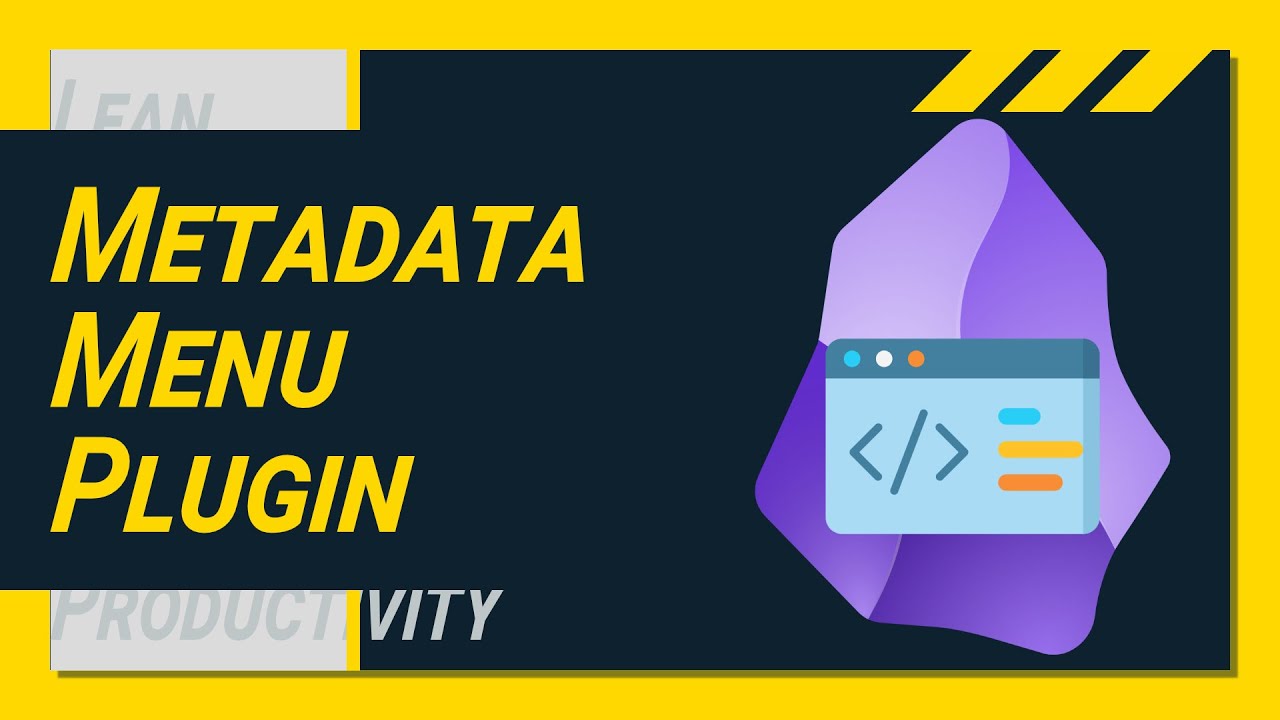
MASTER Obsidian's Powerful METADATA MENU Plugin - Step by Step

How I structure my Obsidian vault (Obsidian tour 2023)

How To Make Your Boring macOS Terminal Amazing With Alacritty

Obsidian for Beginners: Start HERE — How to Use the Obsidian App for Notes
5.0 / 5 (0 votes)
