Cara Mudah Merangkum Video dan Website dengan AI
Summary
TLDRThis tutorial demonstrates a quick method to summarize content from videos or websites using a Chrome extension. It guides users through the process of installing the extension, logging in with a Google account, and utilizing it to generate summaries of educational videos or news articles. The extension simplifies the process of extracting key facts and insights, allowing users to grasp the essence of the content without the need for extensive reading or listening.
Takeaways
- 😀 The tutorial is about quickly summarizing content from a video or a website using a specific extension.
- 🔍 Users are instructed to open Google, click on the three dots, select 'Extensions', and visit the Chrome Web Store to find the 'Summering' extension.
- 📝 The script mentions choosing a highly rated extension for video and possibly other content summarization.
- 📚 After adding the extension to Chrome, users are guided to skip the introductory steps and log in with a Google account.
- 🎥 The tutorial demonstrates how to use the extension to summarize a video, such as a motivational video on YouTube.
- 👉 The extension allows users to select the language of the video and provides a summary in the chosen language.
- 📝 The script emphasizes the convenience of being able to read a summary instead of watching the entire video or listening to an audio.
- 🌐 The tutorial also covers how to summarize content from a website, such as a news article about MPLS.
- 📑 The extension provides a summary of the web content, allowing users to quickly grasp the main points without reading the entire article.
- 📝 The script mentions the ability to view the original transcript for those who want the full details.
- 🙏 The tutorial concludes with a wish for the information to be beneficial and ends with a traditional greeting.
Q & A
What is the main topic of the tutorial in the transcript?
-The main topic of the tutorial is how to quickly summarize content from a video or a web page using a specific extension in the browser.
What browser extension is suggested for summarizing content in the tutorial?
-The tutorial suggests using an extension that can summarize videos and web pages, though it does not specify the exact name of the extension.
How does one access the extension in the Chrome Web Store?
-To access the extension, one should click on the three dots in Chrome, select 'Extensions', and then visit the Chrome Web Store and search for 'summering video' or a similar term.
What is the process of adding the extension to Chrome after finding it in the Chrome Web Store?
-After finding the desired extension, one should click 'Add to Chrome' and follow the prompts to install it, similar to the process of adding any other extension.
What is the first step after installing the extension?
-The first step after installing the extension is to skip any introductory content and proceed to the next steps, which may involve logging in with a Google account.
Why is logging into a Google account necessary in the tutorial?
-Logging into a Google account is necessary to use the extension's features, such as summarizing videos or web pages.
How does the extension summarize content from a video?
-The extension provides a summary of the video's content, allowing users to read key points instead of watching the entire video.
What is the benefit of using the extension to summarize a web page?
-The benefit of using the extension for web pages is that it can quickly provide a summary of the page's content, saving time and effort in reading through the entire page.
Can the extension summarize content in languages other than English?
-Yes, the extension allows users to select the language for summarization, including Indonesian, as mentioned in the transcript.
What does the tutorial suggest for users who want to see the original transcript of a video?
-The tutorial suggests that users can view the original transcript of a video through the extension's interface, which provides access to the full text.
How does the tutorial conclude?
-The tutorial concludes with a hope that the information provided is beneficial, followed by a traditional Islamic greeting.
Outlines

Cette section est réservée aux utilisateurs payants. Améliorez votre compte pour accéder à cette section.
Améliorer maintenantMindmap

Cette section est réservée aux utilisateurs payants. Améliorez votre compte pour accéder à cette section.
Améliorer maintenantKeywords

Cette section est réservée aux utilisateurs payants. Améliorez votre compte pour accéder à cette section.
Améliorer maintenantHighlights

Cette section est réservée aux utilisateurs payants. Améliorez votre compte pour accéder à cette section.
Améliorer maintenantTranscripts

Cette section est réservée aux utilisateurs payants. Améliorez votre compte pour accéder à cette section.
Améliorer maintenantVoir Plus de Vidéos Connexes
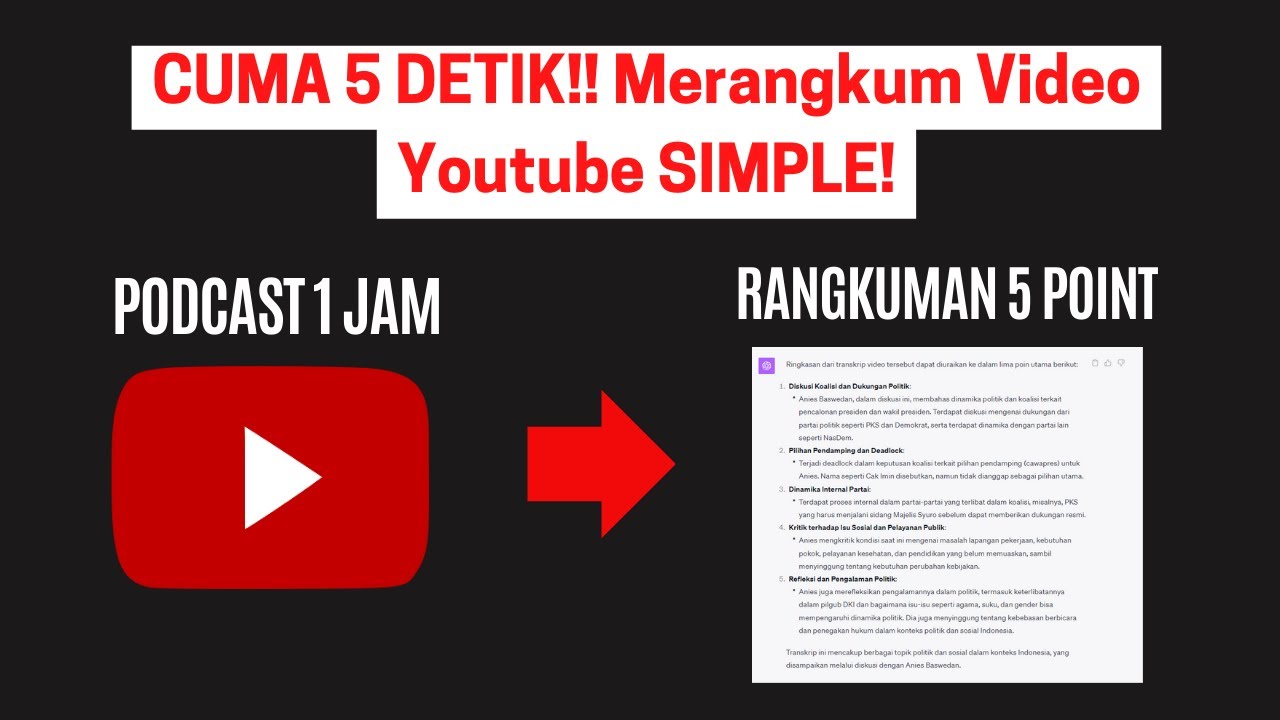
Ubah Video Youtube Menjadi Teks! Begini Cara Merangkum Video Youtube dengan ChatGPT

How To Summarize a YouTube Video With ChatGPT

Free AI Youtube Summarizer | Free Youtube Transcript Generator

تلخيص فيديوهات اليوتيوب في ثواني باستخدام الذكاء الاصطناعي | YouTube Summary with ChatGPT

How to Summarize a YouTube Video with ChatGPT? (2024)

🔴 MERANGKUM VIDEO DARI YOUTUBE JADI TEKS || Tutorial AI Untuk Pemula
5.0 / 5 (0 votes)
