Application Deployment in Oracle APEX with Data - Part 40
Summary
TLDRThis Tech mining video tutorial guides viewers through the process of migrating applications and data across Oracle Apex instances using the Data Packager utility. It covers handling unsupported blob data types, creating scripts for database objects, and managing user roles and authorizations post-migration. The video ensures a smooth transition, from exporting applications and data to importing and setting up a new workspace, ultimately allowing users to access their newly deployed application with the complete data intact.
Takeaways
- 🔄 Easily migrate applications between instances with Oracle Apex's Data Packager utility.
- 🚫 Blob data type is not supported for export, requiring removal or modification of blob columns like the product image in the demo products table.
- 📝 Follow a specific sequence when creating scripts: first sequences, then tables, and finally triggers.
- 🔄 Use the Data Packager feature to export application data along with the database objects.
- 🔄 Ensure the 'demo product info' table is placed after the 'demo customers' table to prevent foreign key violations.
- 🔄 The 'product info' table should precede the 'order items' table as it is the master table.
- 📁 Export the application with both the application and underlying data packaged.
- 🔄 Test the import process in a new workspace on the Oracle Apex site.
- 👤 User roles and authorizations are not exported with the application; they must be manually managed post-deployment.
- 👥 Create and assign different roles to users for access to the newly imported application.
- 🏢 Set the application authorization scheme to 'No Application Authorization Required' to access the application.
Q & A
What is the primary purpose of the data packager utility in Oracle Apex?
-The data packager utility in Oracle Apex is used to specify a table or a list of tables for which the data gets exported with an application, allowing for easy migration of applications and their data from one instance to another.
Why can't the demo products table be used directly for the sales web application deployment?
-The demo products table cannot be used directly because it contains a BLOB column, and BLOB data types are not supported for export using the data packager utility.
What steps must be taken before deploying the sales web application?
-Before deploying the sales web application, the product image column must be dropped from the demo products table.
In what order should database objects be created in Oracle Apex?
-In Oracle Apex, database objects should generally be created in the following order: first create a sequence, then a table, and finally a trigger.
Why is it important to move the demo product info table just after the demo customers table?
-Moving the demo product info table just after the demo customers table is important to prevent foreign key violations during the data import process.
What is the relationship between the product info table and the order items table?
-The product info table is the master table to the order items table, so it must be placed before the order items table to avoid constraint violation messages during the import process.
What should be done after exporting the application and data from Oracle Apex?
-After exporting the application and data, a new workspace should be created on the Oracle Apex site to test the import process. The exported application file should then be imported into this new workspace.
What needs to be manually managed after importing the application into a new workspace?
-After importing the application, user to role assignments need to be manually managed, as application users are not exported as part of the application.
What roles should be assigned to the three users created in the new workspace?
-The first user should be assigned the administrator role using the new workspace email ID. The remaining two users can be assigned any name and given the contributor and reader roles.
What setting must be adjusted to access the newly imported application without authorization errors?
-The application scheme should be set to 'no application authorization required' to avoid authorization errors and ensure access to the newly imported application.
Outlines

Cette section est réservée aux utilisateurs payants. Améliorez votre compte pour accéder à cette section.
Améliorer maintenantMindmap

Cette section est réservée aux utilisateurs payants. Améliorez votre compte pour accéder à cette section.
Améliorer maintenantKeywords

Cette section est réservée aux utilisateurs payants. Améliorez votre compte pour accéder à cette section.
Améliorer maintenantHighlights

Cette section est réservée aux utilisateurs payants. Améliorez votre compte pour accéder à cette section.
Améliorer maintenantTranscripts

Cette section est réservée aux utilisateurs payants. Améliorez votre compte pour accéder à cette section.
Améliorer maintenantVoir Plus de Vidéos Connexes
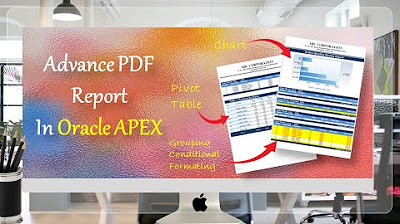
Create Advance PDF Reports in Oracle APEX Comprising Grouping | Chart | Pivot Table - Part 33

Manage Customers Profile using Interactive Grid and Input Form - Part 5
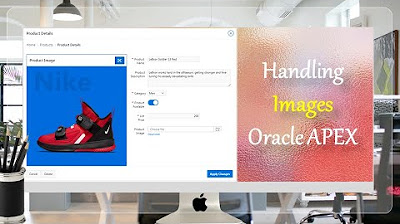
Display Images in Oracle APEX Interactive Reports and Forms - Part 8
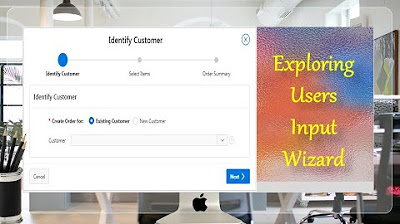
Taking User Input Via Wizard in Oracle APEX - Part 17(B)
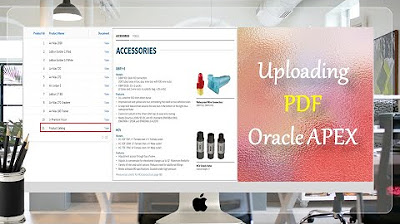
How to Upload PDF, Audio, Video, and other Documents in Oracle APEX - Part 9
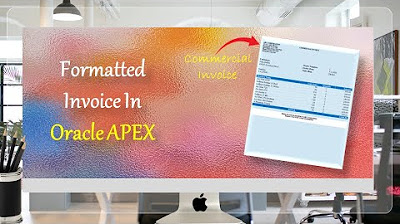
Formatted Reports (Commercial Invoice) in Oracle APEX - Part 34
5.0 / 5 (0 votes)
