The Easiest Way to Build a Website in 2024
Summary
TLDR视频介绍了一种无需编码技能即可快速创建网站的新方法。Notion,一款流行的产品管理应用和笔记工具,通过其新功能'Notion Sites',允许用户将页面发布到网上。用户可以自定义网站主题、图标,并添加Google Analytics。此外,Notion还支持自定义域名,尽管这需要付费订阅。视频还展示了如何使用Notion创建个人简历、公司博客、招聘信息板、复杂的文档和落地页等,鼓励用户发挥创意,利用Notion的多种功能来构建个性化网站。
Takeaways
- 😀 制作网站不必复杂和耗时,Notion提供了一种新方式,无需编码技能即可快速构建网站。
- 🛠️ Notion是一个流行的产品管理应用程序和笔记工具,现在通过Notion Sites功能,可以将其页面发布到网络。
- 🔄 通过Notion的“分享”选项中的“发布”功能,可以轻松将页面发布到网络,让任何人都可以通过链接访问。
- 🔍 发布的页面可以进行搜索引擎优化,提高网页的可发现性。
- 🎨 Notion的高级用户可以通过Plus计划自定义网站的主题、图标和标题。
- 🌐 通过Notion Sites的更新,用户现在可以将自己的域名链接到Notion,摆脱长链接的限制。
- 💸 自定义域名功能目前是付费的,需要Notion的Class计划订阅者才能使用。
- 🏷️ 用户可以在Notion设置中更改自己的子域名,使其以.notion.site结尾,改善外观。
- 📝 Notion可以用来创建个人或企业的LinkedIn个人资料页面,包含封面、图标、链接和常见问题解答。
- 📰 Notion具有强大的文本编辑功能,可以用来创建公司博客,通过日期排序,形成完整的工作博客。
- 📌 Notion的数据库功能可以用于创建招聘信息板,提供详细的职位描述,帮助找到合适的人选。
- 📚 尽管不确定是否由Notion构建,但Spline Dogs的文档页面看起来非常像使用Notion制作的,展示了Notion在文档方面的潜力。
- 🎯 Notion可以用来创建着陆页,通过使用官方模板,可以快速创建引人注目的设计。
- 🎨 为了使Notion页面看起来更好,建议观看相关视频学习如何设计页面。
- 👍 如果喜欢这个视频,请点赞并订阅,以获取更多类似内容。
Q & A
什么是Notion,它主要用来做什么?
-Notion是一个流行的产品管理应用程序,同时也是一个笔记工具,很多人在工作中或学校使用它。它可以用来构建页面,并且可以发布到网上。
Notion最近有什么重大更新?
-Notion最近进行了一次重大更新,推出了Notion站点功能,允许用户更轻松地发布页面到网络。
如何使用Notion发布网站?
-在Notion中创建基本页面后,点击分享按钮,选择发布选项,然后点击“查看网站”即可在浏览器中查看发布的网站。
Notion站点更新后,有哪些新的自定义选项?
-更新后的Notion站点允许用户自定义主题、favicon和页眉,还可以添加Google Analytics,并且支持自定义域名链接。
自定义域名链接功能是否需要付费?
-是的,自定义域名链接功能需要用户是Notion的高级计划订阅者。
如果不想为自定义域名付费,还有其他选择吗?
-即使不使用自定义域名,用户也可以在Notion设置中更新域名,使其以'.notion.site'结尾,这样看起来更整洁。
使用Notion创建的页面可以用于哪些用途?
-Notion页面可以用于创建LinkedIn个人资料页面、公司博客、招聘公告板、复杂的文档和着陆页等。
Notion的文本编辑功能如何?
-Notion具有非常强大的文本编辑功能,可以用来创建内容丰富的博客或其他文本密集型页面。
Notion的数据库功能在创建页面时有哪些用途?
-Notion的数据库功能可以用来创建招聘公告板,允许用户对职位进行详细描述,并且可以对列表进行排序,以便于找到合适的人选。
如何使Notion页面看起来更美观?
-可以通过使用Notion的嵌入功能、调整颜色、使用emojis、设计按钮和分隔符等来增强页面的视觉效果。
Notion是否提供了模板来帮助用户创建页面?
-是的,Notion提供了官方模板,用户可以根据自己的需要选择并使用这些模板来创建页面。
Outlines

Cette section est réservée aux utilisateurs payants. Améliorez votre compte pour accéder à cette section.
Améliorer maintenantMindmap

Cette section est réservée aux utilisateurs payants. Améliorez votre compte pour accéder à cette section.
Améliorer maintenantKeywords

Cette section est réservée aux utilisateurs payants. Améliorez votre compte pour accéder à cette section.
Améliorer maintenantHighlights

Cette section est réservée aux utilisateurs payants. Améliorez votre compte pour accéder à cette section.
Améliorer maintenantTranscripts

Cette section est réservée aux utilisateurs payants. Améliorez votre compte pour accéder à cette section.
Améliorer maintenantVoir Plus de Vidéos Connexes

The BEST Way To Make Money With AI NOW! - Don't Miss This

Sony New FX4 Is Coming Soon | Most Powerful Cinema Camera In The Market
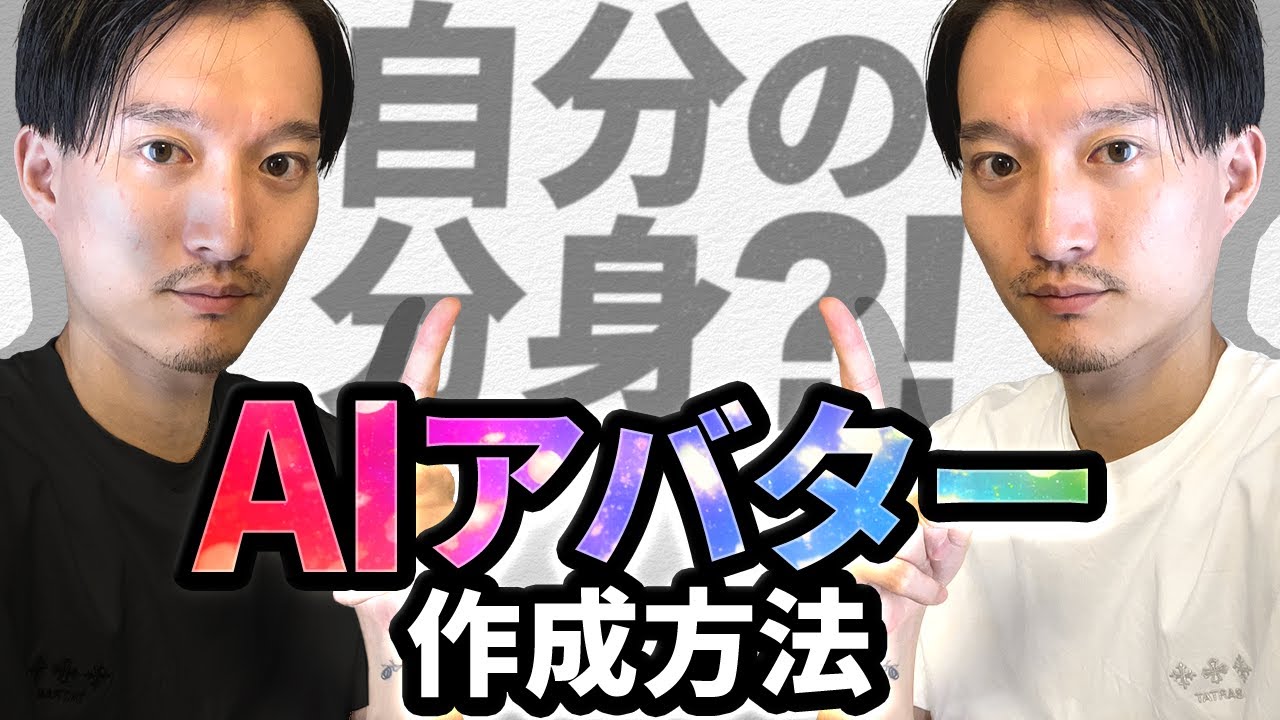
【動く喋る❗️】自分の分身AIアバターを作成し動画で日本語を喋らす方法

This NEW AI Agent Creation Platform Will Blow Your Mind! BYE GPTS...

超好用【ChatGPT + Visual Studio Code】完美整合,變身超強程式設計高手!

6款工具帮你自动赚钱,轻松上手帮你打开全新的收入渠道,睡觉的时候能稳稳有收入,让你赚钱效率高出100倍,用好这几款AI工具你会发现赚钱从来没如此简单过
5.0 / 5 (0 votes)
