Generative AI in Software Testing: How testRigor Generates Tests For You
Summary
TLDRThis tutorial demonstrates the ease of using generative AI with testRigor to create end-to-end tests. By using BestBuy as an example, the video shows how to set up a test suite, generate test cases, and modify them for accuracy. The AI autonomously navigates the website, identifies steps for a functional test, and allows for quick edits to ensure the test meets specific requirements. The result is an efficient and customized test case in just minutes, showcasing the power of AI in simplifying the testing process.
Takeaways
- 😀 The video demonstrates the ease of using generative AI to create end-to-end tests with testRigor.
- 🛍️ The demonstration uses the BestBuy website as an example to show the test creation process.
- 📝 The user is instructed to copy and paste the website URL into the test feed and name the test suite.
- 🔄 There is an option to add custom test cases manually or let the AI generate them based on the website's content.
- 🔑 The AI uses prompts and the website to determine step-by-step actions needed to build a functional test.
- 🔍 The system automatically loads the specified website and begins the test generation process.
- 📸 The video shows a screenshot of the AI entering 'Kindle' into the search bar and adding it to the cart.
- 🛒 The AI navigates through the checkout process, including handling a login prompt and entering an address.
- ✏️ The test case can be easily modified using Quick Edit or the Edit test case button for corrections.
- 📋 The AI-generated test includes validation steps, which can be adjusted based on the user's needs.
- 🔄 After modifications, the AI retests the updated instructions to ensure the test performs as required.
- 🎯 The video concludes with a functioning negative end-to-end checkout flow test created in under five minutes.
Q & A
What is the main topic of the video script?
-The main topic of the video script is demonstrating how to use generative AI to create end-to-end tests with testRigor, using BestBuy as an example.
What is the first step in creating a test suite in the video?
-The first step is to copy the URL, paste it into the test feed, and name the test suite, in this case, 'BestBuy'.
How does the video script suggest adding a custom test case?
-The script suggests clicking on the 'Add custom test case' button and then writing the test cases using description and steps, or using the system to generate an example.
What does the system do when the second button is clicked for generating a test?
-When the second button is clicked, the system starts generating an actual functional end-to-end test using the website URL specified earlier.
What is the purpose of the prompt used by the system in the video?
-The prompt is used by the system to figure out step by step what needs to be done to build a functioning end-to-end test on the specific website.
How does the AI system interact with the website during the test generation?
-The AI system loads the specified website, enters information into search bars, clicks buttons, and navigates through pages to simulate user actions for test generation.
What issue did the AI encounter when entering an address during the test?
-The AI encountered an issue where it entered the full address into the address bar, which is not in the correct format because city and zip code are different fields.
How can the generated test case be modified if there are errors?
-The test case can be modified using the 'Quick Edit' or 'Edit test case' button to correct any errors or adjust the steps as needed.
What validation method is suggested in the script for the test case?
-The script suggests validating the test by checking if the page still contains the 'Apply' button after making changes to the test case.
How long did it take to create a functioning negative end-to-end checkout flow test according to the video?
-It took about five minutes to create a functioning negative end-to-end checkout flow test, with most of the test case generated by the generative AI.
What is the final outcome of the test case generation process shown in the video?
-The final outcome is a functioning test case that is working and performing exactly as needed, with the majority of the test case generated by the AI and modified by the user for specific requirements.
Outlines

Cette section est réservée aux utilisateurs payants. Améliorez votre compte pour accéder à cette section.
Améliorer maintenantMindmap

Cette section est réservée aux utilisateurs payants. Améliorez votre compte pour accéder à cette section.
Améliorer maintenantKeywords

Cette section est réservée aux utilisateurs payants. Améliorez votre compte pour accéder à cette section.
Améliorer maintenantHighlights

Cette section est réservée aux utilisateurs payants. Améliorez votre compte pour accéder à cette section.
Améliorer maintenantTranscripts

Cette section est réservée aux utilisateurs payants. Améliorez votre compte pour accéder à cette section.
Améliorer maintenantVoir Plus de Vidéos Connexes
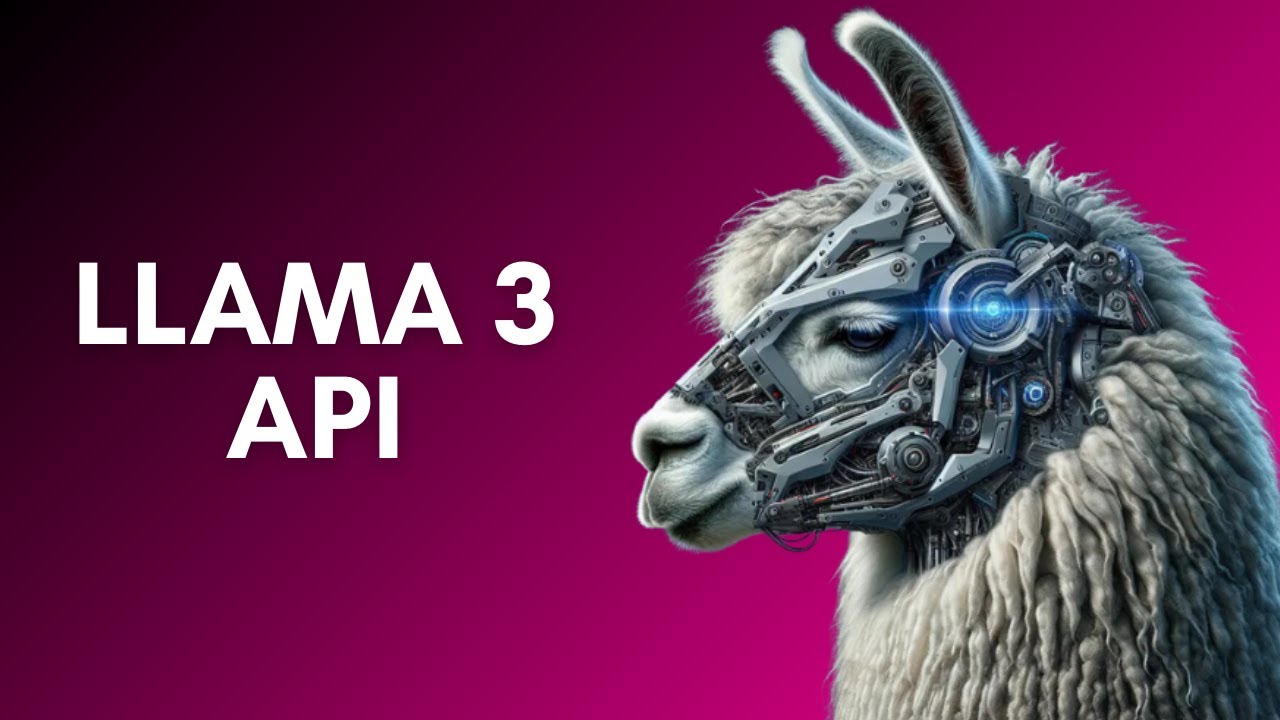
Llama API: The Ultimate Guide to Using AI

2025 Best AI Tools For FREE Cinematic Images and Videos
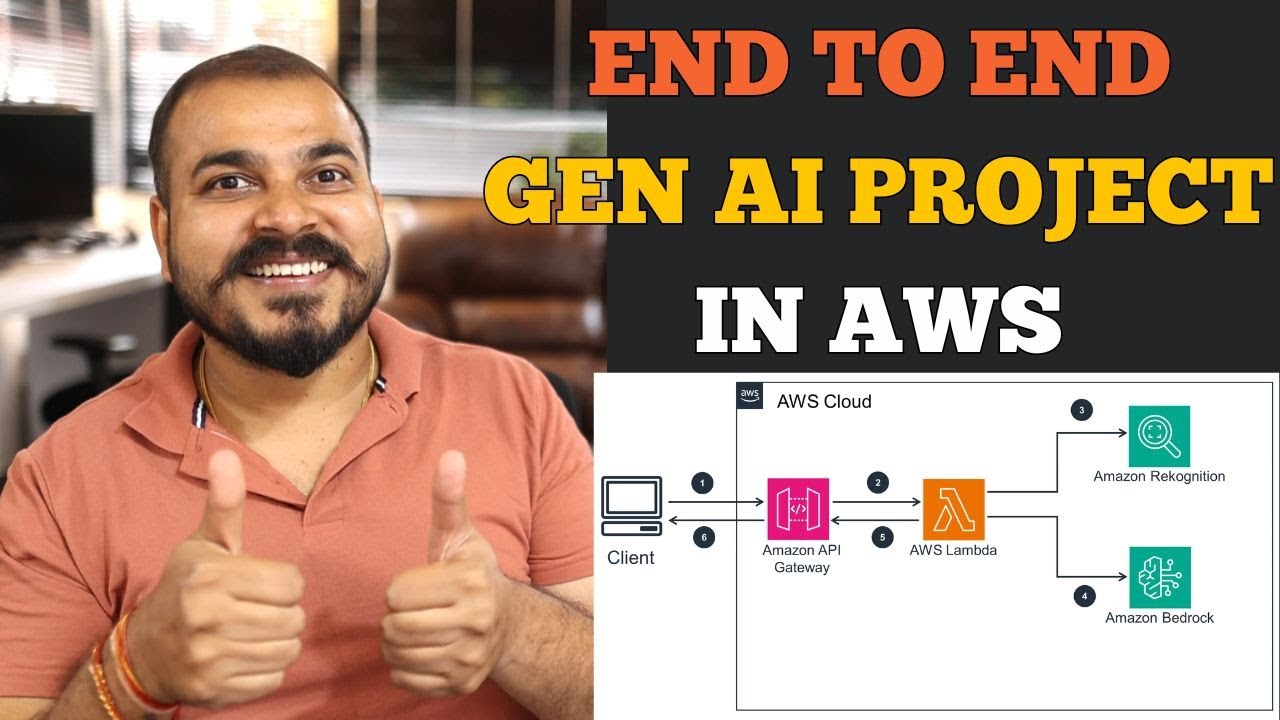
#1 Generative AI On AWS-Getting Started With First Project- Problem Statement With Demo

Create Your Product | Odoo eCommerce
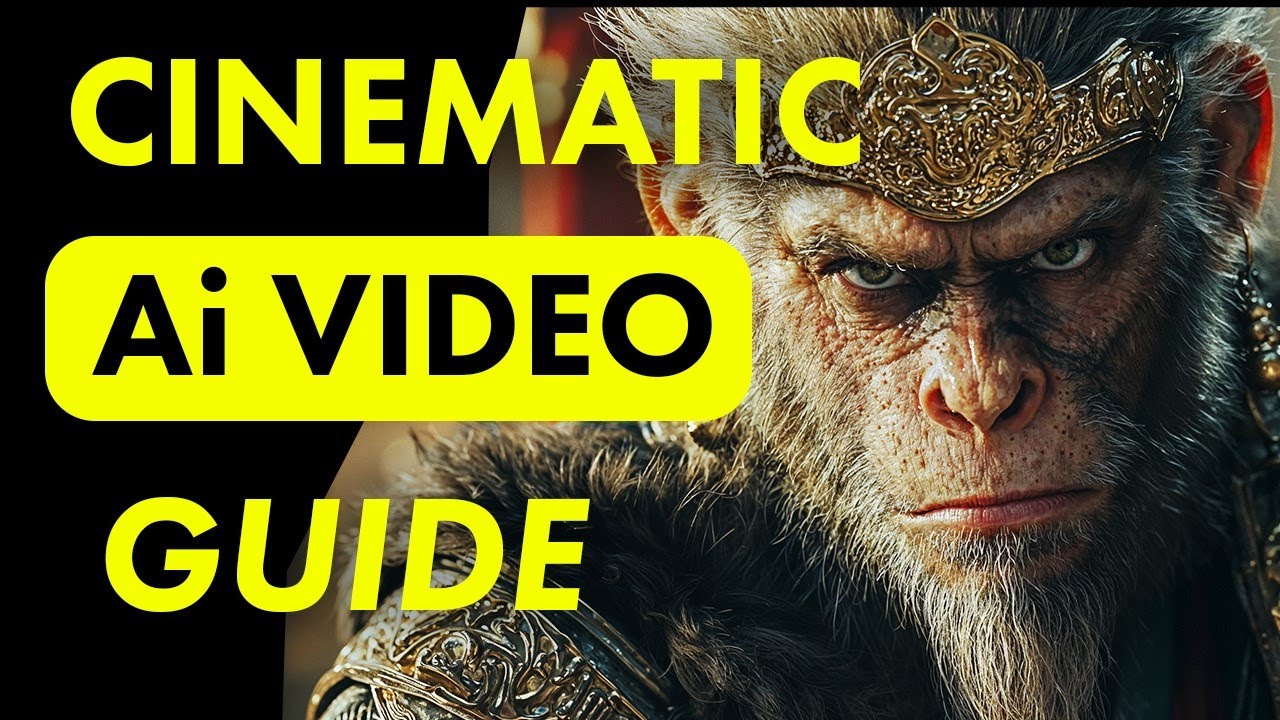
Create Cinematic Ai Videos with Kling Ai! - Ultra Realistic Results

Cara Membuat Skripsi dengan AI Auto Lulus Cepet | Braintext AI
5.0 / 5 (0 votes)
