How to get More Viewers on your TikTok Live
Summary
TLDRThis video offers three key strategies to boost viewership on TikTok live streams: establishing a consistent stream schedule, actively engaging with viewers by acknowledging their presence, and encouraging them to follow and enable notifications for your profile. The creator also teases a bonus tip about TikTok's new 'live subscriptions' feature, which could be a game-changer for streamers looking to monetize their content.
Takeaways
- 📅 Setting a Stream Schedule: Inform your audience of your live stream timings to ensure they can tune in consistently.
- 👋 Engage with Viewers: Interact with viewers during the live stream to create a sense of community and encourage participation.
- 🔔 Encourage Following and Notifications: Prompt viewers to follow your profile and enable notifications to be alerted for future live streams.
- 📈 Increase Viewer Count: Use the tips provided to potentially increase the number of viewers during your live streams.
- 🎥 Quality Content: Ensure your live stream content is engaging to attract and retain viewers.
- 🗣️ Personalize Interaction: Greet viewers by their usernames to make them feel acknowledged and valued.
- 📹 Live Stream Consistency: Consistently applying the tips can lead to recurring viewership.
- 🔔 Importance of Notifications: Setting up notifications is crucial for viewers to join your live streams as they start.
- 💰 New Revenue Stream: Explore the new 'Live Subscriptions' feature on TikTok for additional revenue opportunities.
- 🔗 Link to More Information: The speaker provides a link to another video explaining the 'Live Subscriptions' feature in more detail.
Q & A
What is the main purpose of the video?
-The main purpose of the video is to provide tips on how to increase viewership and maximize potential in live streams on TikTok.
How many specific points are discussed in the video to help maximize viewers in a live stream?
-The video discusses three specific points to help maximize viewers in a live stream.
What is the first tip given in the video for increasing viewership?
-The first tip is setting a stream schedule and including it in the TikTok bio to inform viewers when the next live stream will occur.
Why is it important to engage with viewers during a live stream?
-Engaging with viewers is important because it makes the content more captivating, encouraging viewers to stop and watch the live stream, which can increase viewership.
What is the second tip mentioned in the video for engaging with viewers?
-The second tip is to greet viewers by name when they join the live stream, which creates a sense of responsibility for them to respond and engage.
What is the third tip discussed in the video for increasing recurring viewers?
-The third tip is to encourage viewers to follow the TikTok profile and set notifications for live streams, especially when there is an unusually high number of viewers.
Why is it crucial to encourage viewers to set notifications for live streams?
-Encouraging viewers to set notifications is crucial because it ensures they are notified when the next live stream starts, increasing the immediate viewership when the stream goes live.
What is the bonus tip mentioned in the video for increasing revenue from live streams?
-The bonus tip is about the new feature called 'live subscriptions' on TikTok, which is similar to Twitch subscriptions or YouTube channel memberships.
How does the 'live subscriptions' feature on TikTok work, according to the video?
-The 'live subscriptions' feature on TikTok allows for a new revenue stream, but the video does not provide specific details on how it works.
What does the video suggest doing when there is an unusually high number of viewers in the live stream?
-The video suggests that when there is an unusually high number of viewers, it is a great time to encourage them to follow the profile and set notifications for live streams.
What is the host's name mentioned in the video?
-The host's name mentioned in the video is Tyler.
Outlines

Cette section est réservée aux utilisateurs payants. Améliorez votre compte pour accéder à cette section.
Améliorer maintenantMindmap

Cette section est réservée aux utilisateurs payants. Améliorez votre compte pour accéder à cette section.
Améliorer maintenantKeywords

Cette section est réservée aux utilisateurs payants. Améliorez votre compte pour accéder à cette section.
Améliorer maintenantHighlights

Cette section est réservée aux utilisateurs payants. Améliorez votre compte pour accéder à cette section.
Améliorer maintenantTranscripts

Cette section est réservée aux utilisateurs payants. Améliorez votre compte pour accéder à cette section.
Améliorer maintenantVoir Plus de Vidéos Connexes
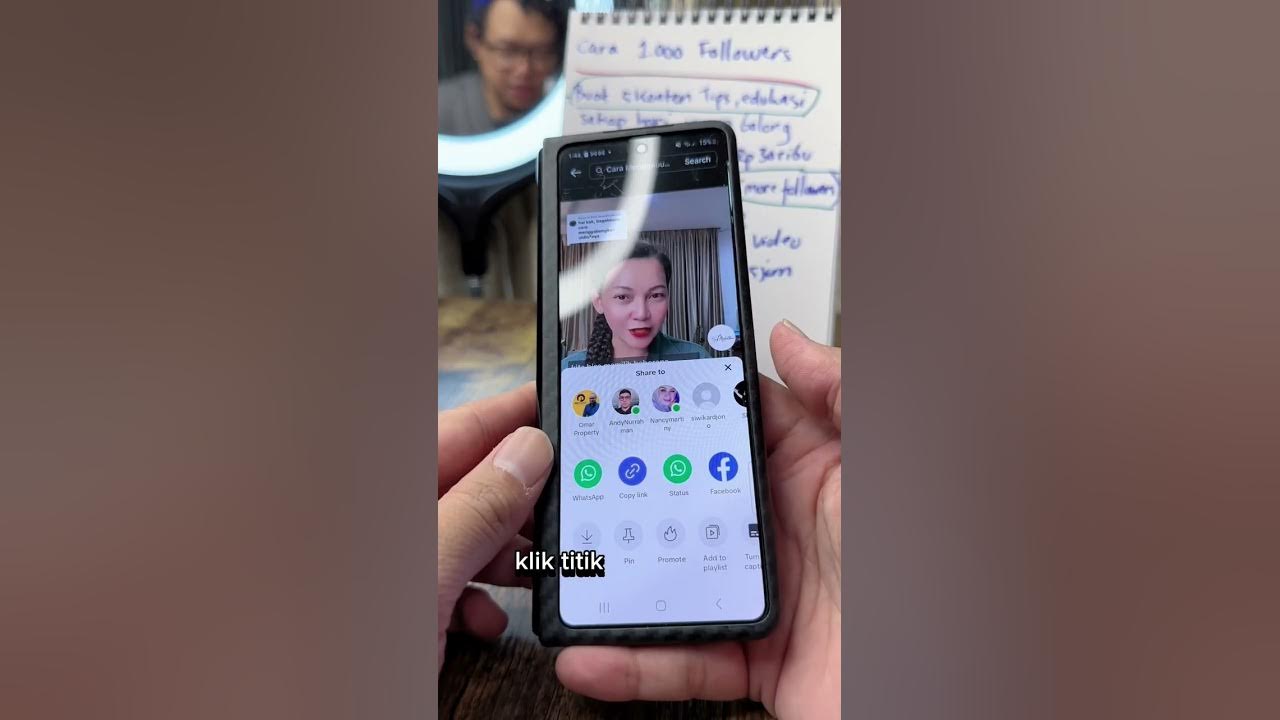
cara dapat 1000 Followers

Facebook Algorithm 2024: Complete Guide For Increasing Post Views & Engagement

Mastering LinkedIn Marketing in 2025 (for creatives & brands)

Beginners Guide to Live Streaming on Instagram Live with StreamYard - Step by Step Tutorial

How to Get 4000 Watch Hours FAST Using This New Trick on YouTube ( I tried)

[LOYALFANS - 8 TIPS FOR SUCCESS!]
5.0 / 5 (0 votes)
