Day-1 | Introduction to AWS | What is Public Cloud ? | Create an AWS Account | #aws #devops #cloud
Summary
TLDRIn this introductory episode of the 'AWS Zero to Hero' series, Abhishek launches a 30-day journey to master AWS and cloud concepts. He explains the basics of cloud computing, differentiates between public and private clouds, and discusses why AWS is a popular choice. The video also addresses the misconception of companies moving away from the cloud and concludes with a step-by-step guide to creating an AWS account, setting the stage for hands-on learning in subsequent sessions.
Takeaways
- 😀 The video is the first episode of the 'AWS Zero to Hero' series, aimed at teaching viewers the basics of AWS and public cloud.
- 📚 The series is a 30-day journey, covering different aspects of AWS from a DevOps engineer's perspective, with the goal of equipping viewers to implement AWS in their projects.
- 🌐 The script introduces the concept of cloud computing, explaining the shift from traditional data centers to virtualized cloud environments.
- 🔧 The video discusses the difference between public and private clouds, highlighting the benefits of public clouds like AWS, Azure, and GCP in terms of reduced maintenance overhead.
- 💡 Public clouds are popular because they allow users to avoid the complexities and costs associated with managing physical data centers and server infrastructure.
- 🚀 AWS is particularly popular due to its first-mover advantage in the cloud market, offering a wide range of services and a large market share.
- 📈 The script addresses the misconception that companies are moving away from the cloud, clarifying that such 'cloud repatriation' is minimal and not indicative of a larger trend.
- 🔒 Security concerns are mentioned as a reason some organizations might prefer private clouds, but the script suggests that public cloud providers offer ways to create secure, virtual private clouds.
- 💼 The video provides a step-by-step guide on creating an AWS account, which will be used throughout the series for practical demonstrations.
- 🛠️ AWS started with a limited number of services but has grown to offer over 200 services, adapting to market needs and simplifying complex tasks like setting up Kubernetes clusters.
- 📝 The importance of understanding the basics of cloud computing is emphasized, as it is foundational knowledge for anyone looking to work in the field of cloud engineering.
Q & A
What is the main theme of the 'AWS Zero to Hero' series?
-The main theme of the 'AWS Zero to Hero' series is to introduce viewers to the world of AWS and public cloud, teaching foundational knowledge and various services provided by AWS from a DevOps engineer's perspective.
What is the purpose of creating an AWS account as mentioned in the video?
-The purpose of creating an AWS account is to have access to AWS services for learning and implementing them in projects. The same AWS account will be used throughout the 30-day series for practical demonstrations.
What is the difference between public cloud and private cloud?
-Public cloud is a service provided by third-party companies like AWS, Microsoft, and Google, available to the general public, whereas private cloud is managed and maintained within an organization's own infrastructure for internal use only.
Why are public cloud platforms like AWS, Azure, and GCP popular?
-Public cloud platforms are popular due to their ability to eliminate the maintenance overhead for organizations, offering scalable resources on-demand, and being cost-effective as users pay for what they use.
What is virtualization and how does it relate to cloud computing?
-Virtualization is the concept of creating virtual machines on a physical server to utilize resources more efficiently. It is fundamental to cloud computing as it allows cloud providers to offer virtual servers or instances to customers.
What is AWS's first-mover advantage and why is it significant?
-AWS's first-mover advantage refers to its early entry into the cloud services market, which allowed it to establish a strong presence and brand recognition. This advantage has contributed to its large market share and popularity among users and employers.
What is the concept of cloud repatriation and why do some companies move back to private clouds?
-Cloud repatriation is the process of moving infrastructure and services from a public cloud back to a private cloud or on-premises data centers. Companies may do this for reasons such as security concerns, cost optimization, or lack of perceived benefits from using public cloud services.
How does AWS handle the security and privacy concerns of its users?
-While the video does not detail AWS's security measures, it mentions that AWS and other cloud providers manage data centers and ecosystems, implying that they have security measures in place. Additionally, AWS offers services like Virtual Private Cloud (VPC) to enhance security.
What is the significance of the 'root user' in the context of AWS accounts?
-The 'root user' is the primary account holder with the highest level of access and permissions within an AWS account. It is used for creating and managing all other users and resources within the account.
Why does AWS require a credit card or debit card during the account creation process?
-AWS requires a credit or debit card for validation purposes to ensure that the account creator is a legitimate user and not creating multiple accounts for spam or other malicious activities. It also uses this information for billing services used beyond the free tier.
What is the process of verifying an AWS account with a phone number?
-During the AWS account creation process, a verification code is sent to the provided phone number. The user must enter this code in the AWS account setup to verify the phone number and continue with the account creation.
Outlines

Cette section est réservée aux utilisateurs payants. Améliorez votre compte pour accéder à cette section.
Améliorer maintenantMindmap

Cette section est réservée aux utilisateurs payants. Améliorez votre compte pour accéder à cette section.
Améliorer maintenantKeywords

Cette section est réservée aux utilisateurs payants. Améliorez votre compte pour accéder à cette section.
Améliorer maintenantHighlights

Cette section est réservée aux utilisateurs payants. Améliorez votre compte pour accéder à cette section.
Améliorer maintenantTranscripts

Cette section est réservée aux utilisateurs payants. Améliorez votre compte pour accéder à cette section.
Améliorer maintenantVoir Plus de Vidéos Connexes
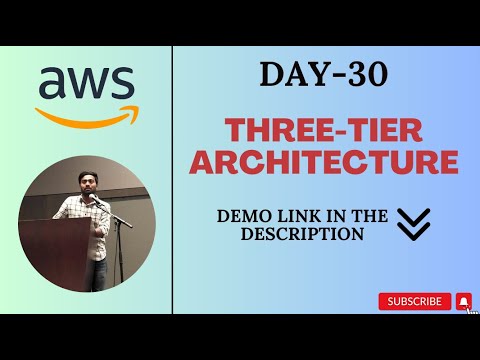
Day-30 | THREE-TIER ARCHITECTURE IMPLEMENTATION ON AWS | #aws #abhishekveeramalla
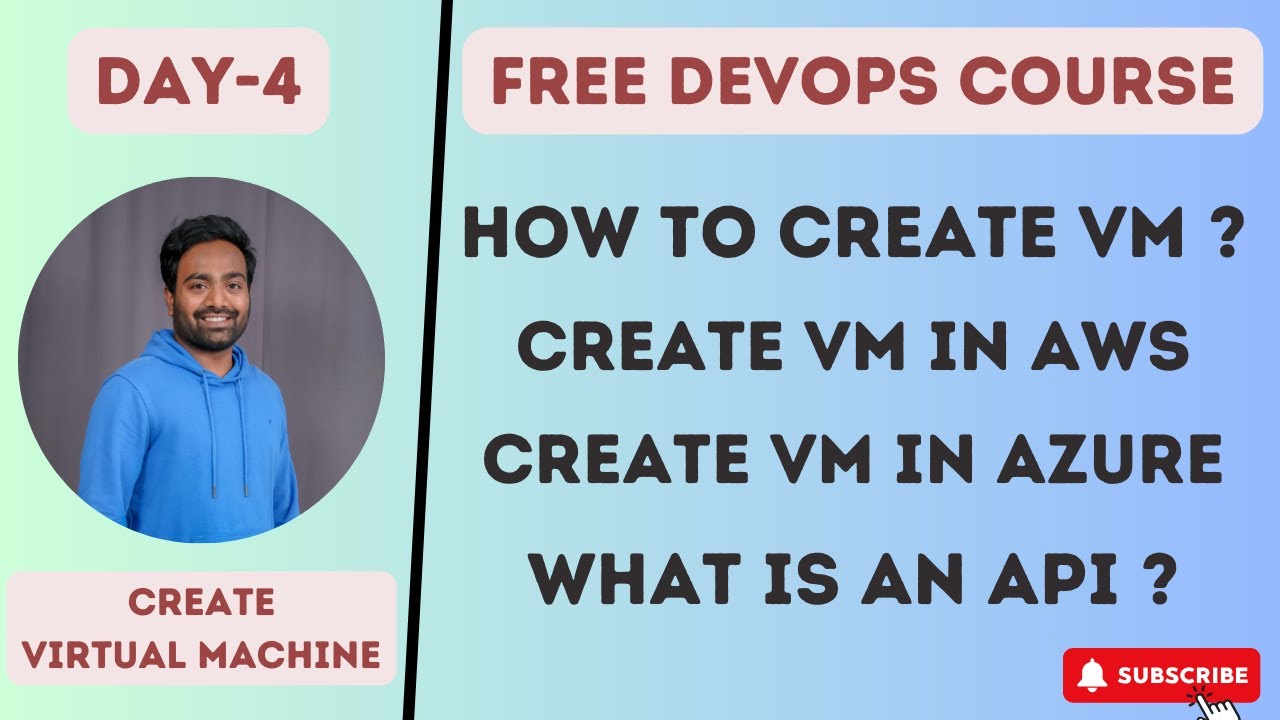
Day-4 | AWS & Azure - How to Create Virtual Machines | Free DevOps Course | 45 days |#devops #aws

Day-0 | Course Details | Free AWS Zero to Hero Course for DevOps Engineers #devops #aws #interview
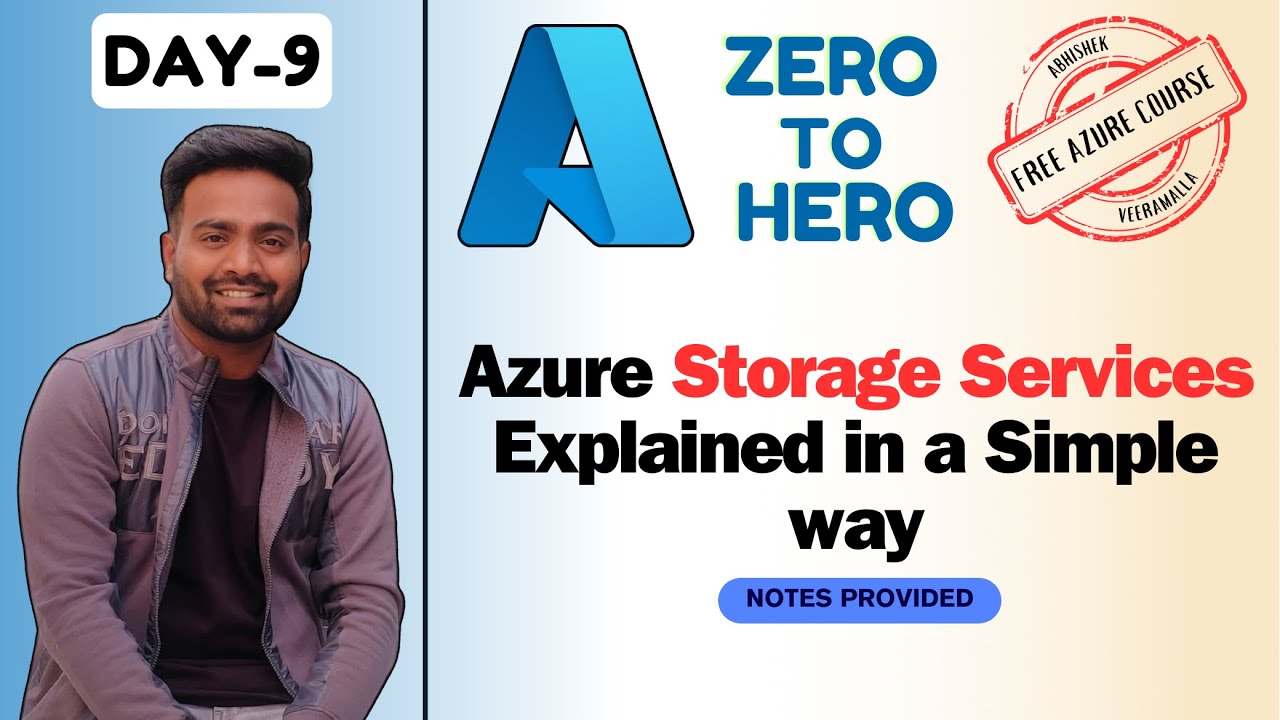
Day-9 | Azure Storage Services and Usecases | Blob | File | Tables and Queues #freeazurecourse
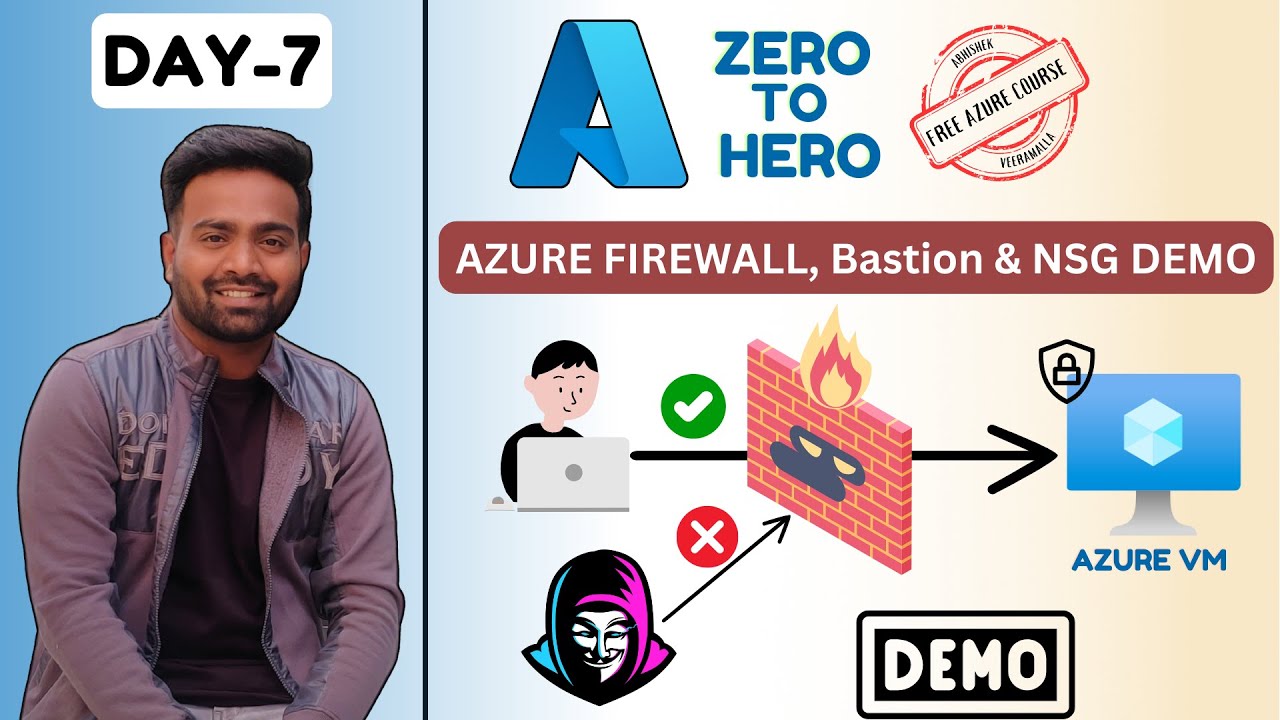
Day-7 | Azure Networking Demo | Azure VNet, Firewall, NSG and Bastion | Beginner Level Azure Project

Best FREE AWS Cloud Courses for 2024
5.0 / 5 (0 votes)
