Tableau Union: How to Merge Tables in Tableau | #Tableau Course #35
Summary
TLDRThis video explains how to use the Union feature in Tableau to combine two tables with identical structures. It covers the basic requirements for a successful Union, including matching columns and data types. The script walks through manual and automatic Union processes in both Tableau’s physical and logical layers. Manual Unions involve dragging and dropping tables, while the automatic Union method is ideal for handling multiple files based on naming conventions. The video highlights the ease of using Union in Tableau, especially for users with large datasets stored in CSVs or Excel files, and concludes with a brief mention of relationships (noodles) in Tableau.
Takeaways
- 😀 **Union in Tableau** combines rows from two tables with the same structure into one table, stacking the rows from the second table beneath the first.
- 😀 **Key Requirements for Union**: Both tables must have the same number of fields and the same data types for those fields.
- 😀 **Union vs Join**: Union appends rows without needing a key between the tables, unlike a Join which requires matching keys.
- 😀 **Example Scenario**: Combining two tables—'Orders 2022' and 'Orders 2023'—with identical structures using Union.
- 😀 **Union Process in Tableau**: Drag and drop the second table beneath the first in the physical layer to create a Union, which will merge the rows.
- 😀 **Logical Layer**: After the Union, Tableau creates a combined logical table with all the rows from both tables, presenting them in the visualization.
- 😀 **Manual Union Method**: Involves dragging and dropping tables into the physical layer to perform the Union and combine them manually.
- 😀 **Automatic Union Method**: Allows Tableau to automatically combine tables based on file naming conventions, saving time with large datasets.
- 😀 **Automatic Union Example**: Define a rule to automatically combine tables that start with a specific name, like 'Orders_', and Tableau will fetch all matching files.
- 😀 **Path Field**: When performing automatic Union, Tableau includes a 'Path' field to show the source file for each row.
- 😀 **Practical Application**: The automatic Union method is useful when dealing with many files, such as CSVs or Excel sheets, commonly found in business settings.
Q & A
What is the purpose of using Union in Tableau?
-Union in Tableau is used to combine data from two or more tables that have the same structure (same number of columns and data types). It appends rows from one table beneath the rows of another table, creating a combined dataset for analysis.
What are the two main requirements for performing a Union in Tableau?
-The two main requirements for performing a Union are: (1) both tables must have the same number of columns (fields), and (2) the data types of the corresponding fields must be identical across both tables.
Can Union work without a key between the two tables, like a Join does?
-Yes, unlike a Join, Union does not require a key between the tables. It simply combines the rows of both tables based on matching field structure and data types.
What does Tableau do in the background when a Union is performed?
-When a Union is performed in Tableau, it creates a combined logical table that merges the rows of both source tables. Tableau then sends queries to the data source to retrieve the data, which is presented in the visualization.
How do you manually perform a Union between two tables in Tableau?
-To manually perform a Union, you drag and drop one table (e.g., 'orders') to the logical layer in Tableau. Then, you drag and drop the second table (e.g., 'orders_archive') beneath the first table in the physical layer to establish the Union.
What does Tableau indicate when two tables are successfully united?
-Tableau indicates a successful Union with gray lines between the tables in the physical layer. Additionally, a new field called 'table name' is created, showing the source of the rows (e.g., 'orders' and 'orders_archive').
What is the difference between 'manual' and 'automatic' Union in Tableau?
-The 'manual' Union requires the user to drag and drop tables into the physical layer to perform the Union. The 'automatic' Union, on the other hand, allows Tableau to automatically combine tables based on a specified naming rule, saving time when dealing with many files.
How does the 'automatic' Union work for large datasets in Tableau?
-In the 'automatic' Union, Tableau allows users to define a naming convention rule (e.g., tables starting with 'orders') and automatically searches for matching files in specified folders. This is helpful when working with a large number of files, such as CSVs or Excel sheets.
What is the benefit of using the 'automatic' Union for files with a consistent naming convention?
-The benefit is that Tableau can automatically identify and combine tables without needing manual intervention. For example, all files that start with 'orders' can be automatically united, reducing the effort needed to manually drag and drop each file.
How does Tableau indicate the tables that were combined using the 'automatic' Union?
-Tableau creates a new field called 'path' that shows the path of the files used in the Union. This helps users track where the data came from and ensures that the Union was performed correctly.
Outlines

Cette section est réservée aux utilisateurs payants. Améliorez votre compte pour accéder à cette section.
Améliorer maintenantMindmap

Cette section est réservée aux utilisateurs payants. Améliorez votre compte pour accéder à cette section.
Améliorer maintenantKeywords

Cette section est réservée aux utilisateurs payants. Améliorez votre compte pour accéder à cette section.
Améliorer maintenantHighlights

Cette section est réservée aux utilisateurs payants. Améliorez votre compte pour accéder à cette section.
Améliorer maintenantTranscripts

Cette section est réservée aux utilisateurs payants. Améliorez votre compte pour accéder à cette section.
Améliorer maintenantVoir Plus de Vidéos Connexes

Tableau Joins: Inner, Left, Right, Full Join | #Tableau Course #34

Tableau Data Modeling and Layers (Physical & Logical) | #Tableau Course #33

Tableau Relationships: Fast and Flexible Way to Connect Tables | #Tableau Course #36
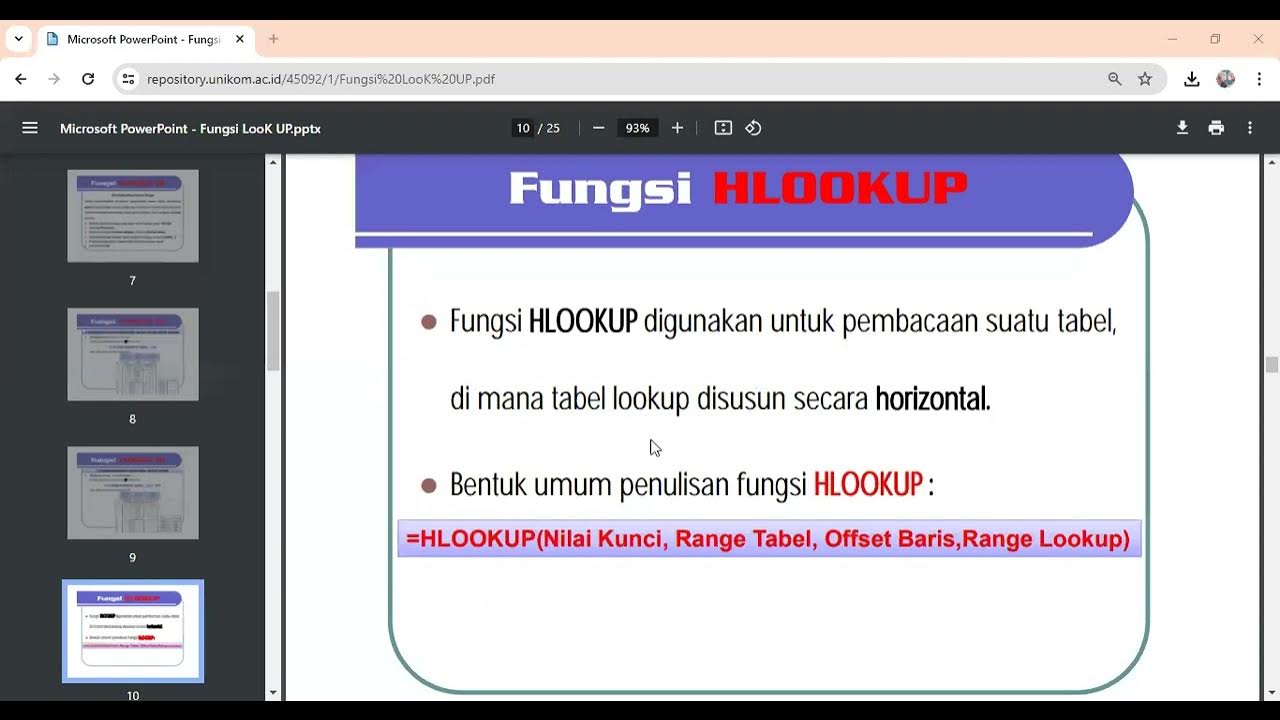
Fungsi Lookup

SSD Cache vs Qtier - QNAP NAS

Adding & Subtracting Radical Expressions
5.0 / 5 (0 votes)
